Como usar a calculadora no modo estatístico (SD)
Summary
TLDRThis video provides a comprehensive guide on using a scientific calculator to determine static electricity, particularly focusing on its statistical and regression modes. The presenter demonstrates how to clear memory, input data, and calculate key statistics such as mean, standard deviation, and error margins. They also explain the difference between population and sample standard deviations, and how to use these for more accurate statistical analysis, with emphasis on using the sample standard deviation for a smaller data set. The video is aimed at helping users perform essential calculations efficiently.
Takeaways
- 😀 The video explains how to use a scientific calculator to determine the static electricity and perform basic statistical calculations.
- 😀 The calculator model being discussed is the Casio fx-82MS, which costs between 50-60 reais, with cheaper alternatives available in markets.
- 😀 The first step in using the calculator is to clear previous data by pressing the 'Shift' and 'Clear' buttons.
- 😀 The calculator can be used in three different modes: basic calculation mode, statistical mode, and regression mode.
- 😀 Statistical mode allows for the calculation of averages and standard deviations, which can be done by inputting individual values into memory.
- 😀 The average value is calculated using the formula for the arithmetic mean, avoiding manual summation and division.
- 😀 The video explains the difference between two types of standard deviations: the population standard deviation and the sample standard deviation.
- 😀 The population standard deviation uses 'n' (the total number of entries) in its formula, while the sample standard deviation uses 'n-1'.
- 😀 In the context of the video, the sample standard deviation is used, as the laboratory typically works with a limited set of data.
- 😀 The error of the mean is calculated by dividing the sample standard deviation by the square root of the number of measurements, yielding an error value of 3.088 in this example.
Q & A
What is the purpose of using a scientific calculator in this video?
-The video explains how to use a scientific calculator to determine static electricity, with a focus on using it for statistical calculations, including calculating the mean, standard deviation, and error of the mean.
What type of scientific calculator is mentioned in the video?
-The calculator mentioned is the Casio fx-82MS, which typically costs between 50 to 60 reais depending on the store, though it can be found for as low as 40 reais in markets or shopping centers.
How does the user clear the calculator before starting calculations?
-To clear the calculator, the user presses the 'Shift' key followed by the 'Clear' button, which removes stored values, resets the mode, and clears everything on the display.
What are the three modes of the calculator mentioned in the video?
-The three modes on the calculator are: 'Mode 1' for simple calculations, 'Mode 2' for statistical calculations, and 'Mode 3' for regression analysis.
What is the difference between the 'population standard deviation' and 'sample standard deviation'?
-The population standard deviation uses the total number of data points (n) as the denominator, while the sample standard deviation uses (n-1) as the denominator, reflecting the sample size instead of the entire population.
What does the user calculate after entering the data points?
-After entering the data points (21, 22, and 24), the user calculates the average (mean) of the values and then computes the standard deviation, both population and sample versions.
Why does the video suggest using the sample standard deviation instead of the population standard deviation?
-The video suggests using the sample standard deviation because the data is based on a limited sample rather than the entire population, making the sample standard deviation more appropriate for the analysis.
What is the error of the mean and how is it calculated?
-The error of the mean, also known as the standard error, is calculated by dividing the sample standard deviation by the square root of the number of data points (n).
What does the regression mode on the calculator do?
-The regression mode is used to calculate the slope and intercept of a straight line (the linear regression) when given a set of data points, helping determine if the data fits a straight-line relationship.
What is the significance of using the scientific calculator in this context?
-The scientific calculator is significant because it simplifies complex statistical calculations, allowing the user to quickly calculate means, standard deviations, and errors, which would be tedious to do manually.
Outlines

Cette section est réservée aux utilisateurs payants. Améliorez votre compte pour accéder à cette section.
Améliorer maintenantMindmap

Cette section est réservée aux utilisateurs payants. Améliorez votre compte pour accéder à cette section.
Améliorer maintenantKeywords

Cette section est réservée aux utilisateurs payants. Améliorez votre compte pour accéder à cette section.
Améliorer maintenantHighlights

Cette section est réservée aux utilisateurs payants. Améliorez votre compte pour accéder à cette section.
Améliorer maintenantTranscripts

Cette section est réservée aux utilisateurs payants. Améliorez votre compte pour accéder à cette section.
Améliorer maintenantVoir Plus de Vidéos Connexes
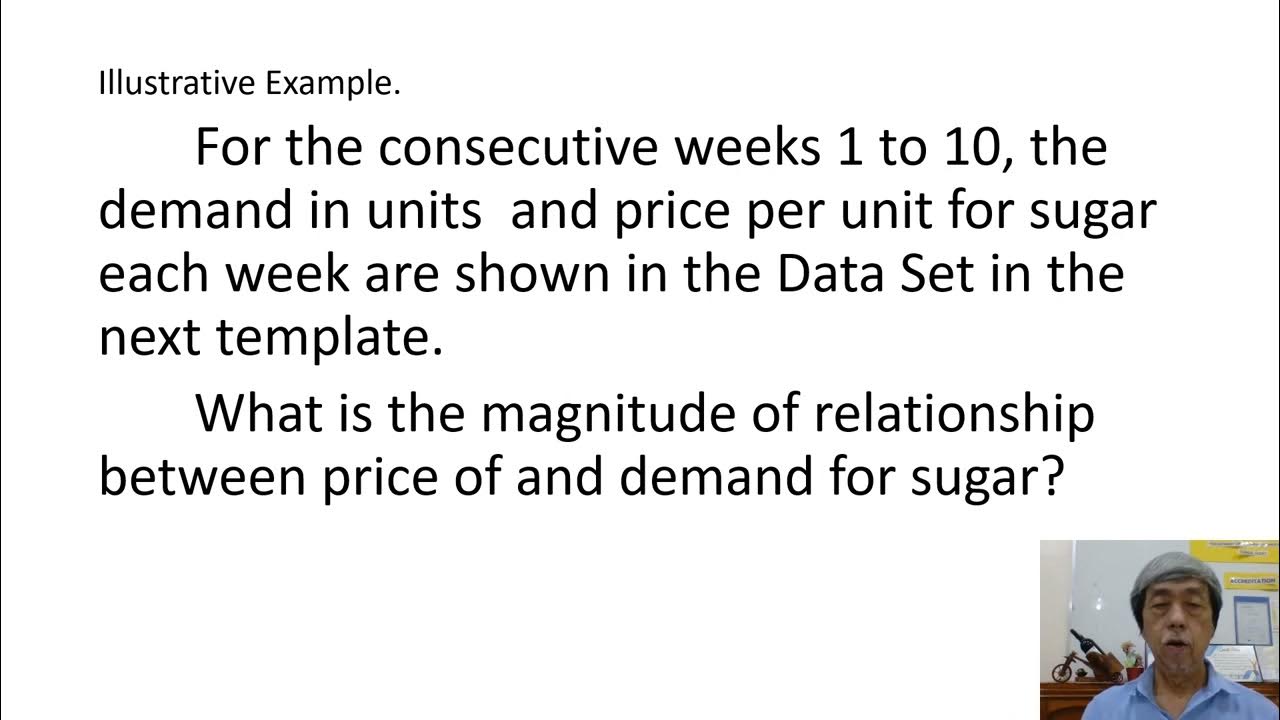
REGRESSION AND CORRELATION EDDIE SEVA SEE
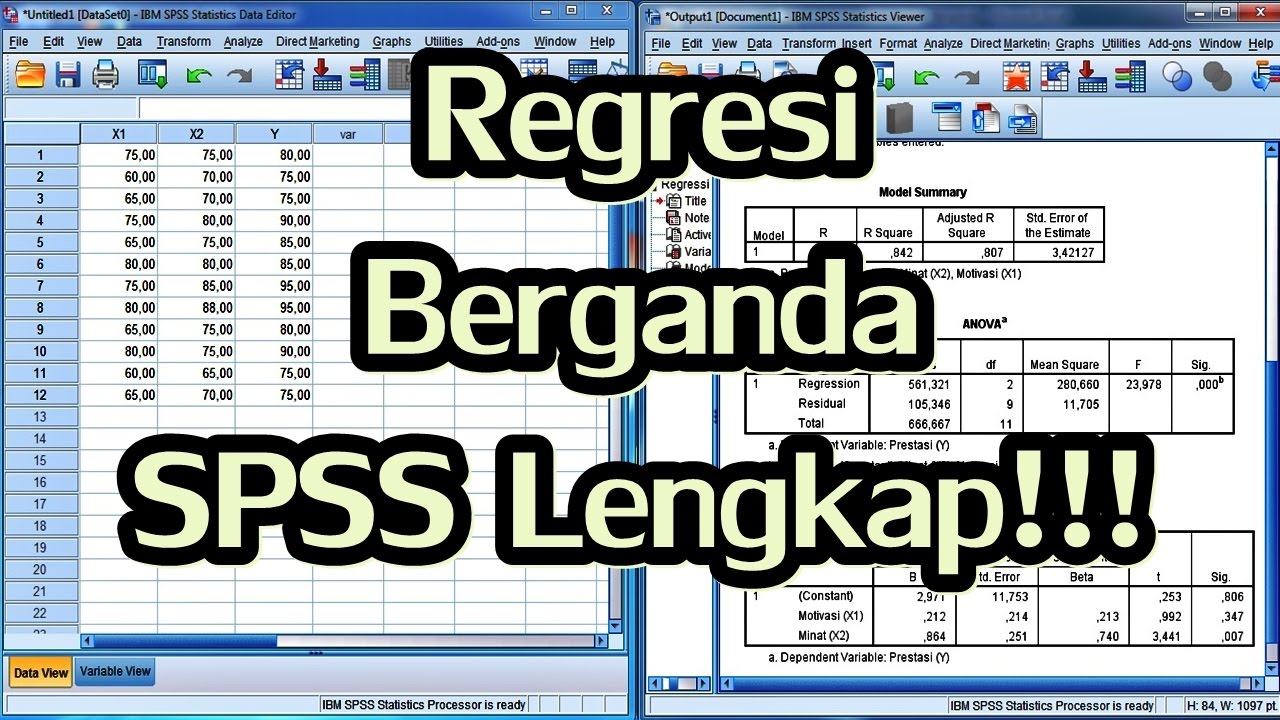
Uji t dan Uji F dalam Analisis Regresi Berganda dengan SPSS Lengkap

Statistik Terapan: Regresi Logistik penjelasan singkat

Belajar Ilmu Falak | Pengoperasionalan Kalkulator Scientific

Regresi Linear Sederhana dengan Ordinary Least Square

Coats 1500 Balancer Basic Functions
5.0 / 5 (0 votes)
