Computer Basics: Basic Parts of a Computer
Summary
TLDRThis video explains the basic components of a computer and their functions. It covers the role of the computer case, where processing happens, and discusses the monitor, which displays content using a video processor. The script also highlights the keyboard and mouse, essential for interacting with the computer, and the differences between various models. Laptops, which combine these components in a compact form, are also introduced, emphasizing their portability. The video concludes by showing how each part contributes to the overall computer experience, offering an accessible introduction for new users.
Takeaways
- 😀 Computers have different types but share similar core components that allow them to function.
- 🖥️ The computer case houses the main components, where processing happens, and can come in various shapes and sizes.
- 📺 A monitor displays content like images and text, using a video processor inside the computer case.
- 🔲 Most monitors use LCD or LED displays, which are thin and space-saving.
- 💻 All-in-one models combine the monitor and computer case into a single unit for a more compact setup.
- ⌨️ Keyboards come in various styles, including wireless and ergonomic versions, to help interact with the computer.
- 🖱️ A mouse controls the pointer on the screen, allowing you to click and interact with your computer.
- 🔍 Most mice use optical sensors to detect movement, with a small electronic eye on the bottom.
- 💻 Laptops integrate all necessary components, including a screen, keyboard, and touchpad, into a single portable unit.
- 🖲️ The touchpad on laptops replaces the traditional mouse, enabling pointer control through finger motions.
- 🌍 Laptops offer portability with a built-in battery, but they can also be connected to external monitors, keyboards, and mice to function as a desktop.
Q & A
What is the main function of the computer case?
-The computer case holds the main components of the computer and is where the actual processing happens.
What is the difference between a tower case and an all-in-one model?
-A tower case stands up vertically and houses the computer's internal components separately from the monitor, while an all-in-one model combines both the monitor and the computer case into a single unit.
How does a monitor display content from the computer?
-The monitor uses the video processor inside the computer case to display images, text, and other content.
What type of displays are commonly used in monitors today?
-Most monitors use LCD or LED displays, both of which are thin and space-efficient.
What is the purpose of a keyboard and a mouse in a computer setup?
-A keyboard is used for typing, while a mouse is used to control the mouse pointer on the screen and interact with the computer.
How does a mouse detect movement?
-Most mice detect movement using an optical sensor on the bottom, which includes a small electronic eye.
What makes laptops different from desktop computers in terms of design?
-Laptops combine all the components found in a desktop computer into a single unit, including the screen, keyboard, and touchpad, making them more portable.
What is the function of the touchpad in laptops?
-The touchpad is a touch-sensitive area that replaces a traditional mouse, allowing users to control the mouse pointer with finger movements.
What are the advantages of using a laptop over a desktop computer?
-Laptops offer portability, allowing you to use them on the go with a built-in battery. They can also be connected to separate monitors, keyboards, and mice, essentially transforming into a desktop setup.
How does the design of a laptop combine the features of a desktop computer?
-Laptops combine the components of a desktop computer, such as the processor, memory, and storage, into a compact, portable device with a built-in screen, keyboard, and touchpad.
Outlines

Cette section est réservée aux utilisateurs payants. Améliorez votre compte pour accéder à cette section.
Améliorer maintenantMindmap

Cette section est réservée aux utilisateurs payants. Améliorez votre compte pour accéder à cette section.
Améliorer maintenantKeywords

Cette section est réservée aux utilisateurs payants. Améliorez votre compte pour accéder à cette section.
Améliorer maintenantHighlights

Cette section est réservée aux utilisateurs payants. Améliorez votre compte pour accéder à cette section.
Améliorer maintenantTranscripts

Cette section est réservée aux utilisateurs payants. Améliorez votre compte pour accéder à cette section.
Améliorer maintenantVoir Plus de Vidéos Connexes
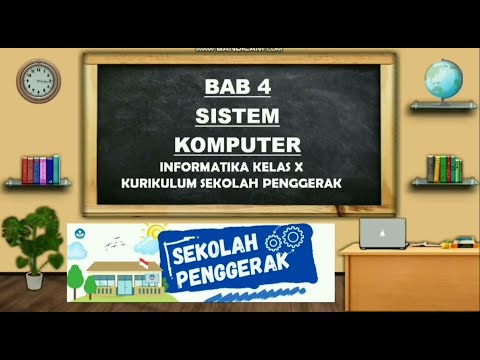
BAB 4 SISTEM KOMPUTER | INFORMATIKA KELAS X KURIKULUM SEKOLAH PENGGERAK

COMPUTER ORGANIZATION | Part-1 | Introduction

Common PC Hardware Components Explained

Computer Parts & Devices _ English for IT

Parts of a Motherboard and Their Function - Part 1

Digital Literacy Topic 2 Introduction to computer Hardware Input Devices, Keyboard Basics Urdu H
5.0 / 5 (0 votes)
