Top 10 Tips To Optimize Your Mobile Game - Unity 3D
Summary
TLDRIn this video, the creator shares ten valuable tips for optimizing mobile games, focusing on performance improvements for smoother gameplay. These tips include using techniques like occlusion culling, mesh combining, lightmap baking, and sprite atlases to reduce memory usage and draw calls. Additionally, the tutorial emphasizes the importance of utilizing mobile shaders, keyframe reduction for animations, and scaling resolution for better GPU performance. The creator also advises using baked reflection probes, light probes, and separating UI canvases to minimize unnecessary refreshes. These strategies aim to boost performance and enhance user experience in mobile game development.
Takeaways
- 😀 Use occlusion culling to optimize rendering by hiding invisible objects, improving GPU performance.
- 😀 Combine meshes that share the same material in Unity to reduce draw calls and increase performance.
- 😀 Bake lighting and use light maps with low resolution (1K to 2K) to improve performance and reduce draw calls.
- 😀 Group multiple objects into sprite atlases to reduce texture memory usage and improve load times.
- 😀 Use mobile shaders and legacy shaders for optimized performance, especially with transparent materials.
- 😀 Apply keyframe reduction or compression to animations to reduce memory usage without compromising visual quality.
- 😀 Scale the screen resolution down to boost performance, especially on less powerful mobile devices.
- 😀 Use baked reflection probes instead of real-time reflections to save GPU resources and maintain visual quality.
- 😀 Implement light probes to store lighting information and smooth transitions between light and dark areas, saving processing power.
- 😀 Separate UI canvases based on update frequency to reduce unnecessary refreshes and optimize performance.
Q & A
What is the benefit of using occlusion culling in a game?
-Occlusion culling helps improve game performance by hiding objects that are not visible to the player, reducing the load on the GPU and speeding up rendering times.
Why should you combine objects with the same texture and material in Unity?
-Combining objects with the same texture and material reduces the number of draw calls in the game, which significantly improves performance by minimizing the workload for the GPU.
What are light map baking and how does it contribute to performance optimization?
-Light map baking involves pre-calculating lighting information and storing it in texture maps. It reduces the need for real-time lighting calculations, thus improving performance, especially on mobile devices.
How does using sprite atlases help optimize game performance?
-Sprite atlases group multiple textures into a single image, reducing the number of draw calls required to render objects. This leads to better performance and lower memory usage.
What are mobile shaders and why are they important for mobile game development?
-Mobile shaders are simplified shaders optimized for mobile devices. They are less resource-intensive and improve performance without sacrificing too much visual quality, which is crucial for mobile games.
What is keyframe reduction and how does it impact animation performance?
-Keyframe reduction reduces the number of keyframes in an animation while maintaining smoothness. This lowers memory usage and improves performance by reducing the data the game needs to store and process.
How does screen-scale resolution impact mobile game performance?
-Lowering the screen resolution renders fewer pixels, which improves GPU performance. This technique allows games to run smoother on lower-end devices without a significant loss in visual quality.
Why should you use baked reflection probes instead of real-time reflections?
-Baked reflection probes are pre-calculated and do not require real-time processing, saving GPU resources. While they may not be as accurate as real-time reflections, they provide a good balance between performance and visual quality.
What is the role of light probes in a mobile game?
-Light probes store lighting information in a scene and interpolate between light and dark areas, creating smooth lighting transitions for characters. They are baked into the game, ensuring that real-time lighting calculations are avoided for better performance.
Why is it beneficial to separate UI elements into different canvases in Unity?
-Separating UI elements into different canvases ensures that only elements that need to be updated are refreshed, reducing the number of draw calls. This minimizes unnecessary processing, leading to better performance, especially when some UI elements update frequently.
Outlines

Cette section est réservée aux utilisateurs payants. Améliorez votre compte pour accéder à cette section.
Améliorer maintenantMindmap

Cette section est réservée aux utilisateurs payants. Améliorez votre compte pour accéder à cette section.
Améliorer maintenantKeywords

Cette section est réservée aux utilisateurs payants. Améliorez votre compte pour accéder à cette section.
Améliorer maintenantHighlights

Cette section est réservée aux utilisateurs payants. Améliorez votre compte pour accéder à cette section.
Améliorer maintenantTranscripts

Cette section est réservée aux utilisateurs payants. Améliorez votre compte pour accéder à cette section.
Améliorer maintenantVoir Plus de Vidéos Connexes

Config Wuwa Patch 2.5 - Fix Lag & Frame Drop, Settingan Terbaik untuk Wuthering Waves Android

SAIU! a MELHOR SENSIBILIDADE COM e SEM DPI para SUBIR CAPA no FREE FIRE na NOVA ATUALIZAÇÃO! 🔥
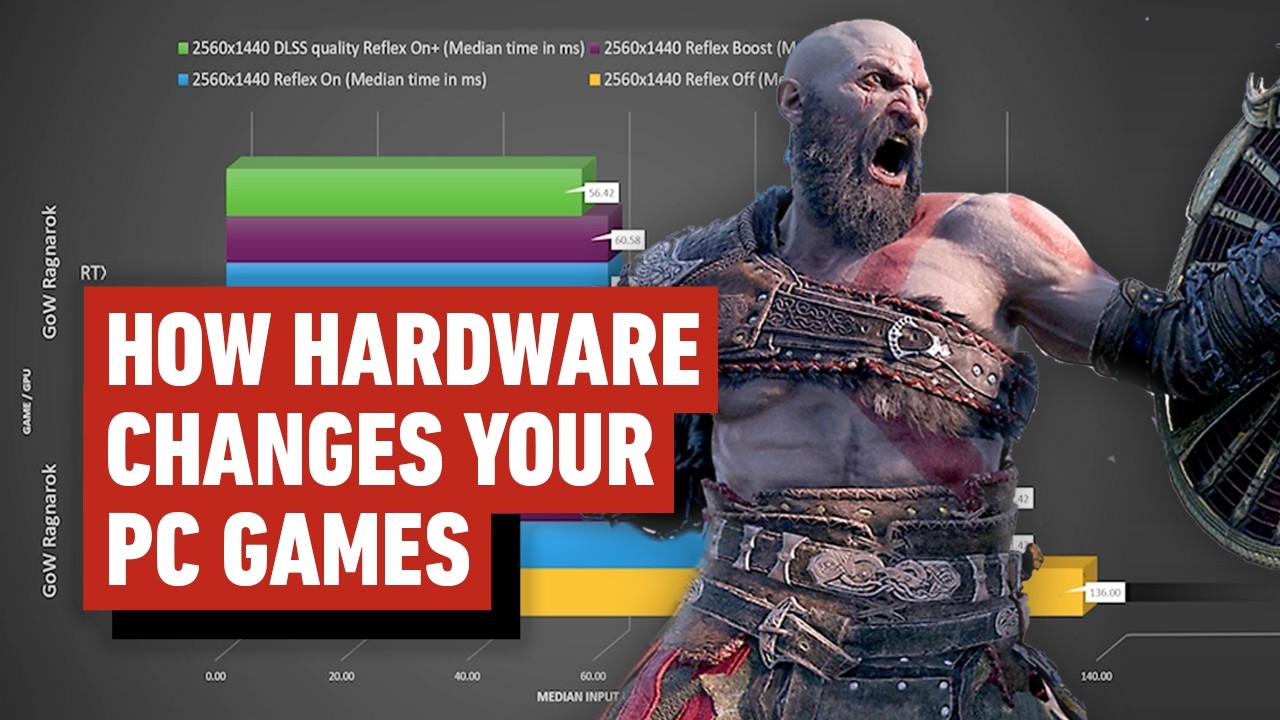
High Frame Rate and Low Latency PC Gaming - How does it work?
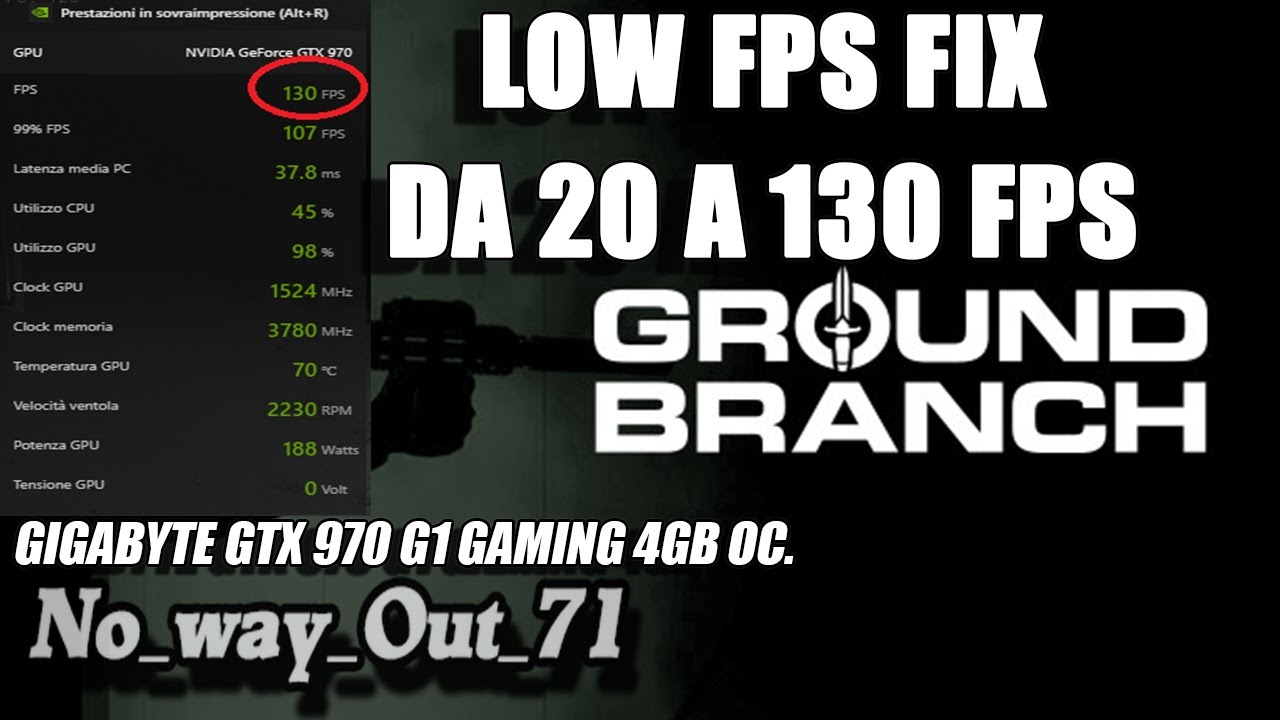
Ground Branch || low FPS Fix - da 20 FPS a 130 FPS

THE ULTIMATE CREATOR GUIDE!! - RAGNAROK M CLASSIC [ELEANOR BUILD]

November 8, 2024
5.0 / 5 (0 votes)
