Realme 3 UI Recovery Problem Solution /Recovery Mode Problem Kaise Hataye/Realme UI Recovery Problem
Summary
TLDRIn this video, the technician addresses a common issue with the Realme 3 smartphone, where it repeatedly enters recovery mode. The process begins with the careful removal of the SIM tray and back panel, followed by an inspection of the volume buttons, which are often the culprit. After replacing the faulty volume button, the technician successfully powers on the device, confirming that the recovery mode issue has been resolved. This guide provides clear, step-by-step instructions, making it accessible for viewers to troubleshoot their own device problems.
Takeaways
- 😀 The customer reported that the Realme 3 phone repeatedly enters recovery mode when turned on.
- 🔧 The volume button was functioning, but issues with it can cause recovery mode problems.
- 📱 To begin repairs, the SIM tray must be removed using a SIM eject tool.
- 🔍 The back panel should be carefully removed, keeping in mind the fingerprint sensor located behind it.
- ✋ It's important to handle the back panel gently to avoid damaging the fingerprint sensor.
- 🔄 The volume button may be replaced if it is suspected to be causing the recovery mode issue.
- 🧼 Cleaning the area where the button sits is crucial before installing a new button.
- ⚙️ New buttons are available in the market and can be installed with care using an iron tool.
- 🚫 Avoid using paste when installing the button, as it can lead to further damage.
- ✅ After replacing the button, the phone successfully turned on without entering recovery mode, solving the initial problem.
Q & A
What issue does the customer have with their Realme 3 phone?
-The customer reports that the phone repeatedly enters recovery mode when turned on.
How does the technician begin troubleshooting the phone?
-The technician starts by opening the phone to check for the source of the problem.
What tool is used to remove the SIM tray?
-A SIM ejector tool is used to remove the SIM tray.
Why is it important to be careful when removing the back panel?
-Care must be taken because the back panel contains the fingerprint sensor, which can be damaged if not handled properly.
What is the next step after removing the back panel?
-After removing the back panel, the technician inspects the volume button to determine if it is functioning correctly.
What could cause the phone to repeatedly enter recovery mode?
-A malfunctioning volume button can cause the phone to repeatedly enter recovery mode.
How does the technician check the volume button's functionality?
-The technician removes the existing volume button and replaces it to see if that resolves the issue.
What precaution is mentioned regarding the application of paste when installing the new button?
-The technician advises against using paste, as it could damage the new button by getting inside it.
What happens after the new button is installed?
-The technician turns on the phone to check if the problem of entering recovery mode has been resolved.
What was the final outcome after replacing the volume button?
-After replacing the volume button, the phone successfully powered on without entering recovery mode, indicating that the issue was resolved.
Outlines

Cette section est réservée aux utilisateurs payants. Améliorez votre compte pour accéder à cette section.
Améliorer maintenantMindmap

Cette section est réservée aux utilisateurs payants. Améliorez votre compte pour accéder à cette section.
Améliorer maintenantKeywords

Cette section est réservée aux utilisateurs payants. Améliorez votre compte pour accéder à cette section.
Améliorer maintenantHighlights

Cette section est réservée aux utilisateurs payants. Améliorez votre compte pour accéder à cette section.
Améliorer maintenantTranscripts

Cette section est réservée aux utilisateurs payants. Améliorez votre compte pour accéder à cette section.
Améliorer maintenantVoir Plus de Vidéos Connexes
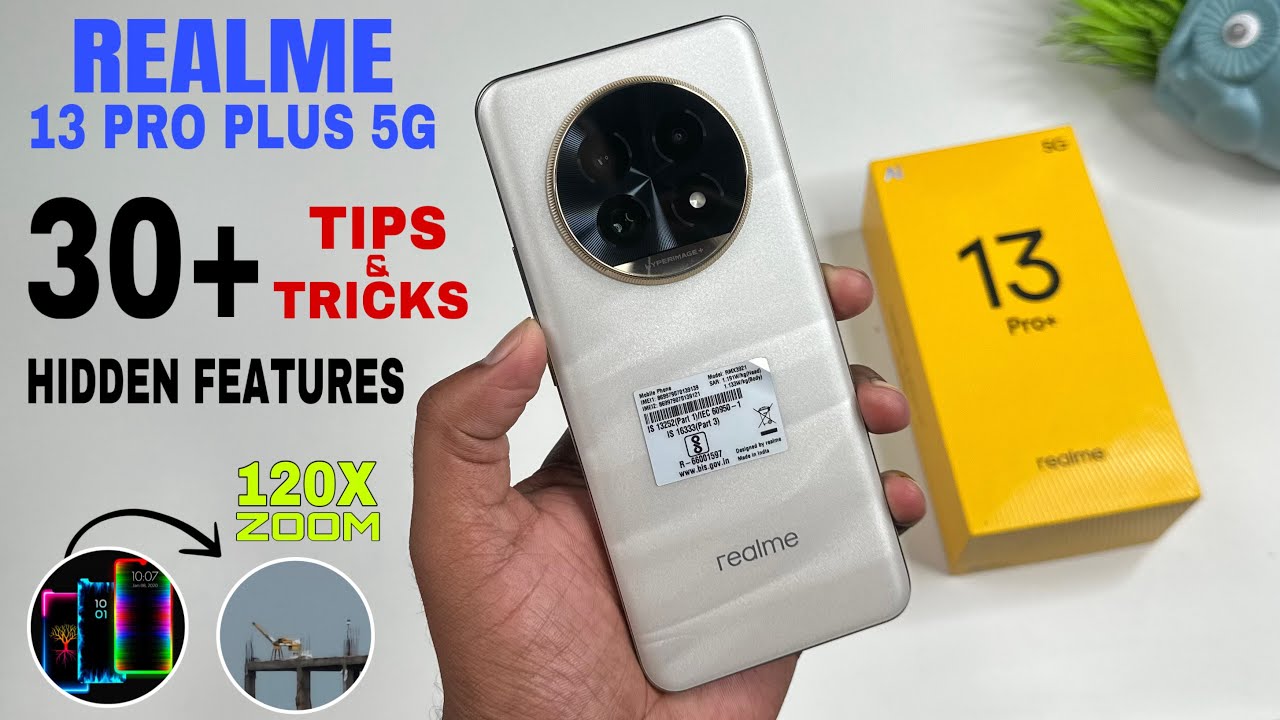
Realme 13 Pro Plus 5G Top 30++ Hidden Features | Realme 13 Pro Plus Tips And Tricks | Features

👉 Sony Bravia Led rojo enciende 6 veces [RESUELTO💯] Problema de parpadeo Electronica Nuñez👉❤️

Realme Buds Air 7 vs OnePlus Nord Buds 3 Pro - Pick the right one!
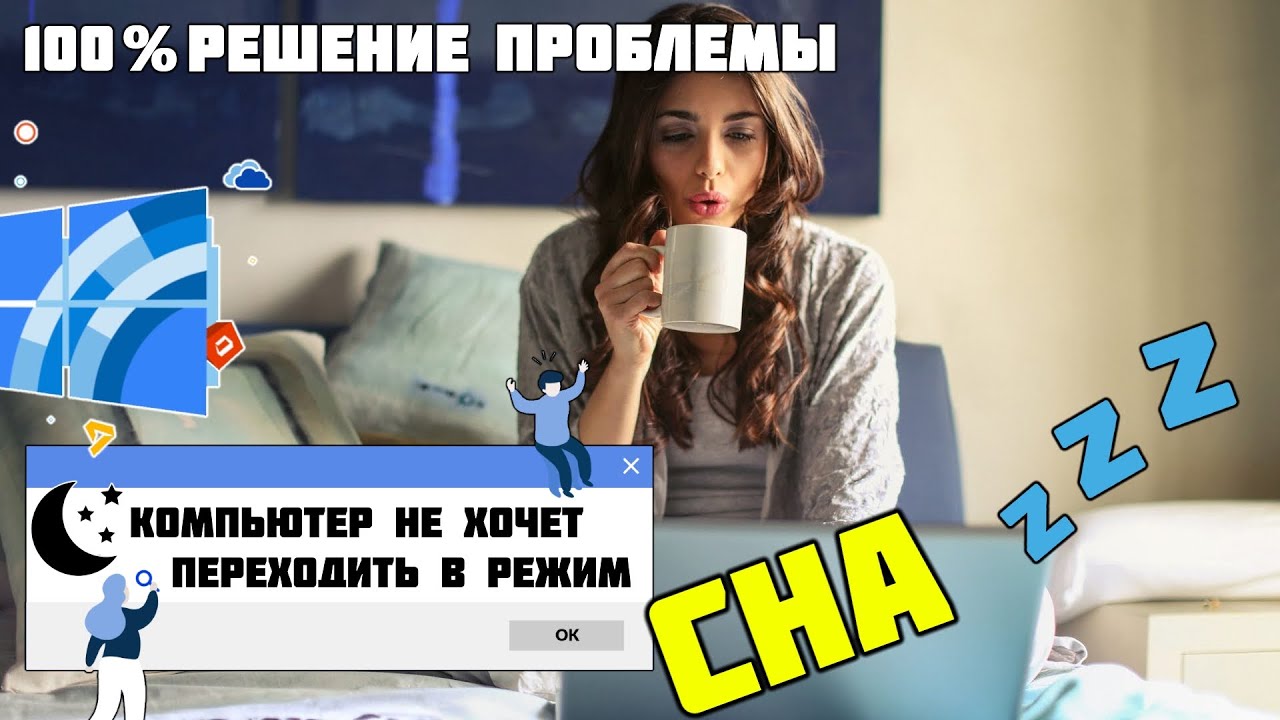
Компьютер не переходит в спящий режим - как выяснить причину?

Akhirnya realmeeee 🥲 - Unboxing realme 13 Indonesia!
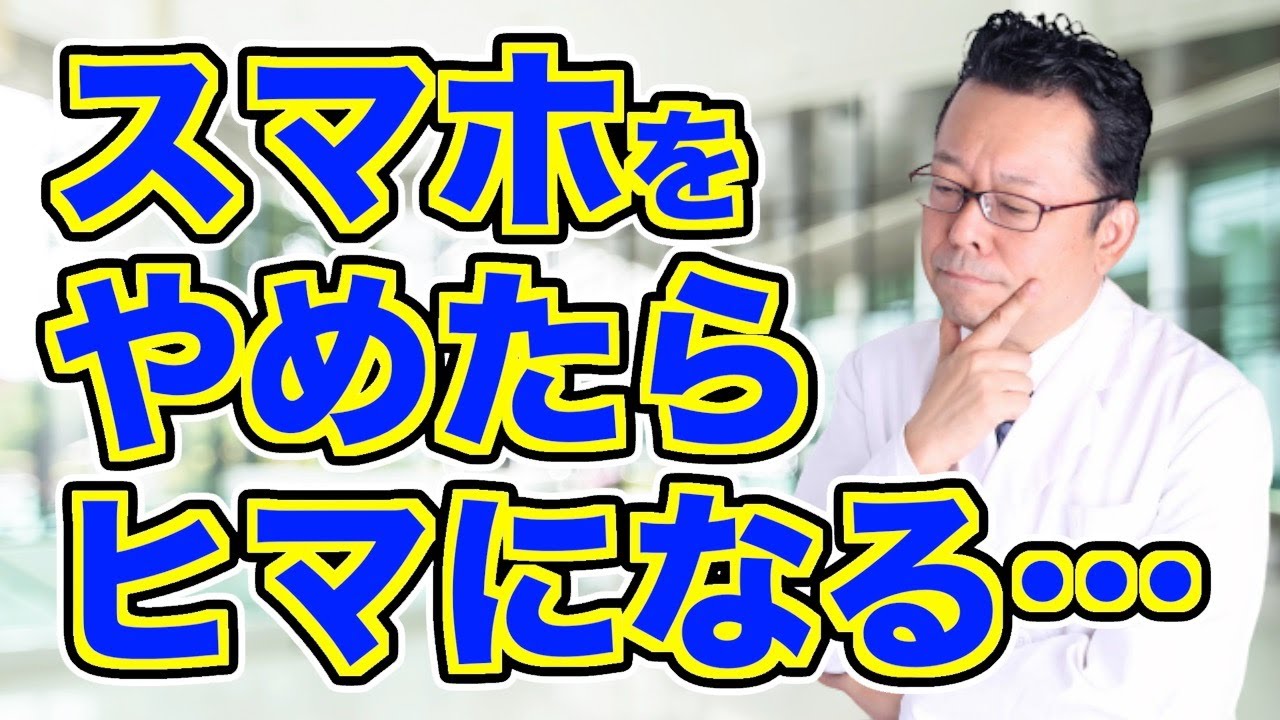
【まとめ】スマホをやめて何をするの?【精神科医・樺沢紫苑】
5.0 / 5 (0 votes)
