When Should You SHUT DOWN Your Mac? (it might surprise you)
Summary
TLDRThe video advises Mac users to avoid shutting down their computers frequently, as it may cause more harm than good. Instead, putting the Mac to sleep is recommended, as it preserves system performance, prolongs battery life, and allows important background tasks like maintenance and file indexing to run. The video emphasizes that modern Macs, especially those with SSDs, are designed for efficiency in sleep mode and that frequent shutdowns can wear down components over time. Users should only shut down if facing technical issues or when storing the device for long periods.
Takeaways
- 🖥️ Shutting down your Mac frequently can do more harm than good, leading to potential slowness and decreased performance over time.
- 🔋 Regularly shutting down a MacBook can negatively impact battery life, as it prevents the slow discharge needed to maintain battery health.
- 🚀 Restarting your Mac clears the RAM, which can make apps slower to start initially since they need to reload data into memory.
- 💡 macOS is designed to manage RAM efficiently, so there is generally no need to clear it frequently unless the system is slow or experiencing issues.
- 🔧 Every time a Mac is turned on, it performs a Power On Self Test (POST) that can add wear to internal components if done too often.
- ⏰ Putting a Mac to sleep is much faster than shutting it down, allowing users to quickly resume their work without the need for a full reboot.
- 🛌 Sleep mode allows the Mac to perform important maintenance tasks like indexing files and running cleanup scripts, which won't run if the Mac is shut down.
- 📧 During sleep mode, the Mac can also update emails, iMessages, and perform Time Machine backups if set up, ensuring everything stays up to date.
- 💸 The energy difference between keeping a Mac in sleep mode versus shutting it down is minimal, costing about $1 per year in electricity.
- 📅 It's recommended to only shut down a Mac when traveling for extended periods or when experiencing software issues that a restart can fix.
Q & A
Why should you avoid shutting down your Mac frequently?
-Shutting down your Mac frequently can cause it to perform slower and may decrease battery life for laptops. It can also increase wear on internal components, like the internal drive and motherboard, over time.
What happens when you shut down your Mac?
-When you shut down your Mac, the system flushes the RAM, which can cause longer loading times and less efficient performance when you restart and open programs again.
When should you shut down your Mac?
-You should shut down your Mac if you are experiencing issues such as program freezes, crashes, or system slowness. It is also recommended when traveling long distances or leaving your Mac unused for extended periods.
What are the benefits of putting your Mac to sleep instead of shutting it down?
-Putting your Mac to sleep allows it to wake up instantly, perform maintenance tasks, and update system files while using minimal power. It also helps to maintain battery health by letting the battery discharge gradually.
How does sleep mode benefit MacBook users specifically?
-Sleep mode allows the battery to discharge slowly, which keeps the electrons moving and helps maintain the battery’s charge capacity, extending its lifespan. It also draws minimal power when the device is in deep hibernation.
Why is it important for macOS to run maintenance tasks during sleep mode?
-These maintenance tasks help clean up the operating system, fix minor software errors, and index files for efficient searching, which prevents performance issues and keeps the system running smoothly.
Does sleep mode consume a lot of power?
-No, sleep mode consumes very little power. The difference in energy consumption between shutting down and using sleep mode is negligible, costing less than $1 per year in electricity.
How does macOS’s Unix-based design affect its performance when not shut down?
-The Unix-based design of macOS allows it to run continuously for long periods while performing internal maintenance tasks, ensuring stability and efficient operation without needing frequent shutdowns.
What is a recommended setting for putting a desktop Mac to sleep quickly?
-You can set up a hot corner on your desktop Mac so that moving your mouse to a specific corner of the screen will automatically put the computer to sleep.
Is it better to leave a MacBook plugged in all the time?
-No, it is not recommended to leave a MacBook plugged in all the time. Allowing the battery to discharge and recharge helps maintain its capacity and prolong its lifespan.
Outlines

Cette section est réservée aux utilisateurs payants. Améliorez votre compte pour accéder à cette section.
Améliorer maintenantMindmap

Cette section est réservée aux utilisateurs payants. Améliorez votre compte pour accéder à cette section.
Améliorer maintenantKeywords

Cette section est réservée aux utilisateurs payants. Améliorez votre compte pour accéder à cette section.
Améliorer maintenantHighlights

Cette section est réservée aux utilisateurs payants. Améliorez votre compte pour accéder à cette section.
Améliorer maintenantTranscripts

Cette section est réservée aux utilisateurs payants. Améliorez votre compte pour accéder à cette section.
Améliorer maintenantVoir Plus de Vidéos Connexes

COISAS QUE EU SEI QUE VOCÊ FAZ E QUE DETONAM SEU PC

informatika kelas 9 bab 4 Sistem Komputer bag 7 hal 65 66

DON'T Do This When Buying a New Mac...

[Dasar K3] Penggunaan Lab Komputer di Politeknik Negeri Batam
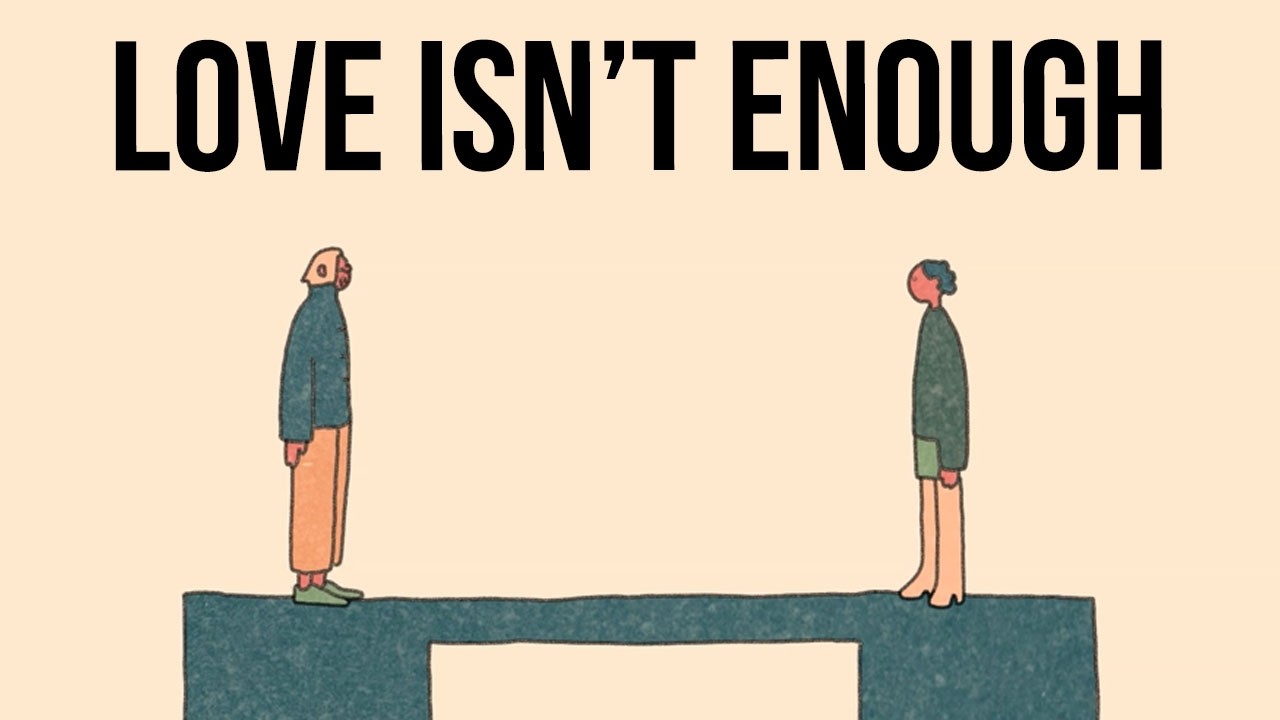
'I Love You But I Don’t Think We Should Be Together'

This Is Why Technology In The Classroom Doesn’t Work
5.0 / 5 (0 votes)
