What is RIP (Routing Information Protocol)?
Summary
TLDRThis video tutorial introduces viewers to a key network protocol, with a focus on Routing Information Protocol (RIP). It explains the protocol's functionality, such as the way routers update their routing tables, send and receive messages, and maintain network communication. The video touches on request and response messages, timers, packet transmission, and router updates within an autonomous system. Viewers will learn about the mechanisms behind RIP, including its limitations and the process for removing outdated routes. Stay tuned for upcoming content, and don’t forget to like, share, and subscribe for more technology insights.
Takeaways
- 🌐 The video tutorial is about networking protocols, with a focus on the Routing Information Protocol (RIP).
- 📡 RIP protocol is designed for routing within an autonomous system, controlled by a single administrator.
- 🔄 The protocol supports classful routing but doesn't allow for subnetting.
- 🖧 RIP allows packet transfers between routers and has a maximum limit of 15 hops to reach the destination.
- 📨 The protocol sends updates at regular intervals to keep routers informed about network routes.
- ⏳ RIP uses a timer mechanism to determine the validity of a route, with updates being sent every 30 seconds.
- 🗑️ Invalid routes, or those that are unreachable for a specific time, are removed from the routing table.
- 🛠️ The tutorial discusses how to update routers in an autonomous system using request and response messages.
- 🧠 RIP's garbage collection feature removes routes considered invalid after a specific time frame.
- 👍 The video concludes with a call to action for viewers to like, share, and subscribe to the technology channel.
Q & A
What is the main topic of the video?
-The main topic of the video is a tutorial about network protocols, specifically focusing on the RIP (Routing Information Protocol).
What does the acronym RIP stand for in the context of the video?
-RIP stands for Routing Information Protocol, which is a protocol used to help routers communicate and update their routing tables in a network.
How does the RIP protocol function within a network?
-The RIP protocol enables routers to exchange information about their routing tables and communicate updates. It ensures packets travel from the source host to the destination host through a series of routers, with a maximum of 16 hops allowed.
What is the maximum number of hops allowed in the RIP protocol?
-The maximum number of hops allowed in the RIP protocol is 16.
What types of messages are used in the RIP protocol?
-The RIP protocol uses two types of messages: request messages, which are sent by new routers entering the network, and response messages, which can either be solid-state support messages or positive response messages.
What happens when a request message is sent in the RIP network?
-When a request message is sent, it asks neighboring routers for information about routes. The neighboring routers then respond with details about available routes in the network.
What is the significance of the timer in the RIP protocol?
-The timer in the RIP protocol ensures that updates are sent regularly. For example, the expiration timer is set to 180 seconds, and if no updates are received during this time, a route is considered invalid.
What is the 'garbage collection' process in RIP?
-The 'garbage collection' process refers to the removal of invalid routes from the routing table after they have expired. If a route is no longer valid, it is discarded to ensure accurate routing information.
What does the video mention about advertising regular updates?
-The video explains that the RIP protocol advertises regular updates to ensure routers have the latest routing information. These updates help maintain the integrity of the network.
What is the purpose of response messages in the RIP protocol?
-Response messages in the RIP protocol provide routers with updated routing information. These messages are sent either as a reply to a request or as periodic updates to inform neighboring routers about changes in the network.
Outlines

Cette section est réservée aux utilisateurs payants. Améliorez votre compte pour accéder à cette section.
Améliorer maintenantMindmap

Cette section est réservée aux utilisateurs payants. Améliorez votre compte pour accéder à cette section.
Améliorer maintenantKeywords

Cette section est réservée aux utilisateurs payants. Améliorez votre compte pour accéder à cette section.
Améliorer maintenantHighlights

Cette section est réservée aux utilisateurs payants. Améliorez votre compte pour accéder à cette section.
Améliorer maintenantTranscripts

Cette section est réservée aux utilisateurs payants. Améliorez votre compte pour accéder à cette section.
Améliorer maintenantVoir Plus de Vidéos Connexes
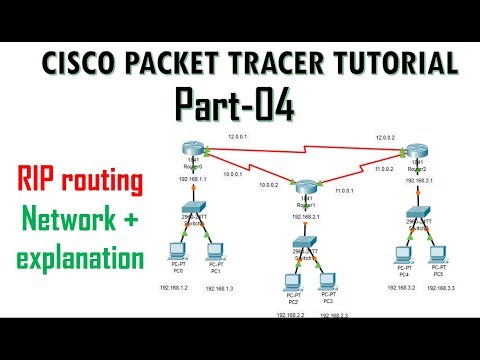
Dynamic routing | RIP version 1 (Routing information protocol) | Cisco Packet Tracer Tutorial 04

Konfigurasi Routing Dinamis di Cisco Packet Tracer #5 BGP (Border Gateway Protocol)

How to configure Dynamic Routing | Dynamic Routing configuration step by step

EGP / IGP :: Distance Vector / Link State :: Dynamic Routing Protocols :: OSPF EIGRP BGP RIP IS-IS

OSPF Explained | Step by Step

routing Static & Dinamic | Jaringan Komputer
5.0 / 5 (0 votes)
