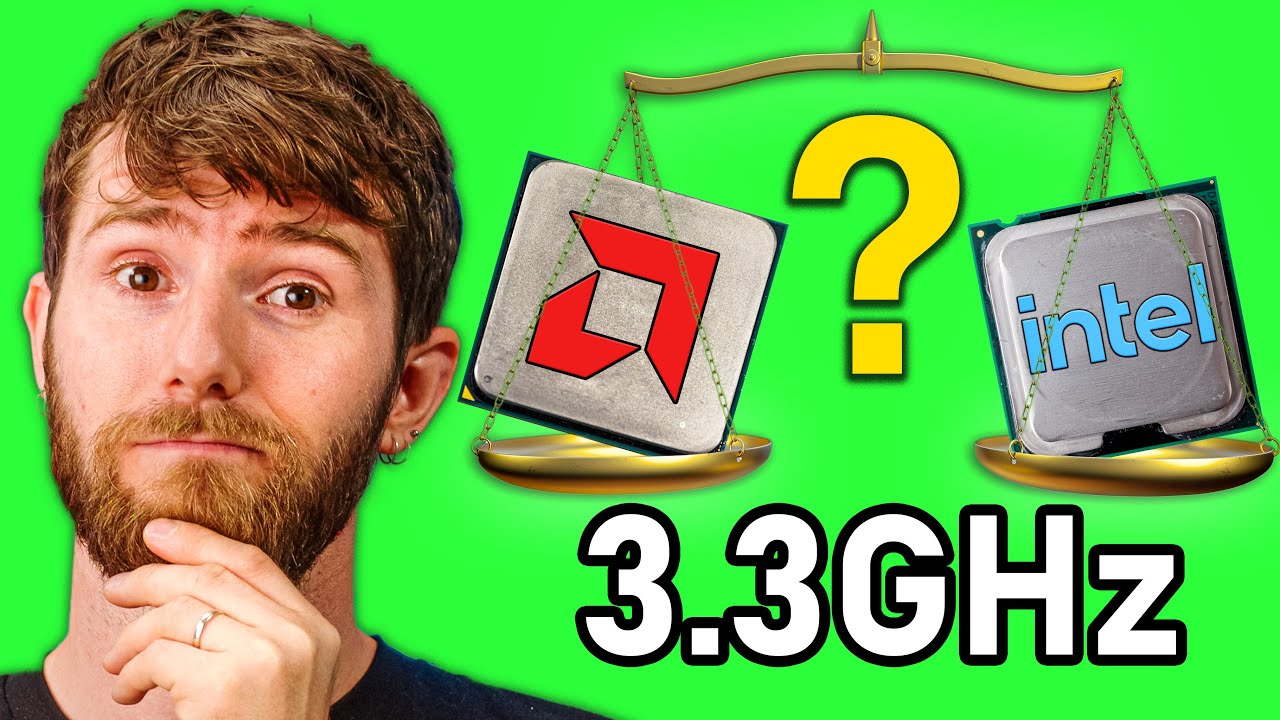ARCHITETTURA CPU E MEMORIA CACHE - COSA SONO E COME FUNZIONANO
Summary
TLDRThis video delves into the performance of CPUs, discussing key elements like cores, clock speed, and cache memory, and how they influence overall processor efficiency. It explains that while multi-core processors can boost performance, the benefit depends on software optimization. The video also highlights the importance of CPU architecture, which plays a crucial role in determining how well a processor handles operations. Using an analogy with cars, the presenter stresses that efficiency in architecture is key, comparing Intel and AMD processors, and urging viewers to consider architecture alongside cores and clock speed when choosing a CPU.
Takeaways
- 🔍 The performance of a CPU depends on its core count and clock speed.
- ⚙️ Applications must be optimized to utilize multiple cores effectively; otherwise, performance gains are limited.
- 🕒 Clock speed becomes crucial for non-optimized applications that can't utilize multiple cores.
- 💾 Cache memory plays a significant role in CPU performance by storing instructions for quick access.
- 📚 There are different levels of cache (L1, L2, L3), each serving different purposes and capacities.
- 🔄 Cache can be shared among cores or dedicated to a single core, affecting how efficiently data is accessed.
- 🏭 The management of cache memory is complex and varies based on the CPU architecture.
- 🌐 A CPU with a larger cache generally offers better performance as it reduces the need to fetch data from elsewhere.
- 🏗️ CPU architecture is a broad concept that defines how efficiently a processor can handle operations.
- 🚗 An efficient architecture can compensate for fewer cores or lower clock speeds, similar to how a well-designed car performs better.
- 📊 When choosing a CPU, consider not just the core count and cache size but also the architecture and how well it aligns with the software you plan to use.
Q & A
What are the key factors that influence the performance of a CPU?
-The key factors influencing the performance of a CPU are the number of cores, clock speed, cache memory, and architecture. These elements determine how efficiently the processor can handle tasks, but the final performance also depends on the optimization of the applications being run.
How do cores and clock speed affect CPU performance?
-Cores allow a CPU to handle multiple tasks simultaneously, and clock speed determines how fast each core can process data. If an application is optimized for multi-core use, it will benefit from having more cores. Otherwise, applications will rely more on clock speed to boost performance.
What role does cache memory play in a CPU?
-Cache memory stores frequently used data and instructions for quick access, reducing the need to retrieve information from slower main memory. A larger cache allows the CPU to perform tasks more efficiently, improving overall performance.
What are the different levels of cache memory, and how do they function?
-There are different levels of cache memory, such as L1, L2, and L3. L1 is the smallest and fastest, located closest to the CPU cores. L2 is larger and slower than L1, while L3 is the largest but slower. These caches store different types of data and serve different roles, such as being shared among cores or dedicated to individual cores.
Why is CPU architecture important for performance?
-CPU architecture determines how efficiently the processor handles operations, including how cores and caches are designed and how they communicate. Even with a high clock speed and multiple cores, a poorly designed architecture can lead to inefficiency and lower overall performance.
Can a processor with fewer cores and lower clock speed outperform a processor with more cores and higher speed?
-Yes, a processor with fewer cores and lower clock speed can outperform one with more cores and higher speed if it has a more efficient architecture. The design of the architecture plays a crucial role in how well the processor manages operations.
How does cache memory benefit multi-core processors?
-In multi-core processors, some cache levels (like L3) can be shared among cores, allowing all cores to access common data more quickly. This reduces the need to retrieve data from main memory, improving efficiency. Some cache levels (like L1) may be dedicated to individual cores, speeding up specific core operations.
How should users approach choosing a CPU for their needs?
-Users should not only consider the number of cores, clock speed, and cache size but also evaluate the architecture of the CPU. Additionally, they should consider whether the applications they use are optimized for multi-core performance, as this will impact the benefits of having more cores.
Why might an Intel processor outperform an AMD processor with more cores?
-An Intel processor might outperform an AMD processor with more cores if Intel's architecture is more efficient. In the current context, Intel processors have a more efficient architecture, allowing them to process information faster per core, even if AMD offers more cores.
What is the relationship between software optimization and CPU performance?
-CPU performance can be significantly affected by whether software is optimized for multi-core processing. If the software is not designed to utilize multiple cores, the benefits of having many cores will be minimal, and performance will depend more on clock speed and other factors.
Outlines

Cette section est réservée aux utilisateurs payants. Améliorez votre compte pour accéder à cette section.
Améliorer maintenantMindmap

Cette section est réservée aux utilisateurs payants. Améliorez votre compte pour accéder à cette section.
Améliorer maintenantKeywords

Cette section est réservée aux utilisateurs payants. Améliorez votre compte pour accéder à cette section.
Améliorer maintenantHighlights

Cette section est réservée aux utilisateurs payants. Améliorez votre compte pour accéder à cette section.
Améliorer maintenantTranscripts

Cette section est réservée aux utilisateurs payants. Améliorez votre compte pour accéder à cette section.
Améliorer maintenant5.0 / 5 (0 votes)