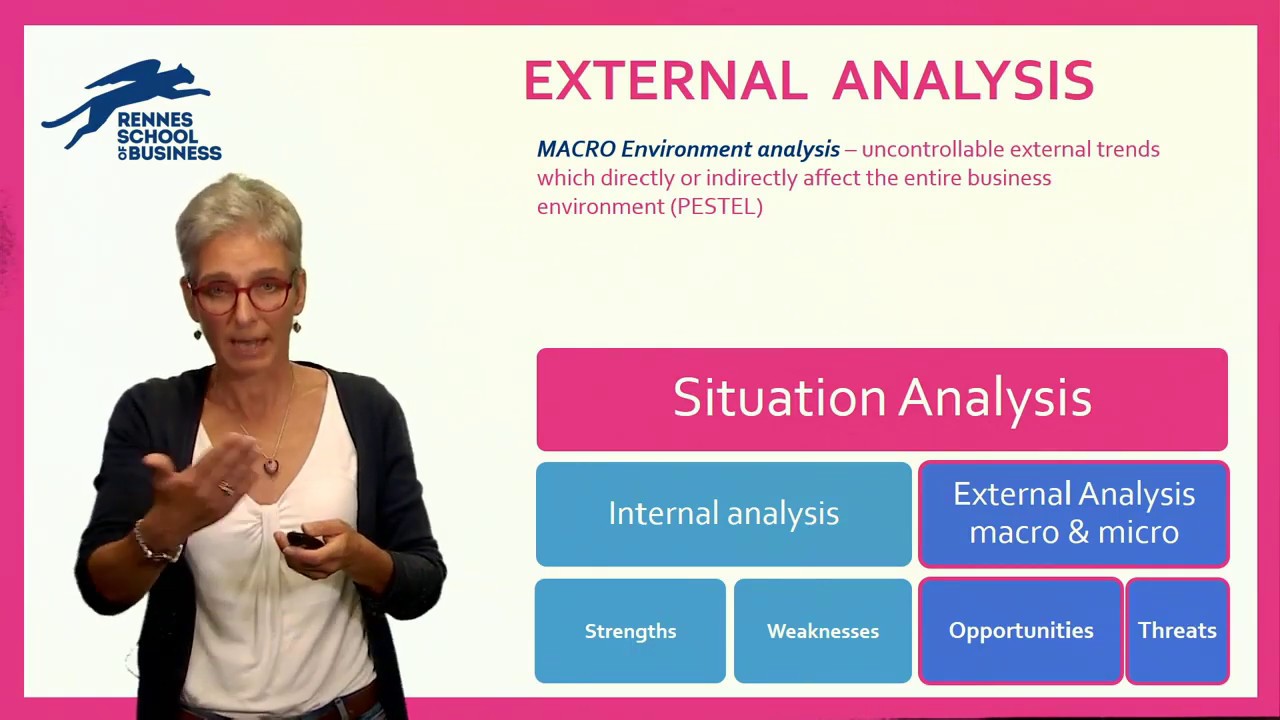Learn Hash Tables in 13 minutes #️⃣
Summary
TLDRCe script vidéo explique les hash tables comme une collection de paires clé-valeur. Il montre comment les clés sont transformées en codes de hachage grâce à une formule, et comment ces codes sont utilisés pour stocker les données dans un tableau de hachage de taille limitée. Le script aborde également les collisions et leur résolution par chaînage, ainsi que l'importance de la taille du tableau de hachage pour la performance. Enfin, il illustre la mise en œuvre d'un tableau de hachage en Java avec des exemples concrets.
Takeaways
- 🔑 Un tableau de hachage (hash table) est une collection de paires clé-valeur.
- 👨🏫 Dans l'exemple donné, les clés sont des identifiants uniques des étudiants et les valeurs sont leurs noms.
- 🔢 La méthode `hashCode` prend une clé en entrée et renvoie un entier appelé hach (hash).
- 📏 Pour un entier, le hach est simplement le nombre lui-même.
- 🗄️ Le hach est ensuite utilisé pour déterminer l'index où placer la paire clé-valeur dans le tableau de hachage.
- 🔄 En cas de collision (deux clés ayant le même hach), on utilise une liste chaînée pour gérer les entrées dans le même compartiment (bucket).
- 🔄 La résolution la plus courante d'une collision est de transformer chaque compartiment en liste chaînée.
- 📚 Le script illustre comment gérer les collisions avec des exemples concrets.
- 💾 Le tableau de hachage peut être dynamiquement agrandi pour accueillir plus d'éléments.
- 🔍 La recherche dans un tableau de hachage est rapide, mais les collisions peuvent ralentir le processus.
- 📉 L'efficacité d'un tableau de hachage dépend de la taille du tableau et du nombre de collisions.
Q & A
Qu'est-ce qu'un tableau de hachage (hash table) ?
-Un tableau de hachage est une collection d'appaires clé-valeur. Chaque appairage est appelé une entrée, avec une clé et une valeur associée.
Comment se fait-il le hachage d'un entier en Java ?
-En Java, le hachage d'un entier est très simple, car la formule est le nombre lui-même. Par exemple, le hach de 100 est 100 et le hach de 123 est 123.
Que signifie 'collision' dans un tableau de hachage ?
-Une 'collision' se produit lorsqu'un hachage calculé donne la même valeur pour deux clés différentes.
Comment est résolue une collision dans un tableau de hachage ?
-La résolution la plus courante d'une collision est de transformer chaque compartiment, ou 'bucket', en une liste chaînée. Si un compartiment contient déjà une entrée, on y ajoute l'adresse de la prochaine entrée.
Quel est le but de la méthode 'put' dans un tableau de hachage ?
-La méthode 'put' sert à ajouter une nouvelle entrée, ou à mettre à jour une entrée existante, dans le tableau de hachage en utilisant une clé spécifique.
Comment se fait-il le hachage d'une chaîne de caractères ?
-Le hachage d'une chaîne de caractères utilise une formule différente qui prend la valeur ASCII de chaque caractère dans la chaîne et l'intègre dans la formule.
Quelle est la méthode utilisée pour accéder aux valeurs dans un tableau de hachage ?
-La méthode 'get' est utilisée pour accéder aux valeurs dans un tableau de hachage en passant la clé correspondante.
Comment est-il possible de supprimer une entrée dans un tableau de hachage ?
-La méthode 'remove' permet de supprimer une entrée en utilisant la clé associée à cette entrée.
Quelle est la complexité temporelle d'un tableau de hachage en cas d'absence de collision ?
-En l'absence de collision, la meilleure complexité temporelle d'un tableau de hachage est O(1), ce qui signifie qu'il fonctionne en temps constant.
Comment peut-on réduire le nombre de collisions dans un tableau de hachage ?
-On peut réduire le nombre de collisions en augmentant la taille du tableau de hachage, ce qui permet de répartir les entrées de manière plus efficace.
Outlines

Cette section est réservée aux utilisateurs payants. Améliorez votre compte pour accéder à cette section.
Améliorer maintenantMindmap

Cette section est réservée aux utilisateurs payants. Améliorez votre compte pour accéder à cette section.
Améliorer maintenantKeywords

Cette section est réservée aux utilisateurs payants. Améliorez votre compte pour accéder à cette section.
Améliorer maintenantHighlights

Cette section est réservée aux utilisateurs payants. Améliorez votre compte pour accéder à cette section.
Améliorer maintenantTranscripts

Cette section est réservée aux utilisateurs payants. Améliorez votre compte pour accéder à cette section.
Améliorer maintenant5.0 / 5 (0 votes)