How to Make VIRAL THUMBNAILS like celebrities - Easy! 🔥
Summary
TLDRIn this tutorial, the creator teaches how to design eye-catching YouTube thumbnails without prior skills or Photoshop. Using a free, browser-based alternative, Photopia, the video emphasizes the importance of thumbnails for attracting viewers. It covers creating a curiosity gap, clear messaging, and using contrasting colors. The creator demonstrates adding effects like glow and sharpening, and suggests using Adobe Express for background removal. The tutorial also promotes a premium course for advanced photo manipulation skills.
Takeaways
- 🎨 **Thumbnail Importance**: Thumbnails are crucial for attracting viewers and should be given as much attention as the video content itself.
- 🔍 **Curiosity Gap**: A good thumbnail should create a curiosity gap, making viewers want to click to satisfy their curiosity.
- 📱 **Clarity and Directness**: Thumbnails should have a clear and direct message, easily understandable even at a small size on various devices.
- 🌈 **Contrast and Colors**: Use contrasting and vivid colors in thumbnails to make them stand out and grab attention.
- 🖥️ **Free Photoshop Alternative**: For those without Photoshop, free online alternatives like Photopia can be used to create professional-looking thumbnails.
- 📸 **Image Selection**: Choose images with good lighting and dynamic effects for thumbnails to make them more eye-catching.
- 🖌️ **Glow Effects**: Adding glow effects can make the subject of the thumbnail pop and draw more attention.
- 📝 **Typography**: Typography is key in thumbnails; play with font styles, sizes, and effects to make text stand out.
- 🔧 **Layering and Effects**: Use layering and effects like Inner Glow, Outer Glow, and Strokes to enhance the visual appeal of the thumbnail.
- 🔗 **Link to Resources**: The video provides links to helpful resources like Adobe Express for background removal and a premium course for advanced photo manipulation.
Q & A
What is the main focus of the video?
-The main focus of the video is to teach viewers how to create catchy thumbnails for YouTube videos from scratch without needing any previous skills.
Why is the thumbnail important for a YouTube video?
-The thumbnail is crucial as it serves as the packaging of the video and acts as a gate to success on YouTube, attracting viewers and potentially increasing views.
What are the three key elements that make a good thumbnail according to the video?
-A good thumbnail should arouse curiosity, have a clear and direct message, and be catchy with contrasty colors.
How does creating a curiosity gap help with thumbnails?
-Creating a curiosity gap makes the viewer want to click on the thumbnail to fulfill their curiosity, which is sparked by the contrast or悬念 shown in the thumbnail.
What is the significance of using clear and direct messages in thumbnails?
-Using clear and direct messages ensures that the thumbnail's intent is easily understood, even at the small sizes typically displayed on browsers and mobile phones.
Why is it recommended to use contrasty and vivid colors in thumbnails?
-Contrasty and vivid colors help thumbnails stand out and grab the viewer's attention among other thumbnails on the YouTube platform.
What tool is suggested for creating thumbnails if you don't have Photoshop?
-If you don't have Photoshop, the video suggests using Photopia, a free online version of Photoshop that works directly in the browser.
How does the presenter enhance the thumbnail's visual appeal in the video?
-The presenter enhances the visual appeal by adding glow effects, adjusting curves for contrast, and using various blending modes to make the image pop.
What is the role of text in thumbnail design as per the video?
-Text in thumbnail design plays a role in conveying the title or main topic of the video directly and should be styled to complement the overall design.
How does the presenter suggest testing the final thumbnail design?
-The presenter suggests taking a screenshot from the YouTube main feed and placing the final thumbnail design into it to see how it works among other thumbnails.
What additional resource is offered for those interested in learning more about photo manipulation?
-For those interested in learning more, the presenter offers a premium course called 'The Ultimate Guide to Photo Manipulation' with a link in the video description.
Outlines

Cette section est réservée aux utilisateurs payants. Améliorez votre compte pour accéder à cette section.
Améliorer maintenantMindmap

Cette section est réservée aux utilisateurs payants. Améliorez votre compte pour accéder à cette section.
Améliorer maintenantKeywords

Cette section est réservée aux utilisateurs payants. Améliorez votre compte pour accéder à cette section.
Améliorer maintenantHighlights

Cette section est réservée aux utilisateurs payants. Améliorez votre compte pour accéder à cette section.
Améliorer maintenantTranscripts

Cette section est réservée aux utilisateurs payants. Améliorez votre compte pour accéder à cette section.
Améliorer maintenantVoir Plus de Vidéos Connexes

How to make YouTube Thumbnails like Top Indian Creators @Thugesh @TheSocialFactory | Rachit Singh

Tutorial Dasar Adobe Photoshop untuk Pemula | 15 MENIT LANGSUNG PAHAM | Adobe Photoshop #1

How to create podcast art and YouTube thumbnails | Canva for Journalists Episode 6 of 6
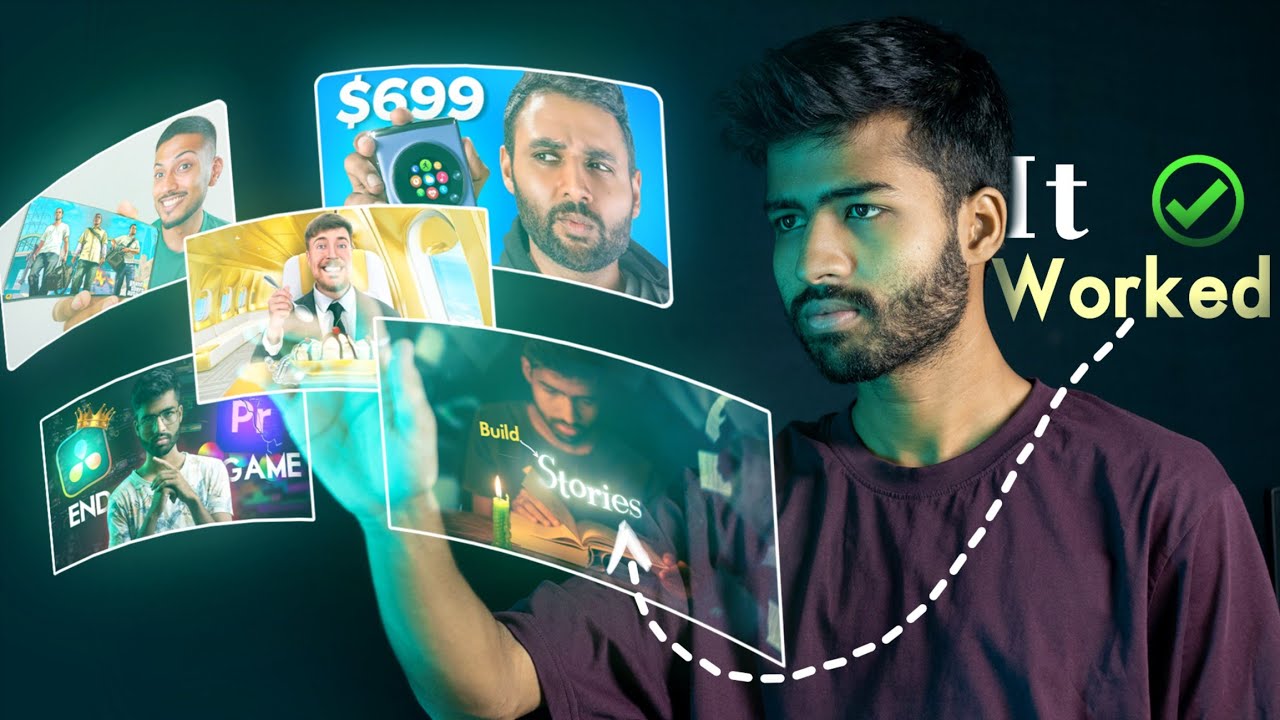
I Studied 100+ Perfect Attractive THUMBNAILS To Find This SECRET

Paper Cut Out Effect in Photoshop CC | Easy Photo Manipulation Tutorial

How to Create YouTube Thumbnails on Canva I YouTube Thumbnails Banana Sikhen I Canva Designing
5.0 / 5 (0 votes)
