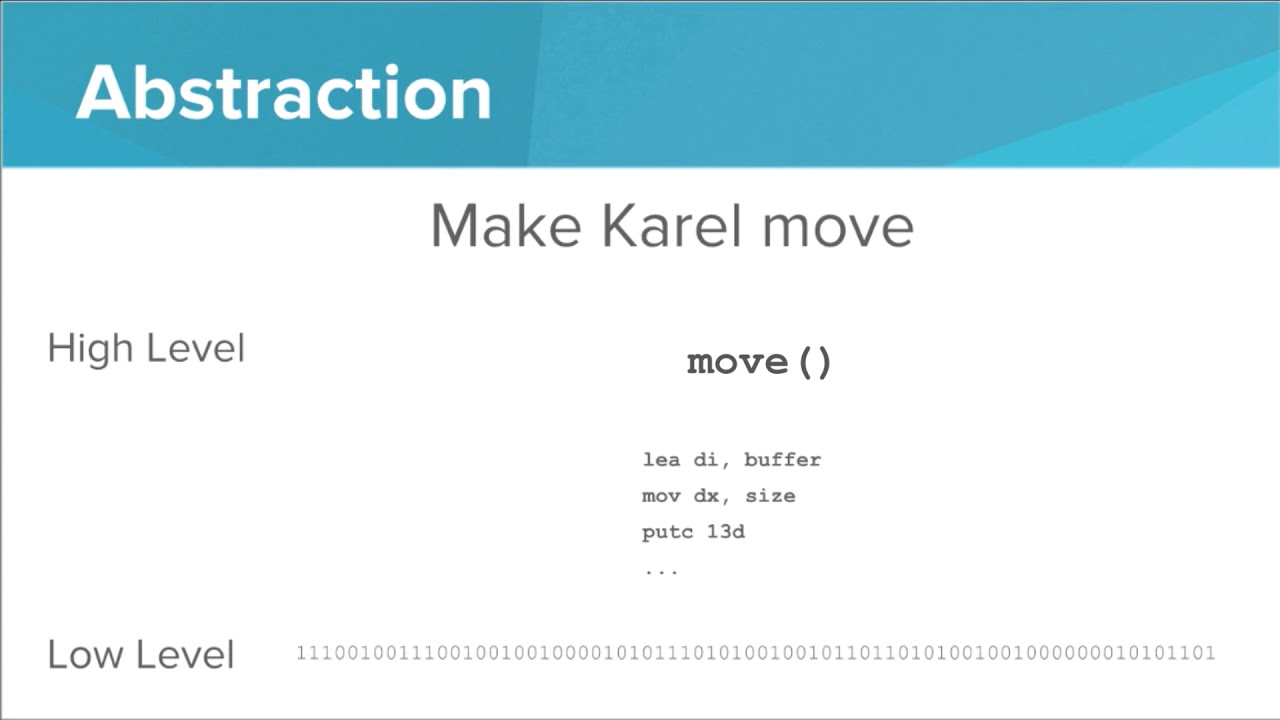117. OCR A Level (H046-H446) SLR18 - 2.1 The need for abstraction
Summary
TLDRThis video explores the concept of abstraction in computer science, emphasizing its necessity for clarity and problem-solving. Using maps of London as examples, it illustrates how different abstractions highlight various features like roads, rail networks, or green spaces, making them more useful than a detailed satellite image. The video explains that abstraction in computing, such as hiding file storage details from users, allows focusing on essential tasks without overwhelming with complexity. It also discusses the importance of abstraction in user interfaces, like a sat nav, where only relevant details are displayed. The video concludes by directing viewers to a free downloadable cheat sheet for further understanding of computational thinking.
Takeaways
- 🌐 Abstractions help in focusing on important details by removing unnecessary information to improve clarity.
- 🗺️ Maps of London are used to illustrate how different abstractions highlight various features like roads, rail networks, parks, and tourist locations.
- 🖼️ The original satellite view, while a true representation, is less useful for specific purposes compared to the abstracted versions.
- 💡 In computer science, abstraction is a fundamental method of thinking and problem-solving that simplifies complex systems.
- 💾 The process of saving a file is abstracted from users, who only need to know basic file operations without understanding the underlying data representation.
- 🚗 Abstraction in user interfaces, like a sat nav, focuses on essential elements such as the car's location and road layout, removing distractions.
- 🚀 The importance of abstraction is to make complex systems manageable and comprehensible for users.
- 📱 Abstraction allows for the creation of user-friendly interfaces by accentuating necessary features and omitting irrelevant details.
- 🧠 Understanding abstraction is crucial for grasping computational thinking and problem-solving in computer science.
- 📚 A free downloadable cheat sheet is available for further study on computational thinking from the provided website.
Q & A
What is the main topic of this video?
-The main topic of this video is the concept of abstraction in the context of thinking abstractly, particularly in computer science.
Why is abstraction necessary in conveying information?
-Abstraction is necessary to remove certain details and highlight others, which improves the clarity of the information being conveyed, making it easier to understand and less confusing.
How does the video use maps of London to illustrate the concept of abstraction?
-The video shows different maps of London, each highlighting different features such as road layouts, rail networks, parks, and tourist locations, to demonstrate how abstraction can focus on specific details while omitting others.
What is the significance of the original satellite view photo of London in the context of abstraction?
-The original satellite view photo is a true representation of London but is arguably the least useful for specific purposes. It signifies the need for abstraction to make information more useful and relevant.
How is abstraction applied in computer science?
-In computer science, abstraction is a method of computational thinking and problem-solving that focuses on what's important, such as how data is represented or stored when saving a file, without the user needing to know the underlying details.
What is the role of abstraction in user interfaces like a sat nav device?
-In user interfaces like a sat nav device, abstraction is used to accentuate important elements like the car's location and road layout, while removing unnecessary details to avoid distraction.
What key question should viewers be able to answer after watching this video?
-Viewers should be able to answer why abstraction is necessary in computer science after watching the video.
What resource is mentioned in the video for further understanding of computational thinking?
-The video mentions a freely available downloadable cheat sheet from student.craigandave.org that provides a basic overview and detailed explanation of computational thinking.
Where can the cheat sheet for computational thinking be found and how can it be accessed?
-The cheat sheet can be found on student.craigandave.org under the 'A level revision' section, specifically in the 'OCR as an A-level' section, where it can be downloaded as a zip file.
What are the different elements included in the sat nav display to enhance its usefulness?
-The sat nav display includes the car's location, road layout, and additional icons for features like volume and time, while removing distracting details like buildings, trees, and countryside.
Outlines

Cette section est réservée aux utilisateurs payants. Améliorez votre compte pour accéder à cette section.
Améliorer maintenantMindmap

Cette section est réservée aux utilisateurs payants. Améliorez votre compte pour accéder à cette section.
Améliorer maintenantKeywords

Cette section est réservée aux utilisateurs payants. Améliorez votre compte pour accéder à cette section.
Améliorer maintenantHighlights

Cette section est réservée aux utilisateurs payants. Améliorez votre compte pour accéder à cette section.
Améliorer maintenantTranscripts

Cette section est réservée aux utilisateurs payants. Améliorez votre compte pour accéder à cette section.
Améliorer maintenant5.0 / 5 (0 votes)