Terbaru🔥 Config iPhone 16 Vivid Reborn Gcam Lmc 8.3 R1 Support Ultrawide 0.5 & Video Stabil
Summary
TLDRIn this video, Oja introduces the latest release of the GCam LMC 8.3 R1 by the developer Hasle. This new version includes features like automatic watermarking, support for three lenses (main, ultrawide, and macro), and video stabilization up to 4K. Oja demonstrates how to install and configure the app, highlighting settings adjustments, such as enabling watermarks and color correction. The video also showcases sample images and videos taken with the GCam, emphasizing the quality and natural colors of photos that resemble iPhone camera results, even on basic Android devices. Oja concludes by recommending this config for photo hunting in various environments.
Takeaways
- 📱 The video introduces the latest Google Camera (GCam) version, specifically GCam LMC 8.3 R1.
- 💧 A new feature in this update is the automatic Watermark addition to photos, similar to the AGC version.
- 📸 The video demonstrates the camera's photo and video capabilities, including electronic image stabilization that works perfectly.
- 📹 The GCam LMC 8.3 R1 supports video recording up to 4K resolution with stabilization.
- 🔧 The video provides a tutorial on how to install a configuration file to enhance GCam's performance, using an iPhone 16 Pro Vifit config as an example.
- 👤 The watermark feature can be customized with different icons and text, allowing users to personalize their photos.
- 🌟 The video showcases various photo samples taken with the new GCam configuration, highlighting the natural colors and detailed results.
- 📈 The script guides viewers through changing camera settings such as aspect ratio, HDR, and exposure to achieve optimal results.
- 🏙️ The video includes tests with different lenses (main, ultrawide, and macro) and demonstrates the camera's performance in various scenarios, including portrait and night modes.
- 📡 The GCam LMC 8.3 R1 with the iPhone 16 Pro Vifit config is praised for its natural-looking results, similar to those of an iPhone, even when used on an Android device.
Q & A
What is the latest Google Camera (GCam) version discussed in the script?
-The latest Google Camera version discussed is GCam LMC 8.3 R1.
What new feature does GCam LMC 8.3 R1 have that wasn't in the previous versions?
-GCam LMC 8.3 R1 has a new feature called 'Watermark' which automatically adds a watermark to the photos after they are taken.
What configuration is used in the video to test the camera capabilities?
-The configuration used is 'iPhone 16 Pro Vifit' which is an evolution of previous configurations and supports three lenses including the main, ultrawide, and macro lenses.
Does the configuration support video stabilization in GCam LMC 8.3 R1?
-Yes, the configuration supports video stabilization and it works up to 4K resolution.
How can users apply the configuration to their GCam LMC 8.3 R1?
-Users can apply the configuration by downloading the file provided in the video description, moving it to the 'gcam LMC 8.3' folder in their internal storage, and then importing it through the GCam settings.
How is the Electronic Image Stabilization (EIS) demonstrated in the video?
-The EIS is demonstrated by recording a video and shaking the device, then reviewing the video to show the stabilization effect.
What is the process to enable the Watermark feature in GCam LMC 8.3 R1?
-To enable the Watermark feature, users need to go to the 'Processing function' settings, select 'Loot color correction', and then choose to load or import the watermark file.
Can the watermark be customized in GCam LMC 8.3 R1?
-Yes, the watermark can be customized. Users can change the text and select different icons for the watermark from the available options or even use their own icon.
What kind of samples were taken using the new configuration in the video?
-Various samples were taken including landscape shots, ultrawide lens samples, portrait mode shots, and low light conditions using the 'night mode'.
How does the video review the portrait mode of GCam LMC 8.3 R1?
-The video reviews the portrait mode by taking close-up shots of people and objects, adjusting the exposure, and showing the results with the bokeh effect and skin tone rendering.
What is the conclusion of the video regarding the performance of GCam LMC 8.3 R1 with the iPhone 16 Pro Vifit configuration?
-The video concludes that the GCam LMC 8.3 R1 with the iPhone 16 Pro Vifit configuration produces high-quality, natural-looking photos and videos, with good detail and color accuracy, making it suitable for various shooting conditions.
Outlines

Cette section est réservée aux utilisateurs payants. Améliorez votre compte pour accéder à cette section.
Améliorer maintenantMindmap

Cette section est réservée aux utilisateurs payants. Améliorez votre compte pour accéder à cette section.
Améliorer maintenantKeywords

Cette section est réservée aux utilisateurs payants. Améliorez votre compte pour accéder à cette section.
Améliorer maintenantHighlights

Cette section est réservée aux utilisateurs payants. Améliorez votre compte pour accéder à cette section.
Améliorer maintenantTranscripts

Cette section est réservée aux utilisateurs payants. Améliorez votre compte pour accéder à cette section.
Améliorer maintenantVoir Plus de Vidéos Connexes

BISA VIDEO STABIL & LENSA WIDE 0.5🔥 CONFIG GCAM LMC 8.4 CONFIG VIDEO STABIL COLOR PIXEL HASIL JERNIH

The cellphone camera is clear and stable using this‼️Gcam Lmc 8.4 config pixelgram 4 like a iPhone

FOTO SIANG MALAM JADI JERNIH | GCAM LMC 8.4 CONFIG TERBARU

Viral‼️Config Selebgram 3 Gcam Lmc 8.4 R18, Hasil foto & video Super Bening 🔥
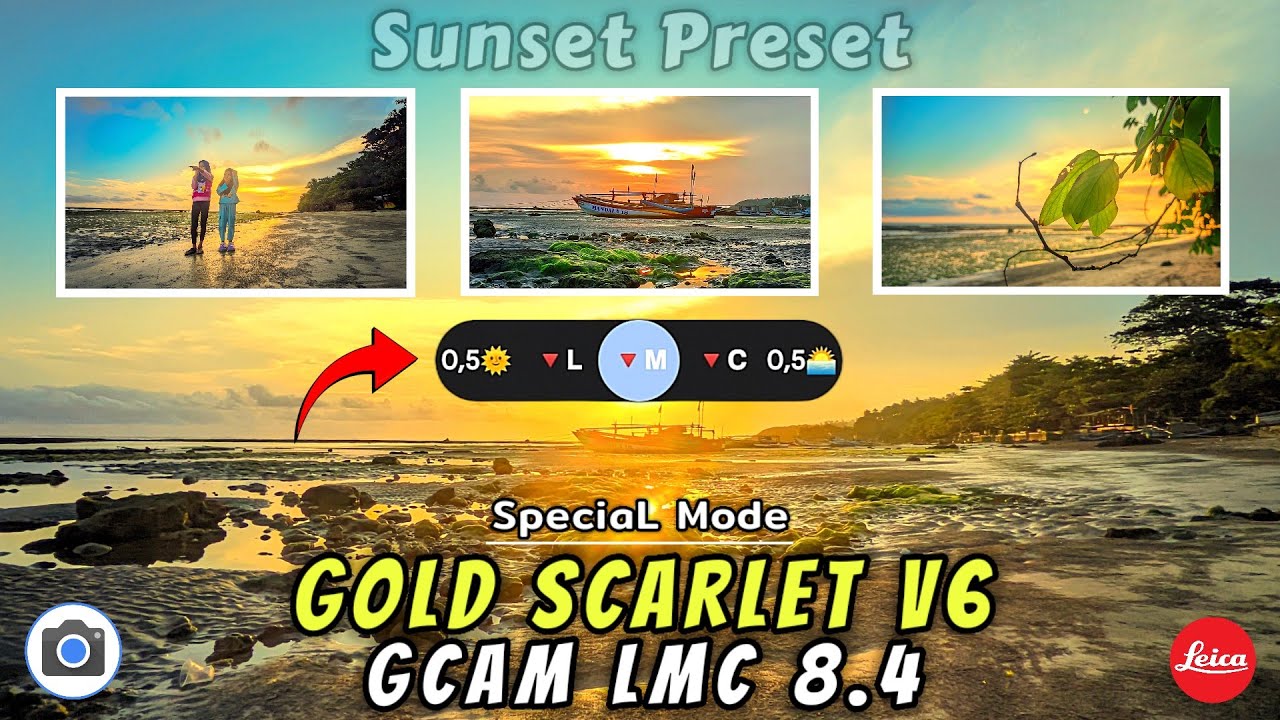
Ada yang Special nih❗SUNSET PRESET🌅Config 𝙂𝙊𝙇𝘿 𝙎𝘾𝘼𝙍𝙇𝙀𝙏 𝙑6,𝙂𝘾𝘼𝙈 𝙇𝙈𝘾 8.4,Camera Android semakin keren❗

Your cellphone camera will be better with this‼️Gcam Lmc 8.4 config iPhone 18 color can be clean
5.0 / 5 (0 votes)
