How to Build Loop With a Web Browser
Summary
TLDRThis tutorial video by Mike guides viewers through building the Loop app, a DIY closed-loop algorithm for insulin delivery, using a web browser. It covers the setup process, including creating Apple Developer and GitHub accounts, configuring GitHub for app building, and deploying the app via TestFlight. The video emphasizes the experimental nature of Loop, the need for an Apple Developer subscription, and the importance of following instructions precisely. It also mentions upcoming changes in Loop version 3.4 and the necessity for periodic rebuilding.
Takeaways
- 😀 The video is a tutorial on building the Loop app, a DIY closed-loop algorithm for insulin delivery, which is experimental and not FDA-approved.
- ⚠️ The Loop app is not medical advice and users should consult with healthcare professionals. Users are responsible for building and running the system at their own risk.
- 📅 The video was created in November 2023 and covers building Loop version 3.2.2, noting that 3.2.3 is out but the process is the same, with differences in version 3.4 highlighted.
- 🌐 Building Loop now can be done from any computer with an internet connection, not just a Mac, and updates can be made remotely.
- 🔄 Users need to rebuild Loop every 90 days, which is a quick process done via a web browser on a phone.
- 🛠️ GitHub will be able to automatically rebuild and update Loop for future updates once version 3.4 is released.
- 🔑 The process involves creating an Apple Developer account and a GitHub account, with specific steps to configure GitHub to build Loop from source code.
- 💰 An Apple Developer account requires a subscription fee of $99 per year as of the video's creation date.
- 📝 A document is needed to save 'secrets' which are essential for the build process and can be reused for building other DIY apps.
- 🔄 The build process includes several GitHub Actions that need to be executed in sequence, including validating secrets, adding identifiers, creating certificates, and building Loop.
- 📲 After building, Loop is uploaded to Apple Developer and then made available on TestFlight for installation on an iPhone, with steps provided for adding testers and installing the app.
Q & A
What is the purpose of the Loop app mentioned in the video?
-The Loop app is a do-it-yourself closed loop algorithm designed to automate insulin delivery, helping with diabetes self-management.
Is the Loop app approved by any government agency like the FDA?
-No, the Loop app is experimental and not approved by the FDA or any other government agency.
What does the presenter suggest for those who need more detailed information or encounter errors during the build process?
-The presenter suggests checking LoopDocs.org for more detailed information or to troubleshoot any errors encountered during the build process.
What is the significance of the Apple Developer account in the context of the video?
-The Apple Developer account is necessary to build and deploy the Loop app to TestFlight for installation on an iOS device, as the app is not available in the App Store.
Why is it important to save the 'secrets' in a basic text editor?
-It is important to use a basic text editor to save the 'secrets' to prevent autocorrect features in fancier word processors from altering the characters and causing mismatches with the actual secrets.
What is the cost associated with creating an Apple Developer account as per the video?
-As of the video's recording, the cost to create an Apple Developer account is $99 per year, with no trial period offered.
What is the role of GitHub in building the Loop app?
-GitHub is used to configure the build process for the Loop app from its source code, which then converts it into an app and uploads it to Apple Developer.
Why is it necessary to rebuild Loop every 90 days?
-The necessity to rebuild Loop every 90 days is a requirement that seems to be part of the app's experimental nature and its distribution method through TestFlight.
What feature is expected to be included in the next release of Loop to improve the update process?
-The next release of Loop is expected to include automatic updates and rebuilds, which will simplify the process for users by having GitHub rebuild and update the app periodically.
How can someone contribute to the Nightscout Foundation, which is mentioned in the video?
-Contributions to the Nightscout Foundation can be made through their website at NightscoutFoundation.org/donate.
What are some additional resources provided for those interested in learning more about Loop?
-Additional resources include LoopDocs.org, LoopAndLearn.org, the Loop and Learn Facebook group, and YouTube videos related to the topic.
Outlines

Cette section est réservée aux utilisateurs payants. Améliorez votre compte pour accéder à cette section.
Améliorer maintenantMindmap

Cette section est réservée aux utilisateurs payants. Améliorez votre compte pour accéder à cette section.
Améliorer maintenantKeywords

Cette section est réservée aux utilisateurs payants. Améliorez votre compte pour accéder à cette section.
Améliorer maintenantHighlights

Cette section est réservée aux utilisateurs payants. Améliorez votre compte pour accéder à cette section.
Améliorer maintenantTranscripts

Cette section est réservée aux utilisateurs payants. Améliorez votre compte pour accéder à cette section.
Améliorer maintenantVoir Plus de Vidéos Connexes

How to Update and Rebuild DIY Loop with a Web Browser
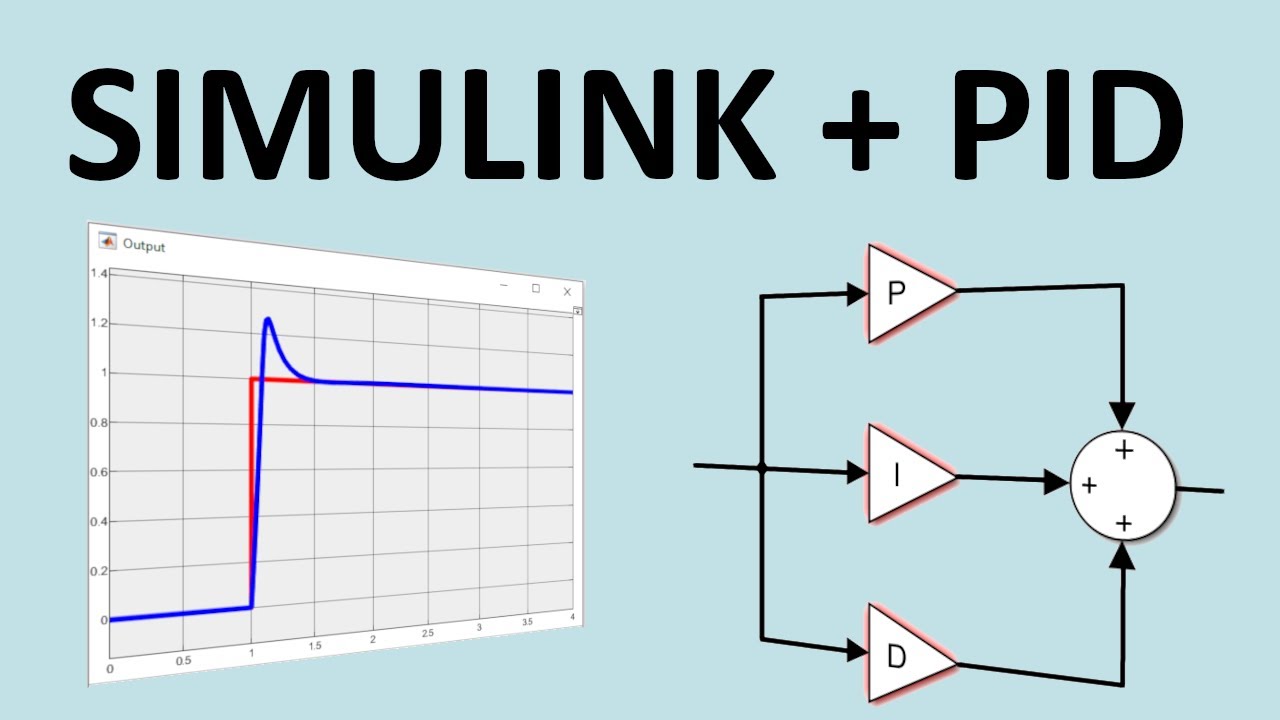
Simulink Control Systems and PID, Matlab R2020b
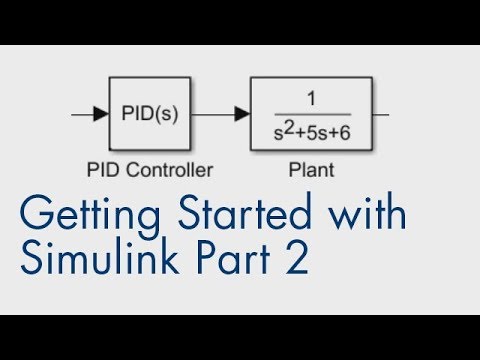
Getting Started with Simulink, Part 2: How to Add a Controller and Plant to the Simulink Model

TUTORIAL CODING CARA MENGGUNAKAN LOOPING (WHILE) DALAM FLOWGORITHM - PART 4
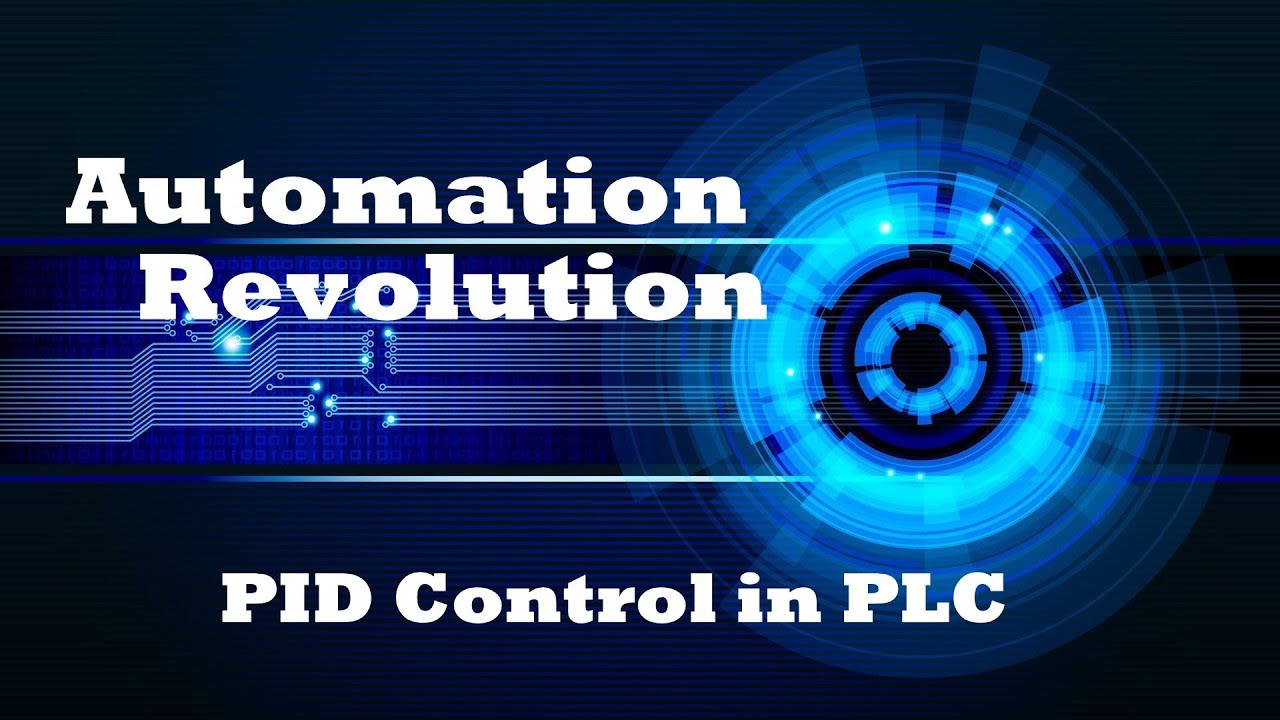
PLC Tutorial 8 : PID Control in Programmable Logic Controller (PLC)

Quick & Easy Crochet Bucket Hat Tutorial
5.0 / 5 (0 votes)
