Flask AJAX Tutorial: Basic AJAX in Flask app | Flask casts
Summary
TLDRThis tutorial video on Basic AJAX with Flask demonstrates how to send and handle AJAX GET and POST requests in a Flask application. It showcases a simple Flask project with an 'index.html' template featuring a button and two lists. The video guides through attaching Bootstrap, JQuery, and custom JavaScript for AJAX, and explains how to set up click handlers and AJAX requests in 'main.js'. The server-side explanation covers using Flask's 'request' object to get data and 'jsonify' for JSON responses. The tutorial also covers distinguishing AJAX from standard requests and updating the UI based on the server's response.
Takeaways
- 🌐 The video demonstrates how to make AJAX GET and POST requests to a Flask application and handle the data server-side.
- 📄 The example Flask project has a single URL pattern that renders an `index.html` template in response to GET requests.
- 🔗 The `index.html` includes Bootstrap, JQuery, and custom JavaScript, alongside a CSS file for styling.
- 🔘 The JavaScript uses jQuery's `.ajax()` method to send requests, with the `url`, `type`, `contentType`, `data`, and `success` keys configured.
- 📌 The video shows how to handle button clicks to trigger AJAX requests without using a form element.
- 📈 The server-side Flask code uses the `request` object to access data sent by AJAX, distinguishing between GET and POST methods.
- ⏱ The Flask application can return the current time in seconds as a JSON-serializable object using the `jsonify()` function.
- 🔄 The video explains how to differentiate AJAX requests from standard requests using the `is_json` property.
- 📝 The JavaScript code appends list items to an unordered list in response to successful AJAX calls.
- 🔄 The video covers how to send POST requests by clicking on list items and handle them on the server side with Flask.
- 🔧 The Flask view function is adapted to handle both GET and POST requests, parsing JSON data from the request body for POST requests.
Q & A
What is the main purpose of the Basic AJAX with Flask video?
-The video is intended to demonstrate how to send basic AJAX GET and POST requests from a browser to a Flask application and how to handle that data on the server side.
What does the Flask application in the video have in terms of URL-patterns?
-The Flask application has only one URL-pattern that routes all requests to the root address '/' to be handled by the `index()` function.
What is the role of the `index()` function in the Flask application?
-The `index()` function renders the `index.html` template as a response to the user's GET request.
How does the video script describe the button in the `index.html` template?
-The script mentions there is a button in the `index.html` template, but it is not within a form. The button is used to trigger AJAX requests when clicked.
What libraries and additional resources are included in the `index.html` template?
-The template includes Bootstrap, JQuery library, custom JavaScript for performing AJAX requests, and a CSS file with styles for the `li` tag.
What is the initial HTTP method used in the AJAX request as described in the script?
-The initial HTTP method used in the AJAX request is 'GET', as the intention is to read information from the server.
How is the button text sent to the server in the AJAX GET request?
-The button text is sent to the server by getting the button element with `$(this)` and calling its `text()` method within the `data` key of the AJAX request configuration.
What does the Flask application do with the received button text in the GET request?
-The Flask application retrieves the button text from the `args` attribute of the Request object and prints it. It then sends back the current time in seconds as a response.
How does the Flask application differentiate between AJAX and non-AJAX requests?
-The Flask application uses the `is_json` property, which returns `True` if the Content-Type of the request is set to 'application/json', indicating an AJAX request.
What is the process for sending an AJAX POST request to the Flask application as per the script?
-The process involves setting up an event handler for a click on a list item, which triggers an AJAX POST request with the text of the clicked item. The Flask application then processes this text and returns a modified version of it as a response.
How does the Flask application handle both GET and POST requests in the `index()` function?
-The Flask application specifies the `methods` parameter in the `index()` function to accept both GET and POST requests. It then checks the HTTP method and processes the request accordingly, using the `.args` for GET and `.data` for POST.
What is the role of the `jsonify()` function in the Flask application's response?
-The `jsonify()` function is used to return a JSON-serializable object from the Flask application, which includes the data to be sent back to the client-side.
How does the JavaScript code handle the server's response in the AJAX GET request?
-The JavaScript code uses the `success` key to define a function that changes the button text to the value of the `seconds` key from the server's response.
What is the significance of using `.json()` in the AJAX POST request configuration?
-The `.json()` method is used to convert a JavaScript object into a JSON string, which is the format required for the data payload in the AJAX POST request.
How does the video script describe the process of appending data to the left unordered list?
-The script describes appending data to the left unordered list by accessing the list and using the `.append` method to add new list items (li) with the received seconds data.
What is the final outcome of the AJAX POST request as shown in the video script?
-The final outcome is that the right column of the page is populated with new list items containing data received from the Flask server in response to the AJAX POST request.
Outlines

Esta sección está disponible solo para usuarios con suscripción. Por favor, mejora tu plan para acceder a esta parte.
Mejorar ahoraMindmap

Esta sección está disponible solo para usuarios con suscripción. Por favor, mejora tu plan para acceder a esta parte.
Mejorar ahoraKeywords

Esta sección está disponible solo para usuarios con suscripción. Por favor, mejora tu plan para acceder a esta parte.
Mejorar ahoraHighlights

Esta sección está disponible solo para usuarios con suscripción. Por favor, mejora tu plan para acceder a esta parte.
Mejorar ahoraTranscripts

Esta sección está disponible solo para usuarios con suscripción. Por favor, mejora tu plan para acceder a esta parte.
Mejorar ahoraVer Más Videos Relacionados
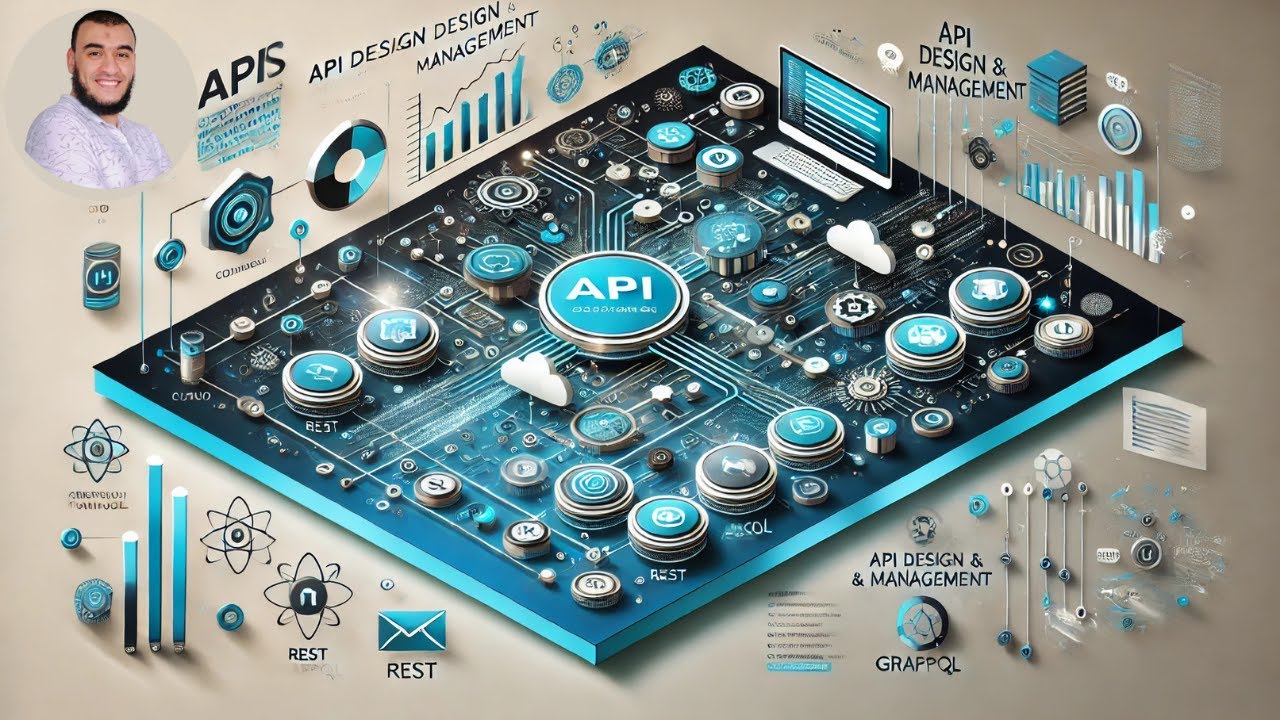
API Design and Management (Understanding API) - بالعربي

How To Use CSRF Token In AJAX Form Submission

#13 Reading Request Body | HTTP Request & Response | ASP.NET Core MVC Course

Ajax JQuery Pagination in Codeigniter using Bootstrap

Laravel Livewire 3 Course for Beginners EP1

ESP32 Servo Motor Web Server with Arduino IDE
5.0 / 5 (0 votes)
