13 Dorking
Summary
TLDRThis video script introduces 'dorking', the practice of using search engine queries to extract information from websites, including potentially sensitive content. It explains how to use specific Google search operators to refine searches, such as 'site:', 'intitle:', and 'intext:', to find pages with specific titles, URLs, or text content. The script also mentions ' filetype:' for searching by file type. Viewers are directed to a Wikipedia page for more information on these operators, and the video includes a demonstration of combining these operators for advanced searches, showcasing the power of Google dorking for information retrieval.
Takeaways
- 🔎 Dorking is the action of inserting keywords into a search engine like Google to find information on a website, which can include sensitive content.
- 📚 The script introduces the concept of 'dorking' and explains its use in searching for specific information on the internet.
- 🔍 Google's search operators are tools that can be used to refine and specify search results, making dorking more effective.
- 📝 Examples of Google search operators include 'site:', which is used to search for specific domain names, and 'intitle:', which searches based on page titles.
- 📁 The 'intitle:' operator can be combined with other search terms to find pages with specific titles containing certain keywords.
- 📑 The 'filetype:' operator is used to search for specific file types, which is useful for finding documents or other file formats.
- 🌐 The script mentions 'site:', 'intitle:', and 'filetype:' as examples of Google's search operators that can be used in dorking.
- 🔗 The transcript provides an example of using the 'inurl:' operator combined with a domain name to find all addresses containing that domain.
- 💻 The speaker demonstrates how to use Google search operators to perform a search, including combining operators for more specific results.
- 📚 Information about Google search operators and their usage can be found on Wikipedia, which is suggested as a resource for further learning.
- 🔗 The script concludes with a demonstration of how to use search operators to find pages with specific titles and content, using 'hello-world' as an example.
Q & A
What is 'dorking' as mentioned in the script?
-Dorking refers to the action of inserting keywords into a search engine like Google to retrieve information on a website, which can include sensitive content such as images and other data.
What is the purpose of using Google operators in dorking?
-Google operators are used to refine search results and extract specific information from websites, such as site-specific searches, page titles, URLs, and text content.
Can you provide an example of a Google operator mentioned in the script?
-One example is 'site:', which is used to search for specific domain addresses. For instance, 'site:testing.com' will display all pages associated with 'testing.com'.
What does the 'intitle' operator do in Google searches?
-The 'intitle' operator is used to search for pages based on the page title. It helps to find pages that have specific words in their titles.
How can one use the 'intitle' operator in combination with other operators?
-You can combine 'intitle' with other operators to narrow down the search further. For example, 'intitle:hello-world inurl:hello-world' will find pages with 'hello-world' in both the title and the URL.
What is the 'filetype' operator used for in Google searches?
-The 'filetype' operator is used to search for specific file types. It allows users to find documents, images, or other file formats by specifying the file extension.
Is there a resource where one can learn more about Google dorking operators?
-Yes, Wikipedia has an article explaining Google dorking operators and their usage, which can be found at 'dorking.org'.
What is the term 'Gubernur ping' mentioned in the script?
-The script does not provide a clear definition of 'Gubernur ping'. It might be a term used in the context of the video, possibly referring to a specific search operator or technique.
How can one simulate Google dorking operators as demonstrated in the script?
-One can simulate Google dorking by entering specific operators and keywords into the Google search bar and observing the results, as shown in the script with the example of searching for 'index.co app.apk'.
What is the significance of the example search combining 'intitle' and 'inurl'?
-Combining 'intitle' and 'inurl' allows for a more targeted search, finding pages that have specific words in both the title and the URL, which can be useful for finding content with particular relevance.
What does the script suggest for further learning on Google dorking?
-The script suggests that viewers can learn more about Google dorking operators by visiting Wikipedia or other resources that explain these operators in detail.
Outlines

Esta sección está disponible solo para usuarios con suscripción. Por favor, mejora tu plan para acceder a esta parte.
Mejorar ahoraMindmap

Esta sección está disponible solo para usuarios con suscripción. Por favor, mejora tu plan para acceder a esta parte.
Mejorar ahoraKeywords

Esta sección está disponible solo para usuarios con suscripción. Por favor, mejora tu plan para acceder a esta parte.
Mejorar ahoraHighlights

Esta sección está disponible solo para usuarios con suscripción. Por favor, mejora tu plan para acceder a esta parte.
Mejorar ahoraTranscripts

Esta sección está disponible solo para usuarios con suscripción. Por favor, mejora tu plan para acceder a esta parte.
Mejorar ahoraVer Más Videos Relacionados

11. Web Exploit : SQL Injection

Google HACKING (use google search to HACK!)
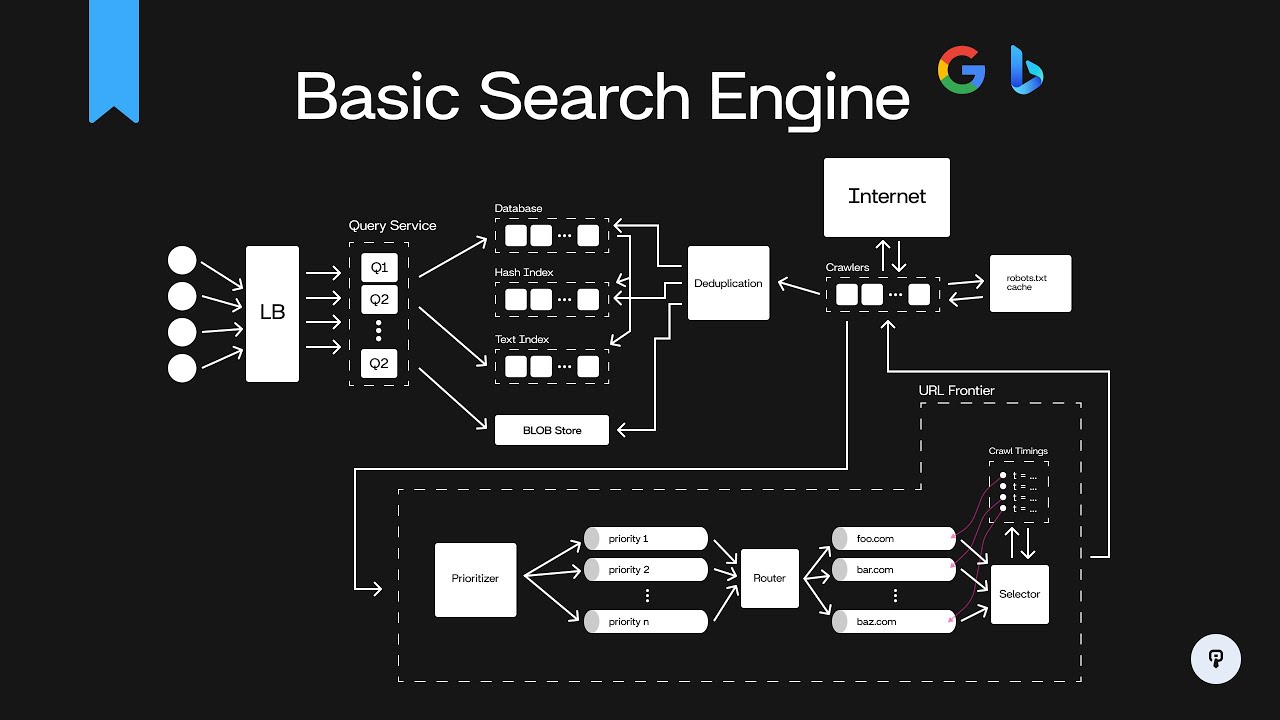
Design a Basic Search Engine (Google or Bing) | System Design Interview Prep

6. Google Hacking

Is Perplexity AI better than Google Search? Do we say now "Just Perplex It"

Mesin Pencari (Search Engine) | Simulasi Digital | Kelas X
5.0 / 5 (0 votes)
