How To Get A Free Cloud Server Forever?
Summary
TLDRThis video explores the availability of free virtual machines from popular cloud providers in 2024. It discusses the limitations and offerings of AWS, Azure, Oracle Cloud, Digital Ocean, and Google Cloud Platform, highlighting that Google Cloud Platform provides a free E2 micro virtual machine instance per month in select regions, making it a viable option for those looking to test virtual machines without incurring costs.
Takeaways
- 😀 The video discusses options for using virtual machines for free without needing a dedicated server or platforms like Proxmox.
- 🌐 It mentions the most common cloud providers, including IBM, Microsoft Azure, Amazon Web Services (AWS), Google Cloud Platform (GCP), Digital Ocean, Salesforce, Alibaba, and Oracle.
- 🆓 AWS offers a Free Tier with limited-time access to certain products and services, but does not provide free virtual machines without a time limit.
- 🗓️ Azure provides a 12-month free trial for Windows and Linux virtual machines, which is longer than AWS's offering.
- 🚫 Oracle Cloud claims to offer free virtual machines but the presenter was unable to sign up due to persistent errors and design preferences.
- 💳 Most cloud providers require a credit card for verification, even for free tiers, to avoid hidden expenses.
- 🌟 Google Cloud Platform (GCP) stands out for offering a free virtual machine under its 'Always Free' tier with certain limitations.
- 🔢 GCP's free tier includes a non-preemptable E2 micro virtual machine instance per month in select regions, with specific storage and data transfer allowances.
- 📍 The regions available for GCP's free tier are limited, and users must select the correct region and instance specifications to qualify for the free tier.
- 🔄 The presenter demonstrates the process of signing up for GCP and creating a free virtual machine instance, emphasizing the need to adhere to the free tier requirements.
- 🔑 The video concludes by encouraging viewers to try out virtual machines and explore other suggestions from the presenter's other videos.
Q & A
What is the main topic of the video script?
-The main topic of the video script is exploring the most popular cloud providers to find options for using virtual machines for free without time limitations.
What are the two most common cloud providers mentioned in the script?
-The two most common cloud providers mentioned are Microsoft Azure and Amazon Web Services (AWS).
What are the two types of free offerings typically found in cloud services?
-The two types of free offerings are a free trial, which is time-limited, and an 'always free' tier, which allows the use of certain services for free without time restrictions.
What is the AWS Free Tier's limitation regarding virtual machines?
-The AWS Free Tier does not offer free virtual machines without a time limit. It only provides 1 million free requests per month for AWS Lambda.
How long is the free trial for Azure's virtual machines?
-Azure offers a free trial for virtual machines that is limited to 12 months.
What issue did the speaker encounter when trying to sign up for Oracle Cloud?
-The speaker encountered a problem with Oracle Cloud's sign-up process, where they were unable to add a payment method despite trying multiple credit cards and receiving an error message about a request rate limit being reached.
What is the main advantage of Google Cloud Platform's (GCP) free tier for virtual machines?
-The main advantage of GCP's free tier is that it allows the use of one non-preemptable E2 micro virtual machine instance per month without charge, as long as certain usage limits are not exceeded.
What are the limitations of the free tier for Google Cloud Platform's compute engine?
-The limitations include using only one E2 micro instance per month in specific US regions, having only 30 GB of standard persistent disk, and having 1 GB of outbound data transfer from North America to all regions.
How can you maximize the use of GCP's free tier for virtual machines?
-You can maximize the use by having multiple instances, as long as the total combined time of these instances does not exceed one month.
What is required to sign up for Google Cloud Platform?
-To sign up for GCP, you need to provide personal details such as location, name, phone number, and a credit card for verification, even though you won't be charged if you stay within the free tier limits.
How does the speaker demonstrate the creation of a free virtual machine on GCP?
-The speaker demonstrates by logging into the GCP platform, enabling the compute API, selecting the correct specifications to match the free tier requirements, and creating an instance, which includes SSH access to the virtual machine.
Outlines

Esta sección está disponible solo para usuarios con suscripción. Por favor, mejora tu plan para acceder a esta parte.
Mejorar ahoraMindmap

Esta sección está disponible solo para usuarios con suscripción. Por favor, mejora tu plan para acceder a esta parte.
Mejorar ahoraKeywords

Esta sección está disponible solo para usuarios con suscripción. Por favor, mejora tu plan para acceder a esta parte.
Mejorar ahoraHighlights

Esta sección está disponible solo para usuarios con suscripción. Por favor, mejora tu plan para acceder a esta parte.
Mejorar ahoraTranscripts

Esta sección está disponible solo para usuarios con suscripción. Por favor, mejora tu plan para acceder a esta parte.
Mejorar ahoraVer Más Videos Relacionados
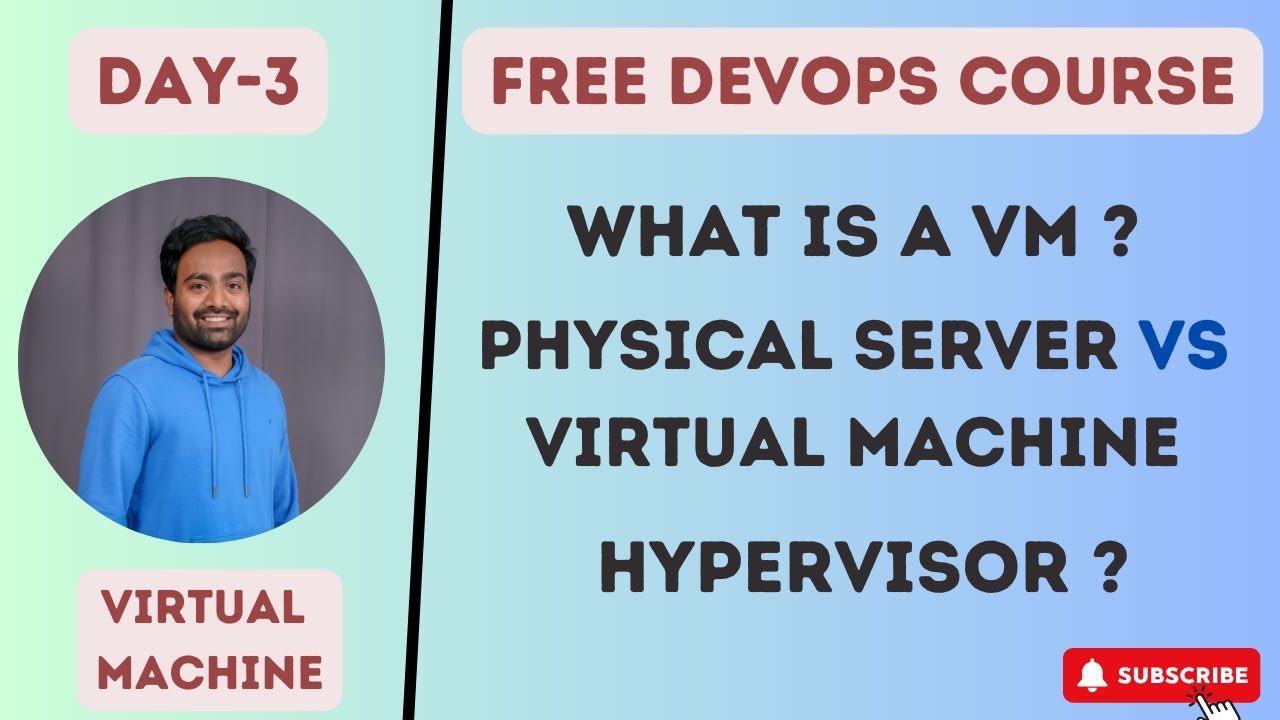
Day-3 | Virtual Machines Part-1 | Free DevOps Course | 45 days | #devopscourse #2023 #learning #vm

Benefits of High Availability and Scalability in the Cloud - AZ-900 Certification Course

7 Computação e Rede - Parte 1
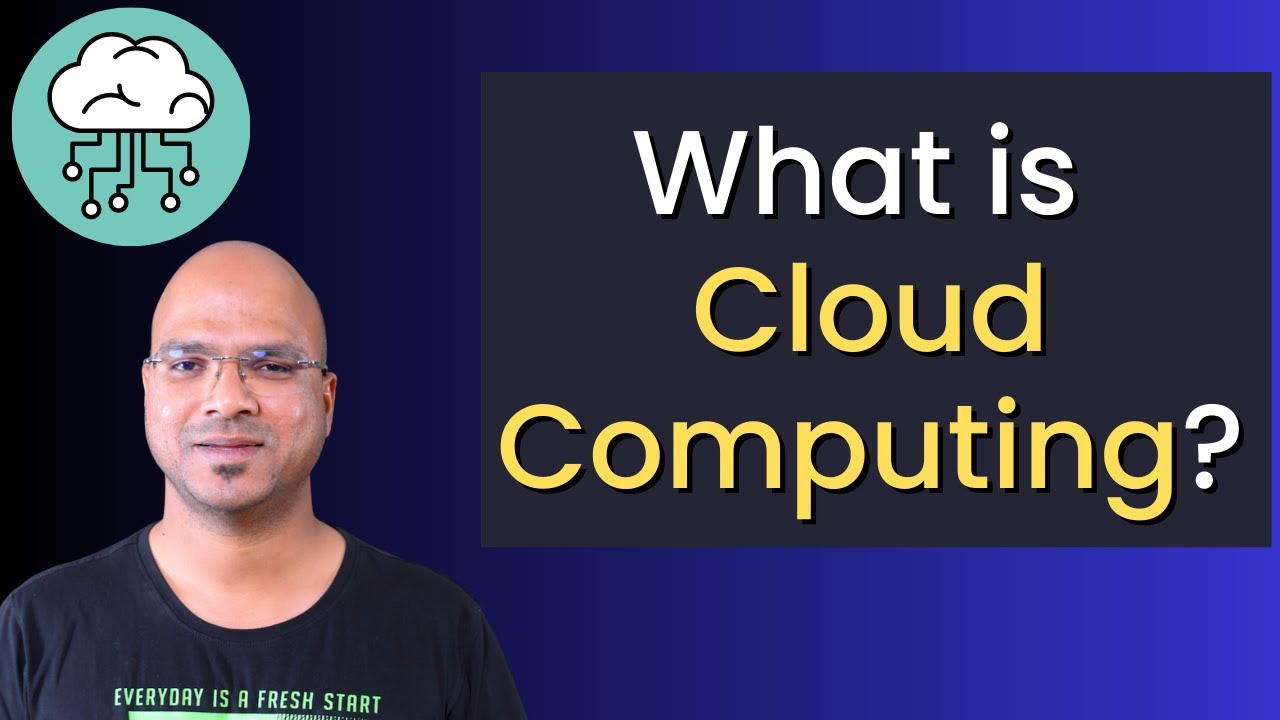
What is Cloud Computing?
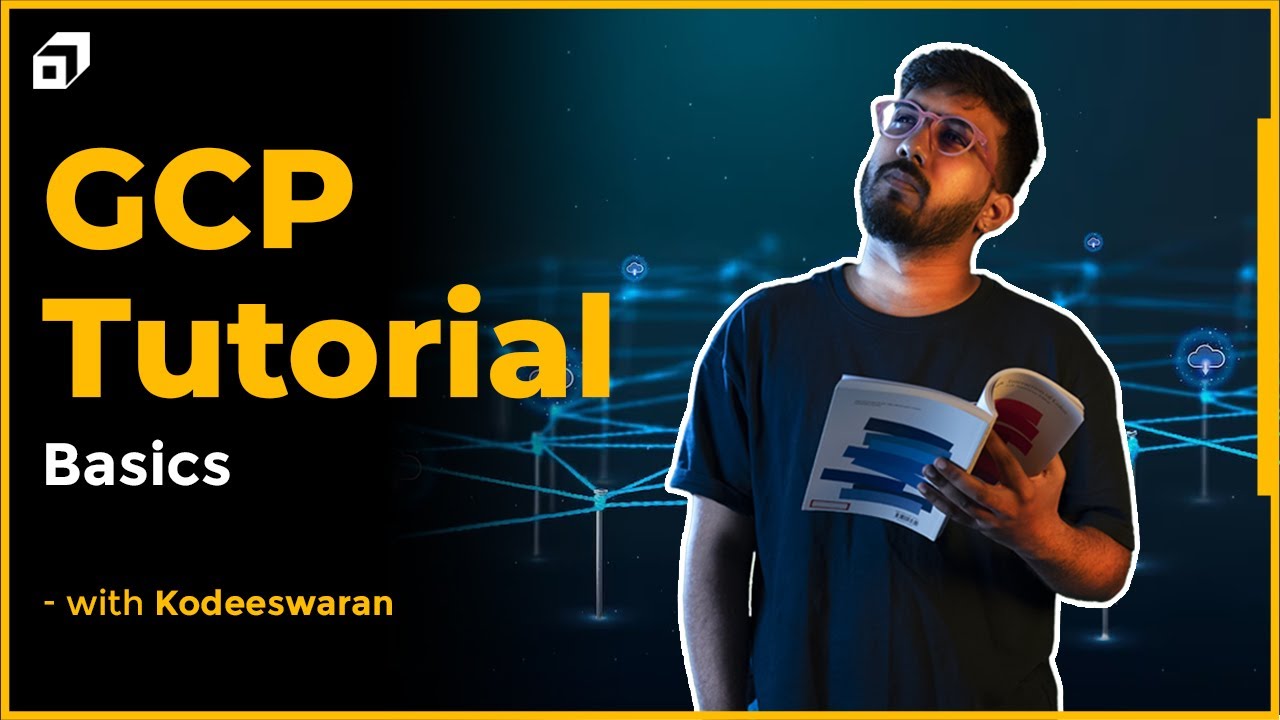
Google Cloud Platform Tutorial - Part #1 | Introduction to GCP | Cloud Computing Basics | @SCALER

CC9: Virtualization Reference Model in Cloud Computing | Virtualization Structures
5.0 / 5 (0 votes)
