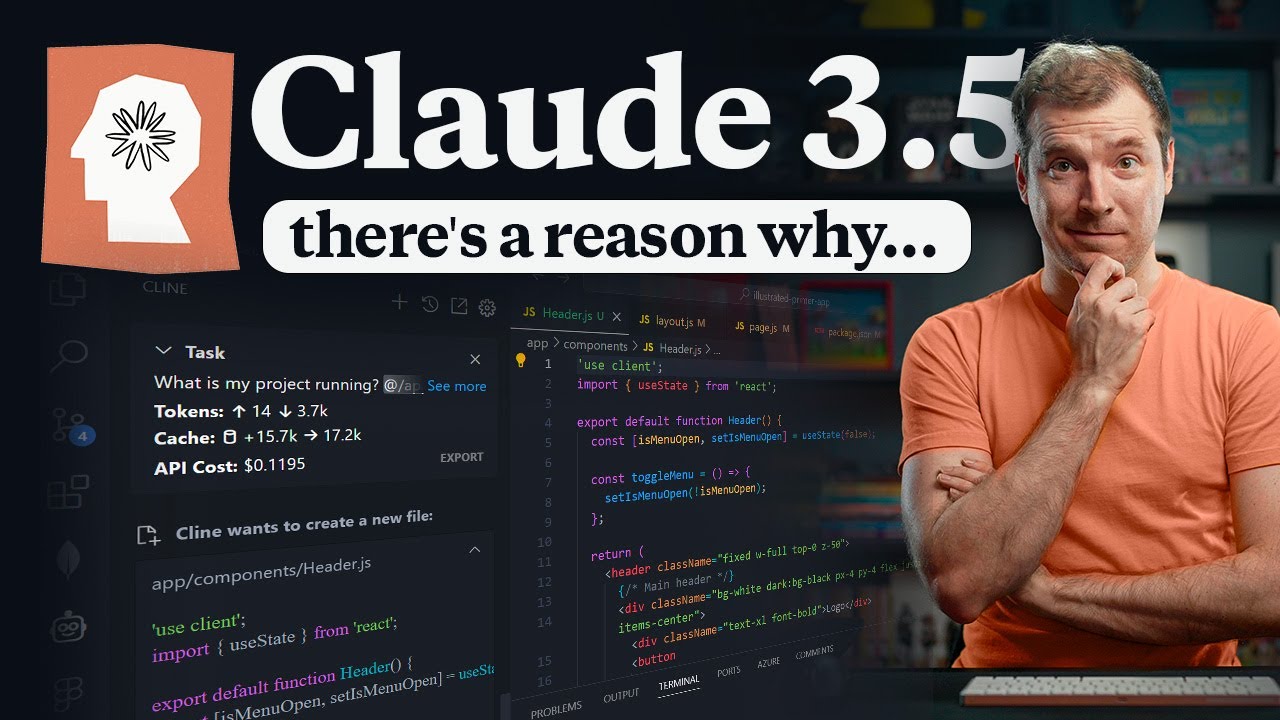I tried the Apple Vision Pro as a Developer - VS Code in VR!
Summary
TLDRIn this video, the developer explores the Apple Vision Pro's usability for daily tasks such as coding in VS Code and designing in Figma. They discuss the intuitive user interface, the convenience of eye-tracking and finger gestures, and the flexibility of the virtual workspace. However, they also encounter minor technical difficulties and question the practicality of the device for intensive tasks like programming and design work. The video concludes with the developer appreciating the Vision Pro's potential but acknowledging its limitations and high cost for everyday use.
Takeaways
- 😀 The Apple Vision Pro offers a clear user interface with familiar Apple menu navigation and eye-tracking hover effects.
- 🔍 The device supports multi-tasking with the ability to resize and position windows for an immersive workspace.
- 🖥️ The Vision Pro can be used as a secondary monitor for a laptop, both at home and on the go, even without being on the same Wi-Fi network.
- 🛠️ The build quality is praised as futuristic, but there are concerns over the proprietary connector and the battery pack's design.
- 👀 The device features a magnetic grip that can be easily dislodged, which may cause issues with handling the expensive device.
- 🎥 The user can enjoy a virtual environment for focused work or entertainment, with the ability to dim or block out the real world.
- 💻 The Vision Pro can replicate the experience of using a large monitor or multiple monitors, but with some blurriness and focus issues.
- 👁️ The device's eye-tracking feature allows for hands-free navigation and selection, but may require adjustment for precise tasks.
- 🔄 The user can switch between different virtual environments and workspaces with ease, promoting flexibility in work setups.
- 👓 Despite the high price tag, the Vision Pro may not offer a significant advantage over traditional monitors for tasks like coding and design.
- 🤔 The script raises questions about the practicality of using the Vision Pro for everyday work, suggesting it might be more of a novelty or occasional-use device.
Q & A
What is the main purpose of the video?
-The video aims to demonstrate the day-to-day usability of the Apple Vision Pro for tasks such as programming in VS Code, designing in Figma, and general user interface navigation.
How does the user interface of the Vision Pro work?
-The user interface of the Vision Pro is clear and uses eye-tracking for hover effects, with selection possible through finger tapping. It has a familiar menu similar to Apple products.
What are the advantages of using the Vision Pro for browsing and window management?
-The Vision Pro allows users to bring screens closer, scroll with fingers or eye-tracking gestures, and resize windows by dragging corners or using eye tracking, creating a flexible and immersive browsing experience.
What issues did the reviewer encounter with the physical design of the Vision Pro?
-The reviewer found the proprietary connector difficult to use, the cable often got in the way, and the magnetic grip was prone to coming off, which could potentially lead to dropping the device.
How does the Vision Pro handle virtual environments and window positioning?
-The Vision Pro allows users to position windows in a 3D space around them, though it was noted that windows sometimes go out of focus and require careful positioning.
What was the reviewer's experience using the Vision Pro for coding?
-The reviewer found it difficult to focus on code within the VR environment, making it less practical than using a physical monitor, despite the ability to have additional screens and a flexible workspace.
How does the Vision Pro function as a second monitor with a laptop?
-The Vision Pro can connect to a laptop and display the desktop in a virtual space, providing a larger, customizable workspace that can be used in various environments.
What challenges did the reviewer face when using the Vision Pro for design work?
-The reviewer experienced blurriness and a 'halo' effect around the screen, making it less effective for detailed design work compared to using a traditional monitor.
What was the reviewer's opinion on the portability and social acceptance of using the Vision Pro in public?
-While the reviewer enjoyed the portability of the Vision Pro, they noted that it might be perceived as strange by others, although most people ignored it or pretended not to notice.
How does the Vision Pro compare to other VR devices in terms of resolution and usability for work?
-The reviewer found the Vision Pro to have a slightly higher resolution than the Meta Quest but found programming on it difficult due to focus issues and preferred using a monitor for work.
What was the reviewer's conclusion on the practicality of using the Vision Pro for daily work?
-The reviewer concluded that while the Vision Pro has potential for a flexible and customizable workspace, it was not as practical for daily work as a traditional monitor due to focus issues and the potential for headaches from prolonged use.
Outlines

Esta sección está disponible solo para usuarios con suscripción. Por favor, mejora tu plan para acceder a esta parte.
Mejorar ahoraMindmap

Esta sección está disponible solo para usuarios con suscripción. Por favor, mejora tu plan para acceder a esta parte.
Mejorar ahoraKeywords

Esta sección está disponible solo para usuarios con suscripción. Por favor, mejora tu plan para acceder a esta parte.
Mejorar ahoraHighlights

Esta sección está disponible solo para usuarios con suscripción. Por favor, mejora tu plan para acceder a esta parte.
Mejorar ahoraTranscripts

Esta sección está disponible solo para usuarios con suscripción. Por favor, mejora tu plan para acceder a esta parte.
Mejorar ahoraVer Más Videos Relacionados
5.0 / 5 (0 votes)