How to Create an eBook with AI and Sell it Online (Make $500/Week)
Summary
TLDRThis video walks you through how to create, format, and publish an ebook on Amazon KDP, even with zero experience. It covers key steps like choosing a genre, generating content with AI tools, designing a professional ebook cover, and formatting the book using Kindle Create. The tutorial also explains how to upload your book to Amazon KDP, set pricing, and finalize payment details. With AI-powered tools and Amazon’s user-friendly platform, anyone can successfully publish an ebook and start earning passive income from worldwide readers.
Takeaways
- 😀 Amazon holds 67% of the entire ebook market, making it a great platform for earning passive income by selling ebooks.
- 📚 You don't need to be an author, designer, or publisher to create and sell an ebook on Amazon KDP.
- 🖥️ Ebooks are digital versions of traditional books, and can be read on devices like Kindle, tablets, and phones.
- 📈 To choose a genre, check out Amazon’s bestsellers list to find out what’s currently popular and sellable.
- 💡 Use AI tools to generate ideas, titles, and book outlines for efficient content creation.
- 📑 A book outline helps break the content into clear chapters, making it easier to write and organize your ideas.
- ✍️ AI-powered tools can generate detailed content for each chapter, saving time and effort in writing the book.
- 🎨 Design your ebook cover with tools like Gravity Write and Canva to create a professional, eye-catching cover.
- 🔧 Use Kindle Create to format your ebook into a Kindle-friendly format (KPF), as Amazon doesn’t accept Word files.
- 🌍 Amazon KDP lets you self-publish your ebook globally, with a straightforward process for uploading your book and cover.
- 💰 After publishing, set your book’s pricing and royalty preferences, and ensure your payment details are configured to receive earnings.
Q & A
What is the main benefit of selling ebooks on Amazon?
-Selling ebooks on Amazon is one of the easiest ways to earn passive income, as Amazon controls 67% of the entire ebook market, meaning your book can potentially reach millions of readers worldwide.
Do you need to be an author or publisher to sell ebooks on Amazon?
-No, you do not need to be an author, designer, or publisher to create and sell an ebook on Amazon. Anyone can do it, even with zero experience.
How can you find bestselling ebook ideas on Amazon?
-You can visit Amazon’s Kindle bestseller section by selecting 'Kindle ebook' and checking out the 'bestsellers' list. You can filter this list by categories like fiction or non-fiction to find trending books.
How does using an AI tool help in generating ideas for an ebook?
-An AI tool can help by generating a clear idea for your book, suggesting titles, writing styles, and even a structured approach to make your ebook stand out, saving you time and effort in brainstorming.
What is the purpose of creating an outline for the ebook?
-The outline breaks the book into clear chapters, making it easier to organize and write the content. It serves as a roadmap to ensure the book has a logical flow.
How can you generate content for each chapter of your ebook?
-After creating the outline, you can use an AI tool to generate detailed content for each chapter by pasting the outline into the tool, which will automatically generate the content for you.
What should you do if the generated content for your ebook needs adjustments?
-You can add specific points or notes to a chapter before generating the content, allowing for customization and fine-tuning of the content to better fit your vision.
What are the steps for designing an ebook cover?
-To design an ebook cover, you can use an AI tool to create a personalized cover image by entering the book title, subtitle, and author's name. You can then resize the cover image to meet Amazon's recommended dimensions using tools like Canva.
How do you format an ebook for Amazon KDP?
-To format an ebook for Amazon KDP, you can use Kindle Create to convert your book into a Kindle-supported format. You’ll need to select the appropriate format (like reflowable for text-based books), upload the ebook, and adjust the formatting as needed.
What details are required when setting up your ebook on Amazon KDP?
-You will need to enter the book title, author name, book description, keywords, select the primary marketplace, choose the book category, and upload the ebook file and cover image. You will also need to set the pricing and royalty options.
Outlines

Esta sección está disponible solo para usuarios con suscripción. Por favor, mejora tu plan para acceder a esta parte.
Mejorar ahoraMindmap

Esta sección está disponible solo para usuarios con suscripción. Por favor, mejora tu plan para acceder a esta parte.
Mejorar ahoraKeywords

Esta sección está disponible solo para usuarios con suscripción. Por favor, mejora tu plan para acceder a esta parte.
Mejorar ahoraHighlights

Esta sección está disponible solo para usuarios con suscripción. Por favor, mejora tu plan para acceder a esta parte.
Mejorar ahoraTranscripts

Esta sección está disponible solo para usuarios con suscripción. Por favor, mejora tu plan para acceder a esta parte.
Mejorar ahoraVer Más Videos Relacionados

SELL THIS SOON! Student College Ruled Notebooks on KDP

How to Use DEEPSEEK AI to Make MONEY Selling eBooks (Step-by-Step Beginner’s Guide!)

how to make MONEY with AI as a TEEN 2025! easy & FAST for age 12,13,14,15,16* (PART 10)
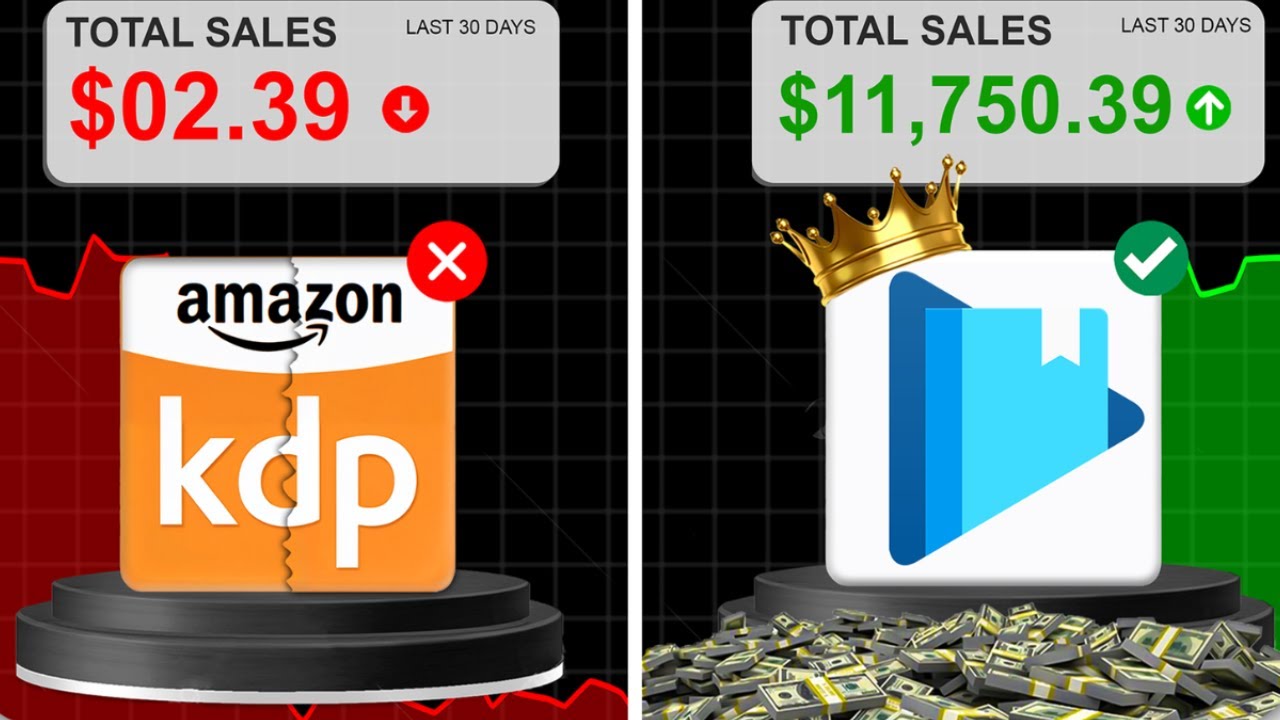
❌FORGET KDP👎 | This Secret Website Can Make You $11,750/Month Instead. (WORKS WORLDWIDE)
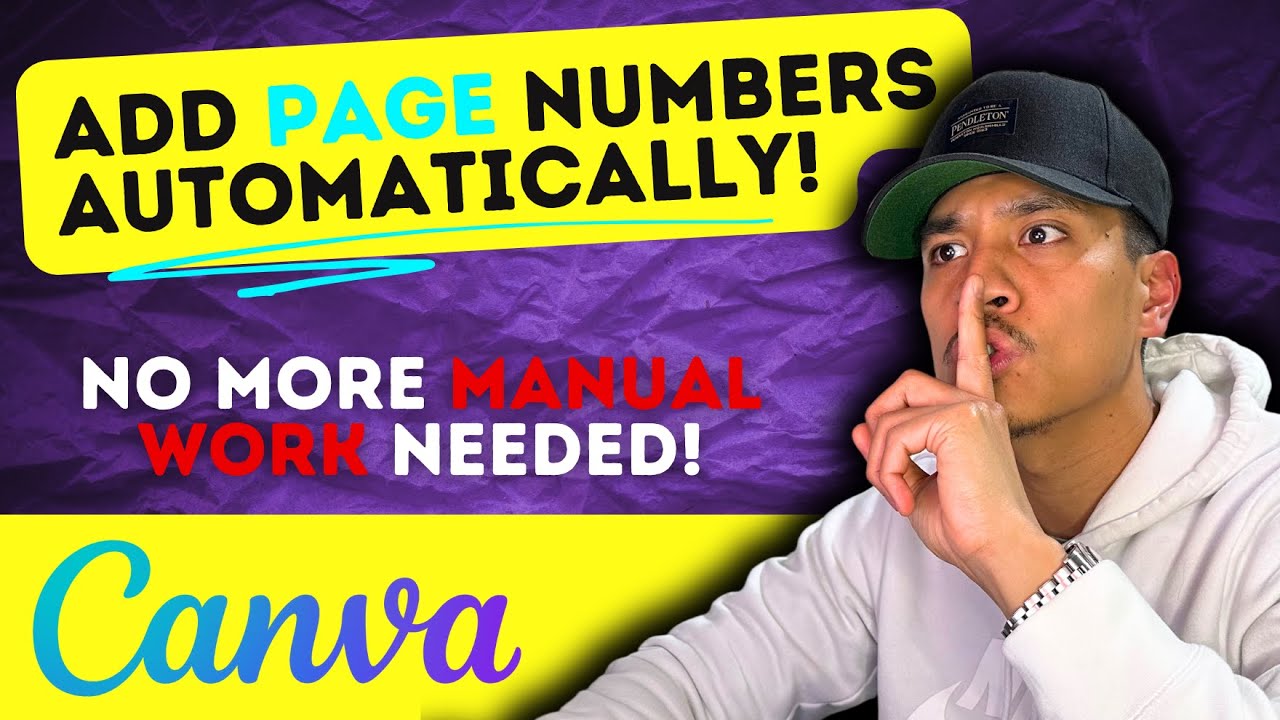
FINALLY! There's a Way to Automatically Number Pages Using Canva for Self-Publishers

Don't Start AMAZON KDP "Beginners" Watch This First!
5.0 / 5 (0 votes)
