LIBS instruction
Summary
TLDRThis video script guides the user through the process of conducting a laser spectrometry analysis. It details the steps of placing the sample, adjusting the focal point, and shooting the laser to collect data. The script explains the process of setting the laser's energy, frequency, and other parameters like spot size and delay time. It also covers saving and exporting the data, followed by qualitative analysis using software such as Add Lips and NIS. The script illustrates how to identify elements in the sample based on wavelength, helping users analyze and interpret the results effectively.
Takeaways
- 😀 The sample is first placed in the system at a specific location, and the focal point is adjusted for clarity.
- 😀 The focal point can be placed either above or below, depending on the desired clarity of the sample.
- 😀 The laser system requires specific adjustments such as frequency and energy settings before firing.
- 😀 Laser energy is set based on a percentage of the maximum value, such as 60% of 200 mJ equaling 120 mJ.
- 😀 The laser’s spot size, typically set to 100 micrometers, is crucial for the analysis process.
- 😀 The process allows the user to adjust laser parameters such as frequency, energy, and repetition rate for optimal results.
- 😀 Data captured by the laser is saved in an Excel-compatible format for later analysis and review.
- 😀 The spectral results can be analyzed using software tools like Add Lips or NIS for identifying elements in the sample.
- 😀 To analyze the sample, users select specific wavelengths from the captured spectrum and compare them with known element lines.
- 😀 For precise element identification, the wavelength is matched with the NIS table, which helps correlate the spectra to specific elements.
- 😀 The script emphasizes using zoom functionality to clarify spectral data, making it easier to detect element-specific wavelengths.
Q & A
What is the first step in the process described in the transcript?
-The first step is to place the sample, such as a coin, in the sample holder, and then focus the laser on a point within the sample.
How is the focal point adjusted during the procedure?
-The focal point can be adjusted by moving it above or below the sample to achieve a clearer focus, and the clarity of the focus improves as it is adjusted.
What is the purpose of the laser in this process?
-The laser is used to scan specific points on the sample and measure the spectral data to identify elements in the sample.
What does adjusting the frequency of the laser do?
-Adjusting the frequency changes the intensity of the laser beam. The frequency can be set to various values such as 5, 10, or 20.
What is the significance of the 'energy' setting on the laser?
-The energy setting controls the laser's power. In this case, the energy is set to 60% of the maximum value, which equals 120 mJ.
What does the 'spot size' setting refer to?
-The spot size setting determines the size of the laser's focal point, which in this case is set to 100 micrometers for each shot.
What role does the 'e delay' time play in the process?
-The 'e delay' time refers to the time interval between the laser firing and the spectrometer recording the data. For example, a delay of 0.5 microseconds is set before the spectrometer records the data.
What happens after the laser is fired and the data is collected?
-After the laser is fired, the collected spectral data is saved in a file, typically in Excel format, to be analyzed later.
How is the data saved and organized for analysis?
-The data is saved with specific naming conventions, including details such as energy settings and the number of shots. It is then stored in Excel format for easy analysis.
What software is used for analyzing the spectral data?
-The software used for analysis includes 'Add LIPS,' which is the default software for the machine, and 'NIS' software for comparing wavelengths with known element data.
How are elements identified in the sample?
-Elements in the sample are identified by comparing the observed wavelengths with known element wavelengths. For example, if the wavelength of the peak matches that of aluminum, the sample contains aluminum.
Outlines

Esta sección está disponible solo para usuarios con suscripción. Por favor, mejora tu plan para acceder a esta parte.
Mejorar ahoraMindmap

Esta sección está disponible solo para usuarios con suscripción. Por favor, mejora tu plan para acceder a esta parte.
Mejorar ahoraKeywords

Esta sección está disponible solo para usuarios con suscripción. Por favor, mejora tu plan para acceder a esta parte.
Mejorar ahoraHighlights

Esta sección está disponible solo para usuarios con suscripción. Por favor, mejora tu plan para acceder a esta parte.
Mejorar ahoraTranscripts

Esta sección está disponible solo para usuarios con suscripción. Por favor, mejora tu plan para acceder a esta parte.
Mejorar ahoraVer Más Videos Relacionados

Espectrometria de Massas (Vídeo 1: Instrumentação)

MALDI TOF Mass Spectroscopy Animation I CSIR NET Life Science I GATE Life Science I DBT JRF
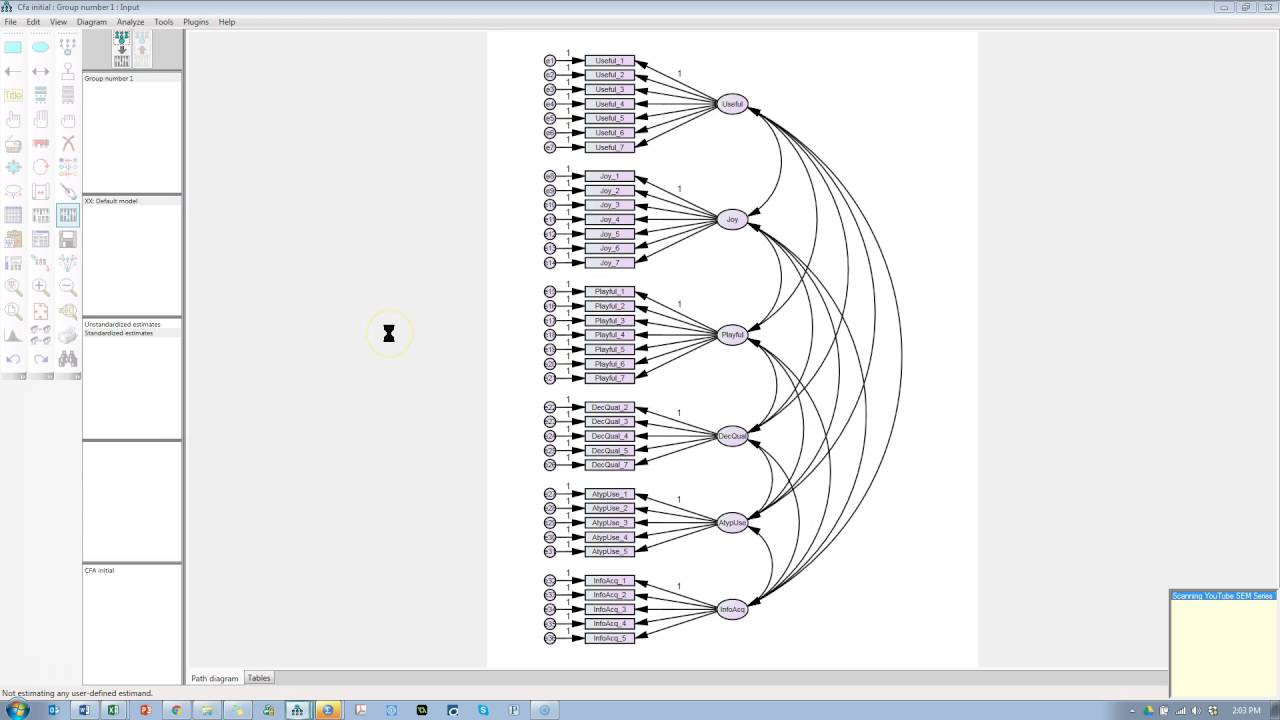
SEM Series (2016) 4. Confirmatory Factor Analysis Part 1

Acid-Base Titrations & Standard Solutions | A-level Chemistry | OCR, AQA, Edexcel

Malware Traffic Analysis with Wireshark - 2
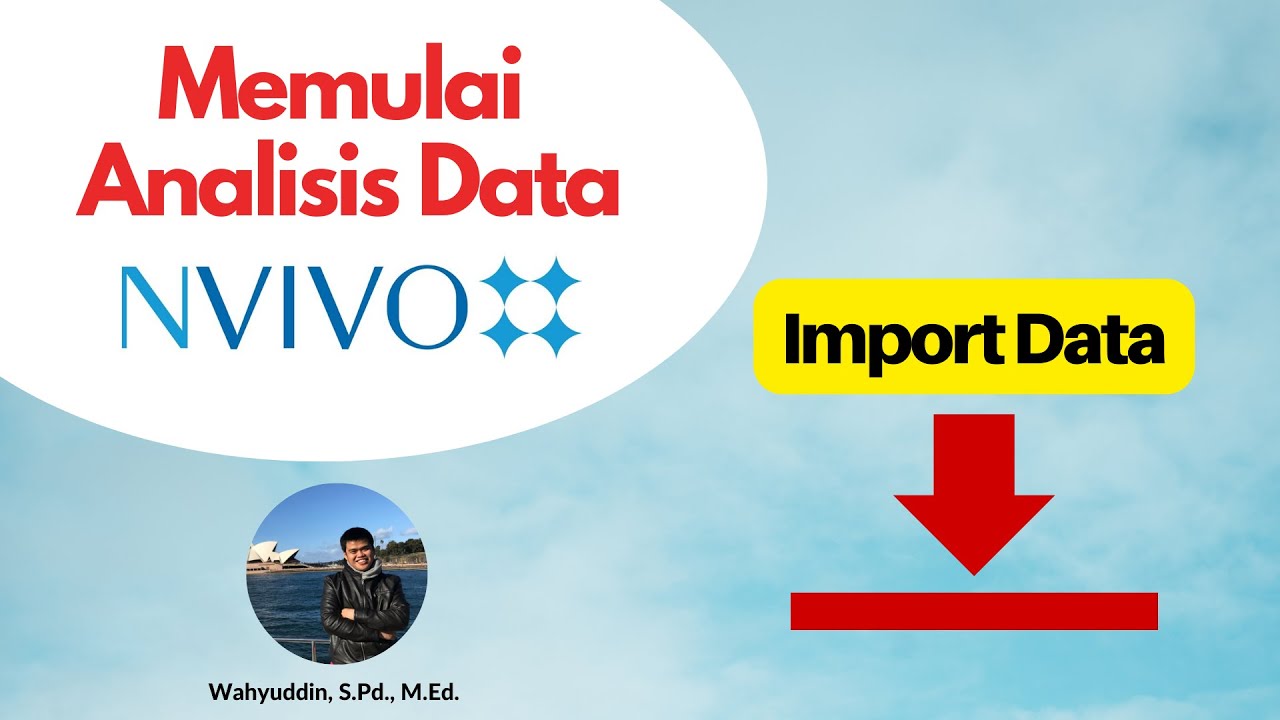
3. Praktik NVivo dari Nol_Memulai Analisis Data / Import berbagai Data Kualitatif dalam NVivo
5.0 / 5 (0 votes)
