Crea PRESENTACIONES en 1 CLIC 🚀 3 ALTERNATIVAS con IA a POWERPOINT (¡Todas diferentes!)
Summary
TLDRIn this video, the presenter demonstrates how Artificial Intelligence (AI) can revolutionize the way presentations are created. Three AI tools are showcased: Tome, Gamma ID, and Canva. These tools enable users to quickly transform text documents or simple prompts into fully automated, visually appealing presentations. The video walks through the process of using each tool, highlighting features like automatic generation of slides, custom themes, and even video recording for slides. The presenter also offers practical insights into how AI can streamline work and project presentations, providing easy-to-follow instructions for creating presentations in minutes.
Takeaways
- 😀 AI tools can help create presentations quickly and easily from text documents or a single sentence.
- 😀 Tome is great for creating simple, functional presentations ideal for meetings and informal contexts.
- 😀 Gamma ID uses AI to enhance presentations with visuals and structure, making them more polished and professional.
- 😀 Canva allows for automatic presentation generation from text, making it perfect for quick and easy creation.
- 😀 AI-generated presentations save time and effort compared to manually designing slides from scratch.
- 😀 Tome offers an option to record videos on each slide, making it useful for collaborative presentations.
- 😀 Gamma ID gives you more control over the presentation's style and content, adding relevant images and infographics.
- 😀 Canva's AI tool allows for fast design conversion but can be limited by default design templates.
- 😀 Using AI tools to create presentations can make professional-quality slides accessible to everyone, regardless of design skills.
- 😀 Each AI tool discussed (Tome, Gamma ID, Canva) has a specific strength, catering to different presentation needs and contexts.
- 😀 The integration of AI in tools like Canva and Gamma ID can streamline the presentation-making process, especially for busy professionals.
Q & A
What is the main benefit of using AI tools to create presentations?
-AI tools allow users to create presentations quickly and easily, often from a simple text input or an existing document, saving time and effort in creating well-structured, professional presentations.
How does Tome App help in creating presentations?
-Tome App creates presentations by automatically generating slides from a document. Users can copy the content into the app, and it will transform it into a functional presentation, perfect for quick work meetings or informal projects.
What feature does Tome App have that enhances presentations for sharing?
-Tome App allows users to record videos for each slide. This feature is particularly useful for providing explanations or details for the presentation, which can be shared with colleagues through a link.
How does Gamma ID differ from Tome App in creating presentations?
-Gamma ID offers more visually elaborate presentations compared to Tome App. It refines the content by adding relevant images and infographics, making the presentations more visually appealing and complete.
Can Gamma ID generate presentations from a simple sentence, or does it require a document?
-Gamma ID can generate presentations from both a document and a short text indication. It processes the input and creates a presentation based on the content, adding extra visual elements to enhance the presentation.
What makes Canva a unique option for creating presentations?
-Canva stands out because it not only generates presentations from documents but also offers a simple, AI-powered tool to create presentations from a single text indication. It also provides extensive customization options for design and layout.
How does Canva handle text-to-presentation conversion?
-In Canva, users can paste text into a template and choose the style they prefer. The AI converts the text into a presentation format, and users can customize the design, including adjusting fonts, colors, and layouts.
Can all three tools—Tome App, Gamma ID, and Canva—create presentations from a single text input?
-Yes, all three tools have the ability to generate presentations from a single text input. Tome App and Gamma ID focus on transforming documents into presentations, while Canva offers more customization and design options after generating the slides.
What is the key difference between Gamma ID's 'guided' and 'document' modes?
-In Gamma ID's 'document' mode, users upload a prepared document, and the AI refines it into a presentation. In 'guided' mode, users provide more specific instructions or text, and the AI creates the presentation based on those guidelines.
Is there a cost associated with using these AI tools for presentations?
-The tools mentioned (Tome App, Gamma ID, and Canva) offer free versions with the basic features. However, premium features or additional customization options may require a paid subscription or account upgrade, such as Canva Pro.
Outlines

Esta sección está disponible solo para usuarios con suscripción. Por favor, mejora tu plan para acceder a esta parte.
Mejorar ahoraMindmap

Esta sección está disponible solo para usuarios con suscripción. Por favor, mejora tu plan para acceder a esta parte.
Mejorar ahoraKeywords

Esta sección está disponible solo para usuarios con suscripción. Por favor, mejora tu plan para acceder a esta parte.
Mejorar ahoraHighlights

Esta sección está disponible solo para usuarios con suscripción. Por favor, mejora tu plan para acceder a esta parte.
Mejorar ahoraTranscripts

Esta sección está disponible solo para usuarios con suscripción. Por favor, mejora tu plan para acceder a esta parte.
Mejorar ahoraVer Más Videos Relacionados

21 Ai Tools (ज़िंदगी बदल देने वाले) Better than ChatGPT

Como resumir vídeo do youtube com ia
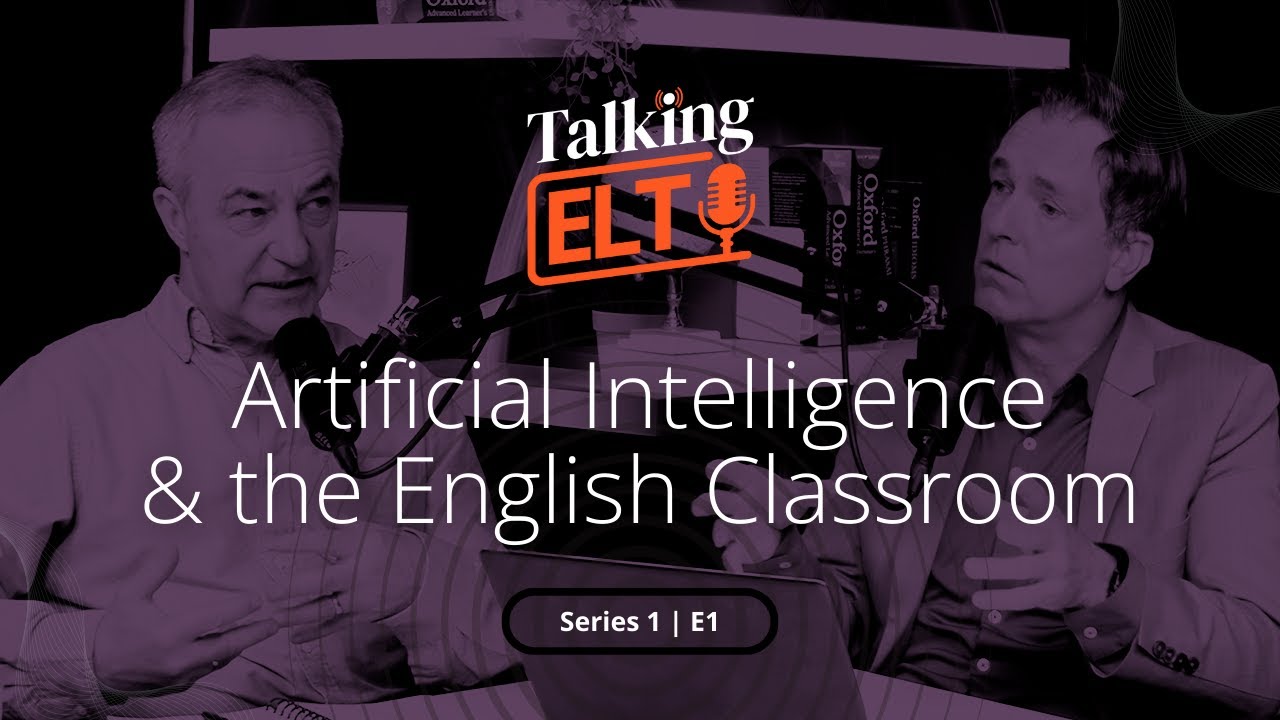
Artificial Intelligence: The Impact on Language Teaching (Talking ELT Episode 1)

Apa itu AI?

The future of AI, work, and human potential | Lars Thomsen | TEDxHWZ

MIT's AI Discovers New Science - "Intelligence Explosion"
5.0 / 5 (0 votes)
