Iramuteq 1 Instalação do Software Iramuteq
Summary
TLDRThis video, presented by Professor Alexandre Meira de Vasconcelos, guides users through the installation and setup of Iramuteq, a free text analysis tool. Developed by the LERASS laboratory in Toulouse, France, Iramuteq is designed for textual analysis, including statistical analysis, similarity analysis, and hierarchical classification. The video walks viewers through installing necessary software like R, setting the language to Portuguese, and ensuring correct configuration for running Iramuteq. It provides detailed steps for troubleshooting and preparing textual corpora for analysis.
Takeaways
- 😀 The Iramuteq software allows for quick and free analysis of textual content from thousands of documents.
- 😀 The series is led by Professor Alexandre Meira de Vasconcelos and focuses on using Iramuteq for textual analysis.
- 😀 Iramuteq is a free tool developed by the LERASS Laboratory at the University of Toulouse in France.
- 😀 This series is specifically geared towards textual analysis methods such as classical textual statistics, similarity analysis, hierarchical classification, and Factorial Correspondence Analysis (AFC).
- 😀 The official Iramuteq website is in French, but it can be translated using browser tools or following the instructions in the video.
- 😀 Iramuteq requires the R software to run, and the installation starts with downloading and installing R.
- 😀 It is important to download the recommended version of R to avoid installation issues.
- 😀 After installing R, the next step is to install Iramuteq by accessing the provided link and selecting the appropriate version for your operating system.
- 😀 Once Iramuteq is installed, the language setting should be changed to Portuguese in the software's preferences menu.
- 😀 Ensure that the path to the R executable is correctly set up in Iramuteq's preferences, as it is often left blank by default.
- 😀 The installation of necessary R packages for Iramuteq is crucial for generating analysis and graphics. If the machine is slow, check the R version and the path configuration.
Q & A
What is Iramuteq and what is it used for?
-Iramuteq is a free software tool developed at LERASS (Laboratory of Studies and Applied Research in Social Sciences) at the University of Toulouse, France. It is used for textual analysis, including classical textual statistics, similarity analysis, hierarchical descending classification, specificities, and factor analysis (AFC).
What is the purpose of this video series?
-The video series aims to guide researchers and individuals interested in performing textual analysis using Iramuteq. It focuses on teaching how to use the tool for statistical text analysis and related techniques.
What is the first step in installing Iramuteq?
-The first step in installing Iramuteq is to download and install the R program, as Iramuteq requires R to function properly.
How can you download Iramuteq if the official page is in French?
-If the official page is in French, you can use the right-click option to translate the page or follow the instructions provided in the video.
Why is it recommended to download the specific version of R?
-It is recommended to download the version of R that is specifically recommended on the Iramuteq page to avoid installation issues or compatibility problems with the software.
What should you do if the R version available is different from the recommended one?
-If the available version of R differs from the recommended one, it is advisable to search for and download the correct version to ensure proper installation and functionality of Iramuteq.
What is the purpose of the 'Preferences' option in Iramuteq after installation?
-The 'Preferences' option in Iramuteq allows you to configure the language of the software interface (which should be set to Portuguese) and to verify if the path to the R executable is correctly configured.
What common issue might arise with the R executable path during installation?
-A common issue is that the path to the R executable might be empty. This requires you to manually locate the R executable on your machine and copy its path into the 'R Shortcut' option in the preferences.
What is the most important configuration step in Iramuteq after installation?
-The most important configuration step is to ensure that the required R packages for Iramuteq are properly installed. This is crucial for the software to generate accurate information and graphs.
What should you check if the machine is taking too long to process data in Iramuteq?
-If the machine is processing data too slowly, check if the correct version of R is installed and ensure that the path to the R executable is properly configured in Iramuteq.
Outlines

Esta sección está disponible solo para usuarios con suscripción. Por favor, mejora tu plan para acceder a esta parte.
Mejorar ahoraMindmap

Esta sección está disponible solo para usuarios con suscripción. Por favor, mejora tu plan para acceder a esta parte.
Mejorar ahoraKeywords

Esta sección está disponible solo para usuarios con suscripción. Por favor, mejora tu plan para acceder a esta parte.
Mejorar ahoraHighlights

Esta sección está disponible solo para usuarios con suscripción. Por favor, mejora tu plan para acceder a esta parte.
Mejorar ahoraTranscripts

Esta sección está disponible solo para usuarios con suscripción. Por favor, mejora tu plan para acceder a esta parte.
Mejorar ahoraVer Más Videos Relacionados
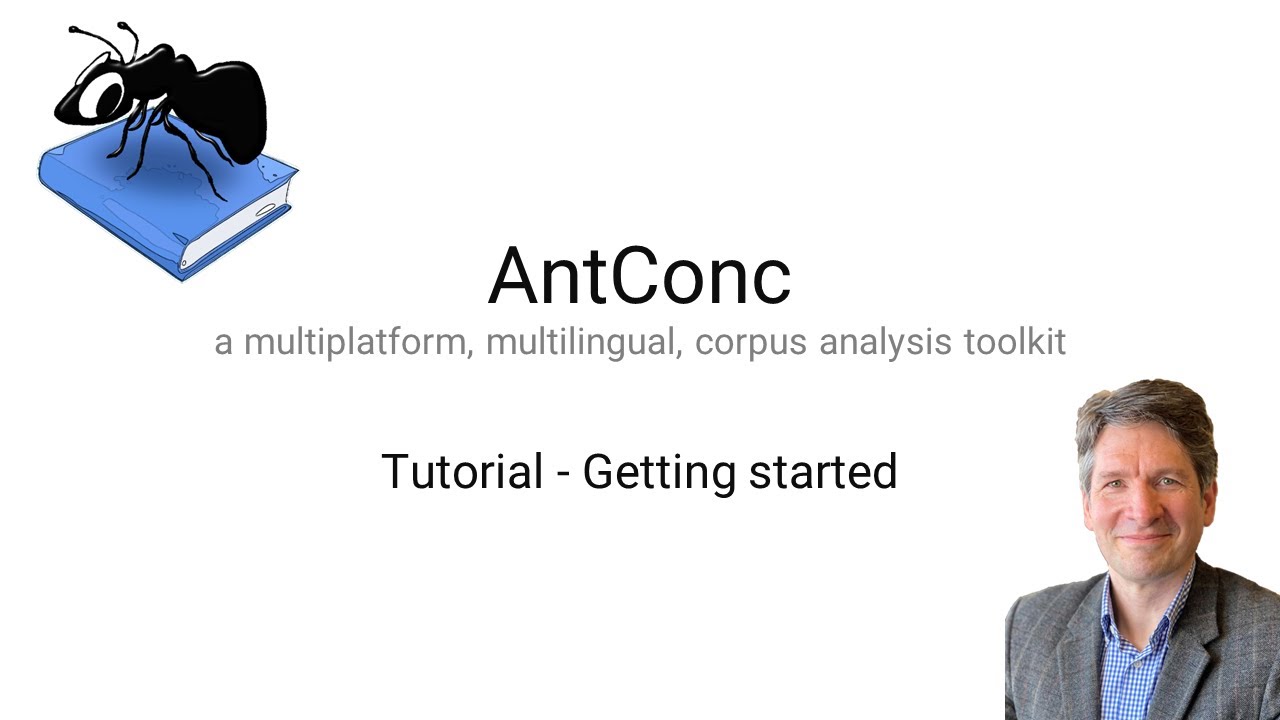
AntConc 4 (ver. 4.2) - Getting started

Tutorial Bikin AR dengan Assemblr Edu

FaceFusion v2 6 0 update - Hoán đổi khuôn mặt cực mạnh & Các bước thiết lập cục bộ chi tiết

Bug Hunting #1 – Setting up Burp Suite for Bug Bounty and Vulnerability Assessment

1. Introduction of NVivo Software used for Qualitative Data Analysis || Dr. Dhaval Maheta

How To Install Windows 10 From USB (2022)
5.0 / 5 (0 votes)
