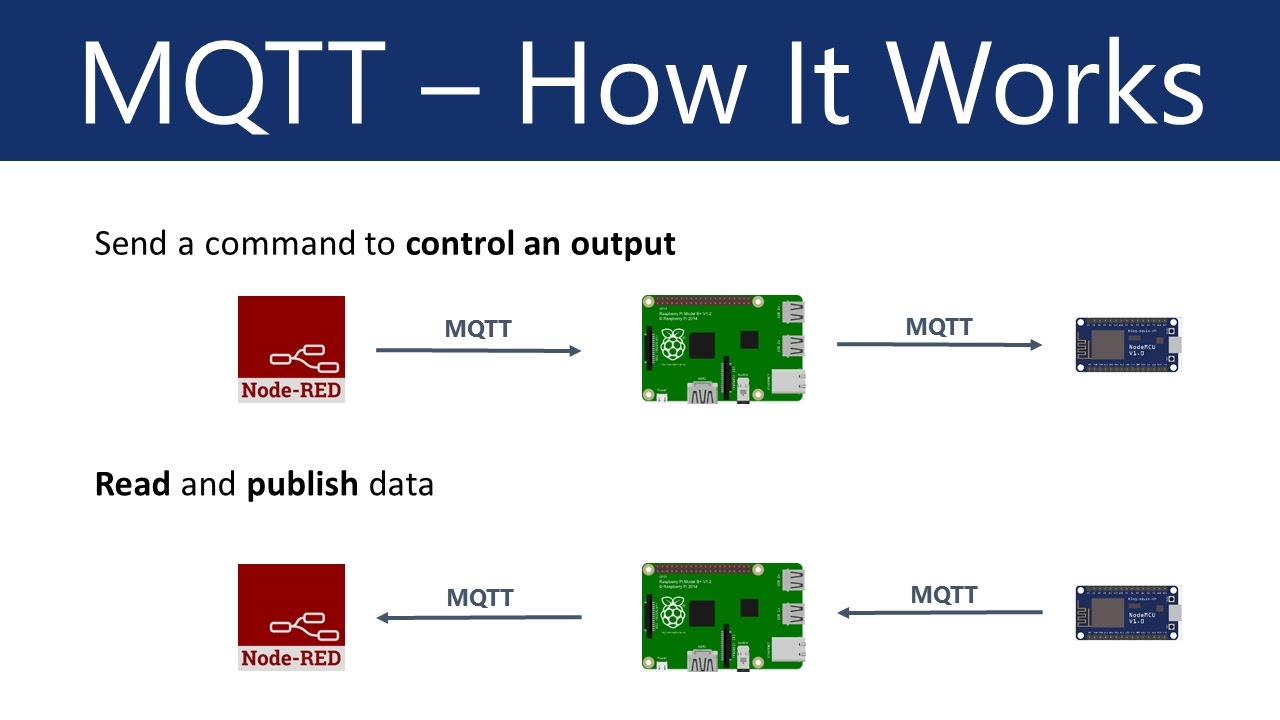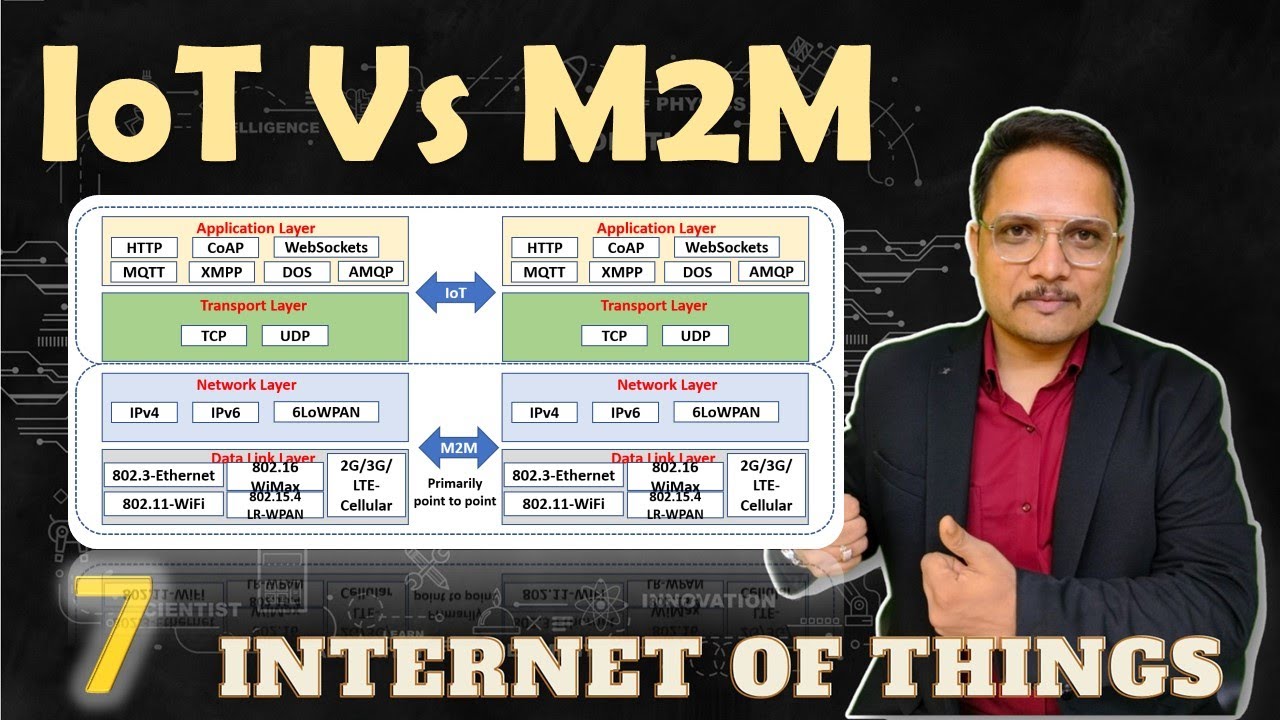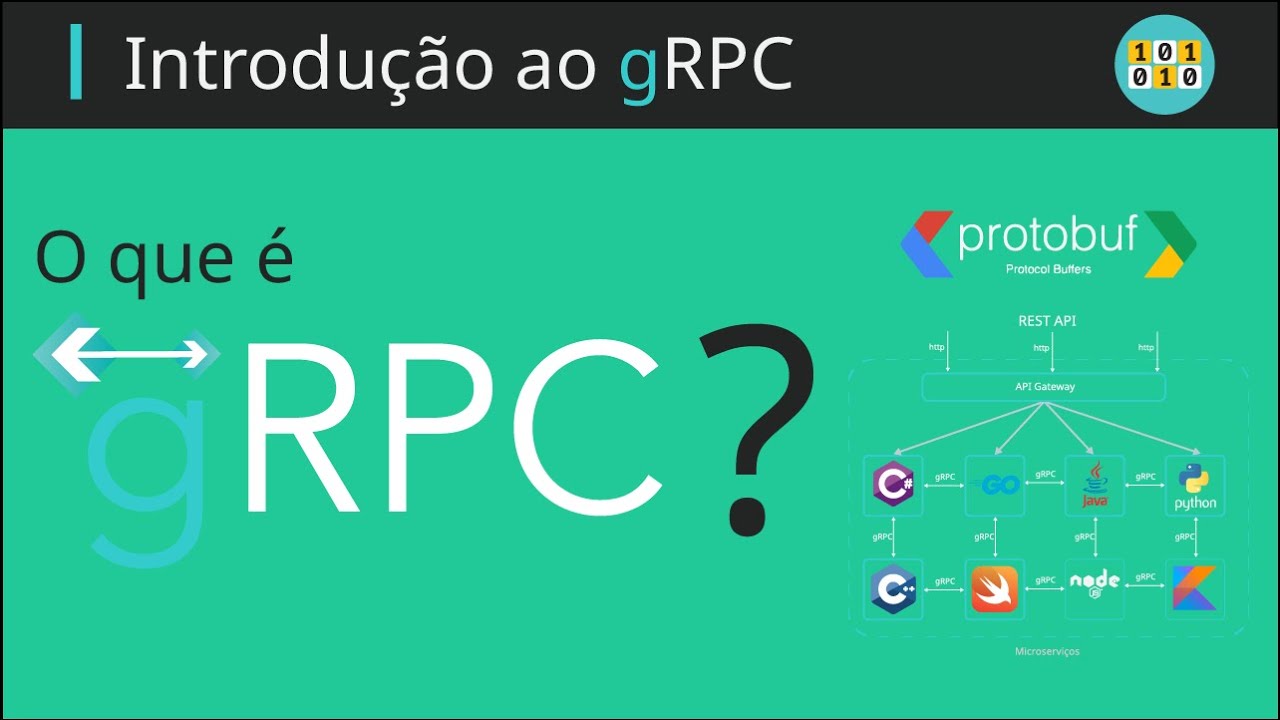🔴 ALLES über MQTT in nur 14 Minuten, einfach erklärt! | #EdisTechlab
Summary
TLDRThis Edis Techlab video delves into MQTT, a network protocol for machine-to-machine communication, originally designed for minimal battery and bandwidth usage in remote systems. It explains the protocol's evolution to IoT applications, the client-server model with a broker at its core, and the roles of publishers and subscribers. The video covers MQTT topics, wildcards, Quality of Service levels, retained messages, persistent sessions, and the Last Will and Testament feature. It also touches on keep-alive mechanisms ensuring active connections, promising a practical MQTT application in the next episode.
Takeaways
- 📚 MQTT stands for Message Queuing Telemetry Transport, a network protocol for machine-to-machine communication.
- 🛠️ It was developed in 1999 by Dr. Andy Stanford-Clark and Ellen Neibach, primarily for low battery and bandwidth connectivity, such as satellite connections to oil pipelines.
- 🔄 MQTT's focus has shifted from embedded systems to the Internet of Things (IoT) and became an OASIS standard on October 29, 2014.
- 🌐 It operates on a client-server model with a broker at the center, similar to a post office, filtering and distributing messages to subscribers.
- 🔄 MQTT clients can act as both publishers and subscribers, depending on whether they are sending or receiving messages.
- 📈 Topics in MQTT are used for message filtering and can consist of multiple levels separated by slashes, with certain rules for structuring them effectively.
- 🌟 MQTT supports topic wildcards, allowing clients to subscribe to multiple topics simultaneously, using single-level (+) and multi-level (#) placeholders.
- 📉 Quality of Service (QoS) levels in MQTT range from 0 (At Most Once) to 2 (Exactly Once), determining message delivery guarantees and reliability.
- 🔒 Retained messages allow the broker to store the last message on a topic, ensuring that new subscribers immediately receive the most recent data.
- 🔄 Persistent sessions help maintain subscriptions across client reconnections, conserving resources by avoiding the need to resubscribe to topics.
- 🗝️ Last Will and Testament is a feature that allows a client to leave a final message to be sent in the event of an unexpected disconnection.
- 🕒 Keep-alive is a mechanism to ensure an active connection between the client and broker by sending ping requests within a specified time frame.
Q & A
What does MQTT stand for and what is its primary purpose?
-MQTT stands for Message Queuing Telemetry Transport. It is a network protocol for communication between machines, primarily designed for minimum battery loss and minimum bandwidth usage, originally to connect to oil pipelines via satellite.
Who developed the MQTT protocol and when was it developed?
-The MQTT protocol was developed in 1999 by Dr. Andy Stanford-Clark from IBM and Ellen Neibach from Agrom, now at CirrusLink.
What does OASIS stand for and when did MQTT become an officially recognized OASIS standard?
-OASIS stands for Organization for the Advancement of Structured Information Standards. MQTT became an officially recognized OASIS standard on October 29, 2014.
What is the role of a broker in MQTT communication?
-In MQTT communication, the broker acts as a central hub, similar to a post office, filtering all incoming messages and sending them to the appropriate subscribers, ensuring that senders and subscribers never have direct contact with each other.
Can an MQTT client be both a publisher and a subscriber?
-Yes, an MQTT client can be both a publisher and a subscriber, depending on whether the client is currently sending or receiving messages.
What are the basic rules for structuring MQTT topics?
-The basic rules for MQTT topics include: being case sensitive, not starting with a dollar sign, not using a slash at the beginning, avoiding spaces, keeping topics short to save resources, and not using special characters.
What are the two types of wildcards used in MQTT topics for subscribing to multiple topics at once?
-The two types of wildcards are single-level placeholders (represented by a plus sign '+') and multi-level placeholders (represented by a hash sign '#').
What does QoS stand for and what are the three levels of QoS in MQTT?
-QoS stands for Quality of Service. The three levels are: 0 - At Most Once (Fire and Forget), 1 - At Least Once, and 2 - Exactly Once.
What is the purpose of the Last Will and Testament feature in MQTT?
-The Last Will and Testament feature allows a client to save a message on the broker, which will be sent to all clients subscribed to the Last Will Topic if the client loses connection to the broker.
What is the function of the keep-alive mechanism in MQTT?
-The keep-alive mechanism defines a time interval in which communication between the client and the broker must occur. If no communication happens within this interval, the client sends a ping request to ensure the connection is still active, and the broker responds to confirm the connection.
What is a retained message in MQTT and how does it differ from a non-retained message?
-A retained message in MQTT is a message that is saved in the broker and sent to new subscribers immediately upon their subscription. A non-retained message is deleted if no one is subscribed to it, and new subscribers will only receive messages sent after their subscription.
What is the significance of a persistent session in MQTT and how does it differ from a non-persistent session?
-A persistent session in MQTT ensures that the topics to which a client has subscribed are not lost when the connection is terminated. The client will automatically reconnect to all subscribed topics upon reconnection. In contrast, a non-persistent session requires the client to resubscribe to topics with each new connection.
Outlines

Esta sección está disponible solo para usuarios con suscripción. Por favor, mejora tu plan para acceder a esta parte.
Mejorar ahoraMindmap

Esta sección está disponible solo para usuarios con suscripción. Por favor, mejora tu plan para acceder a esta parte.
Mejorar ahoraKeywords

Esta sección está disponible solo para usuarios con suscripción. Por favor, mejora tu plan para acceder a esta parte.
Mejorar ahoraHighlights

Esta sección está disponible solo para usuarios con suscripción. Por favor, mejora tu plan para acceder a esta parte.
Mejorar ahoraTranscripts

Esta sección está disponible solo para usuarios con suscripción. Por favor, mejora tu plan para acceder a esta parte.
Mejorar ahoraVer Más Videos Relacionados
5.0 / 5 (0 votes)