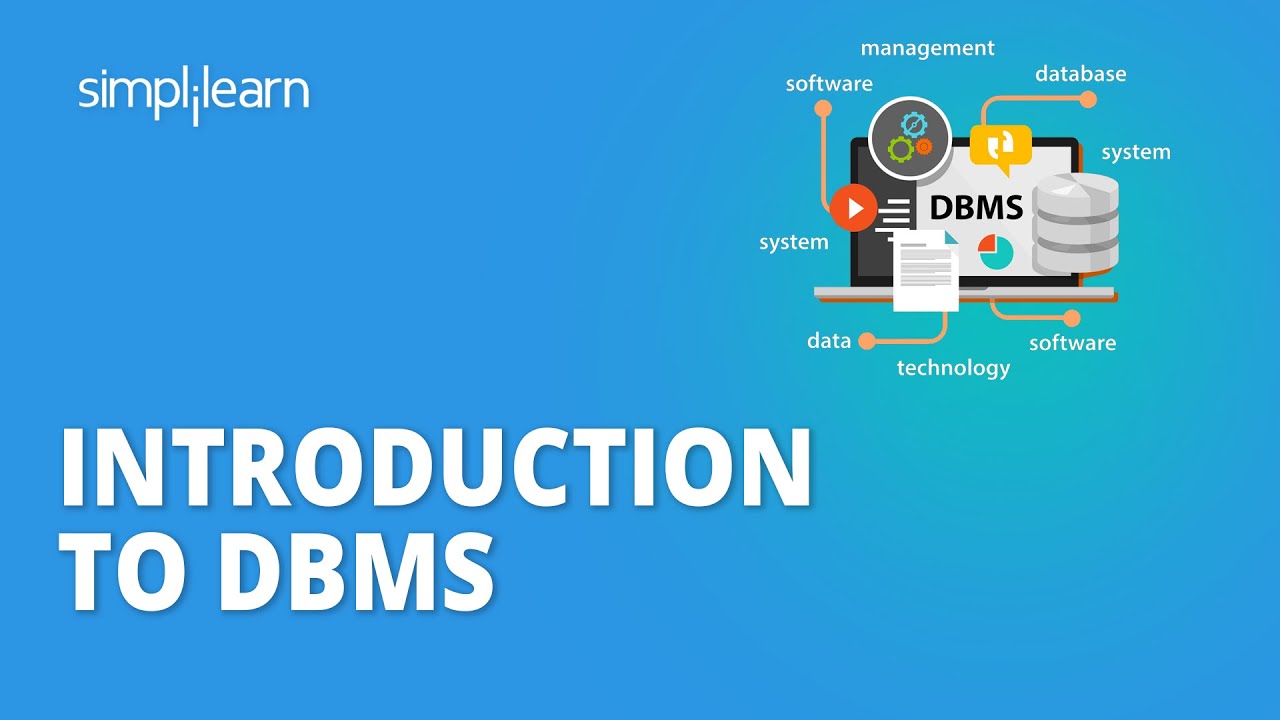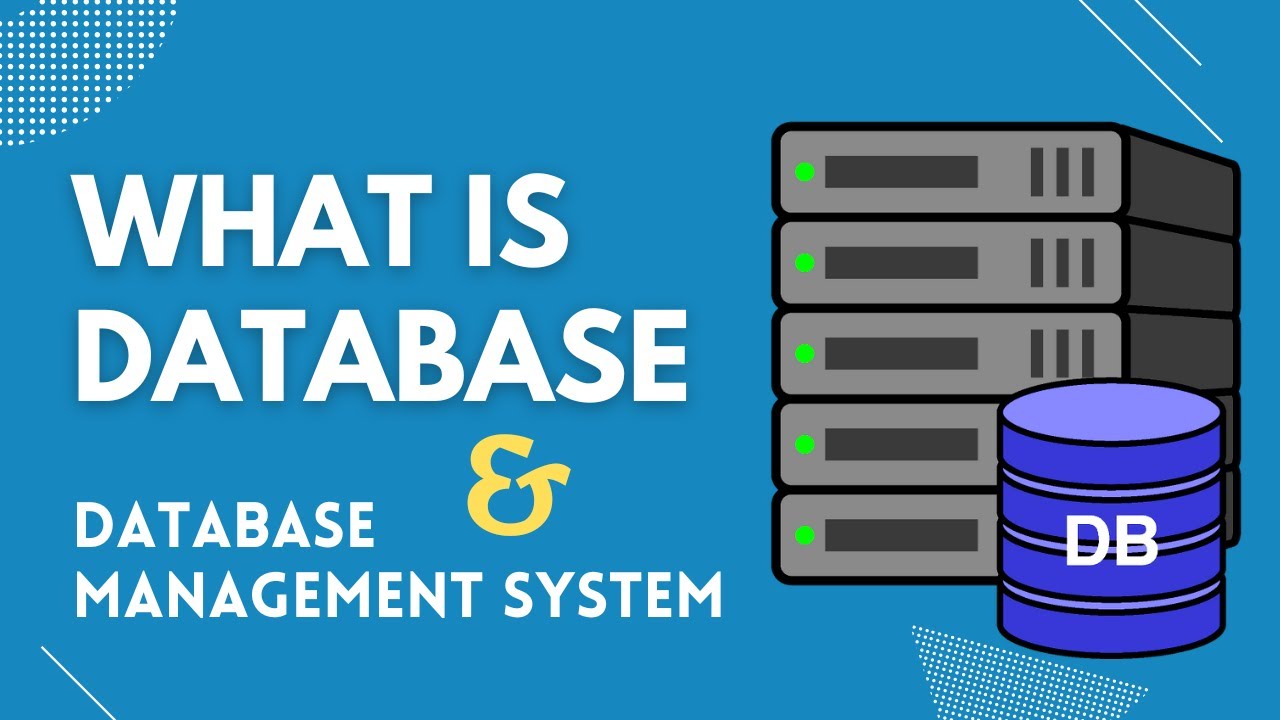MS Access - What is a database?
Summary
TLDRThis video serves as an introduction to databases, focusing on Microsoft Access. It explains the basics of what a database is and how it stores information, emphasizing key components such as tables, queries, forms, and reports. The video highlights the importance of tables in storing structured data, and demonstrates how queries, filters, and sorting help retrieve and organize information. Viewers are shown how to create and manage records, including editing, searching, and applying totals for quick insights. The tutorial provides foundational knowledge to navigate and use Microsoft Access efficiently.
Takeaways
- 😀 A database is a collection of data or facts about a specific topic, like a school or a CD collection.
- 😀 Almost every computer program is connected to a database, storing information such as movie tickets or store inventories.
- 😀 There are various types of databases, like Microsoft Access, Oracle, and MySQL, each with its own strengths.
- 😀 Tables are the most important element in a database, storing data about specific aspects of the topic (e.g., students, staff, marks in a school database).
- 😀 Queries allow users to extract relevant information from a database based on specific conditions, like finding a player’s stats in a sports match.
- 😀 Forms provide a user-friendly way to view and edit data, offering a more aesthetic display compared to raw tables.
- 😀 Reports are used to organize and summarize data in a way that is suitable for printing or presenting.
- 😀 Fields represent columns in a table, where each field stores a specific type of data, such as text or dates.
- 😀 Records are rows in a table, containing all the related information for one particular entry, like one person’s details.
- 😀 You can filter and sort data in Access, allowing you to view specific records and even perform simple calculations like averages or maximum values.
- 😀 Microsoft Access lets you change views to design or datasheet views to customize the structure and data presentation in a database.
Q & A
What is a database?
-A database is a collection of data or facts related to a specific topic. It stores information in an organized manner, allowing for easy access, management, and updating of data.
Can you give some examples of databases in everyday life?
-Yes, examples of databases in everyday life include systems used by shops to track product sales, movie ticket systems, and banks to manage customer accounts and transactions.
What are the main types of databases mentioned in the video?
-The video mentions several types of databases, such as Microsoft Access (which is the focus of the video series), Oracle (used in industries), and MySQL. Each database type has its strengths and is suited for different purposes.
What is the role of tables in a database?
-Tables are the most important element in a database. They store data related to a particular aspect of the topic, such as students or products. Tables are organized in rows (records) and columns (fields), with each column storing specific types of data.
What is a query in the context of a database?
-A query is a way to display relevant information from a database based on specific criteria or conditions. It helps narrow down large amounts of data to show only what is needed, such as fetching records of a specific player or bank account.
What are forms used for in a database?
-Forms are used to display and interact with data in a more user-friendly and aesthetic way, compared to tables. They allow users to view and edit records in a more organized manner, typically one record at a time.
What is the purpose of reports in a database?
-Reports are used to summarize and organize information from a database in a format suitable for printing. They help to present data in a clear and structured way.
What is the difference between a record and a field in a database table?
-A field refers to a column in a table and stores specific types of data, such as text or dates. A record, on the other hand, refers to a row in a table and contains a group of related fields for a specific entry, such as a person's details.
What is design view in Microsoft Access, and why is it important?
-Design view in Microsoft Access is where users can define and modify the structure of a table, such as specifying field names and data types. It is crucial for setting up how the database stores and organizes data before entering any actual records.
How can you filter data in a Microsoft Access table?
-You can filter data in a Microsoft Access table by using the filter options to display only certain records that meet specific criteria, such as viewing only records with a particular value in a field. Filters can be cleared or refined as needed to adjust the data shown.
Outlines

Esta sección está disponible solo para usuarios con suscripción. Por favor, mejora tu plan para acceder a esta parte.
Mejorar ahoraMindmap

Esta sección está disponible solo para usuarios con suscripción. Por favor, mejora tu plan para acceder a esta parte.
Mejorar ahoraKeywords

Esta sección está disponible solo para usuarios con suscripción. Por favor, mejora tu plan para acceder a esta parte.
Mejorar ahoraHighlights

Esta sección está disponible solo para usuarios con suscripción. Por favor, mejora tu plan para acceder a esta parte.
Mejorar ahoraTranscripts

Esta sección está disponible solo para usuarios con suscripción. Por favor, mejora tu plan para acceder a esta parte.
Mejorar ahoraVer Más Videos Relacionados
5.0 / 5 (0 votes)