Dear Apple - The iPad needs help.
Summary
TLDRThe video script details the user's experience with the new iPad Pro, highlighting its impressive capabilities as a multifunctional device for sketching, computing, and entertainment. The user praises the iPad's speed, battery life, and advanced features like Face ID and Center Stage for video calls. However, they encounter issues with third-party Bluetooth accessories, screenshot functionality, and app inconsistencies, which hinder the iPad's potential as a full-time desktop replacement. Despite these frustrations, the iPad Pro remains a valuable travel companion, with the MacBook Pro retained for desktop use due to software limitations.
Takeaways
- 🎨 The new iPad Pro is highly capable and versatile, serving as a sketchpad, laptop, Netflix device, and gaming machine.
- 📱 Face ID and Apple's keychain make account setup on the iPad Pro quick and effortless.
- 🖥 The iPad Pro's screen is remarkably bright and responsive, with even bezels and orientation-independent Face ID and volume buttons.
- 🚀 Despite being thin, the iPad Pro performs as fast as or faster than a high-end MacBook Pro.
- 🔋 The iPad Pro offers solid battery life, comparable to most laptops and even includes cellular data capabilities.
- 🎮 Gaming on the iPad Pro provides an enhanced experience with a large, bright, and clear display.
- 🖱 Compatibility issues arise with third-party Bluetooth accessories like mice and keyboards, which can be problematic for users.
- 🖼 The iPad Pro's screenshot functionality is less intuitive compared to Mac, requiring extra steps to edit and share.
- 🛠 Software quirks and app behavior on the iPad Pro can be unintuitive and limit its use as a desktop replacement.
- 💻 The iPad Pro's desktop experience is less flexible than a Mac, lacking some tools to effectively utilize its screen space.
- 🔒 Despite hardware capabilities, software limitations prevent the iPad Pro from fully replacing a MacBook Pro for professional use.
Q & A
What was the initial excitement about the new iPad Pro?
-The excitement was due to the new iPad Pro being more powerful than ever, capable of serving as a sketchpad, laptop, Netflix device, and gaming machine, all in a thin and sleek design.
How did the iPad Pro's Face ID feature enhance the setup experience?
-Face ID made the setup process quick and effortless by instantly recognizing the user and remembering passwords through Apple's keychain, eliminating the need for manual input.
What was the user's first impression of the iPad Pro's screen and touch capabilities?
-The user found the screen to be incredibly bright and the touch rejection feature to be impressive, allowing for one-handed scrolling without interference from the thumb.
How did the iPad Pro's volume buttons adapt to different orientations?
-The volume buttons are designed to remap themselves based on the iPad's orientation, ensuring that from the user's perspective, the left button always decreases volume and the right increases it.
What was the user's experience with battery life on the iPad Pro compared to a MacBook Pro?
-While the battery life wasn't as long as a MacBook Pro, it was still better than most laptops and met the user's expectations.
How did the iPad Pro's cellular data feature impact the user's experience?
-The cellular data feature was a positive addition, allowing the iPad Pro to function as a main computer with internet access, even without Wi-Fi.
What issues did the user encounter when trying to use a mouse with the iPad Pro?
-The user experienced lag and disconnection issues with a Logitech MX Master mouse, which was later resolved by using Apple's Magic Mouse, despite its less ergonomic design.
What problems did the user face with the iPad Pro's keyboard and Bluetooth accessories?
-The user faced issues with the space bar inserting double spaces randomly and the keyboard sometimes stopping typing altogether, indicating unreliability with third-party Bluetooth accessories.
How did the iPad Pro's screenshot functionality differ from that of a Mac, and what were the user's frustrations?
-The iPad Pro's screenshot function captures the entire screen, including connected displays, requiring manual resizing and deletion of unwanted screenshots, which was inconvenient compared to the Mac's more straightforward process.
What are some of the software and usability issues the user faced with the iPad Pro?
-The user encountered issues such as inability to rearrange Safari favorites by dragging, disappearing favorites bar, lack of a mouse pointer, confusion between virtual and physical keyboards, and poor formatting of some apps for iPad.
How does the iPad Pro's performance compare to the user's expectations for gaming and media consumption?
-The iPad Pro exceeded expectations for gaming and media consumption, offering a large, bright, and clear display and excellent performance for mobile games.
What is the user's proposed solution for using the iPad Pro as a travel computer?
-The user decided to use the iPad Pro as a travel computer for on-the-go tasks and when going abroad, relying on it for 95% of the laptop experience, while still keeping the MacBook Pro for desktop use due to software limitations.
What are the user's thoughts on the iPad Pro's design and the stability of the Magic Keyboard?
-The user finds the iPad Pro's design prone to fingerprints and the audio quality not as crisp due to the speaker direction. Additionally, the iPad with the Magic Keyboard is top-heavy and less stable on the lap compared to a MacBook.
What is the user's opinion on the Apple Pencil Pro's attachment method to the iPad Pro?
-The user is frustrated with the magnet attachment for the Apple Pencil Pro, suggesting it needs a latch to prevent loss and recommending keeping it in a bag.
What is the user's take on Apple's potential reluctance to fully optimize the iPad Pro for professional use?
-The user speculates that Apple might be hesitant to fully optimize the iPad Pro to avoid cannibalizing Mac sales, despite the iPad Pro's hardware being capable of meeting professional needs.
What is the user's anticipation for Apple's next software update at WWDC?
-The user hopes that Apple will address the software quirks and limitations during the next WWDC event, potentially making the iPad Pro a more viable main computer for professionals.
What is the user's experience with Surfshark's alternate ID feature for public Wi-Fi and online forms?
-The user finds Surfshark's alternate ID feature useful for creating a consistent online persona without sharing personal details, providing privacy and ease of use.
Outlines

Esta sección está disponible solo para usuarios con suscripción. Por favor, mejora tu plan para acceder a esta parte.
Mejorar ahoraMindmap

Esta sección está disponible solo para usuarios con suscripción. Por favor, mejora tu plan para acceder a esta parte.
Mejorar ahoraKeywords

Esta sección está disponible solo para usuarios con suscripción. Por favor, mejora tu plan para acceder a esta parte.
Mejorar ahoraHighlights

Esta sección está disponible solo para usuarios con suscripción. Por favor, mejora tu plan para acceder a esta parte.
Mejorar ahoraTranscripts

Esta sección está disponible solo para usuarios con suscripción. Por favor, mejora tu plan para acceder a esta parte.
Mejorar ahoraVer Más Videos Relacionados

M4 iPad Pro Review: Wasted Potential
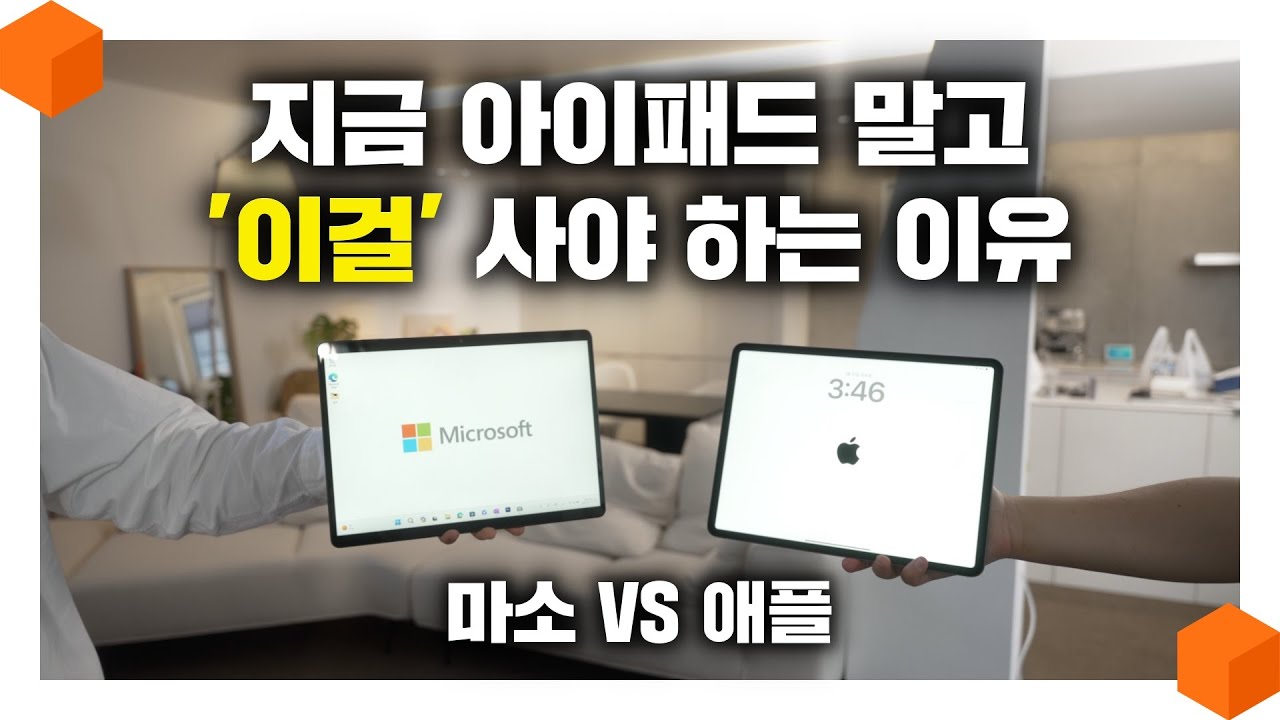
"아이패드의 진정한 라이벌?" 서피스 프로9 VS 아이패드 프로, 애플 VS 마소 [고급형 태블릿 비교 리뷰 🪟]

I used the M4 iPad Pro as My Main Computer for 2 months! Here’s what happened!

iPhone 16 Pro After 2 Weeks: Looks Can Be Deceiving!

【一個月後感】一屈就斷?唔好玩9我啦~5個購買M4 iPad Pro前你一定要知道嘅迷思!用唔著咪買M2 iPad Air囉~

M4 iPad Pro Impressions: Well This is Awkward
5.0 / 5 (0 votes)
