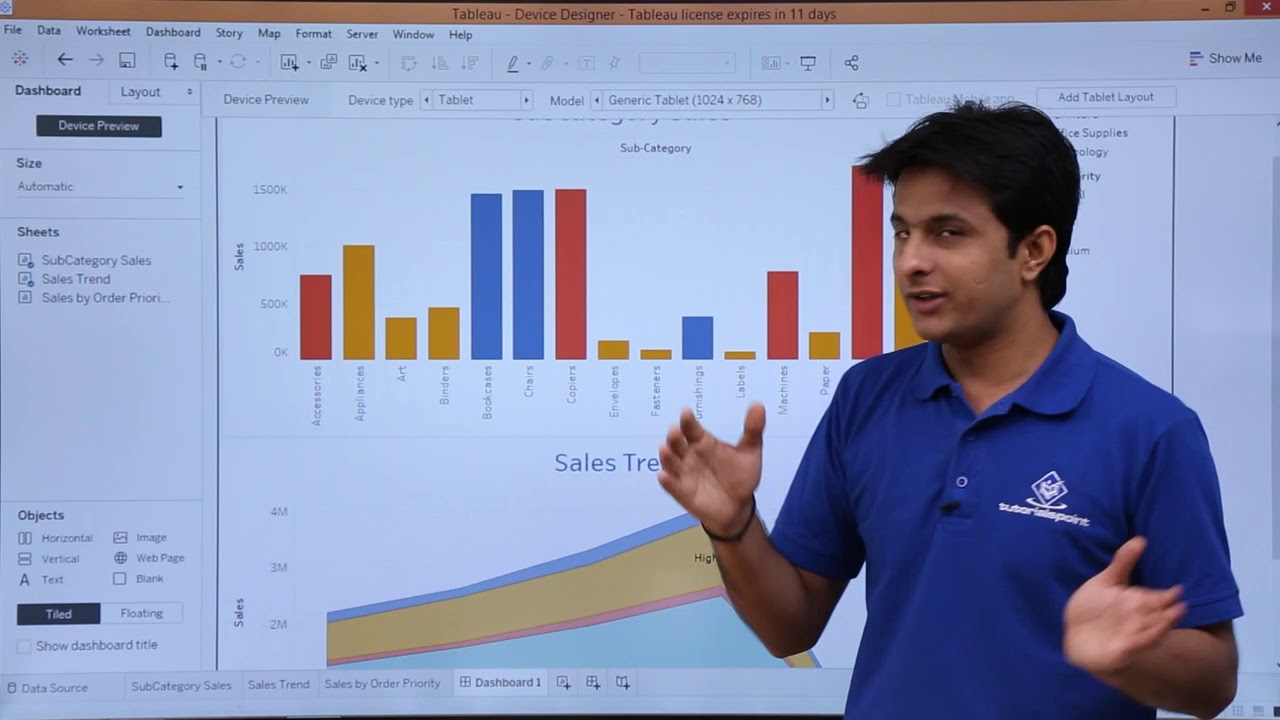Mobile Device Accessories - CompTIA A+ 220-1101 - 1.3
Summary
TLDRThis video explores various methods of providing input to devices like tablets, mobile phones, and computers. It covers the use of capacitive and active styluses for precise touch input, and the option of external drawing pads for non-touchscreen computers. It also discusses trackpads, headsets, external speakers, and the benefits of docking stations and port replicators for easier connectivity. Whether you’re an artist or a frequent traveler, the video highlights tools to improve device interaction, audio, and productivity, making everyday tasks more efficient and intuitive.
Takeaways
- 😀 Touch pens, also called touchscreen styluses or capacitive styluses, allow you to interact with devices without physically touching the screen, making it easier to perform precise actions.
- 😀 Using a touch pen can help improve visibility on the screen by keeping your hand away from the device, offering more precise input for tasks like signing or note-taking.
- 😀 Active styluses, also known as digital styluses, offer more functionality and precision than capacitive styluses, making them ideal for tasks that require detailed input.
- 😀 Active styluses can communicate with devices independently, enabling pressure sensitivity and additional functions like buttons to perform various tasks.
- 😀 Active styluses are often device-specific, like the Apple Pencil for iPads, whereas capacitive styluses are compatible with any capacitive touchscreen across various manufacturers.
- 😀 External drawing pads, combined with an active stylus, allow precise input across various systems, even if the device itself does not have a touchscreen.
- 😀 Laptops often come with built-in trackpads, which offer the same functionality as a mouse, and external trackpads can be connected via Bluetooth for similar capabilities on desktop systems.
- 😀 If you accidentally press a laptop's trackpad while typing, you can disable it using the built-in function keys to avoid unwanted cursor movements or clicks.
- 😀 Headsets, both wired and wireless, are commonly used for communication and audio input on devices, with wired options including USB or 3.5mm TRRS connections, while wireless options use Bluetooth.
- 😀 Mobile phones and tablets have small speakers, so using external Bluetooth speakers can improve sound quality and portability when listening to music or watching videos.
- 😀 Docking stations offer a convenient way to connect a laptop to multiple peripherals like printers, keyboards, and displays without constantly plugging and unplugging devices when moving between locations.
- 😀 Port replicators are smaller, simpler alternatives to docking stations, allowing easy connection of multiple devices through USB without the need for additional adapter cards.
Q & A
What is a touchscreen pen, and how does it work?
-A touchscreen pen, also known as a capacitive stylus, allows you to interact with devices like phones or tablets without touching the screen with your hand. It works by emulating the use of a pen or pencil, enabling precise interactions with the screen, and moving your hand away to better see the display.
What is the difference between a capacitive stylus and an active stylus?
-A capacitive stylus is compatible with any capacitive touchscreen and provides basic functionality. An active stylus, however, offers more precise control and communication with the device, even detecting pressure sensitivity and enabling additional functions like button pressing on the pen itself.
What are some benefits of using an active stylus for precise work?
-An active stylus provides more functionality, allowing for pressure sensitivity, better control over the screen, and more natural interaction with the device, making it ideal for tasks like drawing or writing with greater accuracy.
Can an active stylus be used on any device?
-No, an active stylus is often designed to work with specific devices. For example, Apple's iPad requires the use of the Apple Pencil, which is an active stylus designed specifically for Apple devices.
What is an external drawing pad, and how does it enhance stylus usage?
-An external drawing pad is a device that connects to a computer and includes a digitizer for precise input. It works with an active stylus, allowing for more precise control across various systems, even those without touchscreen capabilities.
How do trackpads function on laptops, and what are their advantages?
-Trackpads on laptops allow users to interact with the device using gestures and finger movements. They are useful for compact spaces and offer multitouch capabilities, such as zooming or scrolling, and can be customized for more precise control.
How can you prevent accidental trackpad clicks on a laptop?
-Some laptops offer the option to disable the trackpad using function keys, which prevents accidental clicks while using the keyboard, making typing easier without interference from the trackpad.
What are the types of headsets commonly used for mobile and tablet devices?
-Common headsets used with mobile and tablet devices include wired headsets with USB or 3.5mm TRRS connections, as well as Bluetooth headsets for wireless connections.
Why might someone choose external speakers for their mobile device?
-External speakers are often used with mobile devices because they offer better sound quality than the small built-in speakers, providing a more enjoyable listening experience with larger, more powerful speakers and wireless connectivity.
What is a docking station, and how does it benefit laptop users?
-A docking station connects to your laptop and allows you to quickly connect all your peripheral devices, such as printers, monitors, and keyboards, without needing to plug and unplug cables every time you move between locations. Some docking stations also support additional adapter cards for extended functionality.
Outlines

Esta sección está disponible solo para usuarios con suscripción. Por favor, mejora tu plan para acceder a esta parte.
Mejorar ahoraMindmap

Esta sección está disponible solo para usuarios con suscripción. Por favor, mejora tu plan para acceder a esta parte.
Mejorar ahoraKeywords

Esta sección está disponible solo para usuarios con suscripción. Por favor, mejora tu plan para acceder a esta parte.
Mejorar ahoraHighlights

Esta sección está disponible solo para usuarios con suscripción. Por favor, mejora tu plan para acceder a esta parte.
Mejorar ahoraTranscripts

Esta sección está disponible solo para usuarios con suscripción. Por favor, mejora tu plan para acceder a esta parte.
Mejorar ahora5.0 / 5 (0 votes)