MSA X5000 Overview and Calibration
Summary
TLDRThis video introduces the MSA Ultima X 5000 gas sensor transmitter, highlighting its key features such as an LED touch display, Bluetooth functionality, and programmability via the MSA Connect app. It demonstrates the easy calibration process for the propane sensor, including both zero and span calibration steps. The calibration procedure is user-friendly, guided by the device’s menu and can also be performed via the Bluetooth app. The video emphasizes the versatility of the sensor, which can handle different gas types, and provides practical guidance for setup and maintenance, making it ideal for industrial gas detection applications.
Takeaways
- 😀 The MSA Ultima X5000 unit features an LED touch display, Bluetooth technology, and can be programmed through the MSA Connect app.
- 😀 The unit supports up to two sensors, including options for infrared (IR) or digital sensors, offering flexibility in detection.
- 😀 Proper preparation for calibration requires having zero gas (oxygen 20.8%) and span gas (propane at 0.6% or 25% LEL), along with the correct regulators and hoses.
- 😀 The push buttons on the unit are used to navigate through menus, with arrows for scrolling and selecting options.
- 😀 The calibration process consists of two steps: zero calibration and span calibration, both of which are automated with guidance from the unit.
- 😀 Zero calibration involves applying zero gas, and once stable, the system confirms success before moving to span calibration.
- 😀 Span calibration requires applying span gas (propane), with the system adjusting to match the gas concentration for accurate readings.
- 😀 The calibration process is flexible, allowing different types of gases to be used as long as they fall within the sensor's detection range.
- 😀 Calibration results show the starting and final values, indicating whether the system was successfully calibrated for both zero and span gases.
- 😀 The MSA Ultima X5000 can be remotely calibrated through the Bluetooth app, providing a more convenient and flexible setup for users.
- 😀 The unit’s calibration ensures accurate gas detection, with features that adapt to different gases, making it ideal for various industrial safety applications.
Q & A
What are the key features of the MSA Ultima X5000 gas detector?
-The MSA Ultima X5000 features an LED touch display, Bluetooth connectivity, and the ability to be programmed via the MSA Connect app. It also supports up to two sensors, such as a propane sensor or an infrared (IR) sensor.
How can the MSA Ultima X5000 be programmed?
-The MSA Ultima X5000 can be programmed through Bluetooth using the MSA Connect app, allowing for remote configuration and control.
What types of sensors can be added to the MSA Ultima X5000?
-The MSA Ultima X5000 can support up to two sensors, including digital sensors and infrared (IR) sensors.
What gases are used in the calibration process for the MSA Ultima X5000?
-In the calibration process, zero gas (oxygen at 20.8%) and span gas (propane at 0.6% or 25% LEL) are typically used.
How do you perform a full calibration on the MSA Ultima X5000?
-To perform a full calibration, you first apply zero gas, then apply span gas after the zero calibration is complete. The system walks you through the process, ensuring accurate readings.
What happens if the calibration process does not go smoothly?
-If the calibration process doesn’t complete successfully, such as not reaching a stable reading, the system will typically report a fault. This could indicate an issue with the sensor or the setup, such as incorrect gas or sensor failure.
Can you calibrate the MSA Ultima X5000 with gases outside the specified range?
-The sensor can be calibrated with gases outside the typical range as long as they fall within the sensor’s range and the settings are adjusted accordingly in the menu. The system allows flexibility in choosing different gas concentrations for calibration.
What does the 'span successful' message indicate during calibration?
-The 'span successful' message indicates that the sensor has successfully detected and calibrated to the span gas. It confirms that the calibration process for that gas concentration has been completed accurately.
How is the final calibration data stored in the MSA Ultima X5000?
-Once the calibration process is completed, the MSA Ultima X5000 stores the calibration data. The unit displays the value found during calibration and the value left after calibration, which can be reviewed in the menu or via the Bluetooth app.
What is the purpose of using the MSA Connect app for calibration?
-The MSA Connect app allows for remote calibration and programming of the MSA Ultima X5000. It provides an easy way to monitor and configure the device without needing to interact directly with the unit's push buttons.
Outlines

Esta sección está disponible solo para usuarios con suscripción. Por favor, mejora tu plan para acceder a esta parte.
Mejorar ahoraMindmap

Esta sección está disponible solo para usuarios con suscripción. Por favor, mejora tu plan para acceder a esta parte.
Mejorar ahoraKeywords

Esta sección está disponible solo para usuarios con suscripción. Por favor, mejora tu plan para acceder a esta parte.
Mejorar ahoraHighlights

Esta sección está disponible solo para usuarios con suscripción. Por favor, mejora tu plan para acceder a esta parte.
Mejorar ahoraTranscripts

Esta sección está disponible solo para usuarios con suscripción. Por favor, mejora tu plan para acceder a esta parte.
Mejorar ahoraVer Más Videos Relacionados

Calibration Procedure for MSA Ultima X5000 Gas Detector | Zero & Span calibration

ULTIMA® X5000 Gas Monitor: The Future of Gas Detection
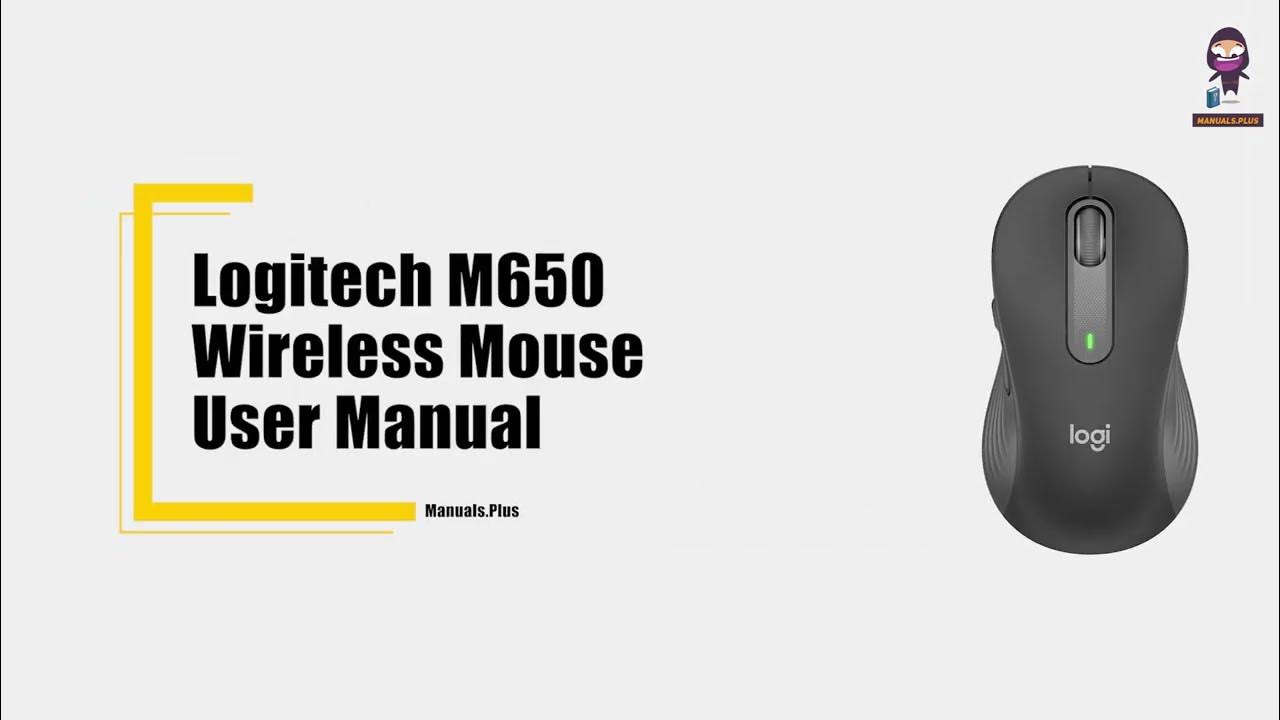
Logitech M650 Wireless Mouse: Ultimate Guide to Customization & Connectivity

IR sensor working || all about arduino IR sensor

ISO Consultant: Karir Bergengsi dengan Penghasilan Tinggi - Podcast MBO Eps 1

Don't Learn ARABIC DIALECTS until you watch this video
5.0 / 5 (0 votes)
