(Unit 0) Intro 1: Rendering
Summary
TLDRIn this introductory lecture for Comp 3490: Computer Graphics One, the instructor delves into the foundational concept of rendering, which is the process of translating data into visual displays. The lecture emphasizes the importance of pixels, the smallest individually accessible display elements, predominantly squares but with alternatives like anamorphic (rectangular) and non-rectangular pixels such as hex pixels. The instructor also introduces raster graphics, explaining how they are composed of a grid of pixels, and touches on various file formats like JPEG, PNG, and BMP that are used to store these pixel grids. The lecture aims to provide students with a solid understanding of the basics of computer graphics, setting the stage for more advanced topics in the course.
Takeaways
- 🎓 The lecture is part of the COMP 3490 course on computer graphics, focusing on the basics and building blocks of the subject.
- 🖼️ Rendering is defined as the process of converting abstract data into a visual display on a screen, which is a fundamental problem in computer graphics.
- 🔍 The lecturer introduces pixels as the smallest individually accessible display elements, typically squares, but with alternatives like anamorphic and non-rectangular pixels.
- 📐 Anamorphic pixels are non-square, rectangular pixels used in certain displays like TVs where one dimension is more important than the other.
- 🔲 Non-rectangular pixels, such as hex pixels, were used in early computer graphics for benefits like reduced aliasing and free transformations.
- 🎨 Raster graphics are graphics made up of a grid of pixels, with each pixel having a specific color, used in common formats like JPEG, PNG, and BMP.
- 🌐 The course will mainly deal with rendering, which is central to computer graphics, though other forms of graphics like vector graphics are not covered in this course.
- 🖼️ When zooming in on a raster graphic, like a leaf, it appears as a grid of square blocks, which is the essence of raster graphics.
- 📚 The script suggests that understanding the basics of raster graphics is important for grasping how images are displayed and manipulated in computer graphics.
- 📈 The course appears to be interactive, with the lecturer encouraging students to experiment with raster graphics to deepen their understanding.
- 🔄 The script mentions that while some modern programs may hide the pixel grid for a smoother appearance, it's crucial for learning to see the underlying structure.
Q & A
What is the main focus of the first lecture in COMP 3490 Computer Graphics?
-The main focus of the first lecture is to introduce the fundamental problem of rendering in computer graphics, which is the process of converting abstract data into a visual display on a screen.
What is rendering in the context of computer graphics?
-Rendering in computer graphics is the process of converting abstract data structures into a visual representation on a display screen.
What are pixels in the context of computer graphics?
-Pixels are the smallest individually accessible display elements that can be read and written to, typically represented as squares on a screen.
What is an alternative to square pixels that is commonly used in certain displays?
-An alternative to square pixels is anamorphic pixels, which are non-square and rectangular, often used in displays where one dimension is more important than the other, such as TVs.
Why might anamorphic pixels be used in video compression systems?
-Anamorphic pixels are used in video compression systems to compress one direction more than the other, resulting in rectangular pixels, which can be beneficial for certain displays like TVs where one dimension is more important.
What is the issue that can occur if anamorphic pixels are not set up correctly during video conversion?
-If anamorphic pixels are not set up correctly during video conversion, the image may appear squished or distorted due to incorrect pixel settings.
What are non-rectangular pixels, and why were they used in the past?
-Non-rectangular pixels, such as hex pixels, are a type of pixel that is neither square nor rectangular. They were used in the past for certain specialized hardware and applications due to benefits like reduced aliasing and the ability to provide free transformations.
What is the advantage of hex pixels in terms of image transformations?
-Hex pixels offer the advantage of providing five free transformations compared to the three that square pixels offer, which can be beneficial in systems where rotations are needed without losing data.
What is raster graphics, and how is it related to pixels?
-Raster graphics is a type of graphic made up of a grid of pixels. Each pixel in the grid has a color, and shapes are created by coloring the pixels, similar to coloring on graph paper.
What are some common file formats that use raster graphics?
-Common file formats that use raster graphics include JPEG, PNG, BMP, and PCX. These formats provide different features such as compression and lossless detail.
Why might some modern graphics programs not show the individual square blocks when zooming in on an image?
-Some modern graphics programs may not show individual square blocks to provide a cleaner and more visually appealing representation, although this can make it harder to understand the underlying raster graphics structure.
Outlines

Esta sección está disponible solo para usuarios con suscripción. Por favor, mejora tu plan para acceder a esta parte.
Mejorar ahoraMindmap

Esta sección está disponible solo para usuarios con suscripción. Por favor, mejora tu plan para acceder a esta parte.
Mejorar ahoraKeywords

Esta sección está disponible solo para usuarios con suscripción. Por favor, mejora tu plan para acceder a esta parte.
Mejorar ahoraHighlights

Esta sección está disponible solo para usuarios con suscripción. Por favor, mejora tu plan para acceder a esta parte.
Mejorar ahoraTranscripts

Esta sección está disponible solo para usuarios con suscripción. Por favor, mejora tu plan para acceder a esta parte.
Mejorar ahoraVer Más Videos Relacionados

Intro to Graphics 01 - Introduction

Lec 1: Introduction to graphics

Lec 5: Introduction and overview on object representation techniques
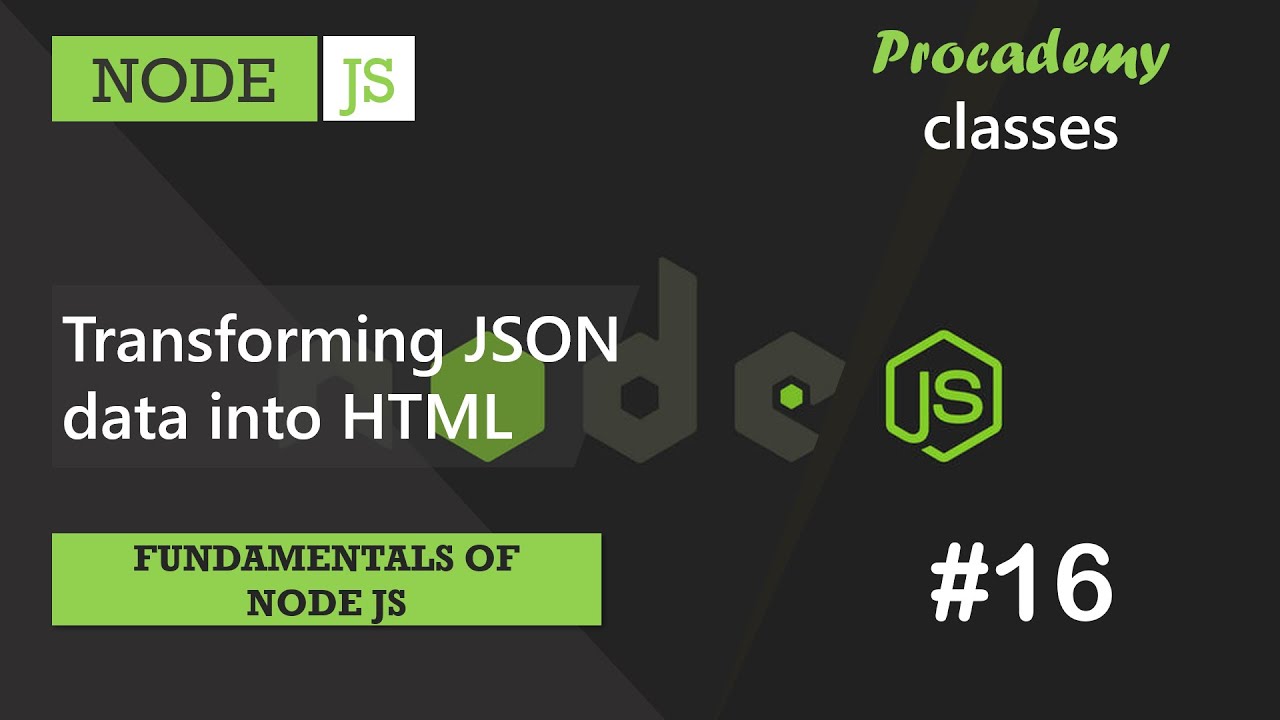
#16 Transforming JSON data into HTML | Fundamentals of NODE JS | A Complete NODE JS Course

Why Photorealistic And Stylized Graphics Are The Same

MONITOR CASEIRO de FITA DE LED #SagaDosComputadores Ep. 9
5.0 / 5 (0 votes)
