Epson ET-8550 colour fine art prints and choosing papers. The importance of paper selection
Summary
TLDRIn this video, Keith Cooper from Norflight Images demonstrates color fine art printing on the Epson ET-8550 printer, emphasizing the importance of paper choice and color profiling. He explores the printer’s unique ink system, combining dye-based inks and pigment black, which affects color output and suitability for various paper types. Keith prints a strong color image on two fine art papers—Epson Hot Pressed Bright and Hahnemühle Smooth Fine Art—showing how each paper influences the final result. He discusses the role of ICC profiles, rendering intents, and the significance of test prints to achieve optimal results, stressing that there’s no one-size-fits-all approach in fine art printing.
Takeaways
- 😀 The Epson ET-8550 features a mixed ink set, combining dye-based inks and pigment black, offering unique results for both color and black-and-white prints.
- 😀 Paper selection plays a significant role in print quality; choosing the right paper for a specific image is essential for achieving the desired color intensity and detail.
- 😀 Fine art printing requires careful testing of new papers and printers, including creating and using custom ICC profiles for different paper types.
- 😀 Printing on the correct side of the paper is crucial, as printing on the wrong side can result in washed-out colors and loss of detail.
- 😀 The Epson 8550 uses rendering intents (perceptual vs. relative colorimetric) to handle colors that may be out of gamut, with perceptual rendering intent preserving brighter colors.
- 😀 The printer can handle a variety of media types, but there are limited options compared to higher-end models like the Epson P700. Custom profiles are often necessary for non-standard papers.
- 😀 Soft proofing is an important step in predicting how colors will appear when printed, but it should be supplemented with experience and test prints for more accurate results.
- 😀 Larger prints can be made with lower resolutions (e.g., 300 DPI), but smaller prints may require higher resolutions for fine detail, especially when aiming to sell prints.
- 😀 While digital images on a screen may look vibrant and intense, the printed result often differs, requiring an understanding of how prints translate from screen to paper.
- 😀 When selling prints, it's important to note that buyers are unlikely to scrutinize prints at very close distances, so a slight loss of detail is acceptable as long as the overall print is visually appealing.
Q & A
What makes the Epson ET-8550 printer unique for fine art printing?
-The Epson ET-8550 is unique because it uses a combination of dye-based inks and a pigment black ink, which provides a balance between vibrant color reproduction and deep black tones. This mix affects color profiling, paper suitability, and the overall results for fine art prints.
Why is choosing the right paper important for printing on the Epson ET-8550?
-Choosing the right paper is crucial because the paper's texture, weight, and finish can significantly influence the final print quality. The printer’s ink set works differently with various papers, which can result in either more vibrant or more subtle colors, depending on the paper type used.
What paper did the presenter use for the first print in the video, and why?
-The presenter used Epson Hot Pressed Bright paper, which is a smooth, cotton rag paper with a bright white finish. This paper was chosen for its brightness, which suits the color image being printed, as the presenter wanted the bright white effect for the vibrant colors in the image.
What was the issue with the second print, and how was it resolved?
-The second print was washed out because the presenter accidentally loaded the paper incorrectly, printing on the wrong side. The issue was identified when the image lacked detail and intensity, and it was resolved by reloading the paper with the correct side facing up.
How does the perceptual rendering intent affect the print result?
-Perceptual rendering intent adjusts out-of-gamut colors to fit within the printer's capabilities, resulting in a smoother transition of colors, especially in images with bright or saturated colors. It prevents colors from being clipped or lost, making it more suitable for prints with intense colors.
What is the difference between perceptual and relative colorimetric rendering intents?
-Perceptual rendering intent squeezes out-of-gamut colors into the printer's range, while relative colorimetric rendering intent simply clips those colors that fall outside the gamut, resulting in potential color loss. Perceptual is often better for images with bright or saturated colors, while relative colorimetric is more accurate for color-critical prints.
Why did the presenter prefer the Velvet Fine Art paper for the color print?
-The Velvet Fine Art paper was preferred for its ability to handle delicate colors and details well. It has a smooth texture and provides subtle color reproduction, which suits the presenter's preference for showcasing fine details and delicate color transitions.
What was the issue with the Hamura paper in terms of black and white printing?
-The Hamura paper (265 grams) performed poorly for black and white prints as it caused the blacks to appear crunched up, losing details in the shadows. The presenter recommended using a different paper for black and white prints for better tonal range and detail retention.
How does the Epson ET-8550's ink set differ from traditional pigment ink printers?
-The Epson ET-8550's ink set, combining dye-based inks with pigment black ink, offers a unique mix that does not behave like a traditional pigment ink printer or a dye-based printer. This mix provides vibrant color output but also requires careful paper selection for optimal results.
What is the main takeaway about testing new papers with the Epson ET-8550?
-The main takeaway is that testing new papers with the Epson ET-8550 is crucial because the printer's mixed ink set interacts differently with various paper types. It’s important to use custom profiles or paper profiles from trusted suppliers to achieve the best color accuracy and print quality.
Outlines

Esta sección está disponible solo para usuarios con suscripción. Por favor, mejora tu plan para acceder a esta parte.
Mejorar ahoraMindmap

Esta sección está disponible solo para usuarios con suscripción. Por favor, mejora tu plan para acceder a esta parte.
Mejorar ahoraKeywords

Esta sección está disponible solo para usuarios con suscripción. Por favor, mejora tu plan para acceder a esta parte.
Mejorar ahoraHighlights

Esta sección está disponible solo para usuarios con suscripción. Por favor, mejora tu plan para acceder a esta parte.
Mejorar ahoraTranscripts

Esta sección está disponible solo para usuarios con suscripción. Por favor, mejora tu plan para acceder a esta parte.
Mejorar ahoraVer Más Videos Relacionados

Which papers work with the ET-8550? Choose paper sample and test packs with care

ET 8550 greeting cards - using different types of card and how they affect quality

Best printer? Epson ET 8550 or SC P700 - which A3+ printer is best for you
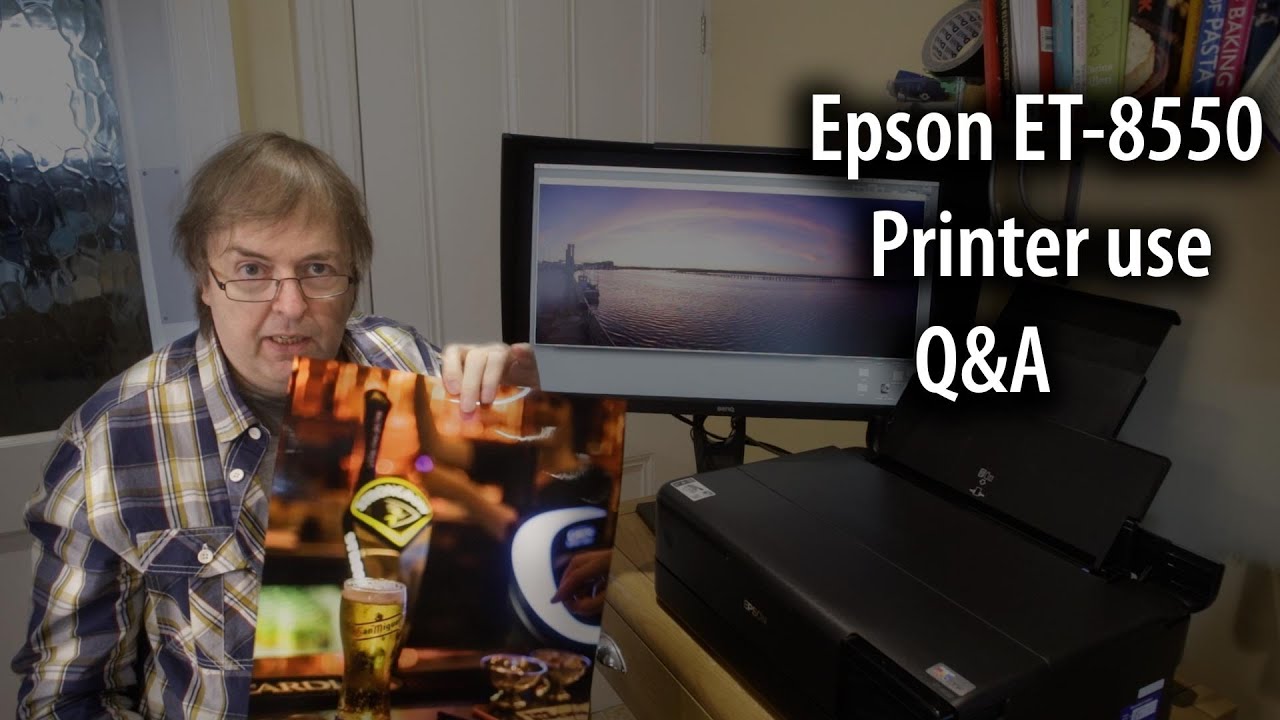
ET 8550 printer Q and A - Using the 8550 A3+ EcoTank printer

Top Epson Ecotank maintenance tips [ET-8550 ET-8550]. Things to keep your inkjet printer healthy.
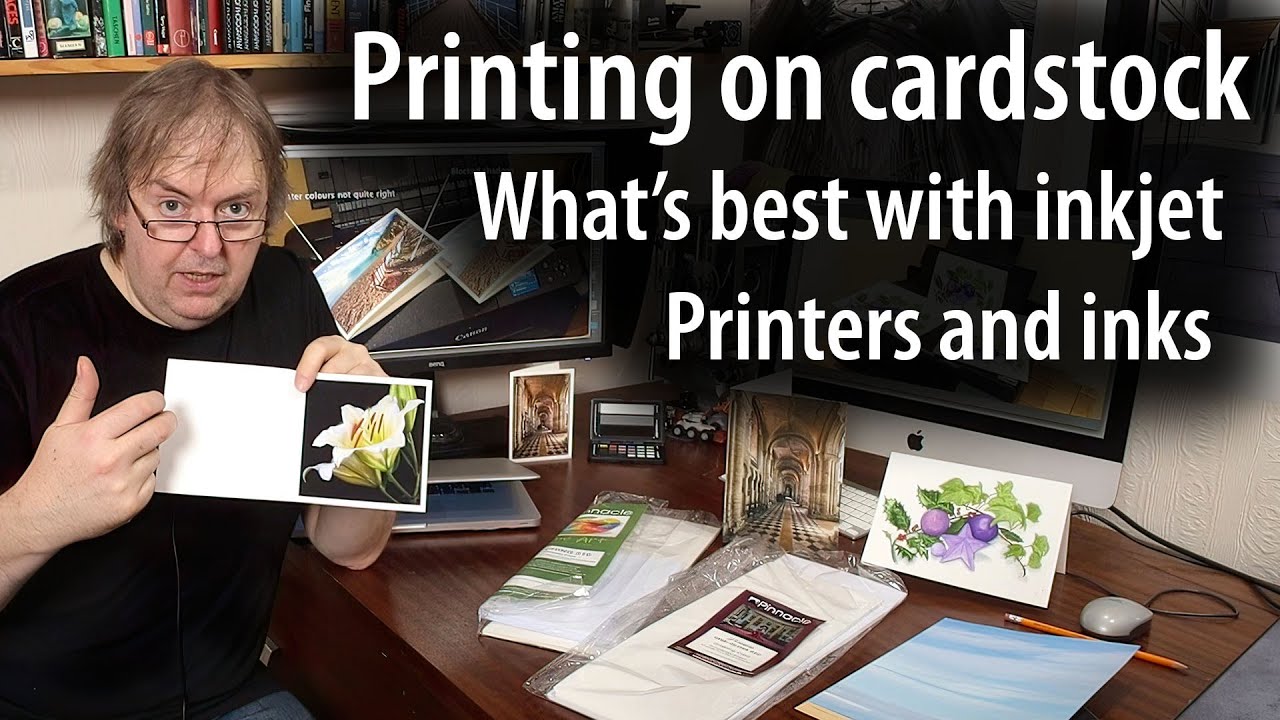
Which printers work with cardstock? Choosing cards and printers. Why some card won't print well
5.0 / 5 (0 votes)
