How To Build Web Apps using V0 + Claude AI + Cursor AI
Summary
TLDRIn this video, a developer explores the evolving role of AI in software development, presenting a practical framework for using AI tools effectively. The approach involves starting with v0 for clean UI components, utilizing Claude AI to structure and organize the codebase, and leveraging Cursor for adding features and debugging. The developer emphasizes the importance of human oversight, asserting that while AI can accelerate development, it cannot replace the critical thinking of developers. By sharing a real-world application build, the video highlights how AI can enhance productivity without diminishing the developer's role.
Takeaways
- 😀 AI tools enhance developer productivity but do not replace them.
- 😀 Starting with V0 is effective for creating clean and simple UI components.
- 😀 Claude AI is valuable for organizing and structuring codebases efficiently.
- 😀 Cursor is useful for debugging and adding features after establishing a solid foundation.
- 😀 Developers should remain in control, using AI as a supportive co-pilot.
- 😀 The right prompting can yield better results from AI tools.
- 😀 It's essential to use modern practices and frameworks, such as Next.js best practices.
- 😀 Personal intervention is sometimes necessary when AI does not produce desired outcomes.
- 😀 Building a strong foundation with UI components accelerates the development process.
- 😀 A developer's mindset is still crucial for effectively utilizing AI in larger projects.
Q & A
What is the main purpose of the video?
-The video discusses the use of AI tools in development, highlighting a framework for using various AI applications effectively in building web applications.
What is 'v0' and why is it important in the development process described?
-'v0' is a tool that the speaker uses as the starting point for building UI components, particularly for Next.js applications, due to its ability to create clean and simple designs.
How does the speaker utilize Claude AI in their workflow?
-The speaker uses Claude AI to structure and organize the codebase after creating UI components with v0, ensuring proper organization and a clear component hierarchy.
What role does Cursor play in the development process?
-Cursor is used by the speaker for adding features and debugging, particularly when there is already an established codebase, which leads to better results.
What are the two extremes of opinion regarding AI tools mentioned in the video?
-One extreme views AI tools as completely useless, while the other believes they will entirely replace developers. The speaker argues that both views are incorrect.
What type of application does the speaker decide to build during the video?
-The speaker decides to build a simple Notion-style landing page, using prompts to create and modify the design.
What is the significance of human intervention in the development process with AI tools?
-Human intervention is essential because AI tools are not perfect; developers still need to refine designs, fix errors, and ensure the final product meets their standards.
Why does the speaker express frustration with how Cursor handled some tasks?
-The speaker feels Cursor did not adequately fix certain UI issues, highlighting that while AI can assist, it cannot replace the developer's critical eye for design.
What does the speaker mean by saying AI is a 'co-pilot'?
-The term 'co-pilot' suggests that AI assists developers in the coding process, but the developers remain in control and responsible for the final outcome.
What advice does the speaker offer for using AI in development?
-The speaker advises using AI tools strategically—starting with solid foundations using tools like v0, structuring with Claude AI, and refining with Cursor while maintaining a developer mindset.
Outlines

Esta sección está disponible solo para usuarios con suscripción. Por favor, mejora tu plan para acceder a esta parte.
Mejorar ahoraMindmap

Esta sección está disponible solo para usuarios con suscripción. Por favor, mejora tu plan para acceder a esta parte.
Mejorar ahoraKeywords

Esta sección está disponible solo para usuarios con suscripción. Por favor, mejora tu plan para acceder a esta parte.
Mejorar ahoraHighlights

Esta sección está disponible solo para usuarios con suscripción. Por favor, mejora tu plan para acceder a esta parte.
Mejorar ahoraTranscripts

Esta sección está disponible solo para usuarios con suscripción. Por favor, mejora tu plan para acceder a esta parte.
Mejorar ahoraVer Más Videos Relacionados

How I’d Learn AI Agent Development in 2024 (if I had to start over)

How Vibe Coding Goes PRO

Don’t Learn React First, If You Want a Dev Job in 2026

Vibes won't cut it — Chris Kelly, Augment Code

What We Learned Deploying AI within Bloomberg’s Engineering Organization – Lei Zhang, Bloomberg
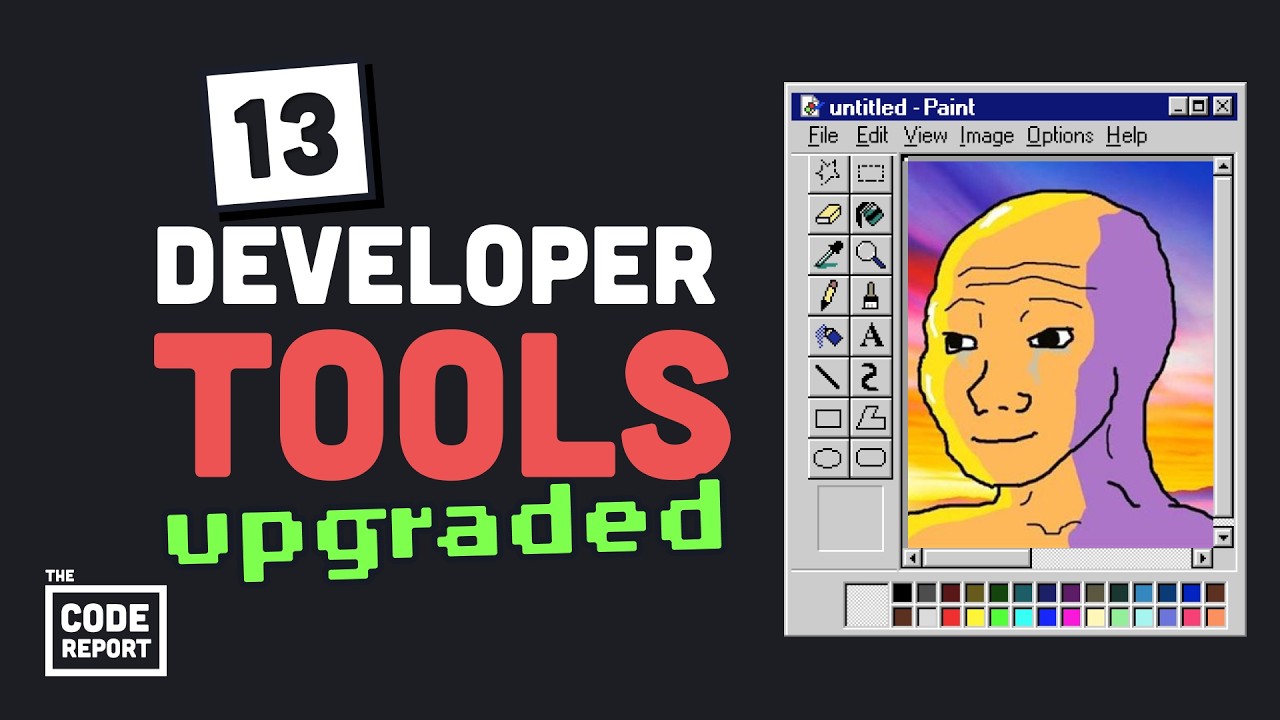
Microsoft Notepad.exe is overpowered now… and 13 other major updates for devs
5.0 / 5 (0 votes)
