Prüfungsvorbereitung Backup Beispiel
Summary
TLDRThe video script discusses backup strategies for a fictional hair salon, illustrating the concepts of full, incremental, and differential backups through a weekly schedule. On Sunday, a full backup is performed, capturing all files. From Monday to Friday, incremental backups are conducted, which only save files that have changed since the last backup. This approach ensures smaller backup sizes and efficient storage use. On Saturday, a disk failure is simulated, and the importance of having a fallback strategy is highlighted. The video also explains the differential backup strategy, where the backup includes all changes since the last full backup, without resetting the archive bit, thus saving storage space. The script emphasizes the need for a comprehensive backup strategy to protect against data loss, and invites viewers to engage with questions or comments.
Takeaways
- 📅 Incremental backups are performed from Monday to Friday, capturing changes since the last full backup on Sunday.
- 🔥 A full backup, or 'firework', is conducted on Sunday, ensuring all files are archived and can be restored.
- 📈 Incremental backups on days with file changes only save the changes since the last backup, reducing storage space needed.
- 🗄️ The backup program does not recognize changes from previous days if the archive bit is reset, focusing only on new changes.
- 📝 Differential backups, conducted from Monday to Friday, include all changes since the last full backup, without resetting the archive bit.
- 🔄 The archive bit, when set, indicates to the backup program that files have changed and need to be included in the backup.
- 🚫 If the archive bit is not reset, the backup program includes all changes from the last full backup to the current day in the differential backup.
- 💾 The last differential backup is sufficient for restoration because it includes all changes up to that point.
- 🗑️ Backups can be selectively deleted to save space, as long as the last full and differential backups are retained.
- 🔧 In case of a disk failure, the most recent backup can be used as a fallback to restore the system to its state at the time of the backup.
- ♻️ Daily backups, or 'daily government', are conducted without resetting the archive bit, requiring a full backup plus all daily backups for restoration.
Q & A
What are the three types of backup strategies mentioned in the video?
-The three types of backup strategies mentioned are full backup, incremental backup, and differential backup.
What does a full backup include?
-A full backup includes all files, regardless of whether they have been changed since the last backup.
How does an incremental backup work?
-An incremental backup only backs up files that have changed since the last backup, whether it's full or another incremental.
What is the purpose of a differential backup?
-A differential backup backs up all files that have changed since the last full backup, regardless of subsequent incremental or differential backups.
Why is the archive bit used in backups?
-The archive bit is used to mark files that have been backed up, which helps backup software determine which files need to be backed up in subsequent backup operations.
What happens when the archive bit is reset in the context of backups?
-When the archive bit is reset, it indicates to the backup software that the file has not been backed up since the last backup operation, causing it to backup the file again.
How does the video's example of a hair salon's backup strategy illustrate the use of incremental backups?
-The hair salon's backup strategy uses incremental backups from Monday to Friday, which means only files that have changed on each day are backed up, reducing the size of the backup and saving time.
What is the advantage of using differential backups over incremental backups?
-Differential backups are easier to manage and restore because they only require the last full backup and the latest differential backup to restore the system to the latest state.
What does the video suggest to do with backups after a successful full backup?
-The video suggests that after a successful full backup, you can optionally discard or overwrite previous backups to save storage space.
What is the fallback strategy mentioned in the video?
-The fallback strategy mentioned involves using a copy of the full backup to restore the system to a known good state in case of a hard drive failure or other data loss events.
What does 'daily backups' mean in the context of the video?
-Daily backups refer to the practice of conducting backups every day without resetting the archive bit, which means that all files are backed up each day, regardless of whether they have changed or not.
Why might one choose to perform daily backups instead of incremental or differential?
-One might choose daily backups for simplicity or in scenarios where the data is critical and it's necessary to have a backup for every single day, even if it means using more storage space.
Outlines

Esta sección está disponible solo para usuarios con suscripción. Por favor, mejora tu plan para acceder a esta parte.
Mejorar ahoraMindmap

Esta sección está disponible solo para usuarios con suscripción. Por favor, mejora tu plan para acceder a esta parte.
Mejorar ahoraKeywords

Esta sección está disponible solo para usuarios con suscripción. Por favor, mejora tu plan para acceder a esta parte.
Mejorar ahoraHighlights

Esta sección está disponible solo para usuarios con suscripción. Por favor, mejora tu plan para acceder a esta parte.
Mejorar ahoraTranscripts

Esta sección está disponible solo para usuarios con suscripción. Por favor, mejora tu plan para acceder a esta parte.
Mejorar ahoraVer Más Videos Relacionados

AS1 Digital Technology Revision Video

DevOps Tutorials | Kubernetes cluster backup and restore with Velero - Kubernetes cluster backup
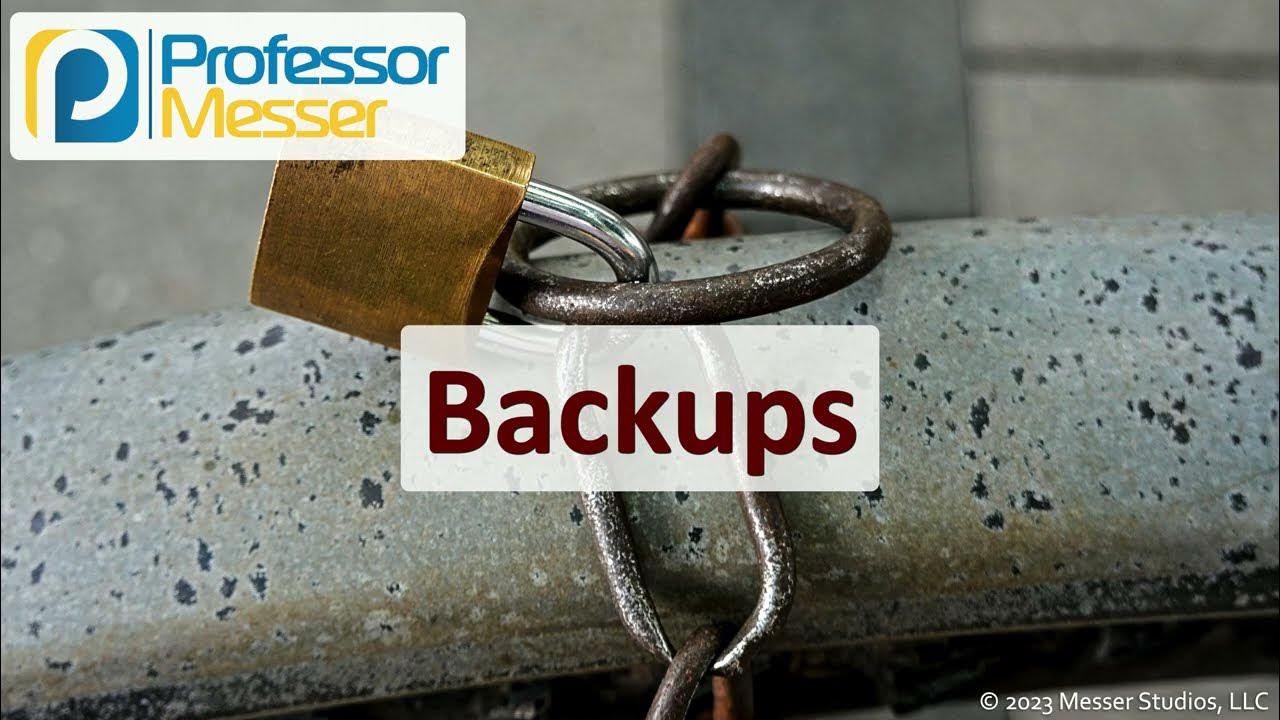
Backups - CompTIA Security+ SY0-701 - 3.4

How to Be Limitless Without the Pill
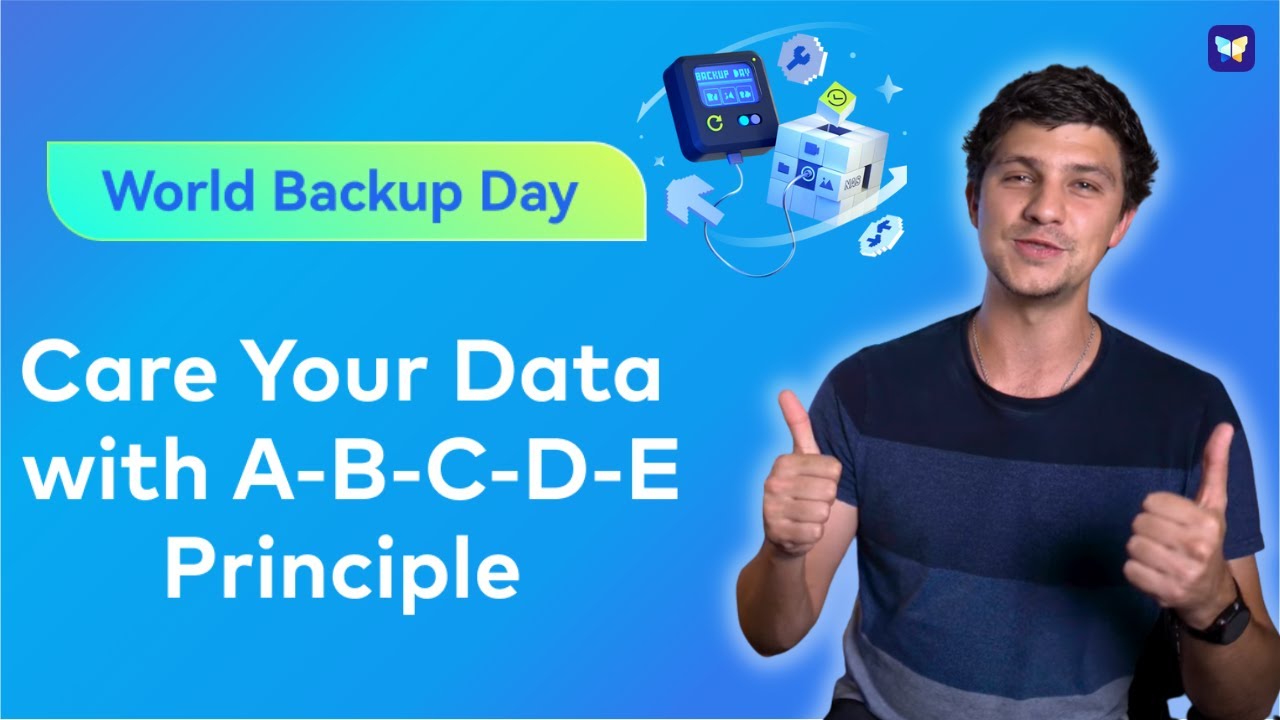
What Is Data Backup? Why Do We Need Data Backup?

DECA Sample Competitive Events Individual Series 2
5.0 / 5 (0 votes)
