AWS Cloud Economics | AWS Tutorial For Beginners | Simplilearn
Summary
TLDRThe video discusses the economics of cloud computing, focusing on cost management tools offered by AWS. It covers the pay-as-you-go model and volume discounts for large organizations. Key AWS tools like the Cost Calculator, TCO Calculator, and Trusted Advisor are explained, helping users estimate monthly bills, assess total cost of ownership, and optimize cloud costs. These tools offer recommendations on pricing options, performance, security, and fault tolerance, making cloud cost management efficient for both new and existing cloud users.
Takeaways
- 💰 Cloud services follow a pay-as-you-go model, meaning you only pay for what you use, making it an operational expense (Opex) rather than a capital expense (Capex).
- 📊 AWS provides tools like the AWS Cost Calculator to help estimate your monthly bill before moving your resources to the cloud.
- 💼 For larger organizations, AWS offers consolidated billing, allowing multiple accounts to combine their costs for potential volume discounts.
- 🖥️ The AWS Cost Calculator lets you calculate costs for different environments (Dev, QA, Production) based on server usage, storage, and other factors.
- 🔍 AWS offers a Total Cost of Ownership (TCO) calculator to include costs beyond just the infrastructure, such as manual labor and energy consumption.
- 🔧 AWS Trusted Advisor reviews your cloud setup, providing recommendations on cost optimization, performance, security, and fault tolerance.
- 📉 Trusted Advisor suggests switching to reserved pricing options if workloads are expected to run long-term, potentially saving up to 75% on costs.
- 🔒 Trusted Advisor also highlights security issues, like open firewall rules, to improve your cloud infrastructure's security and fault tolerance.
- 🌐 There are different pricing models available on AWS, including on-demand, reserved, and spot pricing, to optimize costs based on usage patterns.
- 📈 Regular cost reviews and using AWS tools can help continuously optimize and manage expenses, whether you're new to cloud or an experienced user.
Q & A
What is the cost model used by AWS Cloud?
-AWS uses a 'pay-as-you-go' model, which is an operating expenditure (Opex) model, meaning you only pay for what you use, without upfront fees. AWS also offers volume discounts for large organizations with multiple accounts.
What is the AWS Cost Calculator and how does it help?
-The AWS Cost Calculator allows users to estimate their monthly bills by calculating the charges for each AWS service they plan to use. It helps organizations understand the costs for different environments like Dev, QA, and production before moving to AWS.
How can organizations save money when using AWS EC2 instances?
-AWS provides a one-year or three-year partial payment option for EC2 instances. If workloads are planned to run for long durations, users can save up to 75% by opting for these reserved pricing plans.
What is the TCO Calculator and what is its purpose?
-The Total Cost of Ownership (TCO) Calculator helps users calculate the overall costs of running resources in AWS compared to on-premise environments. It takes into account manual labor, personnel, and power consumption for a more granular view of cost.
What recommendations does AWS Trusted Advisor provide?
-AWS Trusted Advisor provides recommendations on cost optimization, performance, security, and fault tolerance. It analyzes the cloud implementation and gives suggestions such as using reserved pricing for long-term workloads or improving security settings.
How does AWS Trusted Advisor help with cost optimization?
-Trusted Advisor checks if your workloads are using the appropriate pricing model, like on-demand, reserved, or spot instances. It advises using reserved pricing for workloads that run for extended periods to save on costs.
What is the significance of using the reserved pricing option in AWS?
-The reserved pricing option in AWS allows users to purchase capacity in advance for one to three years. This reduces costs by up to 75% compared to on-demand pricing, especially for predictable and long-term workloads.
What are some of the key security recommendations made by AWS Trusted Advisor?
-AWS Trusted Advisor flags any security vulnerabilities such as unrestricted access in security groups or weak firewall settings. It provides actionable recommendations to enhance the security of your cloud infrastructure.
How can organizations use AWS tools to estimate costs before moving to the cloud?
-Before moving to the cloud, organizations can use the AWS Cost Calculator to estimate the monthly charges for services. They can also use the TCO Calculator to compare the cost of cloud resources with on-premise resources.
What factors are considered in the TCO Calculator that may not be included in the AWS Cost Calculator?
-The TCO Calculator includes additional factors such as manual labor, personnel costs, and power consumption, providing a more detailed view of the overall cost of ownership when moving resources to AWS.
Outlines

Esta sección está disponible solo para usuarios con suscripción. Por favor, mejora tu plan para acceder a esta parte.
Mejorar ahoraMindmap

Esta sección está disponible solo para usuarios con suscripción. Por favor, mejora tu plan para acceder a esta parte.
Mejorar ahoraKeywords

Esta sección está disponible solo para usuarios con suscripción. Por favor, mejora tu plan para acceder a esta parte.
Mejorar ahoraHighlights

Esta sección está disponible solo para usuarios con suscripción. Por favor, mejora tu plan para acceder a esta parte.
Mejorar ahoraTranscripts

Esta sección está disponible solo para usuarios con suscripción. Por favor, mejora tu plan para acceder a esta parte.
Mejorar ahoraVer Más Videos Relacionados
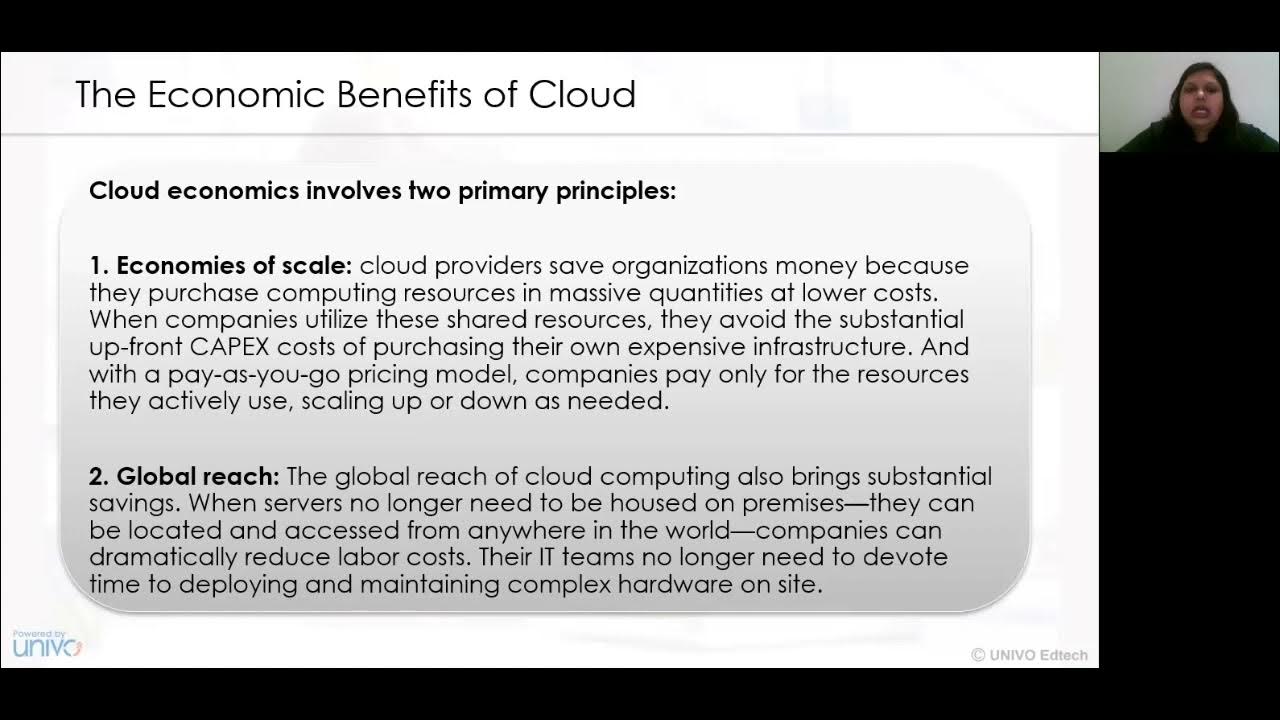
Cloud Economics Cloud Computing infrastructures available for implementing cloud based services

Virtualization in Cloud Computing | What is Virtualization | Intellipaat
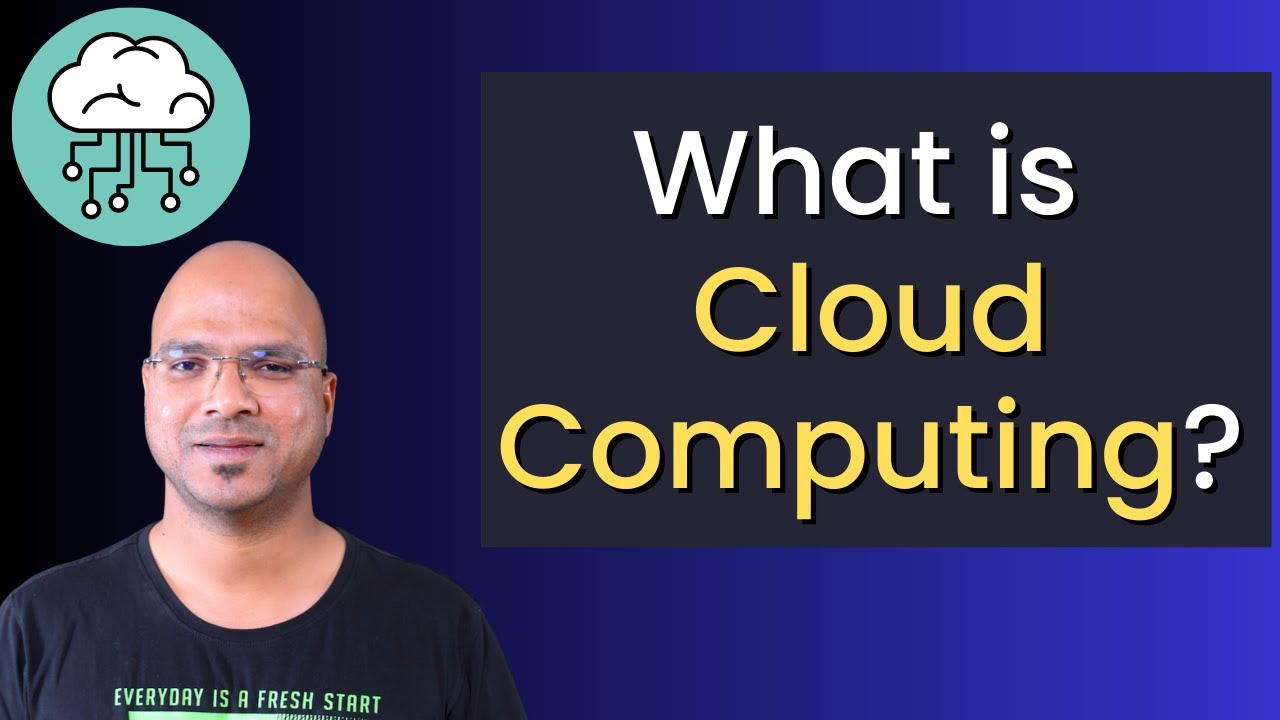
What is Cloud Computing?
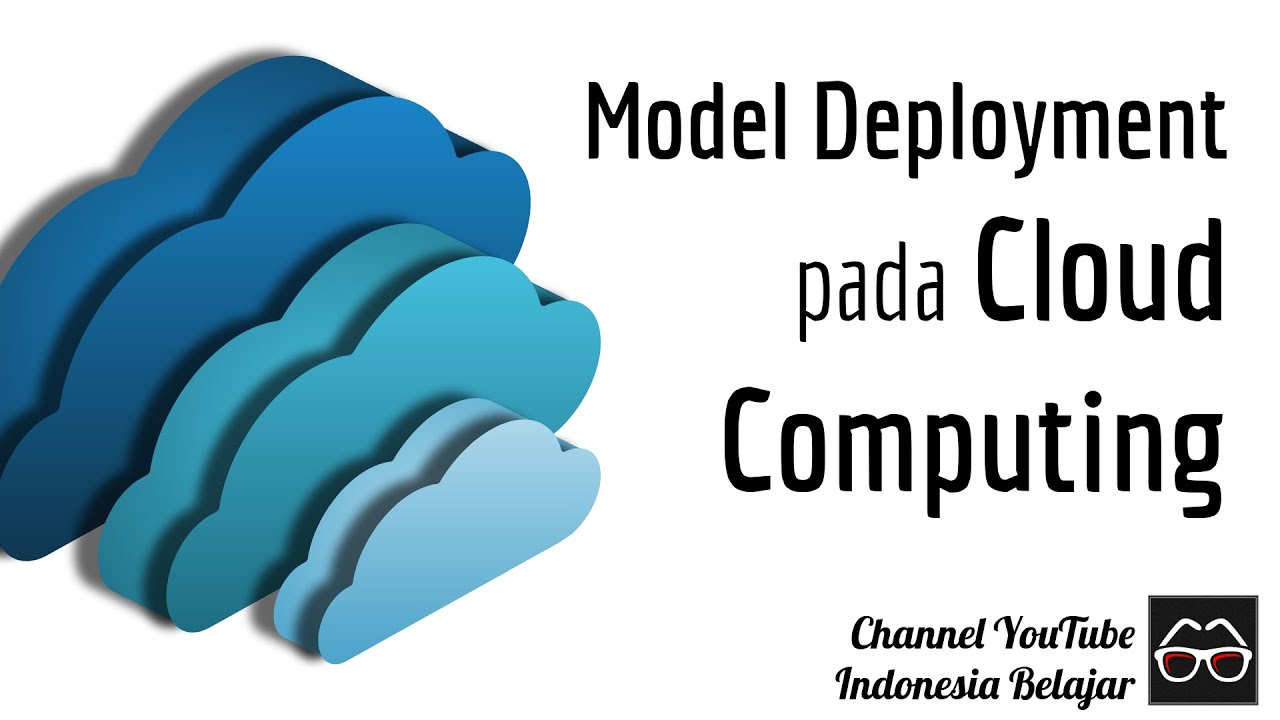
Cloud 04 | Deployment Model pada Cloud Computing | Belajar Cloud Computing | Komputasi Awan

Cloud Security Engineer Roadmap For Beginners

CLOUD COMPUTING | CLOUD TECHNOLOGY
5.0 / 5 (0 votes)
