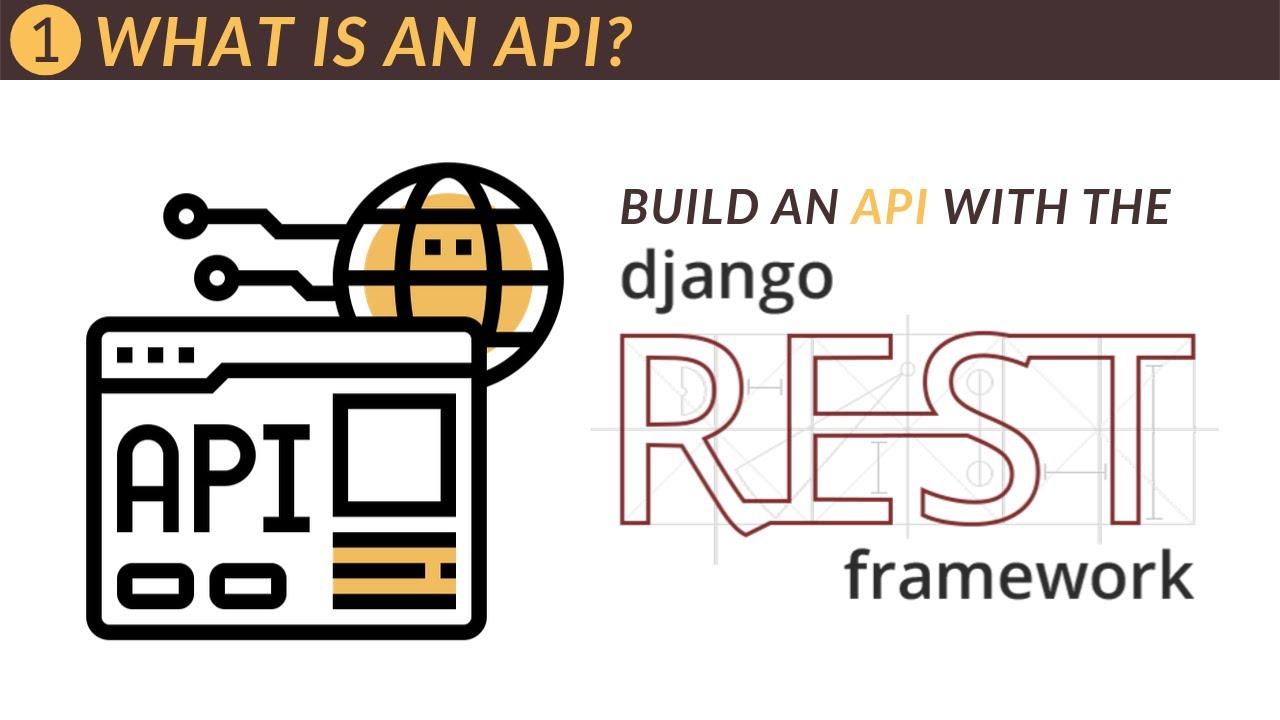What Is A RESTful API? Explanation of REST & HTTP
Summary
TLDRThis video tutorial breaks down the concept of REST APIs, explaining how they function and their importance in web technology. It simplifies the idea of APIs as intermediaries between software, using analogies like a restaurant order system and a shape-sorting toy. The presenter covers REST principles, HTTP methods, and how to interact with APIs using tools like Postman. The video also touches on authentication methods, demonstrating how to use the GitHub API with and without authentication, providing practical insights for developers.
Takeaways
- 🌐 API stands for Application Programming Interface and is a broad term for various types of interfaces, including web APIs.
- 🍽️ An analogy for understanding API is likening it to a waiter in a restaurant who takes orders (requests) and delivers meals (responses).
- 🧩 REST stands for Representational State Transfer, an architectural style for designing networked applications that rely on stateless client-server communication.
- 🔑 REST APIs use HTTP methods such as GET, POST, PUT, DELETE to interact with resources on a server.
- 📚 The video creator emphasizes explaining complex concepts like REST APIs in plain English to make them accessible to entry-level developers.
- 🌐 REST APIs treat server-side objects as resources that can be created, updated, and deleted using HTTP methods.
- 🔄 REST APIs operate using HTTP and often a standard like JSON, making them usable by virtually any programming language.
- 🔗 Endpoints are URIs or URLs where HTTP requests are sent to access or manipulate resources.
- 🔐 Authentication may be required for APIs, often implemented through OAuth, which involves obtaining an access token to include with requests.
- 🛠️ Tools like Postman can be used to test API requests without writing code, allowing for the easy sending of various types of HTTP requests.
- 🚀 The GitHub API is highlighted as a good starting point for beginners to understand and use REST APIs.
Q & A
What is the main purpose of a REST API?
-A REST API is designed for networked applications and allows for the creation, updating, and deletion of server-side objects, such as blog posts in a database, using HTTP requests.
What does REST stand for and what is its role?
-REST stands for Representational State Transfer. It is an architectural style for designing networked applications that rely on stateless client-server communication protocols, typically HTTP.
How does the restaurant analogy help explain what an API is?
-In the restaurant analogy, the waiter acts as an API, taking a structured order (request) and bringing back a specific meal (response), illustrating how an API facilitates communication between software components.
What is an endpoint in the context of REST APIs?
-An endpoint is a URI (or URL) to which HTTP requests are sent. It represents a specific resource or action that can be performed on a resource in a REST API.
What are the common HTTP methods used in REST APIs?
-The common HTTP methods used in REST APIs are GET, POST, PUT, DELETE, HEAD, OPTIONS, and PATCH, with GET and POST being the most frequently used.
Why is JSON often used with REST APIs?
-JSON (JavaScript Object Notation) is often used with REST APIs because it's lightweight, human-readable, and easily parsed by most programming languages, making it ideal for data interchange.
What is the difference between a REST API and a RESTful API?
-A REST API is a set of guidelines for designing networked applications, while a RESTful API is an API that conforms to these REST constraints, essentially meaning they are the same thing.
How can authentication be implemented in a REST API?
-Authentication in a REST API can be implemented using various methods such as OAuth, which involves obtaining an access token, or by sending client ID and secret as parameters with the requests.
What is the significance of the 200 status code in an HTTP response?
-A 200 status code in an HTTP response indicates that the request has succeeded, and the response returned contains the requested data or information.
How can you test a REST API without writing code?
-You can test a REST API without writing code using tools like Postman, which allows you to make various types of HTTP requests to endpoints and view the responses.
What is the GitHub API and how is it used in the script?
-The GitHub API is a RESTful API that allows access to GitHub data and functionalities. In the script, it's used as a real-world example to demonstrate how to make authenticated requests and handle API rate limits.
Outlines

Esta sección está disponible solo para usuarios con suscripción. Por favor, mejora tu plan para acceder a esta parte.
Mejorar ahoraMindmap

Esta sección está disponible solo para usuarios con suscripción. Por favor, mejora tu plan para acceder a esta parte.
Mejorar ahoraKeywords

Esta sección está disponible solo para usuarios con suscripción. Por favor, mejora tu plan para acceder a esta parte.
Mejorar ahoraHighlights

Esta sección está disponible solo para usuarios con suscripción. Por favor, mejora tu plan para acceder a esta parte.
Mejorar ahoraTranscripts

Esta sección está disponible solo para usuarios con suscripción. Por favor, mejora tu plan para acceder a esta parte.
Mejorar ahoraVer Más Videos Relacionados
5.0 / 5 (0 votes)