How To Journal Everyday For Trading
Summary
TLDRThis video tutorial guides viewers on how to maintain a daily trading journal using Notion, emphasizing its importance for traders' growth. The host demonstrates creating a Notion template for market review, including sections for predictions, actual outcomes, and notes across different time frames. The video also covers a weekly review template and shows how to use these templates for ES and NQ trading, encouraging viewers to adapt the process to their trading needs.
Takeaways
- 📝 **Daily Journaling Importance**: The video emphasizes the significance of daily journaling in market trading, regardless of whether a trade is taken or not, to foster growth as a trader.
- 🛠️ **Building a Template in Notion**: The creator demonstrates how to construct a journaling template in Notion, which can be customized for different trading assets like ES and NQ.
- 📅 **Calendar and Table Views**: The template includes both calendar and table views, allowing for easy navigation and reference to past journal entries.
- 📑 **Template Customization**: The template is designed to be duplicated and customized for various trading assets, making it versatile for traders focusing on different markets.
- 🔑 **Key Elements of Journaling**: The script outlines the essential elements to include in a journal entry, such as predictions, actual outcomes, and notes.
- 📈 **Using Toggle Headings**: Toggle headings are used in the template to collapse and expand sections, aiding in the organization and readability of the journal.
- 🗓️ **Anticipating Market Movements**: The video illustrates how to predict and then compare these predictions with actual market movements to assess accuracy and learn from biases.
- 📊 **Incorporating Charts**: Visual aids like charts from TradingView are integrated into the journal to provide a more comprehensive analysis of market behavior.
- 📋 **Weekly Review Template**: A separate template is created for weekly reviews, which includes predictions and actual outcomes for the week, enhancing strategic planning.
- 🔗 **Link to Notion Template**: The video concludes with an offer to share the Notion template used, allowing viewers to implement similar journaling practices.
Q & A
What is the main purpose of journaling the market according to the video?
-The main purpose of journaling the market is to track and reflect on one's trading activities, regardless of whether a trade is taken or not. It is considered essential for personal growth as a trader and to avoid stunting one's development in the trading field.
How does the video suggest using Notion for market journaling?
-The video suggests creating a template in Notion to build a structured journaling system. It involves using tables, calendar views, and toggle headings to organize daily market reviews and weekly reviews, making it easier to track predictions, actual outcomes, and notes.
What are the different views suggested for journaling in Notion?
-The video suggests using both a table view and a calendar view for journaling in Notion. The table view helps organize data in rows and columns, while the calendar view allows for easy navigation to specific days for journaling.
What is the significance of using toggle headings in the journaling template?
-Toggle headings are used to expand or collapse sections of the journal entry, which helps in keeping the journal clean and organized. This feature allows the trader to focus on specific parts of the journal without being overwhelmed by the entire entry.
How does the video recommend preparing for the next day's trading?
-The video recommends preparing for the next day's trading by making predictions about the market's direction and noting them down in the journal template the day before. This includes anticipating the next daily candle for the traded assets.
What is the role of 'predictions' and 'actual' sections in the journal?
-The 'predictions' section is where the trader anticipates market movements for the next day, while the 'actual' section is for recording what actually happened in the market. This comparison helps the trader to assess the accuracy of their predictions and identify biases or areas for improvement.
Why does the video emphasize the importance of journaling even on days without trades?
-Journaling on days without trades is emphasized because it helps traders maintain a consistent review of market conditions, which can improve their understanding of market behavior over time. It also aids in recognizing patterns and developing a better trading strategy.
What does the video suggest for documenting news relevant to trading?
-The video suggests copying news from forexfactory.com and pasting it into a designated 'news' section in the journal. This helps traders to keep track of news events that might affect the market and consider their impact during their analysis.
How is the weekly review different from the daily journaling?
-The weekly review focuses on a broader perspective of the market's performance over the week. It includes a weekly Forex Factory calendar, anticipations versus actual outcomes for the week, and a review of daily, 4-hour, and 1-hour charts, which are not typically part of daily journal entries.
What is the benefit of using images from TradingView in the journal?
-Using images from TradingView in the journal allows the trader to visually document market conditions, such as support and resistance levels, order blocks, and significant price movements. This visual documentation aids in analyzing and understanding price action more effectively.
How does the video suggest traders use the journal for improving their trading?
-The video suggests using the journal to hold oneself accountable, identify biases, and learn from past predictions versus actual market movements. It also encourages traders to reflect on their daily, hourly, and lower time frame charts to understand price action and improve trading decisions.
Outlines

Esta sección está disponible solo para usuarios con suscripción. Por favor, mejora tu plan para acceder a esta parte.
Mejorar ahoraMindmap

Esta sección está disponible solo para usuarios con suscripción. Por favor, mejora tu plan para acceder a esta parte.
Mejorar ahoraKeywords

Esta sección está disponible solo para usuarios con suscripción. Por favor, mejora tu plan para acceder a esta parte.
Mejorar ahoraHighlights

Esta sección está disponible solo para usuarios con suscripción. Por favor, mejora tu plan para acceder a esta parte.
Mejorar ahoraTranscripts

Esta sección está disponible solo para usuarios con suscripción. Por favor, mejora tu plan para acceder a esta parte.
Mejorar ahoraVer Más Videos Relacionados
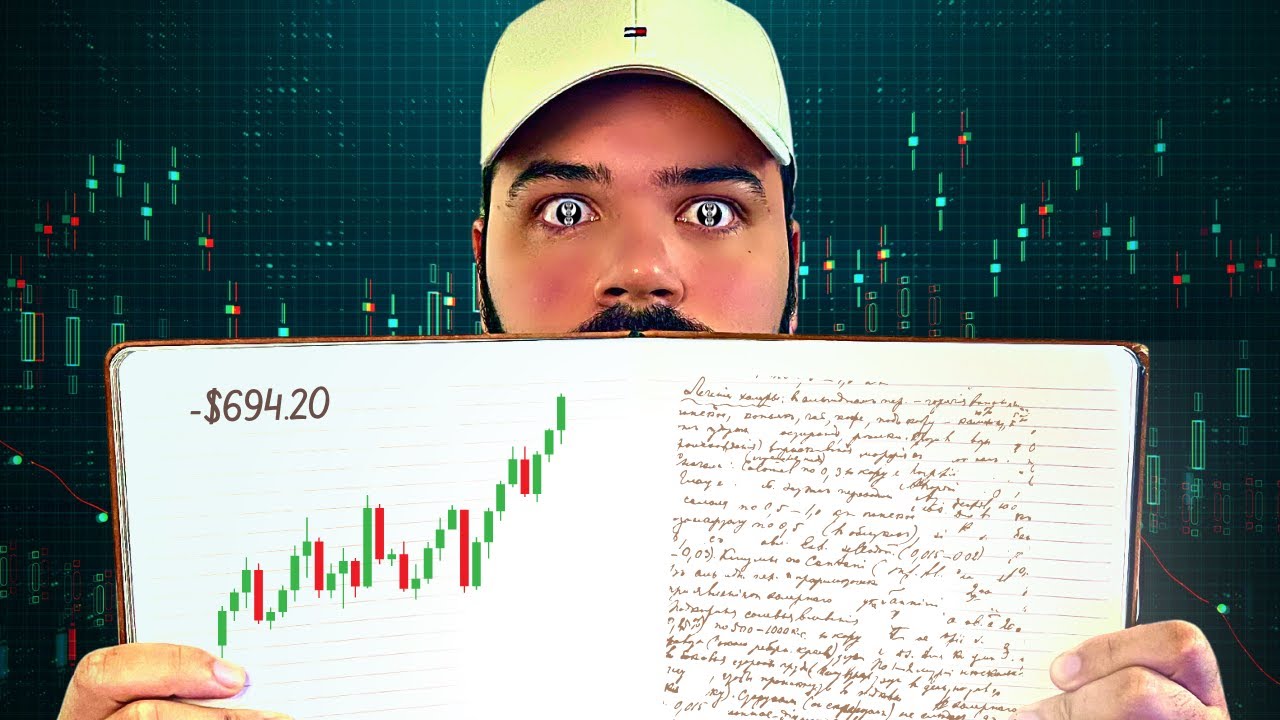
How to write a PROPER trading journal...
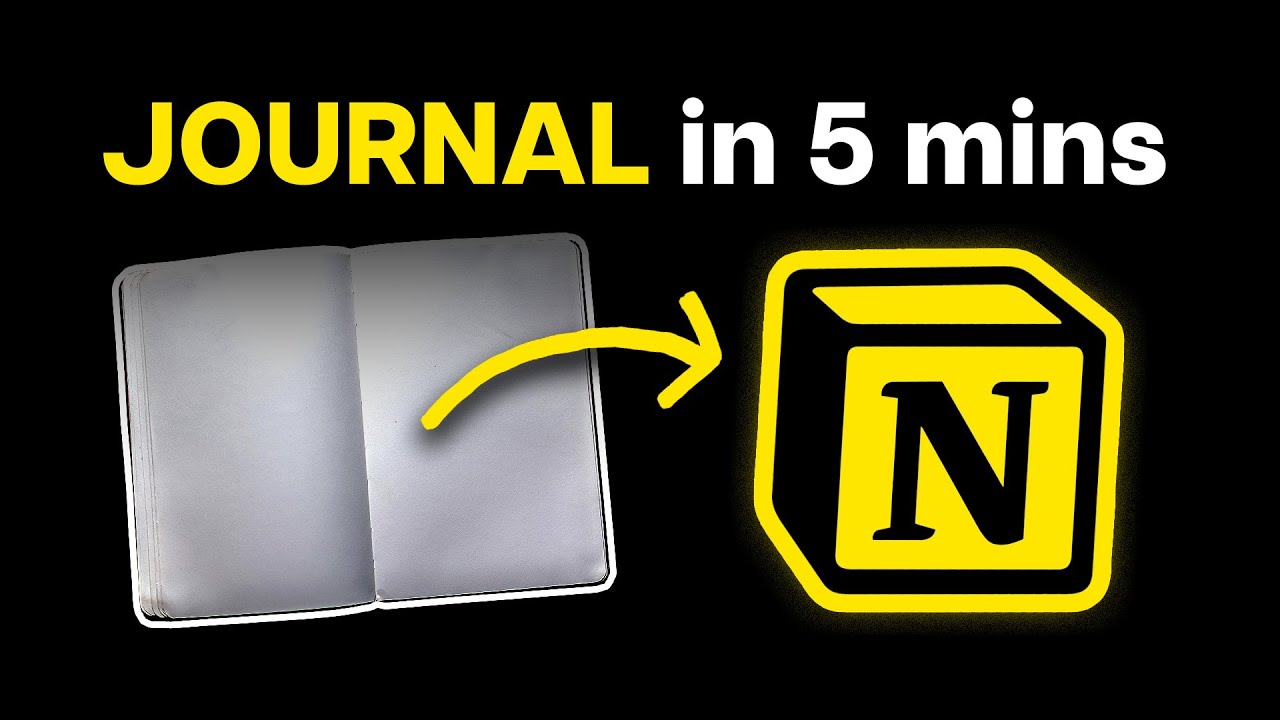
How to journal in Notion (it's too easy)

GMX decentralized futures trading How to trade with leverage on GMX (Class 18)

StockPro | Discover Stocks Ready to Make Big Moves with the Ultimate Volume Breakout Scanner.

8 Years of Day Trading Knowledge in 23 Minutes…

Trading forex menggunakan Fundamental (News) di forex factory : winrate tinggi
5.0 / 5 (0 votes)
