What is Figma - how to use it | Top free resources to learn Figma | Design apps & websites UX UI
Summary
TLDRThis video script introduces Figma as a crucial tool for UX design, emphasizing its cloud-based nature allowing for easy use on any laptop. It debunks myths about needing expensive hardware or prior design experience. The script outlines essential Figma features like constraints, components, and prototyping, and assures that learning these can be done in 50-60 hours. It encourages viewers to utilize Figma's YouTube channel, 'awesomefigtips.com', and 'figmalion.com' for free learning resources. The host also addresses concerns about job prospects, suggesting that while Figma is a start, a deeper understanding of UX design is necessary for a career.
Takeaways
- 🔧 Figma is a primary tool for building UI designs for apps and websites.
- 🌐 Figma is cloud-based, requiring no expensive hardware or software to run.
- 🎨 No prior experience in coding, sketching, or graphic design is needed to learn Figma.
- 📚 Essential Figma features to learn first include Constraints, Components, Variants, Auto Layout, Styles, Libraries, and Prototyping.
- 📺 Figma's YouTube channel offers free resources to learn the tool effectively.
- 🕒 It takes approximately 50-60 hours to grasp the basics of Figma.
- 🚀 Learning Figma is just the beginning; to become a UX designer, one must study the broader subject matter.
- 💼 Figma alone does not guarantee a job in UX design; it's a tool that aids in the process.
- 📚 The channel offers a free 15-episode course covering UX design from start to finish.
- 🔗 'awesomefigtips.com' and 'figmalion.com' are recommended resources for additional Figma tips and tutorials.
Q & A
What is Figma?
-Figma is a cloud-based design tool primarily used for building user interfaces (UI) for apps and websites. It allows designers to create, prototype, and collaborate on designs before development begins.
Why is Figma important in UX Design?
-Figma is essential in UX Design because it enables designers to create high-fidelity prototypes and designs that can be used to improve user experience. It streamlines the design process and allows for better collaboration among team members.
Is it possible to learn Figma for free from home?
-Yes, it is possible to learn Figma for free from home. The script mentions that Figma has a YouTube channel with educational content and other resources like 'awesomefigtips.com' and 'figmalion.com' that can be used for self-learning.
What are the primary uses of Figma?
-The primary use of Figma is to build UI designs for applications and websites. It is used for creating the entire design layout before the development phase begins.
Does a user need an expensive laptop to use Figma?
-No, an expensive laptop is not necessary to use Figma. It is a cloud-based software that runs smoothly on almost every laptop.
Is prior knowledge in coding, sketching, or graphic design required to learn Figma?
-No, prior knowledge in coding, sketching, or graphic design is not required to learn Figma. However, having an aesthetic sense is important for UI design.
What are the seven essential topics one should learn to get started with Figma?
-The seven essential topics to learn are: 1. Constraints, 2. Components, 3. Variants, 4. Auto Layout, 5. Styles, 6. Libraries, and 7. Prototyping.
How long does it take to learn the basics of Figma?
-It takes around 50-60 hours to learn the basics of Figma, specifically the seven essential topics mentioned in the script.
Can learning Figma alone guarantee a job as a UX designer?
-No, learning Figma alone does not guarantee a job as a UX designer. Figma is a tool for creating UI designs, and to become a UX designer, one must also understand the broader subject of user experience design.
What are the top three resources recommended for learning Figma for free?
-The top three resources recommended are: 1. Figma's YouTube channel, especially the playlists 'Explore Design Features', 'Figma Tips', and 'Office Hours'. 2. 'awesomefigtips.com' for quick tips. 3. 'figmalion.com' for a collection of resources from around the world.
What additional advice does the script provide for beginners in UX design?
-The script advises beginners to invest time in learning from the right sources, watch the entire video for resource sharing, and to check out the 15-episode free course on the same channel for a comprehensive understanding of UX design.
Outlines

Esta sección está disponible solo para usuarios con suscripción. Por favor, mejora tu plan para acceder a esta parte.
Mejorar ahoraMindmap

Esta sección está disponible solo para usuarios con suscripción. Por favor, mejora tu plan para acceder a esta parte.
Mejorar ahoraKeywords

Esta sección está disponible solo para usuarios con suscripción. Por favor, mejora tu plan para acceder a esta parte.
Mejorar ahoraHighlights

Esta sección está disponible solo para usuarios con suscripción. Por favor, mejora tu plan para acceder a esta parte.
Mejorar ahoraTranscripts

Esta sección está disponible solo para usuarios con suscripción. Por favor, mejora tu plan para acceder a esta parte.
Mejorar ahoraVer Más Videos Relacionados
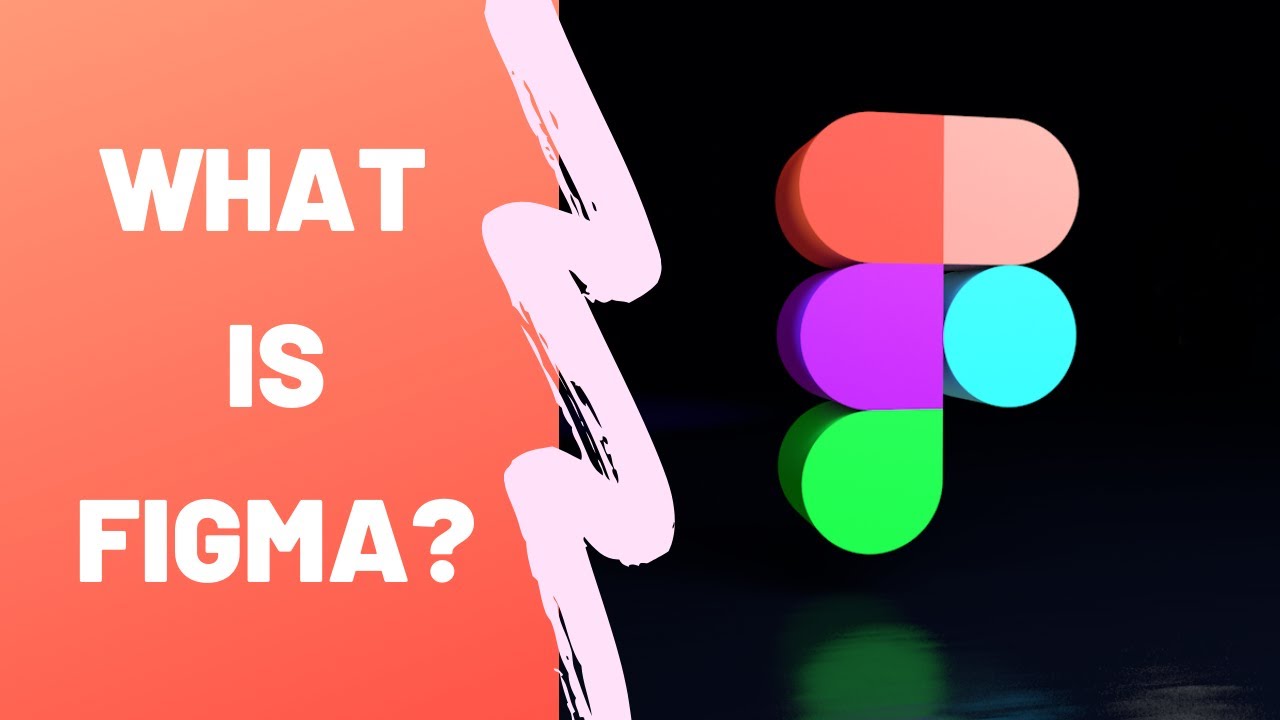
What is Figma - Figma for UX/UI Design tutorial [Lesson 2]
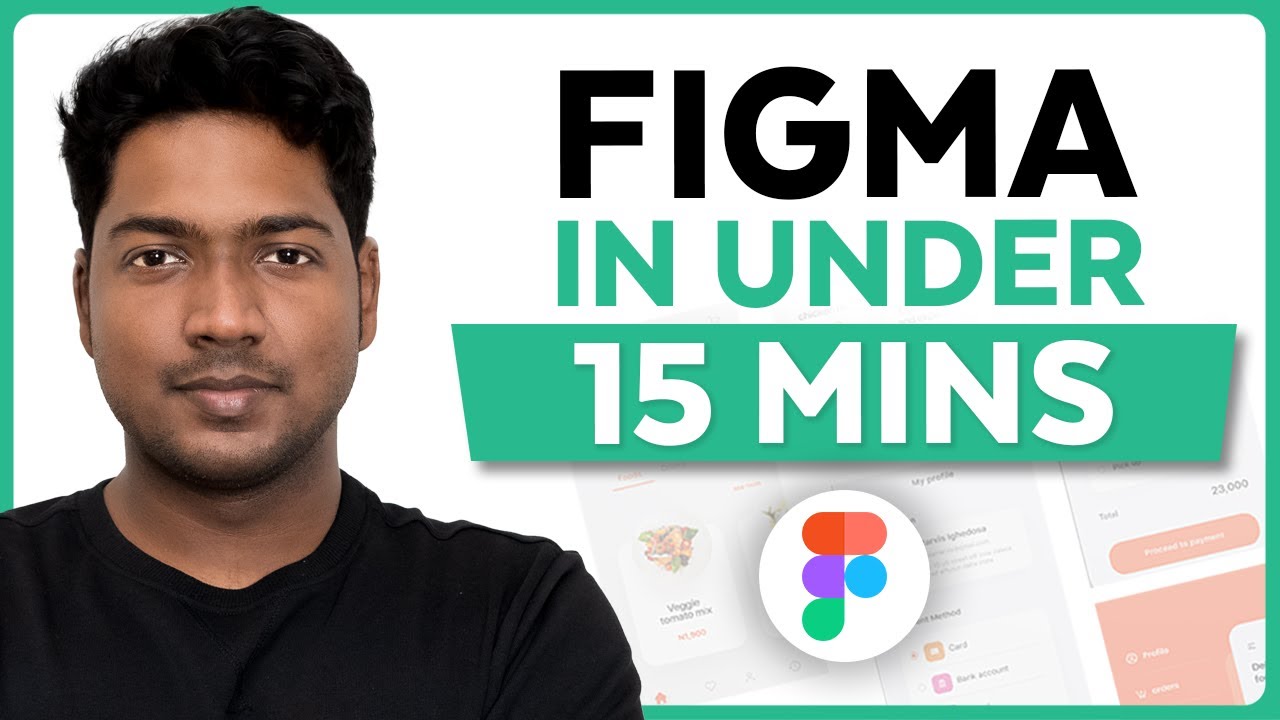
Master Figma UI Design in 15 Minutes | This Tutorial Is For You!
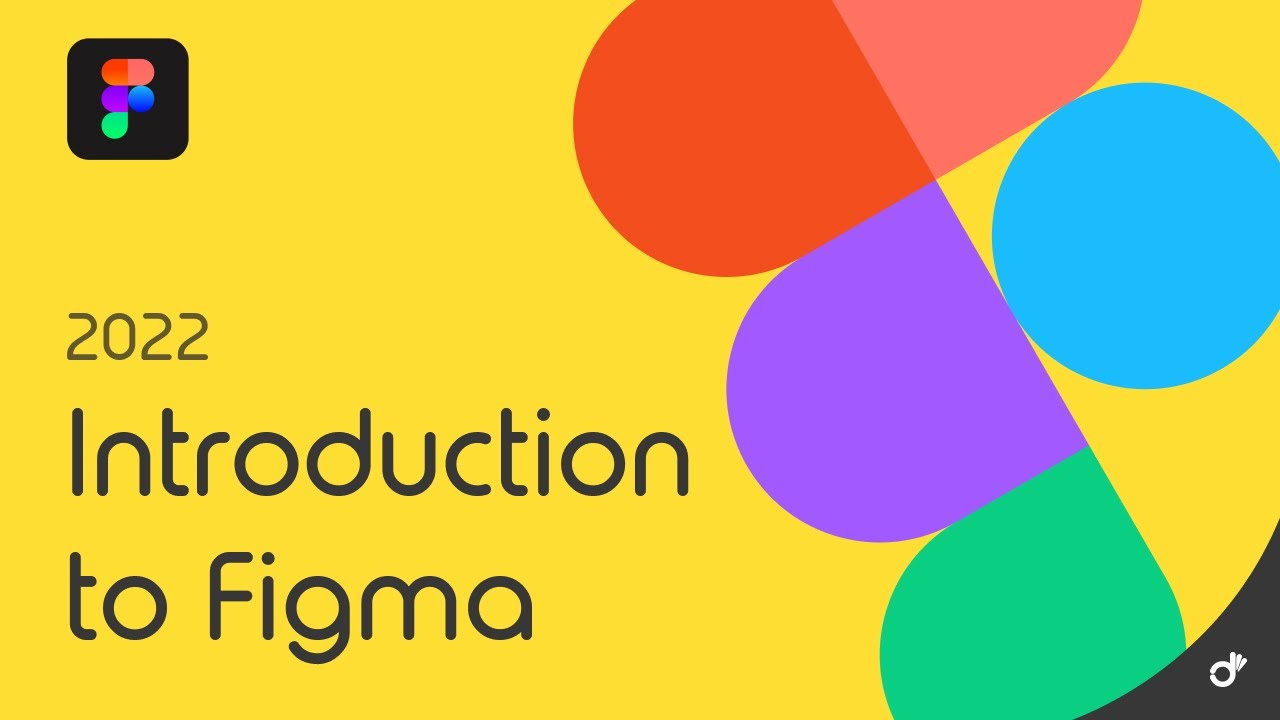
Pengenalan Figma untuk Pemula | Tutorial Belajar Figma Bahasa Indonesia

Web Design Software (2019) #4
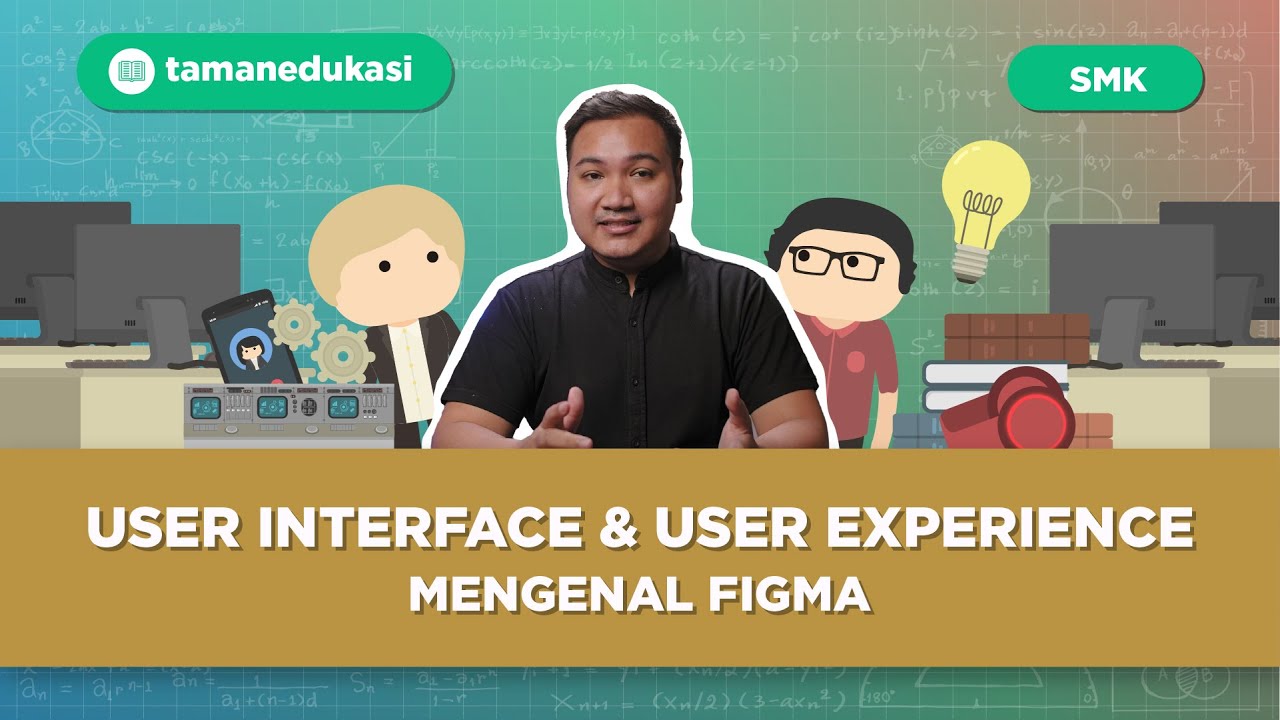
Teknik Handal UI/UX Design dengan Figma (Eps 7)
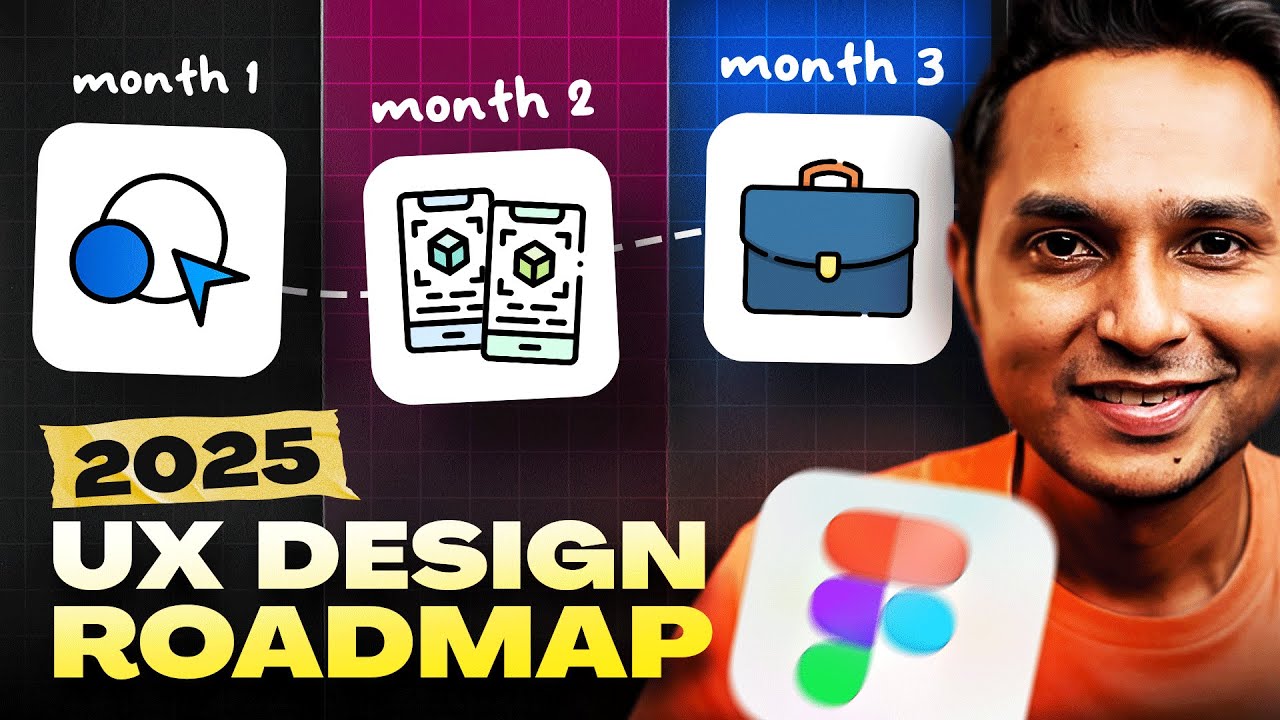
How To Become A UI/UX Designer In 2024 Without A Degree 📈 | Saptarshi Prakash
5.0 / 5 (0 votes)
