Over Hyped & Priced or Worth The Money? - Prusa Mini +
Summary
TLDRIn this video, the creator unboxes and reviews the Prusa Mini Plus 3D printer, sharing their first impressions and setup experience. They highlight the printer's user-friendly assembly, comprehensive manual, and thoughtful inclusions like sample filament and tools. The review covers the initial setup, including the assembly process, automatic bed leveling, and first print tests. The creator compares the printer's ease of use and quality to other models, noting its simplicity and potential for business use despite the higher price tag. The video concludes with the creator's overall positive opinion of the Prusa Mini Plus and its potential to replace other printers in their collection.
Takeaways
- 📦 The Prusa Mini Plus comes with a comprehensive package including a printed quality control test list, sample filament, tools, spare parts, and even gummy bears.
- 🔍 The unboxing experience is impressive with neatly packed and labeled parts, showcasing Prusa's attention to detail.
- 🛠 Assembly is straightforward, requiring minimal effort with only four bolts and foam feet to attach, highlighting the user-friendly design.
- 🔩 The build quality is robust, with a steel sheet build surface and a well-protected mainboard, indicating durability and reliability.
- 🖥 The LCD screen is not a touchscreen but operates via a dial, which might be a minor drawback for some users.
- 🔌 Wiring and connections are mostly plug-and-play, simplifying the setup process for users.
- 📚 The included handbook is extensive, providing detailed guidance for assembly and operation, which is beneficial for first-time users.
- 🔥 The printer includes a setup wizard that automatically tests machine functions and heats up the bed and nozzle, streamlining the initial setup.
- ⏱️ The Prusa Mini Plus offers a quick and easy filament loading process with an automatic purge feature, enhancing the user experience.
- 🐸 Test prints, including the Benchy model, demonstrate good print quality with minor issues like stringing or under extrusion, suggesting the need for fine-tuning.
- 💸 Despite the high price point of $508 with shipping, the Prusa Mini Plus justifies its cost with a superior user experience and print quality, positioning it as a potential business tool.
Q & A
What is the name of the 3D printer model that the user received from Parusha?
-The user received a Prusa Mini Plus 3D printer model from Parusha.
What was included in the box with the Prusa Mini Plus that the user found unique?
-The box included a printed quality control test list, which the user found unique compared to other printers they have used.
What additional items did the Prusa Mini Plus box contain besides the printer parts?
-The box contained sample filament, a bag of tools and parts for assembly, spare parts, gummy bears, a handbook, assembly manual, stickers, a USB drive, an LCD screen, and foam for protection.
How does the build surface of the Prusa Mini Plus differ from other printers the user has seen?
-The build surface is a small but nice steel sheet with PEI on both sides, measuring 180 by 180 millimeters or 7x7 inches.
What assembly was required for the Prusa Mini Plus according to the user?
-The user had to assemble about four bolts and some little foam feet, which were the only assembly required.
What was the user's first impression of the Prusa Mini Plus after starting the assembly?
-The user was surprised at how little assembly was required and how well everything was packed and labeled.
What is the purpose of the setup wizard that the user encountered during the setup of the Prusa Mini Plus?
-The setup wizard is used to guide the user through the initial setup of the printer, including testing the machine, heating up the bed and nozzle, and loading filament.
How did the user adjust the Z-offset during the first layer of the print?
-The user used a knob to adjust the Z-offset during the first layer of the print, following a zigzag pattern that allowed for adjustments until the end of the pattern.
What issue did the user encounter with the first test print using non-Prusa filament?
-The user encountered bubbles or under extrusions in the print, which they attributed to the filament having absorbed moisture due to humidity.
What was the user's final verdict on the Prusa Mini Plus after using it?
-The user found the Prusa Mini Plus to be much better than expected, with one of the best user experiences they've had with a 3D printer, but noted the high price tag for the small build volume.
How does the user compare the Prusa Mini Plus to other printers in terms of cost and quality?
-The user compares the Prusa Mini Plus to other printers by stating that while it is more expensive, it offers a better out-of-the-box experience and quality, whereas cheaper printers may require additional tinkering and upgrades to match its performance.
Outlines

Esta sección está disponible solo para usuarios con suscripción. Por favor, mejora tu plan para acceder a esta parte.
Mejorar ahoraMindmap

Esta sección está disponible solo para usuarios con suscripción. Por favor, mejora tu plan para acceder a esta parte.
Mejorar ahoraKeywords

Esta sección está disponible solo para usuarios con suscripción. Por favor, mejora tu plan para acceder a esta parte.
Mejorar ahoraHighlights

Esta sección está disponible solo para usuarios con suscripción. Por favor, mejora tu plan para acceder a esta parte.
Mejorar ahoraTranscripts

Esta sección está disponible solo para usuarios con suscripción. Por favor, mejora tu plan para acceder a esta parte.
Mejorar ahoraVer Más Videos Relacionados

Bambu Lab A1 Mini - Assembly & First Print (Part 1)

【TINA2S】超初心者が初めて3Dプリンター使うと…開封から印刷・スライサーから設計まで…

Switching to The M4 Mac Mini | Unboxing, Migrations Assistant, & Initial Impressions
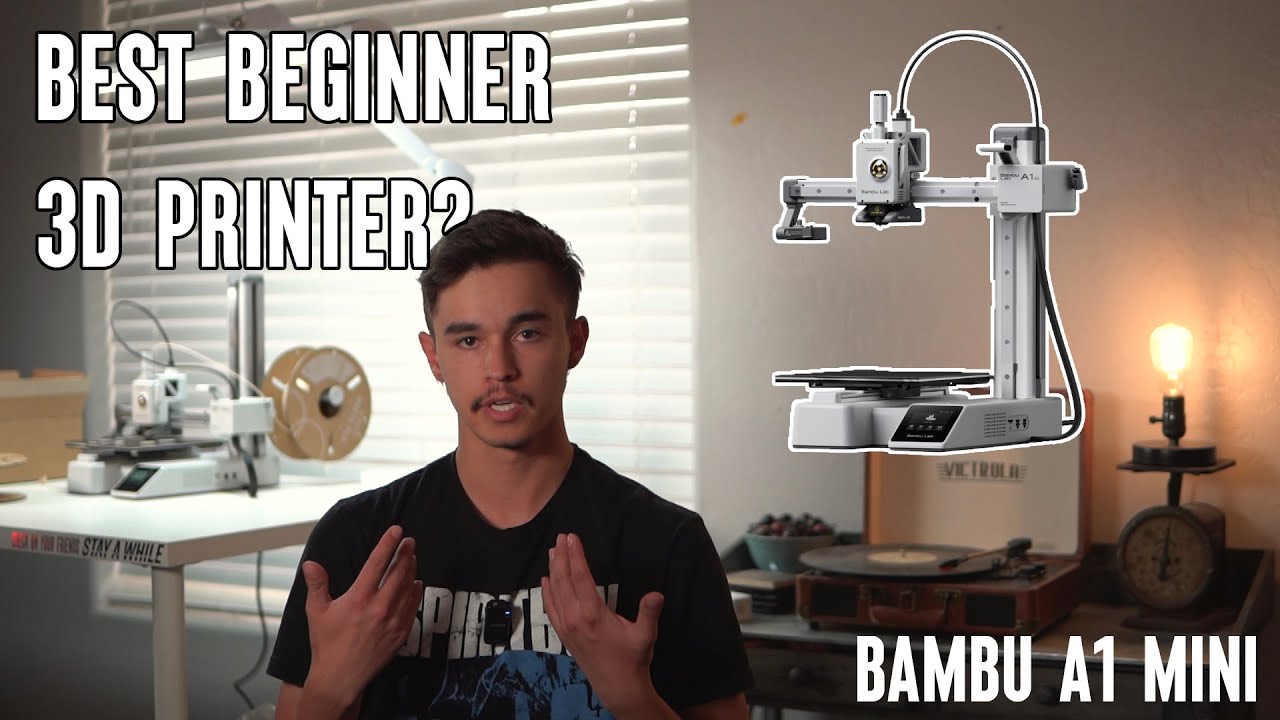
The Bambu Labs A1 Mini: The Ultimate 3D Printer for beginners?

Unboxing Mac Mini M4 Chip 2024 - Indonesia

I got a FREE 3D Printer in just ONE MONTH using Makerworld! (And you can too)
5.0 / 5 (0 votes)
