Top 10 Microsoft Copilot Tips and Tricks to Boost Your Productivity
Summary
TLDRIn this video, Kevin showcases 10 innovative ways to utilize Microsoft Copilot, enhancing productivity across Microsoft 365 apps. From generating video highlights on YouTube to creating branded presentations in PowerPoint, Copilot's AI capabilities streamline tasks. It also aids in data analysis in Excel, offers writing coaching, and keeps users informed during meetings with Microsoft Teams. The video concludes with a guide to exploring more Copilot features through the Copilot Lab, encouraging viewers to maximize their use of this powerful tool.
Takeaways
- 🔍 Use Microsoft Copilot to understand the context of web pages and generate video highlights or summaries.
- 📱 Install Microsoft Copilot on your smartphone for on-the-go features like identifying objects in photos.
- 📑 Transform Word documents into branded PowerPoint presentations directly from Copilot.
- 💼 Reference people, files, meetings, or emails directly within Copilot to streamline workflow.
- 📧 Create email rules in Outlook using Copilot to manage incoming messages more efficiently.
- 📚 Utilize Copilot in OneDrive to quickly summarize or compare documents for better file management.
- ✍️ Improve your writing with Copilot's coaching feature, which provides feedback and suggestions for tone and content.
- 📊 Simplify data analysis in Excel by using Copilot to fill in missing information or perform calculations.
- 🤝 Stay updated on meetings with Copilot in Microsoft Teams, getting recaps and identifying action items.
- 💡 Find inspiration for using Copilot with the app's library of prompts and the Copilot Lab for a variety of tasks.
Q & A
What is one of the features of Microsoft Copilot that allows users to interact with video content?
-Microsoft Copilot allows users to generate video highlights and summaries, and also to jump directly to specific portions of a video by clicking on timestamps.
How can users ask questions about the content of a video using Microsoft Copilot?
-Users can submit questions about the video content through the Copilot interface, and Copilot will provide answers based on its understanding of the video context.
What mobile platforms is Microsoft Copilot available for?
-Microsoft Copilot is available for both iPhone and Android phones, and can be downloaded for free from the App Store or the Play Store.
How can Microsoft Copilot assist in identifying objects in photos taken on a mobile device?
-Copilot can analyze a photo of an object, such as a flower, and provide information about what type of object it is, like identifying a flower as a rose with a yellow to peach color.
What does Microsoft Copilot offer for creating branded presentations in PowerPoint?
-Microsoft Copilot can transform a Word document into a PowerPoint presentation by using the document's content and a specified theme.
How does Copilot help in creating presentations from Word documents?
-Copilot allows users to input a prompt such as 'Create a Presentation From' followed by the file name, and it generates a presentation with slides based on the document's content.
What is a unique feature of Copilot that allows users to reference different types of data?
-Copilot enables users to reference people, files, meetings, or emails directly within the Copilot interface by using a forward slash command.
How can Microsoft Copilot help in managing emails more effectively in Outlook?
-Copilot can create email rules in Outlook, such as highlighting and pinning emails from specific senders, based on user prompts.
What does Copilot offer to enhance the understanding of files in OneDrive?
-Copilot provides actions like summarizing files, creating FAQs, and answering questions about the content of files directly from OneDrive.
How can Copilot assist in improving the quality of written communication?
-Copilot offers a coaching feature that evaluates the tone and content of written messages, providing suggestions for improvement to make the writing more professional and effective.
What capabilities does Copilot have in Excel for handling data?
-Copilot can add new columns with data, such as countries for cities listed in a table, and even count occurrences of items in Excel sheets based on user prompts.
How does Microsoft Copilot assist users in staying updated with meeting content in Microsoft Teams?
-Copilot provides a recap of meeting discussions and can identify action items for users, helping them stay informed about meeting outcomes.
Where can users find inspiration for creating their own prompts for Microsoft Copilot?
-Users can find sample prompts within each Microsoft 365 app, and for more inspiration, they can visit the Copilot Lab, which offers a comprehensive list of prompts filtered by app, task, or job type.
Outlines

Esta sección está disponible solo para usuarios con suscripción. Por favor, mejora tu plan para acceder a esta parte.
Mejorar ahoraMindmap

Esta sección está disponible solo para usuarios con suscripción. Por favor, mejora tu plan para acceder a esta parte.
Mejorar ahoraKeywords

Esta sección está disponible solo para usuarios con suscripción. Por favor, mejora tu plan para acceder a esta parte.
Mejorar ahoraHighlights

Esta sección está disponible solo para usuarios con suscripción. Por favor, mejora tu plan para acceder a esta parte.
Mejorar ahoraTranscripts

Esta sección está disponible solo para usuarios con suscripción. Por favor, mejora tu plan para acceder a esta parte.
Mejorar ahoraVer Más Videos Relacionados

Microsoft Copilot Tutorial

Introducing Microsoft 365 Copilot with Outlook, PowerPoint, Excel, and OneNote

My Favorite Microsoft Copilot TIPS for Outlook, Excel & Copilot Chat
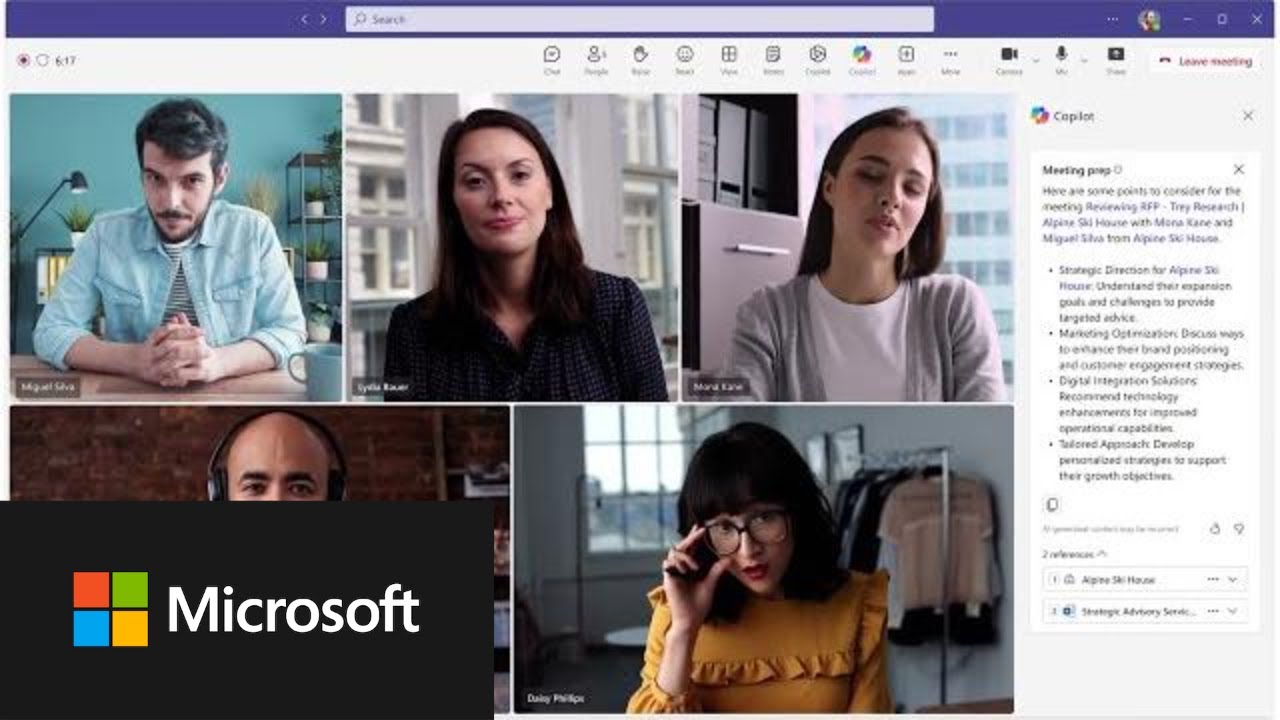
Transform sales effectiveness with Microsoft Copilot for Sales

Full Keynote: Satya Nadella at Microsoft Build 2024

Microsoft 365 Copilot Tutorial for Beginners 2026
5.0 / 5 (0 votes)
