Is FLUX better than Midjourney?
Summary
TLDRDieses Video präsentiert das neue KI-Modell 'Flood' von Black Forest Labs, das als Konkurrent zu Mid Journey auftritt. Es gibt drei Versionen: Flux Point1 Pro, Dev und Schnell, die unterschiedliche kreative Fähigkeiten bieten. Flux Pro steht unter der Apache 2.0-Lizenz und kann kommerziell genutzt werden. Der Dev-Modus ist für nicht-kommerzielle Zwecke vorgesehen. Der Schnell-Modus ist für persönliche Nutzung geeignet. Der Upload und die Installation der Modelle in Comfy UI werden gezeigt, sowie die Erstellung von Bildern mit komplexen Prompts. Zusätzlich wird ein Prompt-Enhancer vorgestellt, der die Bildgenerierung erheblich verbessert.
Takeaways
- 😲 Eine neue KI-Modell namens 'Flood' von Black Forest Labs wurde vorgestellt, das als Konkurrent zu Mid Journey betrachtet wird.
- 🌟 Das Flood-Modell überzeugt durch seine Ergebnisse und ist leicht zu bedienen, im Gegensatz zu SD3, welches bei der Einführung Schwierigkeiten hatte.
- 🔧 Es gibt drei Varianten des Flood-Modells: Flux Point1 Pro, Flux Point1 Dev und Flux Point1, wobei Pro die beste und Schnell die geringste kreative Leistung bietet.
- 📜 Die Lizenzierung der Modelle ist unterschiedlich: Flux Pro steht unter der Apache 2.0-Lizenz und kann kommerziell genutzt werden, während Dev für nicht-kommerzielle Anwendungen gedacht ist.
- 💻 Die Installation des Modells in Comfy UI wird beschrieben, einschließlich der Download-Links und der notwendigen Dateien.
- 💡 Es wird auf die Möglichkeit hingewiesen, die Modelle mit weniger Arbeitsspeicher zu verwenden, indem man die Diffusionsstärke auf fb8 reduziert.
- 🎨 Der Benutzer empfiehlt den 'Flux Prompt Enhancer' von Angry Penguin, um detailliertere und stilisierte Prompts zu erstellen.
- 🖼️ Es wird gezeigt, wie man mit dem Flood-Modell hochauflösende und detailreiche Bilder generiert, einschließlich komplexer Szenarios wie Darth Vader mit einem Schild.
- 🔄 Es wird erwähnt, dass Bild-zu-Bild-Generierung möglich ist, obwohl es noch keine Control Nets oder IP-Adapter für das Flood-Modell gibt.
- 📹 Der Sprecher ist begeistert über die zukünftigen Möglichkeiten der Integration von Control Nets und AP-Adaptern und hofft, dass das Modell auch für Videos geeignet sein wird.
Q & A
Was ist das Hauptthema des Videos?
-Das Hauptthema des Videos ist die Vorstellung und Test eines neuen Modells namens Flood von Black Forest Labs, das als Konkurrent zu Mid Journey bezeichnet wird.
Welche Varianten des Flood-Modells wurden von Black Forest Labs veröffentlicht?
-Es wurden drei Varianten des Flood-Modells veröffentlicht: Flux Point1 Pro, Flux Point1 Dev und Flux Point1.
Wie lautet die Creative-Fähigkeiten-Rangliste der verschiedenen Flood-Modellvarianten?
-Laut der in dem Video gezeigten Chart ist Flux Point1 Pro die beste, gefolgt von Flux Point1 Dev, und Flux Point1 ist die Variante mit den geringsten kreativen Fähigkeiten.
Unter welcher Lizenz wurde das Flood-Modell veröffentlicht?
-Das Flood-Modell wurde unter der Apache 2.0-Lizenz veröffentlicht, was eine kommerzielle Nutzung erlaubt.
Was bedeutet die Apache 2.0-Lizenz für die Nutzung des Flood-Modells?
-Die Apache 2.0-Lizenz erlaubt eine kostenlose Nutzung, einschließlich kommerzieller Nutzung, sowie das Modifizieren und Verteilen der Software ohne die Zahlung von Gebühren oder Lizenzgebühren.
Gibt es Einschränkungen für die kommerzielle Nutzung der Dev-Version des Flood-Modells?
-Ja, es wird vermutet, dass die Dev-Version des Flood-Modells nicht für kommerzielle Zwecke verwendet werden darf, aber die genauen rechtlichen Aspekte sind unklar und sollten geklärt werden.
Wie kann man das Flood-Modell in Comfy UI installieren?
-Man muss das entsprechende Modell herunterladen und in den Comfy UI Models-Ordner speichern. Für die VAE-Datei muss sie in den VAE-Ordner des Comfy UI-Installationsortes abgelegt werden.
Wie wird die Qualität der Ergebnisse mit dem Flood-Modell beschrieben?
-Die Ergebnisse mit dem Flood-Modell werden als beeindruckend beschrieben, mit einer hohen Qualität und einer besseren Leistung als erwartet, als SD3 zu Beginn.
Welche zusätzlichen Werkzeuge werden in dem Video für die Verwendung des Flood-Modells empfohlen?
-Es wird ein Werkzeug namens Flux Prompt Enhancer empfohlen, das dazu beiträgt, bessere Prompts für die Erstellung von Bildern mit dem Flood-Modell zu erstellen.
Kann man das Flood-Modell auch für das Image-to-Image-Rendering verwenden?
-Ja, obwohl es noch keine ControlNets oder IP-Adapter für das Flood-Modell gibt, kann man das Image-to-Image-Rendering mit dem Flood-Modell ausprobieren, indem man die De-noising-Einstellungen justiert.
Was sagt der Sprecher am Ende des Videos über die Zukunft des Flood-Modells?
-Der Sprecher ist sehr aufgeregt über die zukünftige Einführung von ControlNets und AP-Adaptern für das Flood-Modell und hofft, dass es auch für das Generieren von Videos gut funktionieren wird.
Outlines

Esta sección está disponible solo para usuarios con suscripción. Por favor, mejora tu plan para acceder a esta parte.
Mejorar ahoraMindmap

Esta sección está disponible solo para usuarios con suscripción. Por favor, mejora tu plan para acceder a esta parte.
Mejorar ahoraKeywords

Esta sección está disponible solo para usuarios con suscripción. Por favor, mejora tu plan para acceder a esta parte.
Mejorar ahoraHighlights

Esta sección está disponible solo para usuarios con suscripción. Por favor, mejora tu plan para acceder a esta parte.
Mejorar ahoraTranscripts

Esta sección está disponible solo para usuarios con suscripción. Por favor, mejora tu plan para acceder a esta parte.
Mejorar ahoraVer Más Videos Relacionados
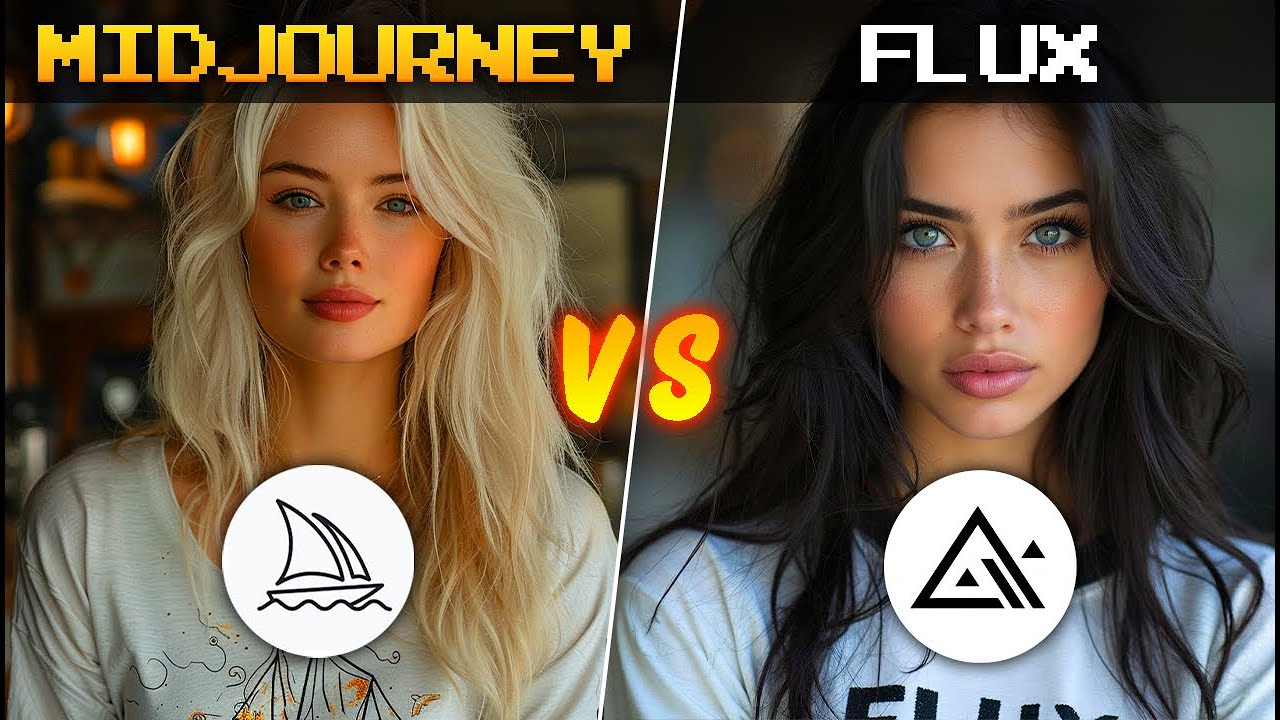
Free Midjourney?! Midjourney V6.1 vs Flux Pro | Ultimate Comparison

Die WAHRHEIT über PARADISE - Der GTA 6 Konkurrent EXPOSED!

The Free & Uncensored Version of MidJourney! (FLUX.1)
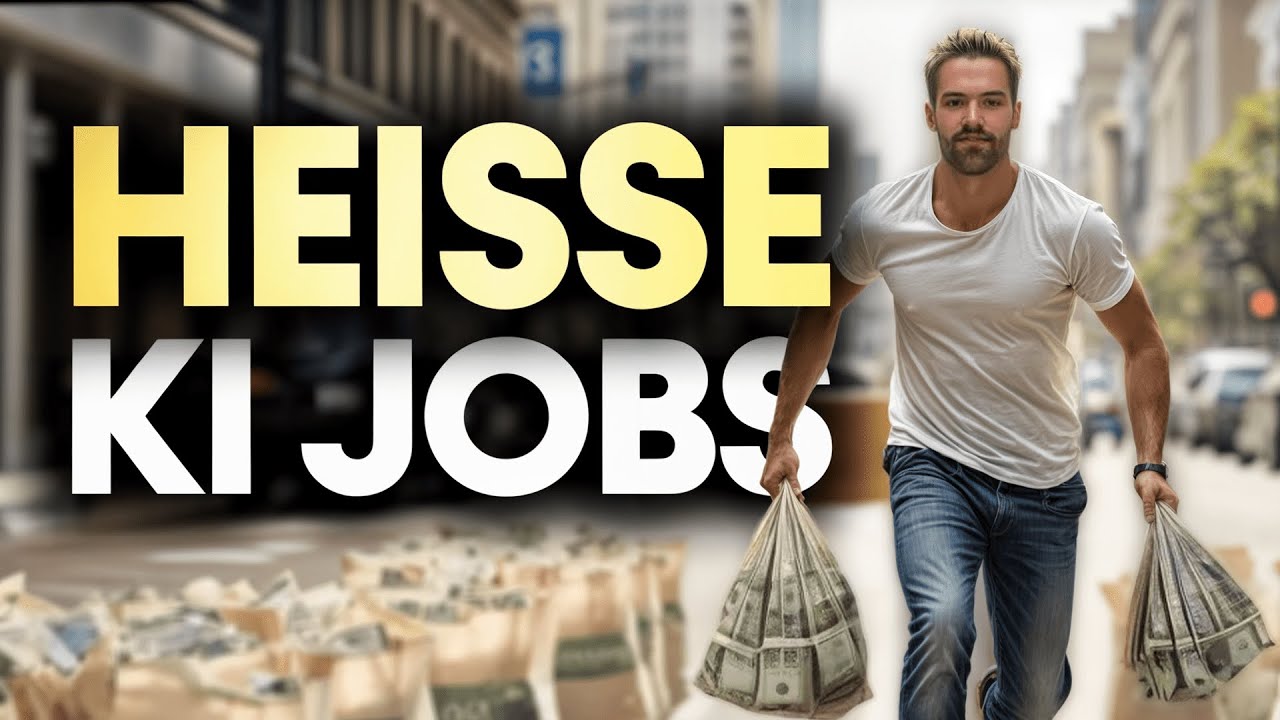
KI-Jobs der ZUKUNFT - 6 Top-Bezahlte Jobs in der KI-REVOLUTION

Lethal Company BEST Mods To Use #34 (INSANE STUFF!)

ENDLICH schlagfertig! (Mit diesen Tipps) // Wladislaw Jachtchenko
5.0 / 5 (0 votes)
