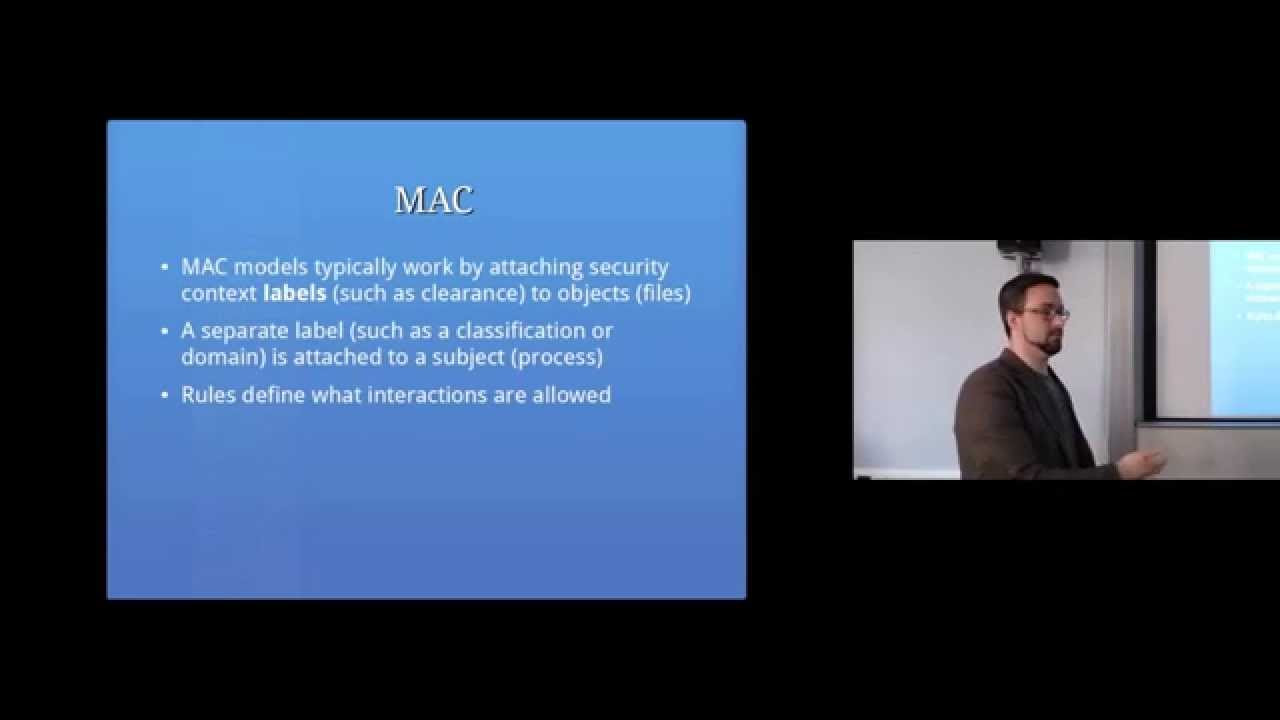ServiceNow Access Control List (ACL)
Summary
TLDRIn this 22nd installment of the 'Tech with Pritam' series, the focus is on understanding ServiceNow's Access Control Lists (ACLs), a crucial concept for the CSA exam and grasping ServiceNow's security framework. The video demonstrates how ACLs regulate user interactions with data, the importance of user creation, and the application of roles and groups. Practical examples illustrate creating and editing ACLs, with a step-by-step guide on elevating roles for security admin privileges, and applying ACLs at table, record, and field levels. The tutorial also covers CRUD operations and restricted operations, concluding with a hands-on demonstration in a personal developer instance.
Takeaways
- 😀 The video is part of a technical series on ServiceNow, focusing on the concept of Access Control Lists (ACLs).
- 🔒 The speaker emphasizes the importance of understanding ACLs for the CSA exam and for grasping ServiceNow's security perspective.
- 📝 The video explains that ACLs in ServiceNow determine how users interact with data in tables, including which records are visible and the level of access they have.
- 👤 User creation is highlighted as a crucial first step in security because it allows users to log into ServiceNow.
- 👥 The video discusses roles and how they are applied in groups, affecting user interaction with data based on these roles.
- 🛠️ To create or edit ACLs, the speaker mentions the need for elevated roles, specifically the Security Admin role, which can be achieved through role elevation.
- 📋 The CRUD operations (Create, Read, Update, Delete) are controlled by ACLs, and the video will demonstrate how to restrict these operations.
- 🚫 Additional restrictions, such as executing certain actions, editing CI relations, saving as a template, and creating personalized lists or choice fields, are also controllable through ACLs.
- 🔄 The ACL flow is explained as assigning access controls to roles, which are then assigned to groups, and finally, users inherit these roles and access controls.
- 💻 The speaker provides a practical demonstration in a personal developer instance, showing how to navigate the ACL table and apply ACLs to roles and tables.
- 📚 The video concludes with a reminder to watch the full video for a complete understanding of ACLs and their application in ServiceNow.
Q & A
What is the main topic of the video?
-The main topic of the video is Access Control Lists (ACLs) in ServiceNow, which is an important concept for the CSA exam and understanding ServiceNow security.
What is the significance of roles in ServiceNow as discussed in the previous video?
-Roles in ServiceNow are significant as they determine the level of access and interaction users have with the data in tables. They are applied in groups and can be checked for functionality through impersonation.
Why is it important to watch the previous video before this one?
-It is important to watch the previous video because the concepts covered there, such as roles and user creation, are prerequisites for understanding the ACLs discussed in this video, and the videos are interconnected.
What is the purpose of ACLs in ServiceNow?
-ACLs in ServiceNow determine how users interact with data in tables, including which records are visible to the user and what type of access they have, such as creating, reading, updating, or deleting records.
What are CRUD operations in the context of ACLs?
-CRUD operations refer to Create, Read, Update, and Delete, which are the four basic operations that can be controlled using ACLs in ServiceNow.
What is the role of the 'Elevate Role' feature in managing ACLs?
-The 'Elevate Role' feature allows users with the system administrator role to gain security admin privileges temporarily, which are necessary for creating or editing ACLs and accessing high-security settings.
How are ACLs applied at different levels in ServiceNow?
-ACLs can be applied at three levels: table level, record level, and field or column level. This allows for granular control over user access to data.
What is the process of creating a new ACL for a specific field in ServiceNow?
-To create a new field-level ACL, one must navigate to the ACL table, select the 'New' option, define the type of ACL (e.g., record-level), specify the operation (e.g., read), choose the table and field (e.g., mobile number in the mobile issues table), and then assign the appropriate roles that should have access to that field.
How can ACLs restrict certain operations like executing or editing CI relations?
-ACLs can include restrictions on specific operations such as 'execute' to prevent users from executing certain actions in a table, or 'edit CI relations' to stop users from creating configuration item (CI) relationships.
What is the relationship between roles, groups, and users in the context of ACLs?
-Roles containing ACL rules are assigned to groups, and users are assigned to these groups. This means that users inherit the roles and associated access controls from the groups they are part of, allowing for efficient management of user permissions.
How can you test if a user has the correct access permissions after applying ACLs?
-You can test a user's access permissions by impersonating that user in ServiceNow and attempting to perform actions like creating, reading, updating, or deleting records in the relevant tables to see if the permissions are enforced as expected.
Outlines

Esta sección está disponible solo para usuarios con suscripción. Por favor, mejora tu plan para acceder a esta parte.
Mejorar ahoraMindmap

Esta sección está disponible solo para usuarios con suscripción. Por favor, mejora tu plan para acceder a esta parte.
Mejorar ahoraKeywords

Esta sección está disponible solo para usuarios con suscripción. Por favor, mejora tu plan para acceder a esta parte.
Mejorar ahoraHighlights

Esta sección está disponible solo para usuarios con suscripción. Por favor, mejora tu plan para acceder a esta parte.
Mejorar ahoraTranscripts

Esta sección está disponible solo para usuarios con suscripción. Por favor, mejora tu plan para acceder a esta parte.
Mejorar ahora5.0 / 5 (0 votes)