The NEW Way Beginners Are Making $2,939+/Week
Summary
TLDRDiscover a lucrative trend where creators are making over $2,939 weekly using Canva and TikTok. By customizing 'This or That' templates into engaging animated games, these creators leverage Canva's AI animations and TikTok's Creator Rewards Program for ad revenue. Learn the step-by-step process, from crafting templates and adding hooks to integrating AI voiceovers, and scaling with editable templates for rapid content creation. This method is particularly beneficial for those in eligible countries, offering a creative and potentially profitable opportunity.
Takeaways
- 😲 People are making significant income through Canva-created TikTok games, with some earning $2,939 per week just 12 days after starting.
- 📈 Success comes from using Canva's pre-made 'This or That' templates, customizing them with graphics, text, and animations to create engaging TikTok content.
- 🎨 Canva's built-in animations and AI features, like 'Magic Animate', simplify the process of turning static images into animated videos.
- 📱 The videos are designed to be over one minute long to take advantage of TikTok's Creator Rewards Program, which pays higher ad rates for longer videos.
- 📊 The earnings are calculated based on views, with an average RPM (Revenue Per Mille) of 50 cents to $2, leading to substantial weekly earnings.
- 🚀 Viral accounts have gained tens of thousands of followers in a short period, demonstrating the potential for rapid growth and monetization.
- 🔒 To be eligible for TikTok ads, an account must have at least 10,000 followers, which can be achieved quickly with trending content.
- 🌐 The TikTok ad program is currently limited to certain countries, excluding many potential participants.
- 🛠 Creating an editable Canva template can streamline the video creation process, making it faster and potentially more cost-effective.
- 🎙️ AI voiceovers can be added to videos to enhance engagement, with options to select gender-appropriate voices and conversation styles.
- 🎵 Sound effects and music can be added to increase suspense and engagement, though TikTok's in-app music is recommended over Canva's.
- 📚 The script suggests using ChatGPT for generating game ideas and funny consequences, showcasing the utility of AI in content creation.
Q & A
What is the new way people are making money with Canva?
-People are making money by using Canva to create 'This or That' templates, turning them into trending TikTok games, and monetizing them with TikTok ads.
How much money can one potentially make per week with this method?
-Some individuals have reported making up to $2,939 per week using this method.
What is the significance of making videos over one minute long on TikTok?
-Videos over one minute long are eligible for the TikTok Creator Rewards Program, which pays out higher ad rates.
What is the TikTok Creator Rewards Program?
-It's an advertising program by TikTok that pays content creators for videos that are one minute or longer, with higher ad rates.
What is the average RPM (Revenue Per Mille) that can be expected from these videos?
-The average RPM can range from about 50 cents to $2 per 1000 video views, according to beta testers of the program.
How many followers are required to be eligible for TikTok ads?
-To be eligible for TikTok ads, you need to have at least 10,000 followers.
Which countries are currently allowed to join the TikTok ad program?
-The script does not specify the countries, but it mentions that the creator is ineligible because they live in New Zealand, which is not on the list.
How can one create engaging TikTok games using Canva templates?
-By selecting a pre-made template, customizing it with graphics and text, adding animations, and creating a series of 'This or That' questions.
What role does ChatGPT play in creating these TikTok games?
-ChatGPT can help generate ideas for 'This or That' questions and come up with funny catches or consequences for the game.
How can one add animations to their Canva slides?
-Canva has an AI feature called 'Magic Animate' that automatically selects animations for each element based on the design.
What is the purpose of creating an editable template in Canva?
-An editable template allows for faster and easier creation of new videos by reusing elements like animations, sound effects, and voiceovers, without having to recreate them each time.
How can one save on AI voiceover costs when creating multiple videos?
-By reusing the intro AI voiceover and only changing the parts that need to be updated for new videos, thus not having to repurchase characters for each video.
What are some alternative options for adding voiceovers to videos without using Canva's paid features?
-One can use external AI voiceover apps like Micmonster to generate free voice clips of 300 characters or less.
How should the final video be exported from Canva for TikTok?
-The video should be exported in HD, with MP4 format and 1080p quality, ensuring all pages are selected before downloading.
What additional elements can enhance the engagement of the TikTok videos?
-Adding a hook at the start of the video, a countdown timer, and sound effects for the timer, as well as using trending music from TikTok can enhance engagement.
Outlines

Dieser Bereich ist nur für Premium-Benutzer verfügbar. Bitte führen Sie ein Upgrade durch, um auf diesen Abschnitt zuzugreifen.
Upgrade durchführenMindmap

Dieser Bereich ist nur für Premium-Benutzer verfügbar. Bitte führen Sie ein Upgrade durch, um auf diesen Abschnitt zuzugreifen.
Upgrade durchführenKeywords

Dieser Bereich ist nur für Premium-Benutzer verfügbar. Bitte führen Sie ein Upgrade durch, um auf diesen Abschnitt zuzugreifen.
Upgrade durchführenHighlights

Dieser Bereich ist nur für Premium-Benutzer verfügbar. Bitte führen Sie ein Upgrade durch, um auf diesen Abschnitt zuzugreifen.
Upgrade durchführenTranscripts

Dieser Bereich ist nur für Premium-Benutzer verfügbar. Bitte führen Sie ein Upgrade durch, um auf diesen Abschnitt zuzugreifen.
Upgrade durchführenWeitere ähnliche Videos ansehen

The New Way To Make Money With Canva ($8k+/Week)
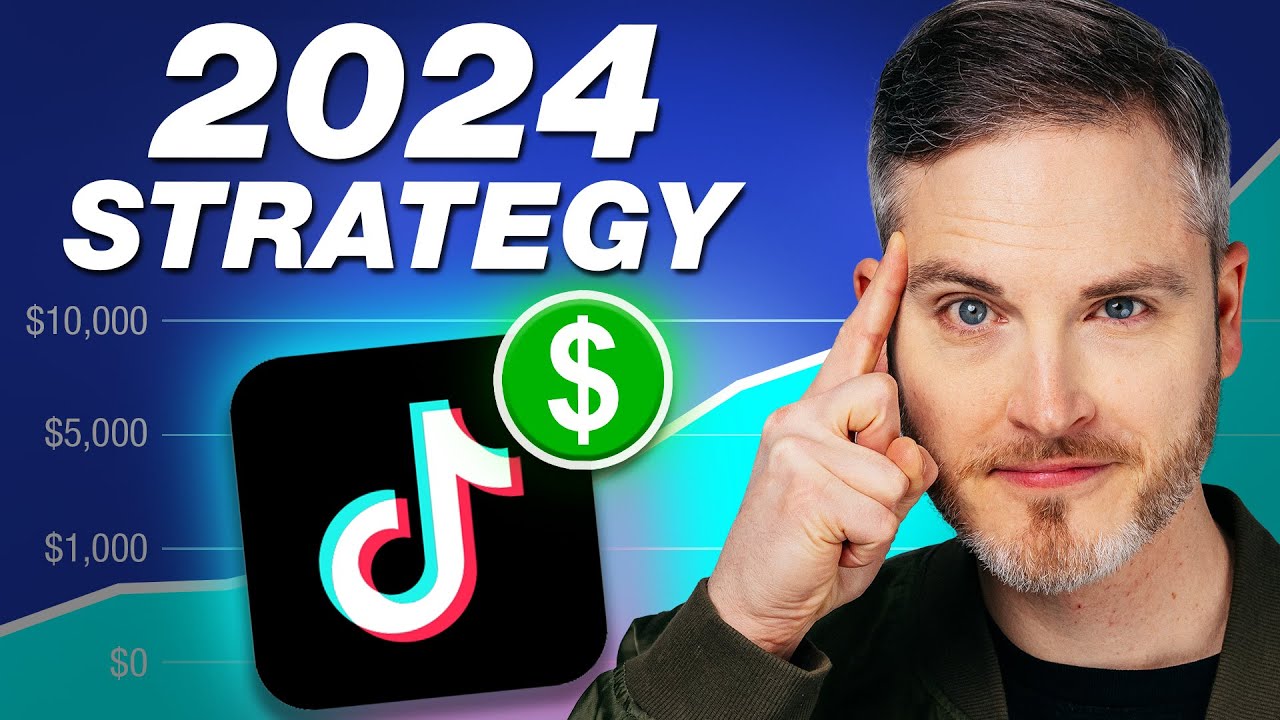
Advanced TikTok Strategies For Building Your Brand & Business!

The Best Way to Make Money Online in 2024

I Found The Best Way to Make Money Online in 2024 (BRAND NEW)
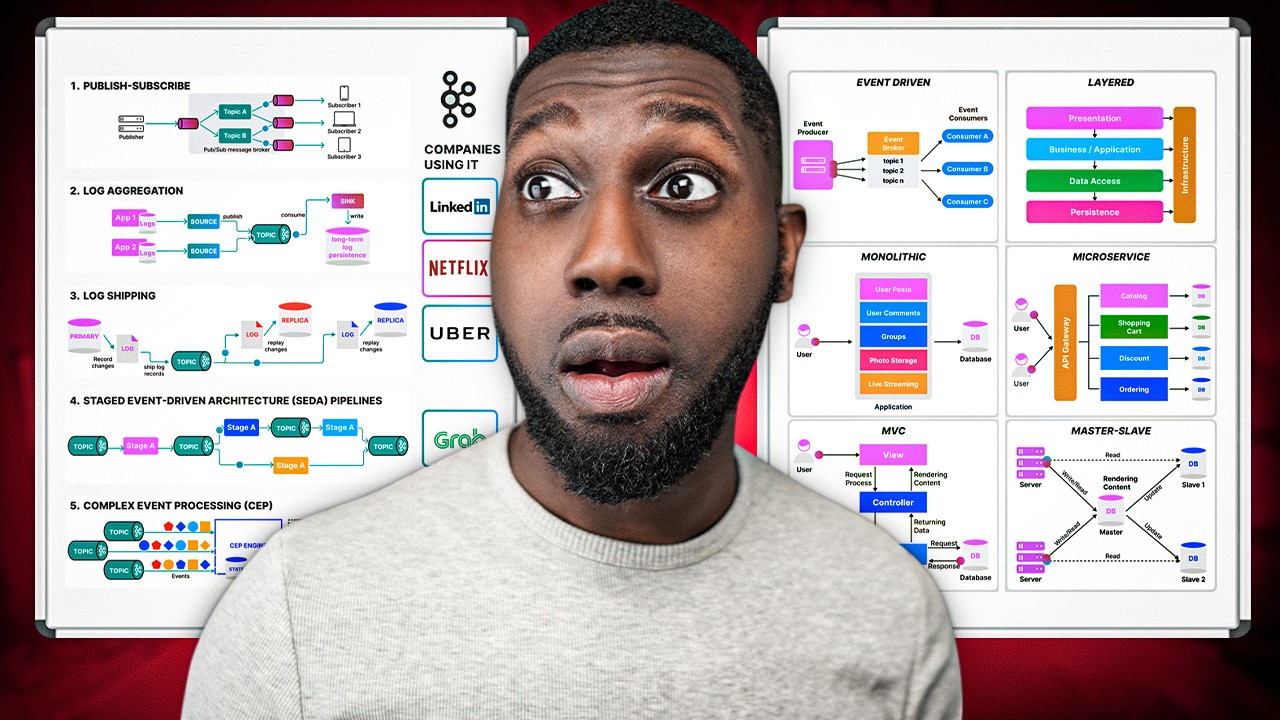
Here's The Secret How To Create These Animated Diagrams

How This AI Video Made $100,000 In 15 Days! | TikTok Shop Affiliate + AI
5.0 / 5 (0 votes)
