Contextualized Online Search and Research Skills
Summary
TLDRThis script delves into the art of contextualized online research, emphasizing the interactive and layered nature of web-based searches. It highlights the importance of discerning between factual and fictitious information online, urging users to validate data and trust their intuition when encountering dubious content. The video also explores various tools like Google Scholar, reverse image search, and platforms like TinEye for scholarly and image-based inquiries, while discussing the use of safe search and restricted mode to filter inappropriate content.
Takeaways
- 🔎 Contextualized online research is an interactive process that uses contextual cues from the user to optimize search results.
- 🌐 The internet provides a vast array of information in various forms, but it's crucial to verify the reliability and accuracy of the content.
- 🕵️♂️ Users should not be gullible and should always validate the information they find online, as it can often be a mix of factual and fictitious data.
- 📚 Internet research is a method of collecting information from the World Wide Web, which has made accessing information easier but also more prone to misinformation.
- 🔍 Search engines are software systems that search for information on the web based on user queries, with features like safe search and saved searches to filter content.
- 🚫 Google's safe search and saved search features can help filter out explicit and inappropriate content, but may also inadvertently block some acceptable sites.
- 👨👩👧👦 Restricted mode on YouTube is an optional setting that screens out potentially objectionable content, useful for parents who want to protect their children from inappropriate material.
- 🎓 Google Scholar is a free search engine for scholarly literature, providing access to peer-reviewed publications, theses, books, and other academic resources.
- 🖼 Reverse image search is a technology that uses an image as a query to find similar images or information about the image on the internet, with Google Images being a popular tool for this.
- 🌐 TinEye is a search engine that uses image identification technology to find similar pictures or track the use of copyrighted images, offering a browser extension for regular users.
- 📘 By following simple rules, users can avoid being misled by inaccurate or biased web sources, emphasizing the importance of critical evaluation of online information.
Q & A
What is contextualized online search and how does it differ from traditional searching?
-Contextualized online search is a method of optimizing web-based search results by incorporating the context provided by the user and the computer. It is interactive, allowing for a more layered approach to retrieving information compared to traditional one-sided searches.
Why is it important to validate the information found on the internet?
-Information on the internet can be varied in form and content, making it difficult to determine its reliability and accuracy. It's important to validate information to distinguish between factual and fictitious data, which can often be mixed up to create confusion.
What is the role of a search engine in online research?
-A search engine is a software system designed to search for information on the World Wide Web. It accesses a database of information in response to a user's query, making the process of online research more accessible and efficient.
How can Google SafeSearch help users in their online searches?
-Google SafeSearch is a feature that helps to filter out explicit content, making searches more suitable for users who want to avoid inappropriate results. It can be toggled on or off through Google's search settings.
What is Restricted Mode on YouTube and how can it be enabled?
-Restricted Mode on YouTube is an optional setting that screens out potentially objectionable content. It can be enabled by signing into a Google account, going to settings, and toggling on the Restricted Mode option.
What is Google Scholar and how does it differ from regular Google search?
-Google Scholar is a free tutorial search engine that focuses on scholarly literature. It searches across publishers, universities, and scholarly websites, providing access to peer-reviewed publications, theses, books, and other academic materials, unlike regular Google which is more general in scope.
What is reverse image search and how can it be performed on Google Images?
-Reverse image search is a technology that takes an image file as input and returns visually similar images or the source of the image. On Google Images, it can be performed by uploading an image or providing the image's URL, and the search engine uses various attributes to find matches.
What is TinEye and how does it compare to Google Images for reverse image searches?
-TinEye is a search engine developed by Idée, Inc., that specializes in reverse image searches. It can recognize the entire picture as a whole and is useful for tracking down the use of copyrighted images. Unlike Google Images, TinEye has a browser extension and offers a paid version for advanced features and higher search limits.
How can users avoid being misinformed by inaccurate or biased web sources?
-Users can avoid misinformation by following simple rules such as cross-referencing information from multiple reliable sources, checking the credibility of the website, and being cautious of sensational headlines or content that seems too good to be true.
What are some tips for conducting focused and purposeful internet research?
-To conduct focused and purposeful internet research, one should use specific keywords, utilize advanced search features of search engines, evaluate the reliability of sources, and organize the information in a logical and coherent manner.
How can the multi-color engine on TinEye enhance image searches?
-The multi-color engine on TinEye extracts color from a large database of royalty-free images, making these images searchable by color. This feature allows users to find images based on specific color combinations or themes, which can be particularly useful for creative projects.
Outlines

Dieser Bereich ist nur für Premium-Benutzer verfügbar. Bitte führen Sie ein Upgrade durch, um auf diesen Abschnitt zuzugreifen.
Upgrade durchführenMindmap

Dieser Bereich ist nur für Premium-Benutzer verfügbar. Bitte führen Sie ein Upgrade durch, um auf diesen Abschnitt zuzugreifen.
Upgrade durchführenKeywords

Dieser Bereich ist nur für Premium-Benutzer verfügbar. Bitte führen Sie ein Upgrade durch, um auf diesen Abschnitt zuzugreifen.
Upgrade durchführenHighlights

Dieser Bereich ist nur für Premium-Benutzer verfügbar. Bitte führen Sie ein Upgrade durch, um auf diesen Abschnitt zuzugreifen.
Upgrade durchführenTranscripts

Dieser Bereich ist nur für Premium-Benutzer verfügbar. Bitte führen Sie ein Upgrade durch, um auf diesen Abschnitt zuzugreifen.
Upgrade durchführenWeitere ähnliche Videos ansehen

Online Search and Research Skills | Empowerment Technologies | RenTV

Comparison and Contrast Nuances Varied Online Platforms

Web 3.0 Explained In 5 Minutes | What Is Web 3.0 ? | Web3 For Beginners | Web 3.0 | Simplilearn
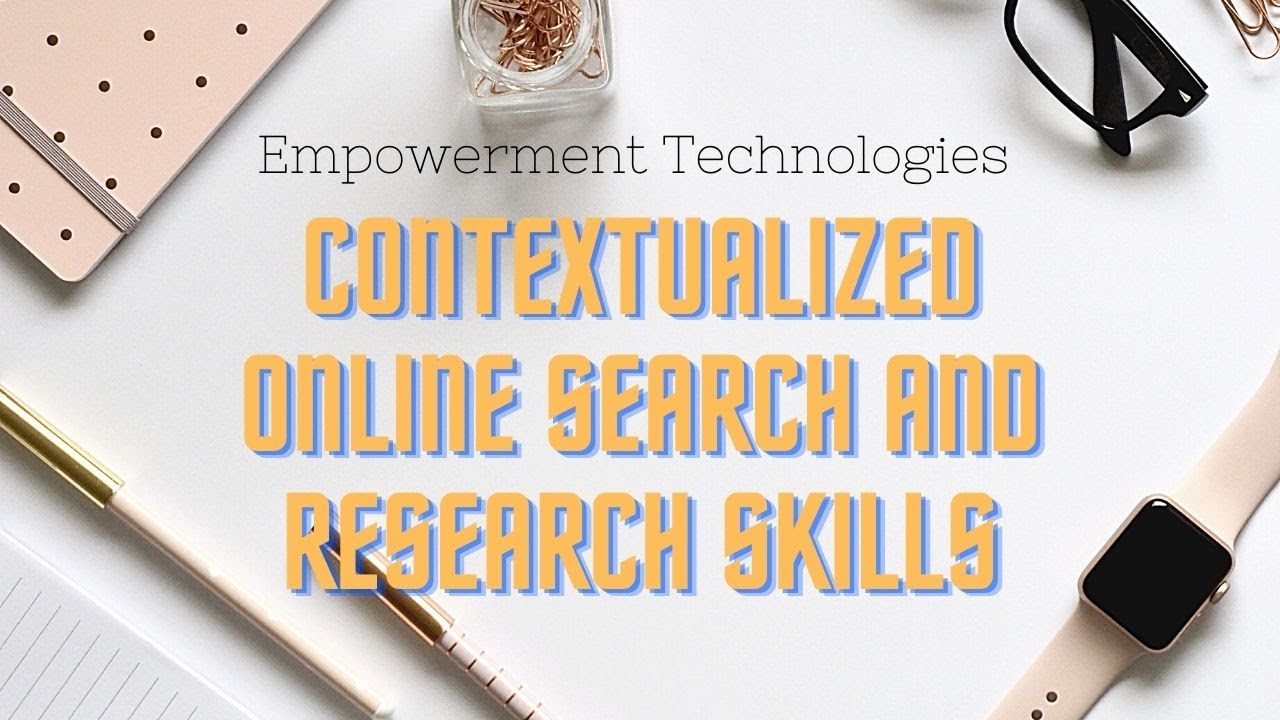
Video Lesson - Contextualized online search and research skills (Empowerment Technologies)

L5: ARTIST AND ARTISANS// THE ARTIST AND HIS STUDIO & OTHER PLAYERS IN THE WORLD OF ART

Introduction to Health Research
5.0 / 5 (0 votes)
