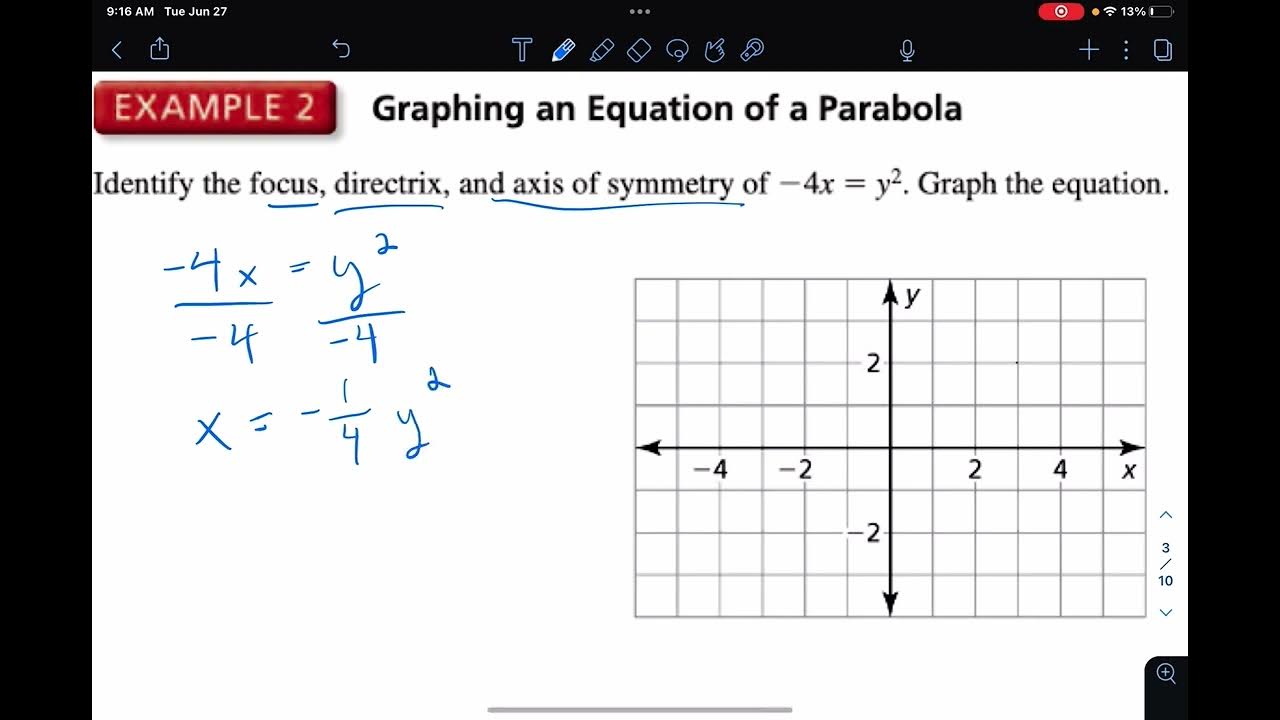Digital Literacy – The virtual classroom
Summary
TLDRThis script explores the modern concept of virtual classrooms, focusing on webinars as a key tool for distance learning. It explains how webinars allow students and tutors to 'meet' online for live lessons, offering the benefits of traditional classes with the convenience of remote participation. The script outlines the technical requirements for attending a webinar, including a device with internet access and the use of chat or microphone for interaction, and highlights the flexibility that enables a wider range of individuals to pursue education.
Takeaways
- 📚 The script discusses the evolution of learning from traditional university settings to the incorporation of virtual classrooms.
- 🌐 Virtual classrooms, often in the form of webinars, allow students to 'meet' online for live lessons, regardless of their physical location.
- 🏡 The convenience of webinars enables distance learners to participate in classes from home or work, offering flexibility.
- 💻 To attend a webinar, one needs a device with internet access, and a stable connection for streaming video and audio.
- 🔊 'Streaming' refers to receiving and playing media in real time from the internet, unlike downloading, which allows you to keep the content.
- 🔑 Access to a webinar is typically granted through an academic institution's website using a password.
- 📅 Participants must join the webinar at the scheduled date and time, and ensure their audio is working properly.
- 🗨️ Webinars often include a chat or messaging feature for typing in questions, facilitating interaction with the teacher.
- 🎤 Some webinars allow for verbal questions through a microphone, similar to using communication tools like Skype or WhatsApp.
- 🔄 Webinars can be conducted on popular platforms that people already use for personal communication, making the transition to online learning smoother.
- 👋 The script concludes with an invitation to explore webinars for online learning and a farewell until the next session.
Q & A
What is the main topic of discussion in the script?
-The main topic of the script is learning in a virtual classroom, specifically focusing on webinars as a method of online education.
What has changed in the way students attend classes compared to the past?
-In the past, students had to physically attend lecture theatres and seminars. Nowadays, many academic institutions allow students to study online, including attending live lessons remotely through webinars.
What is a virtual classroom?
-A virtual classroom is an online environment where distance learning students and tutors 'meet' at a specific time to have a live lesson, often referred to as a webinar.
Why are webinars considered an innovation in education?
-Webinars are considered an innovation because they offer the benefits of a physical class while allowing students to attend and participate from anywhere, providing flexibility for those who are busy or live far from educational institutions.
What is required to attend a webinar?
-To attend a webinar, one needs access to a computer, smartphone, or tablet connected to the internet, a good internet connection for streaming video and audio, and the ability to log in to the academic institution's website.
What does 'streaming' mean in the context of webinars?
-In the context of webinars, 'streaming' refers to receiving and playing media from the internet to your device in real time, without the need to download and keep the video after watching it.
How can participants ask questions during a webinar?
-Participants can ask questions during a webinar through a chat or messaging facility by typing in their questions, or sometimes by speaking using a microphone attached to or built into their device.
Are there any popular platforms that can be used to conduct webinars?
-Yes, webinars can sometimes take place using popular digital communication platforms like Skype or WhatsApp, which many people already use to keep in touch with friends and family.
How does the script define the flexibility that webinars offer to students?
-The script defines the flexibility of webinars as the ability for students to see and hear the teacher, ask questions, and participate in lessons without needing to be physically present at the academic institution.
What is the purpose of the chat or messaging facility during a webinar?
-The purpose of the chat or messaging facility during a webinar is to allow participants to type in questions or comments for the teacher, facilitating real-time interaction and engagement in the lesson.
How does the script conclude?
-The script concludes by summarizing the introduction to webinars for learning online, expressing hope that the viewer enjoyed the information, and signaling the end of the session with a 'bye bye'.
Outlines

Dieser Bereich ist nur für Premium-Benutzer verfügbar. Bitte führen Sie ein Upgrade durch, um auf diesen Abschnitt zuzugreifen.
Upgrade durchführenMindmap

Dieser Bereich ist nur für Premium-Benutzer verfügbar. Bitte führen Sie ein Upgrade durch, um auf diesen Abschnitt zuzugreifen.
Upgrade durchführenKeywords

Dieser Bereich ist nur für Premium-Benutzer verfügbar. Bitte führen Sie ein Upgrade durch, um auf diesen Abschnitt zuzugreifen.
Upgrade durchführenHighlights

Dieser Bereich ist nur für Premium-Benutzer verfügbar. Bitte führen Sie ein Upgrade durch, um auf diesen Abschnitt zuzugreifen.
Upgrade durchführenTranscripts

Dieser Bereich ist nur für Premium-Benutzer verfügbar. Bitte führen Sie ein Upgrade durch, um auf diesen Abschnitt zuzugreifen.
Upgrade durchführen5.0 / 5 (0 votes)