Day-1 | Introduction to Python | Shell Scripting vs Python | Install and Run | #abhishekveeramalla
Summary
TLDRIn this introductory episode of 'Python for DevOps Engineers,' Abishek explains why Python is essential for DevOps, contrasting it with shell scripting. He discusses Python's cross-platform capabilities and its suitability for complex tasks like API interactions and data manipulation. The video also guides viewers on installing Python and running their first program, offering a GitHub repository for resources and an alternative method using GitHub's Codespaces for those facing installation issues.
Takeaways
- 😀 The video is the first episode of a series on Python for DevOps engineers.
- 🔍 The script discusses why Python is used by DevOps engineers and contrasts it with shell scripting.
- 📚 It introduces a GitHub repository that will be used throughout the series for notes, programs, and updates.
- 💡 The primary purpose of shell scripting for DevOps is to interact with and manage Linux systems.
- 🖥️ Linux systems are commonly used in DevOps because of their security and fewer vulnerabilities compared to Windows.
- 🛠️ Shell commands are used for daily tasks on Linux systems, while shell scripts are sequences of these commands saved in a file.
- 🔄 Python is advantageous for cross-platform compatibility, working on both Linux and Windows systems.
- 🤖 Python is preferred for complex tasks, API interactions, and data manipulation due to its rich modules and simplicity.
- 🔗 The script gives an example of using Python to interact with the GitHub API to fetch issue data, which is more complex with shell scripting.
- 💻 The video provides instructions on how to install Python on different operating systems and mentions using GitHub's Codespaces for a hassle-free setup.
- 🔑 The presenter suggests using shell scripting for simple system administration tasks and Python for advanced or complex scripting needs.
Q & A
What is the main topic of the video?
-The main topic of the video is to introduce Python for DevOps engineers, explaining why Python is used, the differences between shell and Python scripting, real-time use cases, and how to install Python and run the first program.
Why should DevOps engineers learn Python according to the video?
-DevOps engineers should learn Python because it can be used for complex tasks, interacting with APIs, and performing data manipulation, in addition to being cross-platform compatible with both Linux and Windows systems.
What is the primary purpose of using shell scripting by DevOps engineers?
-The primary purpose of using shell scripting by DevOps engineers is to interact with Linux systems and to get system-related information or manage these systems.
What is the difference between shell commands and shell scripting?
-Shell commands are individual instructions used to interact with the Linux system, while shell scripting involves writing multiple shell commands in a file with a '.sh' extension, which can be executed in sequence to automate tasks.
Why might Python be preferred over shell scripting for certain tasks?
-Python might be preferred over shell scripting for tasks that require complex logic, cross-platform compatibility, API interaction, error handling, and advanced data processing due to its rich modules and simpler syntax.
What is the recommended approach to install Python if someone has issues with their account or system?
-The recommended approach is to use GitHub's Codspaces, which provides a free instance with Python pre-installed, or to download and install Python from the official website, ensuring the system type matches the downloaded version.
What is the advantage of using Codspaces for running Python scripts?
-Codspaces offers a free instance with a pre-installed Python environment, abstracting the installation process and providing up to 60 hours of usage per month, which can be beneficial for those with restricted access to their systems or accounts.
How can one ensure that Python is correctly installed on their system?
-One can ensure Python is correctly installed by opening a terminal or command prompt and typing 'python --version' to check the installed version, or by running a simple Python script to see if it executes without errors.
What is the role of the GitHub repository mentioned in the video?
-The GitHub repository serves as a resource throughout the series, where notes, programs, interview questions, and updates are shared. It also includes a readme file with the complete course syllabus.
What is the assignment for the viewers at the end of the video?
-The assignment for the viewers is to set up Python on their system or use Codspaces and execute their first Python program as a way to familiarize themselves with the language.
Outlines

Dieser Bereich ist nur für Premium-Benutzer verfügbar. Bitte führen Sie ein Upgrade durch, um auf diesen Abschnitt zuzugreifen.
Upgrade durchführenMindmap

Dieser Bereich ist nur für Premium-Benutzer verfügbar. Bitte führen Sie ein Upgrade durch, um auf diesen Abschnitt zuzugreifen.
Upgrade durchführenKeywords

Dieser Bereich ist nur für Premium-Benutzer verfügbar. Bitte führen Sie ein Upgrade durch, um auf diesen Abschnitt zuzugreifen.
Upgrade durchführenHighlights

Dieser Bereich ist nur für Premium-Benutzer verfügbar. Bitte führen Sie ein Upgrade durch, um auf diesen Abschnitt zuzugreifen.
Upgrade durchführenTranscripts

Dieser Bereich ist nur für Premium-Benutzer verfügbar. Bitte führen Sie ein Upgrade durch, um auf diesen Abschnitt zuzugreifen.
Upgrade durchführenWeitere ähnliche Videos ansehen

Day-8 | DevOps Zero to Hero | Shell Scripting Project Used In Real Time | GitHub API Integration
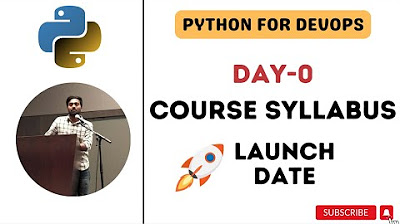
Day-0 | Python for DevOps Course Syllabus | Learn Python from Basics | #abhishekveeramalla #python

DevOps 2025 Roadmap by Abhishek Veeramalla [Updated]

Day-21 | Introduction to Serverless using Azure Functions ? Real Time Usecases #abhishekveeramalla

Day-6 | Linux & Shell Scripting | Complete Shell Scripting Playlist| #aws #azure | #devops

How To Explain DevOps Projects in an Interview | Freshers and Experienced DevOps Engineers
5.0 / 5 (0 votes)
