How to Build Your Ultimate Productivity System
Summary
TLDRDieses Video skizziert ein Produktivitätssystem, das hilft, wichtige Aufgaben effizient und stressarm zu erledigen. Es erklärt, wie man Aufgaben in drei Kategorien einteilt und wie ein Kalender, E-Mail-Management, To-Do-Liste und Dateiverwaltung das Leben organisieren. Optionale Module wie das Notiznehmen aus Büchern und Medien, sowie das Aufbauen einer 'zweiten Hirn' für kreative Verbindungen, runden das System ab, um die Zeit besser zu nutzen und Burnout zu vermeiden.
Takeaways
- 🧠 Der Hauptgrund für ein Produktivitätssystem ist, um Dinge effizient und stressarm zu erledigen, die für uns bedeutungsvoll sind.
- 📈 Aufgaben können in drei Kategorien unterteilt werden: Kreativität und Genuss (Typ 1), Aufgabenverwaltung (Typ 2) und Information, die nicht direkt mit unseren Interessen verbunden ist (Typ 3).
- 🗓 Ein Kalender ist entscheidend, um Ereignisse und Termine zu verwalten und das Leben geplant zu leben.
- 📧 E-Mail-Management ist ein wesentlicher Bestandteil des Produktivitätssystems, um den Posteingang effizient zu organisieren.
- 📝 Ein To-Do-List-System ist notwendig, um sicherzustellen, dass nichts vergessen wird und die Aufgabenverwaltung im Griff bleibt.
- 📂 Ein Dateiverwaltungssystem ist grundlegend für die Organisation persönlicher und beruflicher Dateien und erleichtert das Finden und Speichern von Informationen.
- 📚 Für Menschen, die viel Medien konsumieren, ist es wichtig, Einblicke und Notizen aus Büchern, Podcasts und anderen Quellen zu sammeln.
- 🖋 Die Verwendung von Apps wie Kindle und Instapaper hilft, interessante Passagen und Artikel zu speichern und später leicht zugänglich zu machen.
- 🔖 Readwise ist eine App, die Highlights aus verschiedenen Quellen zentralisiert und in Notiz-Apps wie Notion oder Roam exportiert.
- 📘 Apple Notes ist eine einfache und zuverlässige Methode, um Notizen auf dem Mobiltelefon oder Computer zu erfassen und zu speichern.
- 🧠 Das Konzept des Bauens eines 'zweiten Gehirns' mit Apps wie Rome fördert Kreativität, indem es eine Verbindung zwischen gespeicherten Informationen und neuen Ideen herstellt.
Q & A
Warum benötigen wir eigentlich ein Produktivitätssystem?
-Ein Produktivitätssystem hilft uns, Dinge effizient und ohne Zeitverschwendung zu erledigen, die für uns bedeutungsvoll sind, und reduziert dadurch den Stress, da wir unsere Gehirne nicht für Aufgaben belasten, für die sie nicht ausgelegt sind.
Wie kann man Aufgaben in verschiedene Kategorien einteilen?
-Aufgaben können in drei Typen eingeteilt werden: Typ 1 Aufgaben, die Kreativität und Genuss betreffen; Typ 2 Aufgaben, die normalerweise von unserem Gehirn verarbeitet werden, aber von einem System effizienter gehandhabt werden können, wie z.B. Aufgabenverwaltung; und Typ 3 Aufgaben, die Informationen beinhalten, die nicht direkt mit unseren Interessen verbunden sind, wie das Merken von Telefonnummern.
Was sind die vier Hauptbestandteile eines Produktivitätssystems gemäß der Schicht 1?
-Die vier Hauptbestandteile sind ein Kalender, ein E-Mail-Management-System, eine To-Do-Liste und ein Dateimanagementsystem.
Warum ist ein Kalender ein wichtiger Bestandteil des Produktivitätssystems?
-Ein Kalender hilft uns, an wichtigen Ereignissen und Terminen zu erinnern, und ermöglicht es uns, Zeit für Aktivitäten zu reservieren, die wir tun wollen, ohne dabei unsere Gehirne belasten zu müssen.
Was ist die 'One-Touch to Inbox Zero' Methode von Thiago Forte?
-Die 'One-Touch to Inbox Zero' Methode besagt, dass jede E-Mail nur einmal den Posteingang betritt und dann je nach Bedarf in den Kalender, Task-Manager, Notiz-App oder Lese-Später-App geht und dann archiviert wird.
Was ist der Vorteil des Todoist-Task-Managers?
-Todoist ermöglicht es, Aufgaben zu notieren und zu verwalten, sodass man sie nicht im Gehirn zu speichern braucht und sie später in einem Batch-Prozess erledigen kann.
Was ist die 'Someday/Maybe' Liste und wofür dient sie?
-Die 'Someday/Maybe' Liste ist ein Tool, um Ideen für zukünftige Aktivitäten zu sammeln, die man ausprobieren möchte, aber die noch nicht in den aktuellen Plan integriert sind.
Was ist der Unterschied zwischen der Schicht 1 und der Schicht 2 des Produktivitätssystems?
-Schicht 1 beinhaltet grundlegende Systeme für das alltägliche Leben, während Schicht 2 optionale Module hinzufügt, um Einblicke aus gelesenen Büchern, Podcasts und anderen Medien zu erfassen und zu organisieren.
Was sind die vier Module der Schicht 2 (Hermione-Ebene) des Produktivitätssystems?
-Die vier Module sind die Kindle-App für E-Book-Lesung und Markierungen, die 'Read It Later' App wie Instapaper für Online-Inhalte, ein Abonnement für tägliche Newsletter wie Morning Brew und ein Anwendung zum Erfassen von Notizen, wie Apple Notes.
Was ist der Zweck der Schicht 3 (Dumbledore-Ebene) des Produktivitätssystems?
-Die Dumbledore-Ebene geht über die Organisation hinaus und nutzt das Produktivitätssystem für Kreativität und Verbindungen zwischen den gespeicherten Informationen, indem es das Konzept des 'Building a Second Brain' umsetzt.
Was ist 'Building a Second Brain' und wie wird es implementiert?
-Building a Second Brain ist ein Konzept, bei dem man sein Produktivitätssystem für die Kreativität nutzt, indem man Informationen in Apps wie Rome erfasst, die dann als Gedankenpartner fungieren und neue Verbindungen herstellen.
Outlines

Dieser Bereich ist nur für Premium-Benutzer verfügbar. Bitte führen Sie ein Upgrade durch, um auf diesen Abschnitt zuzugreifen.
Upgrade durchführenMindmap

Dieser Bereich ist nur für Premium-Benutzer verfügbar. Bitte führen Sie ein Upgrade durch, um auf diesen Abschnitt zuzugreifen.
Upgrade durchführenKeywords

Dieser Bereich ist nur für Premium-Benutzer verfügbar. Bitte führen Sie ein Upgrade durch, um auf diesen Abschnitt zuzugreifen.
Upgrade durchführenHighlights

Dieser Bereich ist nur für Premium-Benutzer verfügbar. Bitte führen Sie ein Upgrade durch, um auf diesen Abschnitt zuzugreifen.
Upgrade durchführenTranscripts

Dieser Bereich ist nur für Premium-Benutzer verfügbar. Bitte führen Sie ein Upgrade durch, um auf diesen Abschnitt zuzugreifen.
Upgrade durchführenWeitere ähnliche Videos ansehen

My Simple Productivity System (for Normal People)

"Wie ich die Dinge geregelt kriege" von David Allen

Meine Top 10 Zeitmanagement / Selbstmanagement Tipps, Hacks und Tricks

4 einfache Schritte, um dein Leben zu resetten (AUCH wenn du unmotiviert bist)
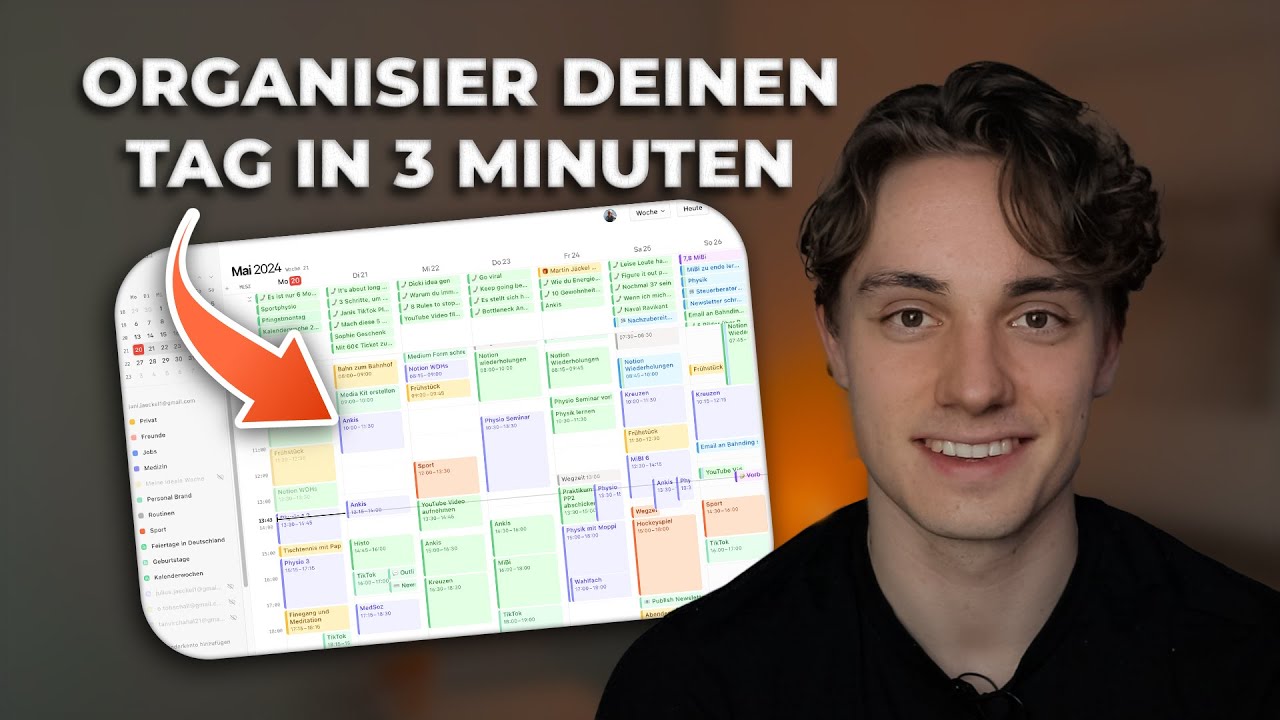
Wie ich für ALLES Zeit finde, neben dem Medizinstudium

Why Girls Chase Dumb Guys (5 Reasons SMART Men FAIL with Women)

Wie du deine Zeit EFFEKTIVER nutzt ⌚️// 5 Tipps
5.0 / 5 (0 votes)