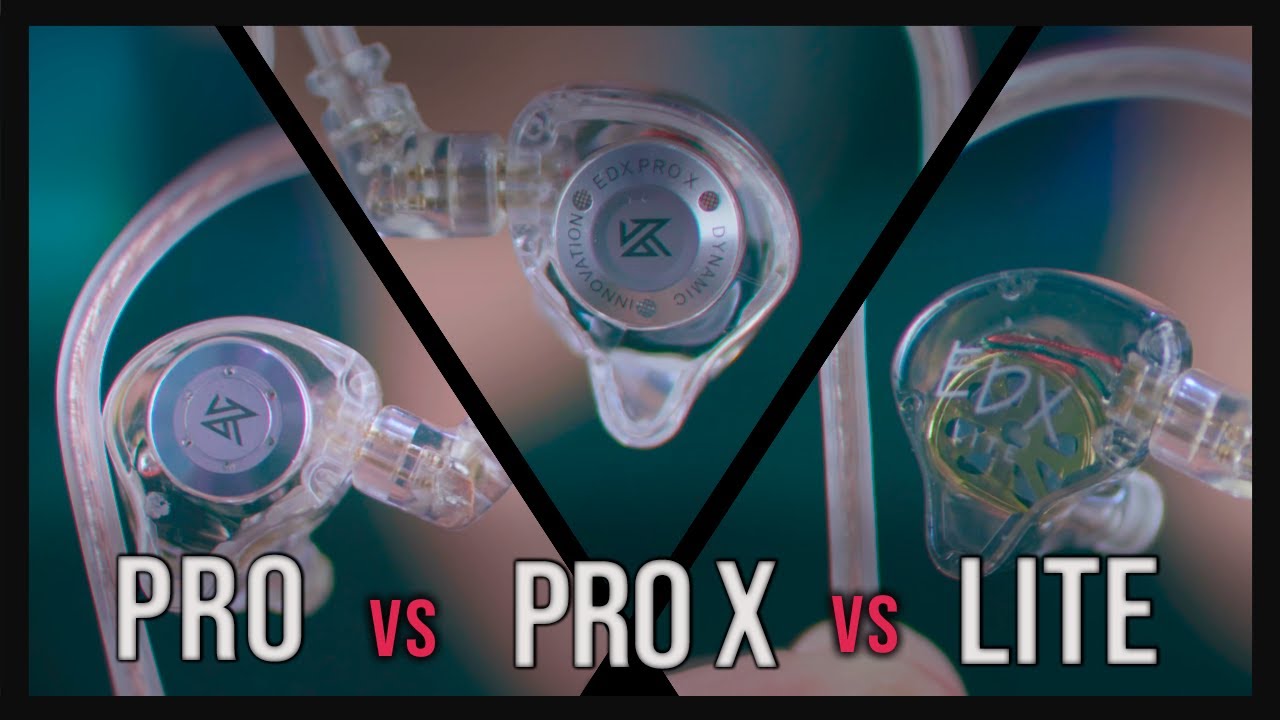Never mix a weak bass again!
Summary
TLDRThis transcript outlines a detailed audio mixing tutorial, focusing on creating a rich and powerful bass sound. The narrator shares insights on identifying and enhancing specific aspects of bass frequencies, using tools like EQ, saturation, and compression to achieve a consistent low end. They compare their mixing chain to that of another mixer, Craig Brow, highlighting differences and personal tweaks. The tutorial covers techniques like voltage sag, parallel processing, and using plugins like Waves' Red 37 and CLA 76 for tone shaping. It's a step-by-step guide for audio engineers looking to refine their bass mixing skills, adding depth and clarity to their tracks.
Takeaways
- 😀 How to dial in a fat bass sound using parallel processing and EQ
- 👂 Finding the flabby low frequencies to roll off below 40Hz
- 👂 Finding the definition area in the higher mids to boost
- 🚀 Using Red 37 Big L plugin to saturate just the low frequencies
- 🔊 Natural compression occurs from heavy saturation on low end
- 🔁 Copying EQ settings across layered bass tracks for coherence
- 🎚 Decapitator on End mode adds attitude but can get too dense
- 🎛 CLA-76 Blue mode mainly for tone rather than compression
- 🌈 Wider plugin on parallel bass bus for extra width
- 👍 Allows blending in as much fatness as desired with parallel mix
Q & A
What is the purpose of using voltage sag in audio mixing?
-The purpose of using voltage sag in audio mixing is to focus saturation on the low end only, which helps in achieving a natural form of compression for more consistent low-end frequencies.
How does the presenter modify Craig Brow's mixing technique?
-The presenter modifies Craig Brow's mixing technique by putting their own spin on it, particularly in the application of voltage sag and parallel saturation to enhance low-end consistency.
Why is it important to roll off certain parts of the subs in bass mixing?
-It's important to roll off certain parts of the subs in bass mixing to remove the flabbier, inconsistent lower frequencies, allowing for a cleaner and more defined bass sound.
What is the significance of finding the definition in the bass sound?
-Finding the definition in the bass sound, such as the pick or finger action from the bassist, helps in preserving the clarity and character of the bass, ensuring it's not lost amidst saturation and compression.
Why is phase alignment crucial in bass stacking?
-Phase alignment is crucial in bass stacking to ensure that multiple bass layers sum together properly without phase cancellation, maintaining a full and coherent low-end.
How does auditioning the parallel channel help in dialing in the desired bass sound?
-Auditioning the parallel channel allows for isolated adjustments to the saturation and tone of the bass without being influenced by the main channels, facilitating finer control over the low-end texture.
What is the role of the 'drive' feature in shaping the bass sound?
-The 'drive' feature increases the saturation of the bass, making the low end thicker and heavier, which is essential for achieving a powerful bass presence in the mix.
Why might one choose Red 51 over Red 37 for bass saturation?
-One might choose Red 51 over Red 37 for bass saturation because Red 51 retains more definition in the bass while still adding weight, making it suitable for mixes that require clarity alongside heaviness.
What is the purpose of using the CLA 76 with fast attack and release settings on bass?
-Using the CLA 76 with fast attack and release settings on bass is intended not for compression but for adding a specific tonal character to the bass, enhancing its definition and presence.
Why was the 'wider' plugin used in the parallel bass processing, and what was its setting?
-The 'wider' plugin was used in parallel bass processing to artificially expand the stereo width of the bass, set to an unspecified high value, adding a sense of spaciousness and depth to the low end.
Outlines

Dieser Bereich ist nur für Premium-Benutzer verfügbar. Bitte führen Sie ein Upgrade durch, um auf diesen Abschnitt zuzugreifen.
Upgrade durchführenMindmap

Dieser Bereich ist nur für Premium-Benutzer verfügbar. Bitte führen Sie ein Upgrade durch, um auf diesen Abschnitt zuzugreifen.
Upgrade durchführenKeywords

Dieser Bereich ist nur für Premium-Benutzer verfügbar. Bitte führen Sie ein Upgrade durch, um auf diesen Abschnitt zuzugreifen.
Upgrade durchführenHighlights

Dieser Bereich ist nur für Premium-Benutzer verfügbar. Bitte führen Sie ein Upgrade durch, um auf diesen Abschnitt zuzugreifen.
Upgrade durchführenTranscripts

Dieser Bereich ist nur für Premium-Benutzer verfügbar. Bitte führen Sie ein Upgrade durch, um auf diesen Abschnitt zuzugreifen.
Upgrade durchführenWeitere ähnliche Videos ansehen
5.0 / 5 (0 votes)