Day-20 | GitHub Actions | Actions vs Jenkins | 3 Projects with examples | Configure your own runner
Summary
TLDRIn this 20th installment of the complete DevOps course, Abhishek introduces GitHub Actions as a CI/CD solution, comparing it with Jenkins and emphasizing its focus on the GitHub platform. He demonstrates setting up a basic Python project with GitHub Actions, showcasing its simplicity and the use of YAML for configuration. Advantages like ease of use, no maintenance overhead, and cost-effectiveness for public projects are highlighted, alongside the limitation of platform specificity. The tutorial includes step-by-step examples and encourages viewers to try GitHub Actions for themselves.
Takeaways
- 📚 The video is part of a complete DevOps course, focusing on day 20 discussing GitHub Actions as a CI/CD solution.
- 🔧 The speaker previously covered Jenkins in detail, including installation, configuration, and live projects, emphasizing the use of Docker to optimize compute resources.
- 📝 GitHub Actions is highlighted as a CI/CD solution that is specifically tailored for GitHub, similar to how GitLab CI is for GitLab.
- 🤔 The choice between GitHub Actions and Jenkins should be based on the organization's platform strategy and potential future migrations.
- 🛠️ GitHub Actions eliminates the need for plugin installations, as it uses a marketplace of pre-installed plugins, simplifying the setup process.
- 📁 The script explains the basic structure of a GitHub Actions workflow file, starting with a '.github/workflows' directory and YAML configuration.
- 🔄 The video demonstrates creating a simple Python addition program and its corresponding GitHub Actions workflow for testing the program.
- 🔑 GitHub Actions provides native support for storing secrets, which is crucial for securing sensitive information like config files and tokens.
- ⚙️ The script compares GitHub Actions with Jenkins, noting that GitHub Actions requires less maintenance and has a simpler user interface.
- 💰 GitHub Actions offers free execution minutes for public projects, which can be a significant cost advantage over self-hosted solutions like Jenkins.
- 🔄 The video concludes by recommending GitHub Actions for open-source projects staying within the GitHub ecosystem and not planning to migrate to other platforms.
Q & A
What is the main focus of the video script?
-The main focus of the video script is to introduce and explain GitHub Actions as a CI/CD solution, comparing it with Jenkins and providing examples of how to use it for different tasks such as deploying to Kubernetes, Docker, and building Java applications with Maven and Sonar.
What is the significance of the 'dot GitHub workflows' folder in GitHub Actions?
-The 'dot GitHub workflows' folder is significant because it is where all the GitHub Actions workflow files are stored. GitHub automatically looks for this folder to execute the defined pipelines when certain events, like a push or pull request, occur in the repository.
How does GitHub Actions handle the execution of multiple pipelines?
-GitHub Actions can handle the execution of multiple pipelines by allowing the creation of multiple workflow files within the 'dot GitHub workflows' folder. Each file represents a separate pipeline that can be triggered by different events or conditions.
What is the advantage of using Docker containers as agents in Jenkins, as mentioned in the script?
-Using Docker containers as agents in Jenkins is advantageous because it allows for more efficient use of compute resources. Containers can be spun up for specific tasks and then terminated once the job is done, preventing waste compared to using virtual machines as agents.
What is the primary difference between GitHub Actions and Jenkins in terms of platform focus?
-The primary difference is that GitHub Actions is focused only on the GitHub platform, executing pipelines within the context of GitHub repositories. In contrast, Jenkins is a more general CI/CD tool that is not platform-specific.
Why might an organization choose not to use GitHub Actions or GitLab CI?
-An organization might choose not to use GitHub Actions or GitLab CI if they anticipate migrating to a different platform in the future, as these tools are platform-oriented solutions. Moving from one platform to another would require significant effort to migrate the CI/CD configurations.
What is the purpose of the 'on' keyword in a GitHub Actions workflow file?
-The 'on' keyword in a GitHub Actions workflow file specifies the events that will trigger the execution of the pipeline. It could be set to trigger on events like 'push', 'pull_request', or 'issues'.
How does the script describe the process of writing a basic GitHub Actions workflow for a Python application?
-The script describes the process by first creating a Python file with a simple addition function and tests. Then, it outlines writing a workflow file that sets up a Python environment, checks out the code, installs dependencies, and runs the tests using pre-configured plugins available in GitHub Actions.
What are some of the plugins provided by GitHub Actions for different programming languages?
-GitHub Actions provides plugins for various programming languages like 'setup-python' for Python, 'setup-java' for Java, and similar plugins for other languages, which help in setting up the required environment for executing the workflows.
How does GitHub Actions handle the storage of sensitive information like passwords or tokens?
-GitHub Actions handles the storage of sensitive information through its native support for secrets. Users can store secrets in the repository settings, and these secrets can be accessed securely within the workflow files.
What are some of the advantages of using GitHub Actions over Jenkins mentioned in the script?
-Some advantages include no need for hosting or maintenance effort, a simple user interface for writing pipelines, and cost-effectiveness, especially for public projects which can use GitHub Actions for free up to a certain limit of execution minutes.
Outlines

Dieser Bereich ist nur für Premium-Benutzer verfügbar. Bitte führen Sie ein Upgrade durch, um auf diesen Abschnitt zuzugreifen.
Upgrade durchführenMindmap

Dieser Bereich ist nur für Premium-Benutzer verfügbar. Bitte führen Sie ein Upgrade durch, um auf diesen Abschnitt zuzugreifen.
Upgrade durchführenKeywords

Dieser Bereich ist nur für Premium-Benutzer verfügbar. Bitte führen Sie ein Upgrade durch, um auf diesen Abschnitt zuzugreifen.
Upgrade durchführenHighlights

Dieser Bereich ist nur für Premium-Benutzer verfügbar. Bitte führen Sie ein Upgrade durch, um auf diesen Abschnitt zuzugreifen.
Upgrade durchführenTranscripts

Dieser Bereich ist nur für Premium-Benutzer verfügbar. Bitte führen Sie ein Upgrade durch, um auf diesen Abschnitt zuzugreifen.
Upgrade durchführenWeitere ähnliche Videos ansehen
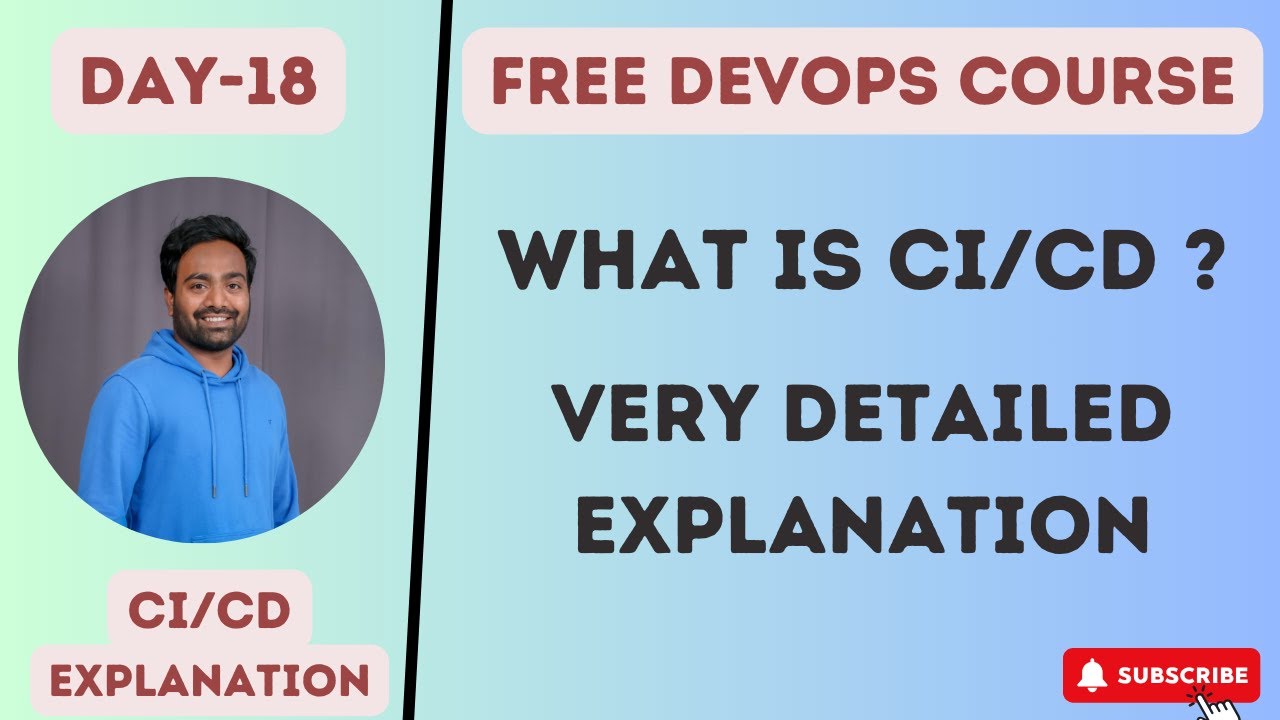
Day-18 | What is CICD ? | Introduction to CICD | How CICD works ? | #devops #abhishekveeramalla
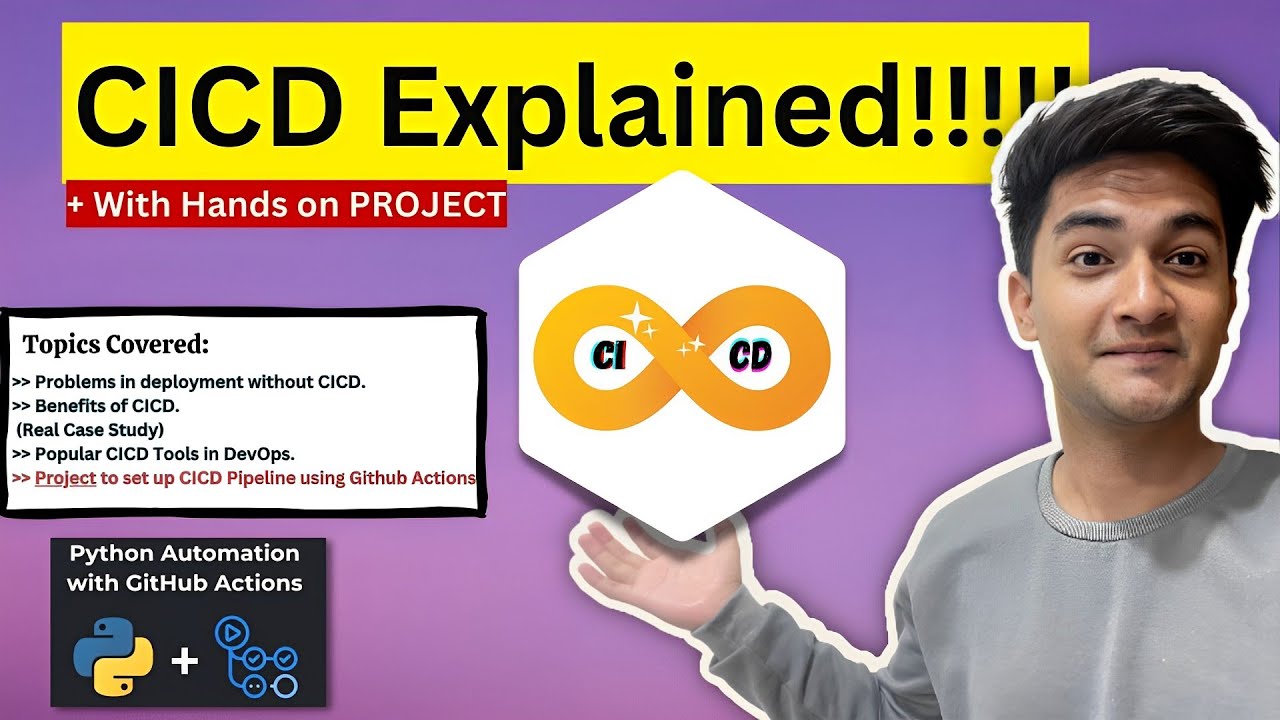
What is CICD Pipeline? CICD process explained with Hands On Project
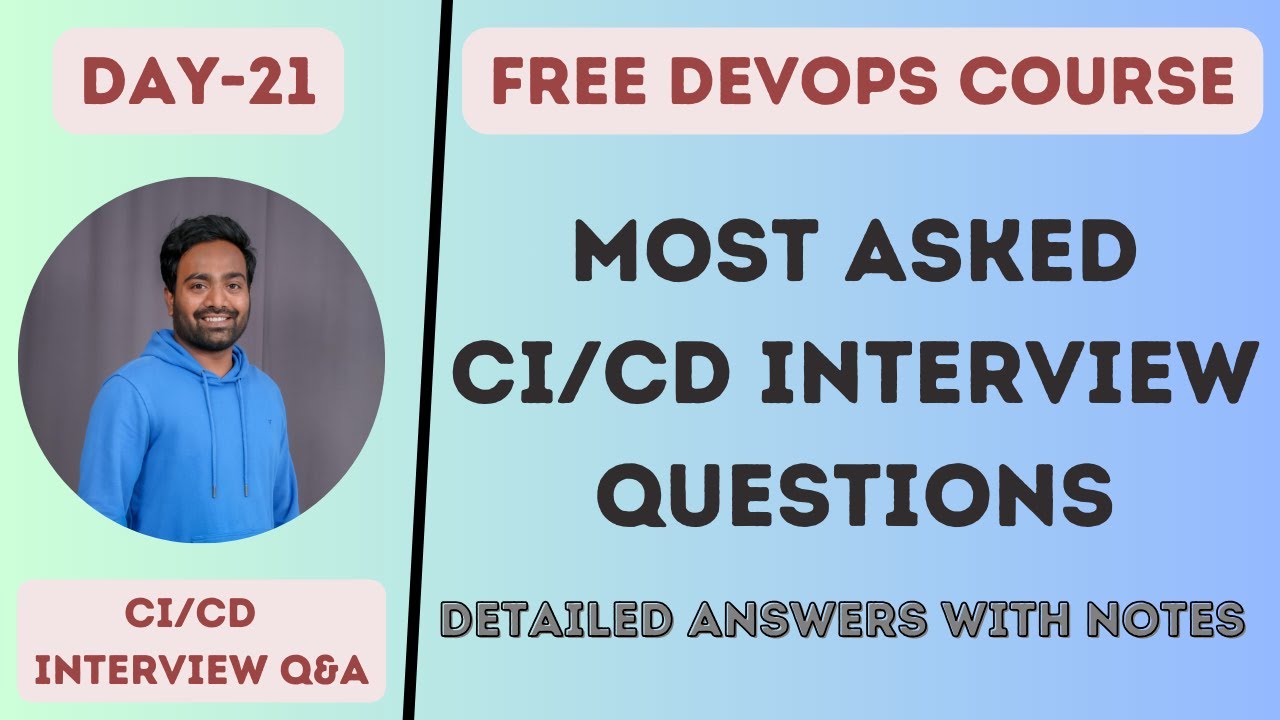
Day-21 | CICD Interview Questions | GitHub Repo with Q&A #cicd #jenkins #github #gitlab #devops

Watch this before learning Jenkins

Day-22 | Project Management tools for DevOps | What a DevOps Engineer does in the first week ? #2023

Day-25 | Docker Containerzation for Django | #django #python #devops
5.0 / 5 (0 votes)
