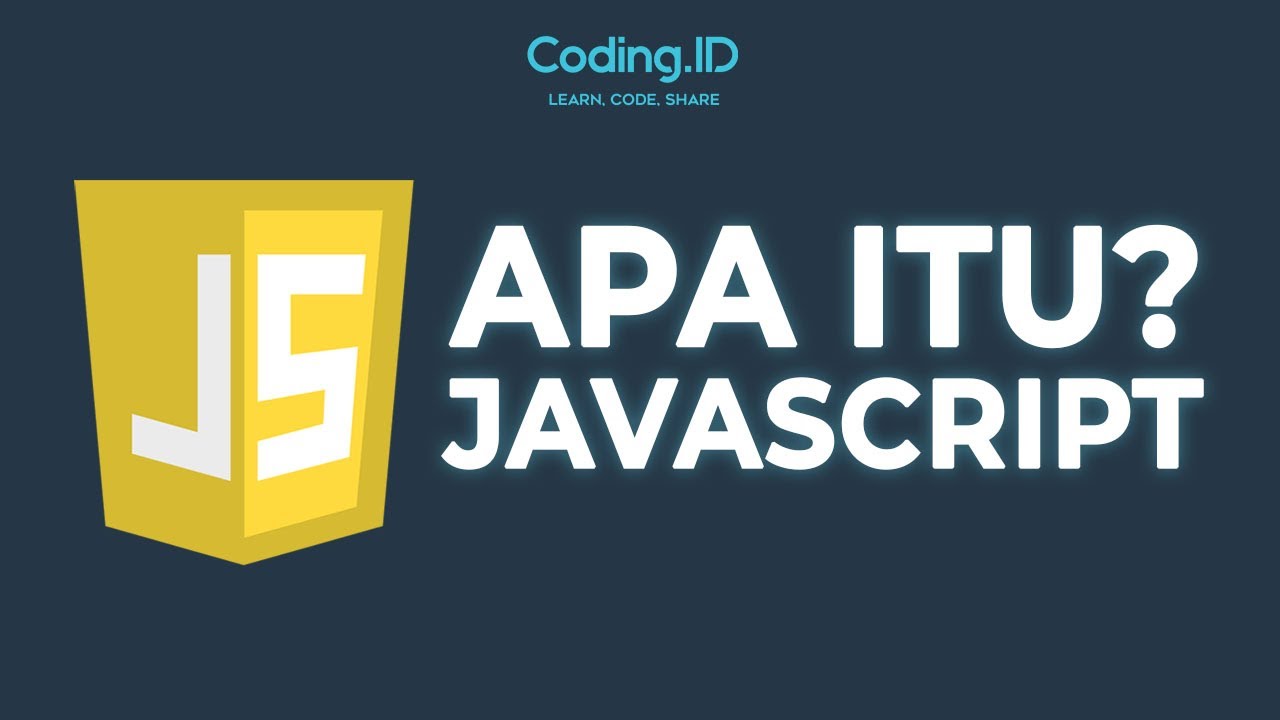JavaScript Tutorial for Beginners: Learn JavaScript in 1 Hour
Summary
TLDRThis video provides a detailed yet approachable 3-minute introduction to JavaScript, answering common questions about what it is, its capabilities, where the code runs, and how it differs from ECMAScript. It explains that JavaScript is widely used for web and app development, outlines key concepts like variables, data types, objects, arrays, and functions, and includes simple code examples to demonstrate basic JavaScript functionality.
Takeaways
- 😀 JavaScript is a popular programming language used by many big companies to build web and mobile apps
- 👨💻 Variables allow us to store data in memory and refer to it later by a name
- 📦 Objects bundle together related variables into one unit for cleaner code
- 📋 Arrays let us store lists of data
- 🤖 Functions contain reusable code blocks that can accept inputs and return outputs
- 🔀 JavaScript is a dynamic language where variable types can change at runtime
- 💡 Use meaningful and descriptive names for variables and functions
- ✏️ Separate JavaScript code from HTML markup for cleaner code
- 📚 The JavaScript engine in browsers can execute JavaScript code
- 👍 Node.js lets us execute JavaScript outside of web browsers
Q & A
What is JavaScript and what can you build with it?
-JavaScript is a popular programming language used to build interactive web pages, full-blown web or mobile apps, real-time networking apps like chats and video streaming, command-line tools, and even games.
Where does JavaScript code run?
-JavaScript code can run inside a browser or in Node.js. Browsers and Node provide a runtime environment for JavaScript code execution.
What is the difference between JavaScript and ECMAScript?
-ECMAScript is a specification that defines standards for JavaScript. JavaScript is a programming language that conforms to the ECMAScript specification.
Why should you put JavaScript code at the end of the HTML body section?
-Putting JavaScript code at the end allows the browser to render page content first, improving user experience. It also ensures all page elements are loaded so the JavaScript code can reference them.
What are variables in JavaScript?
-Variables are containers used to store data temporarily in a computer's memory. We store data in variables, give the locations names, and can reference the data in the future using those names.
What are the rules for naming variables in JavaScript?
-Variable names cannot be reserved keywords, should be meaningful, cannot start with a number, cannot contain spaces or dashes, and are case-sensitive.
What are primitives and reference types in JavaScript?
-Primitives (strings, numbers, booleans, etc.) are value types stored directly in memory. Reference types like objects are stored in memory and accessed by reference.
How do you access properties of a JavaScript object?
-Using dot notation (object.property) or bracket notation (object['property']). Dot notation is preferred for known property names.
What is an array in JavaScript?
-An array is a data structure used to represent a list of items. Arrays are dynamic - their lengths and contents (even different data types) can change.
What are the key components of a JavaScript function?
-Functions include a name, optional parameters, a body with logic statements, and an optional return value. Functions perform tasks or calculate values.
Outlines

Dieser Bereich ist nur für Premium-Benutzer verfügbar. Bitte führen Sie ein Upgrade durch, um auf diesen Abschnitt zuzugreifen.
Upgrade durchführenMindmap

Dieser Bereich ist nur für Premium-Benutzer verfügbar. Bitte führen Sie ein Upgrade durch, um auf diesen Abschnitt zuzugreifen.
Upgrade durchführenKeywords

Dieser Bereich ist nur für Premium-Benutzer verfügbar. Bitte führen Sie ein Upgrade durch, um auf diesen Abschnitt zuzugreifen.
Upgrade durchführenHighlights

Dieser Bereich ist nur für Premium-Benutzer verfügbar. Bitte führen Sie ein Upgrade durch, um auf diesen Abschnitt zuzugreifen.
Upgrade durchführenTranscripts

Dieser Bereich ist nur für Premium-Benutzer verfügbar. Bitte führen Sie ein Upgrade durch, um auf diesen Abschnitt zuzugreifen.
Upgrade durchführen5.0 / 5 (0 votes)