React Native Mock Interview | Interview Questions for Senior React Native Developers
Summary
TLDRIn this episode of the Touring Mock Interview series, Tech Lead Jose interviews a React Native developer, exploring their expertise in JavaScript and React Native. The interviewee shares their educational background, professional experience, and details of their work on various React Native projects. They delve into topics like the difference between props and state, higher-order components, custom hooks, and debugging techniques. The conversation also touches on the use of Flexbox in React Native and the challenges of building TV applications with React Native. The session concludes with a reminder to subscribe for more valuable content and job opportunities on Touring.com.
Takeaways
- 😀 The video is part of a mock interview series focused on interviewing for a React Native developer role.
- 🔍 The interviewer, Jose, is a tech leader at Touring with over 17 years of experience, emphasizing the vetting process for hiring engineers.
- 🎓 The interviewee has a background in computer science, with experience in various technologies including JavaScript, React, Angular, Node.js, and React Native.
- 🛠️ The interviewee has worked on numerous React Native applications, including real-time communication, streaming, geolocation, and social media features.
- 📚 The interview covers basic React Native concepts such as the difference between props and state, container components, and component-driven development (CDD).
- 🔬 The script discusses the importance of testing in CDD and the similarities between CDD and atomic design in creating reusable UI components.
- 🌐 Flexbox is highlighted as a key layout tool in React Native, with some differences from its use in web CSS.
- 🔄 Higher-order components (HOCs) and higher-order functions are explained, with examples of how they are used to extend component functionality.
- 🔧 Custom hooks in React Native are discussed, including their creation and use for state management and UI logic.
- 🔍 The use of refs in React Native is explained, emphasizing their utility for direct manipulation of variables without triggering re-renders.
- 🚀 The video concludes with advice on finding jobs on Touring.com and encourages viewers to engage with the content by liking, commenting, and subscribing.
Q & A
What is the purpose of the 'touring mock interview series'?
-The purpose of the 'touring mock interview series' is to demonstrate the interview process and to give candidates an idea of the types of questions they might face in a real interview for a React Native developer role.
What is Jose's role in the interview?
-Jose is a tech leader at touring and he is conducting the interview with the candidate, Musaian, for the role of an experienced React Native developer.
What is the difference between 'props' and 'state' in React?
-In React, 'state' is used to control the components and store variable data that can change over time, making it mutable. 'Props', on the other hand, are used to pass data to different components and are immutable, meaning their values cannot be changed by the component that receives them.
How can you update the 'props' in a React component?
-Props cannot be directly changed by the component that receives them. To update the props, you need to pass new values through the parent component that owns the current component.
What are 'container components' in React?
-Container components in React are components that have access to the store, can make API calls, and contain the app's business logic. They are responsible for passing down the necessary data and behavior to presentation components through props.
What is 'Component Driven Development (CDD)' and how does it benefit the development process?
-Component Driven Development (CDD) is a development methodology that focuses on building the UI from the bottom up, starting with individual components and ending with full pages or screens. Benefits include faster development, increased UI coverage, targeted feedback, building up a component library, and easier testing.
How is 'Component Driven Development' similar to 'Atomic Design'?
-Component Driven Development is similar to Atomic Design in that both methodologies start by creating smaller components and then combining them to form larger components, which eventually make up the UI of an application.
What is the best practice for testing in Component Driven Development?
-The best practice for testing in Component Driven Development involves using a testing framework to write test cases for individual components, executing those test cases, and verifying that the output matches expected results.
Can you explain the use of 'Flexbox' in React Native?
-Flexbox in React Native is used to create layouts that are consistent across different screen sizes. It works similarly to Flexbox in CSS with some differences in default values, such as 'flexDirection' defaulting to 'column' and 'alignItems' defaulting to 'flex-start'. Flexbox allows developers to control layout with properties like 'flexDirection', 'alignItems', and 'justifyContent'.
What is a 'Higher-Order Component (HOC)' in React?
-A Higher-Order Component in React is a function that takes a component and returns a new component. It is used for code reuse, where the new component enhances the functionality of the original component without modifying its implementation.
How can custom hooks be used with React Native?
-Custom hooks in React Native can be used to encapsulate and reuse stateful logic across different components. They are created using the 'use' prefix, such as 'useState' or 'useEffect', and provide a way to abstract complex logic into reusable functions.
What is 'useRef' and how is it different from state variables in React?
-'useRef' is a hook in React that allows you to create a reference to a value in the DOM or to a piece of state. Unlike state variables, 'useRef' does not cause a component to re-render when the referenced value changes, making it useful for storing values that do not need to trigger a re-render.
How can screen navigation functionality be implemented in React Native?
-Screen navigation in React Native is typically managed by a navigator, which handles the presentation and transition between multiple screens. Libraries like 'react-navigation' provide easy-to-use navigation solutions for common patterns like stack navigation and tab navigation.
What is the 'Reactive Virtual DOM' and how does it work in React Native?
-The Reactive Virtual DOM in React Native is a virtual representation of the actual DOM in memory. It is used to optimize updates to the UI by only updating the components that have changed, rather than re-rendering the entire UI. This is achieved through a process called 'reconciliation', which compares the current virtual DOM with an updated version and applies changes using a diffing algorithm.
Can React Native be used to build applications for TV devices?
-Technically, React Native can be used to build applications for TV devices, but the community support and documentation for this purpose are not as robust. While there have been efforts to make existing React Native applications work on Apple TV and Android TV with minimal changes, there are still challenges and a lack of widespread adoption for this use case.
How can you check if a React Native app is in debug mode or a release build?
-In React Native, you can check if the app is in debug mode by using the environment variable '__DEV__'. If the value of '__DEV__' is true, the app is in debug mode; if false, it is in a release build.
What is the best way to debug a React Native application?
-The best way to debug a React Native application is by using the Chrome Debugger. You can access it by shaking the device or pressing 'cmd+D' on the keyboard to open the developer menu. Once connected, you can debug the JavaScript code and inspect the UI through the Chrome browser.
Outlines

Dieser Bereich ist nur für Premium-Benutzer verfügbar. Bitte führen Sie ein Upgrade durch, um auf diesen Abschnitt zuzugreifen.
Upgrade durchführenMindmap

Dieser Bereich ist nur für Premium-Benutzer verfügbar. Bitte führen Sie ein Upgrade durch, um auf diesen Abschnitt zuzugreifen.
Upgrade durchführenKeywords

Dieser Bereich ist nur für Premium-Benutzer verfügbar. Bitte führen Sie ein Upgrade durch, um auf diesen Abschnitt zuzugreifen.
Upgrade durchführenHighlights

Dieser Bereich ist nur für Premium-Benutzer verfügbar. Bitte führen Sie ein Upgrade durch, um auf diesen Abschnitt zuzugreifen.
Upgrade durchführenTranscripts

Dieser Bereich ist nur für Premium-Benutzer verfügbar. Bitte führen Sie ein Upgrade durch, um auf diesen Abschnitt zuzugreifen.
Upgrade durchführenWeitere ähnliche Videos ansehen

React.JS Mock Interview | Interview Questions for Senior React.JS Developers

React js 19 tutorial Hindi #1 Introduction | What is React JS

[3] React Native make your first program| Build your first program in React Native tutorials
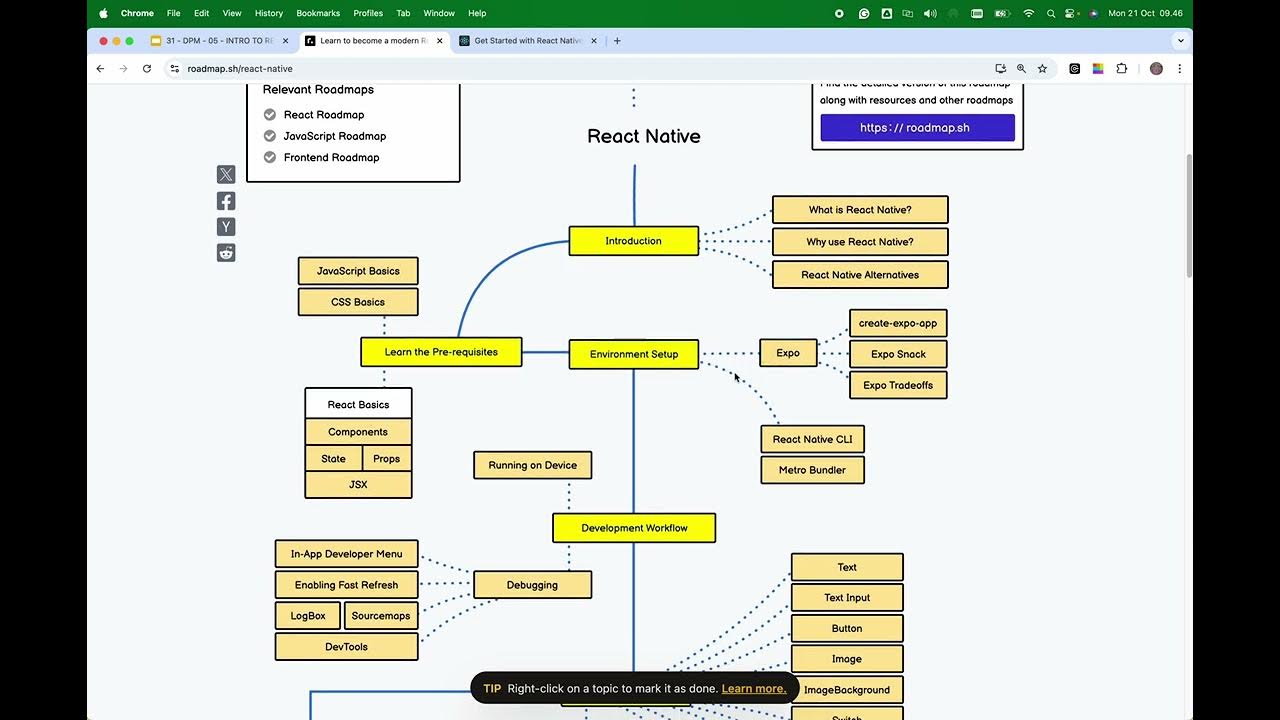
31 - DPM - Minggu 5
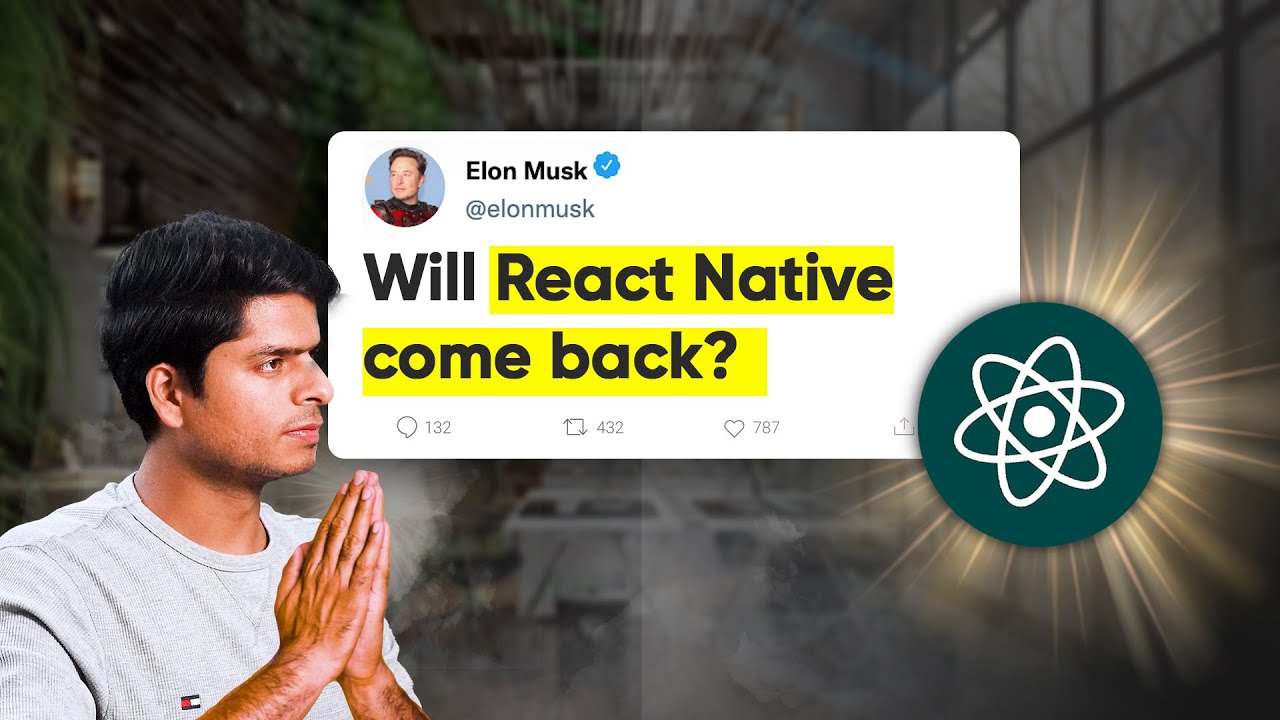
Is React Native Dead in 2024?| Explained | Senior SWE

React Native in Webview: Everything You Need to Know - Simone Carazzai | React Native Heroes 2023
5.0 / 5 (0 votes)
