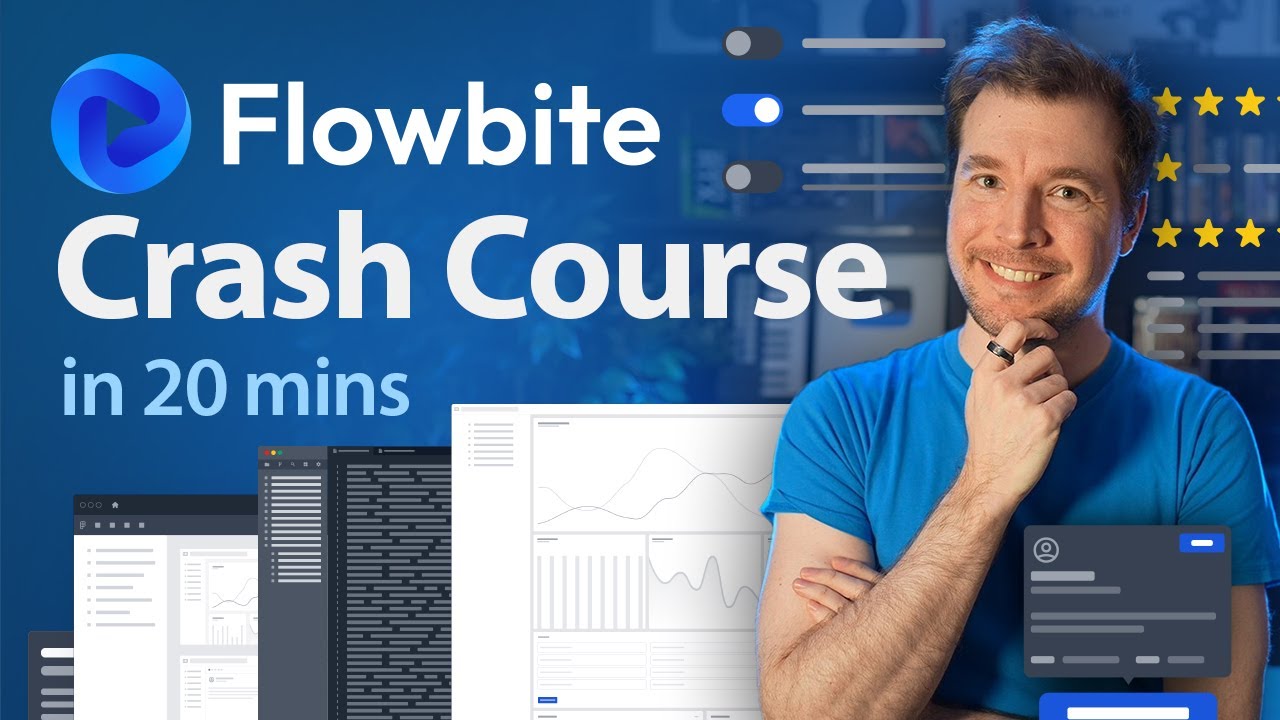Large Tailwind Components — What to do About All Those Classes
Summary
TLDRThe video script discusses the challenges of managing complex CSS class names in Tailwind, particularly for components with multiple variants like buttons. It introduces Class Variants Authority (CVA) as a solution, demonstrating how it simplifies the creation and maintenance of consistent, structured styles for components within a design system. The script compares traditional Tailwind CSS with CVA, showing how CVA can improve readability and maintainability, especially beneficial for large-scale design systems with numerous component variants.
Takeaways
- 😕 Tailwind can be messy when defining class names for components with many variants, like a button with different styles and sizes.
- 🛠️ The speaker used 'stitches' for styling in CSS and JS, highlighting its structured approach to defining component styles based on props.
- 🔍 'Class Variants Authority' (CVA) is a library that helps manage Tailwind class names for complex components, similar to 'stitches'.
- 🎨 The video aims to build a button component from Shopify's design system, comparing the process with and without using CVA.
- 📝 The speaker discusses the importance of preventing the creation of invalid component variants in a design system.
- 🧩 The process involves defining props and variants for the button, including size, modifier, and boolean properties like 'disabled' and 'loading'.
- 📉 The speaker identifies issues with maintaining and readability when using plain Tailwind for complex components.
- 🔄 The video demonstrates how to convert a Tailwind-based button to use CVA, streamlining the class name generation process.
- 🛑 The script points out the need to avoid duplicate CSS properties in Tailwind to prevent specificity issues and potential bugs.
- 🔑 CVA's structured approach helps in maintaining a consistent style application across variants and reduces the risk of typos.
- 🚀 The video concludes that CVA is beneficial for large components within design systems, but should be used judiciously to avoid overcomplication.
Q & A
What is the main issue discussed in the script regarding Tailwind CSS?
-The script discusses the issue of creating a big mess when defining class names for components with many variants in Tailwind CSS, especially when those components have various properties that change the class names.
What is a potential solution to the class name mess in Tailwind CSS mentioned in the script?
-The script suggests using a library called class-variant-authority (CVA) as a potential solution to manage class names more effectively in Tailwind CSS.
What is Stitches and how does it relate to the problem discussed?
-Stitches is a library mentioned in the script that was used for styling components in CSS and JS. It allows defining an object called 'variants' to manage different properties of a component, which is similar to what CVA does for Tailwind CSS.
What is a compound variant in the context of the script?
-A compound variant in the script refers to the combination of different variants of a component, such as a primary button that is also disabled, which can affect the styling in a way that needs to be managed.
What is the purpose of using CVA according to the script?
-The purpose of using CVA is to improve the maintainability and readability of the code when dealing with complex components that have many different variants and to avoid the mess of manually defining numerous class names.
What is the 'variants' object in CVA and how is it used?
-The 'variants' object in CVA is used to define different styles for a component based on its properties. It is an object where each property can nest different properties, and each of these will map to a property of the component, affecting the rendered CSS.
How does the script suggest improving the workflow when building a button component with many variants?
-The script suggests using CVA to generate class names based on the button's properties and variants, which can streamline the process and reduce the potential for errors and duplication in the code.
What is the downside mentioned in the script about creating too many variants?
-The downside mentioned is the possibility of creating variants that are not intended or do not make sense, such as a 'primary destructive' button, which could lead to inconsistencies in the design system.
What is the importance of specificity and order in CSS when using Tailwind CSS, as discussed in the script?
-The script highlights that in Tailwind CSS, if multiple classes with the same specificity are defined, the one that appears last in the CSS file will take precedence. This can lead to unexpected results if duplicate properties are defined.
What is the recommendation for using CVA in the script?
-The script recommends using CVA for complex components or large design systems where maintaining a structured and predictable codebase is crucial. It should not be used as the default for every component to avoid overcomplicating simple implementations.
Outlines

Dieser Bereich ist nur für Premium-Benutzer verfügbar. Bitte führen Sie ein Upgrade durch, um auf diesen Abschnitt zuzugreifen.
Upgrade durchführenMindmap

Dieser Bereich ist nur für Premium-Benutzer verfügbar. Bitte führen Sie ein Upgrade durch, um auf diesen Abschnitt zuzugreifen.
Upgrade durchführenKeywords

Dieser Bereich ist nur für Premium-Benutzer verfügbar. Bitte führen Sie ein Upgrade durch, um auf diesen Abschnitt zuzugreifen.
Upgrade durchführenHighlights

Dieser Bereich ist nur für Premium-Benutzer verfügbar. Bitte führen Sie ein Upgrade durch, um auf diesen Abschnitt zuzugreifen.
Upgrade durchführenTranscripts

Dieser Bereich ist nur für Premium-Benutzer verfügbar. Bitte führen Sie ein Upgrade durch, um auf diesen Abschnitt zuzugreifen.
Upgrade durchführenWeitere ähnliche Videos ansehen
5.0 / 5 (0 votes)