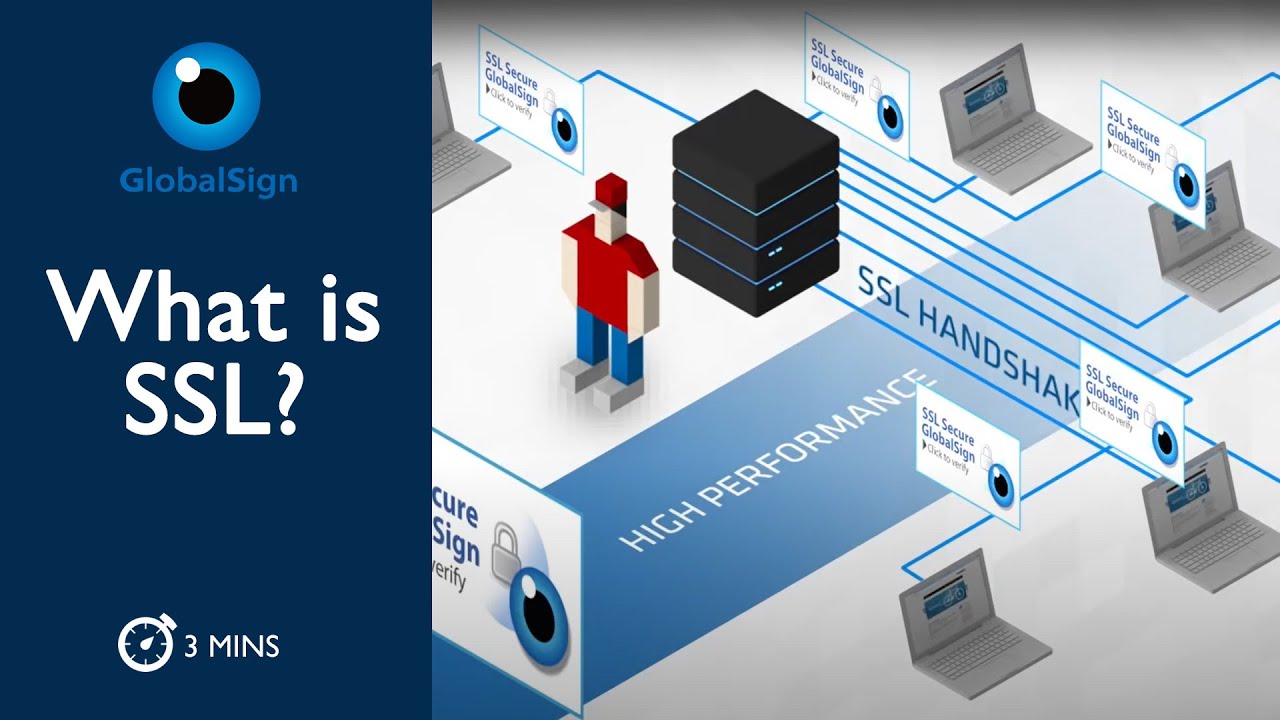Digital Certificates Explained - How digital certificates bind owners to their public key
Summary
TLDRThis video by Rob Witcher explains how digital certificates help secure online communications. It highlights the importance of TLS (Transport Layer Security) in encrypting data between a browser and server, but points out the vulnerability in public key exchanges that can be exploited by man-in-the-middle attacks. Digital certificates, issued by trusted Certificate Authorities (CAs), bind an owner to their public key, allowing users to verify the identity of the entities they communicate with online, thereby preventing malicious interceptions.
Takeaways
- 🔒 TLS (Transport Layer Security) is used to secure the connection between a user's browser and a server by encrypting the data in transit.
- 🔑 Public keys are not sent directly in protocols like TLS due to the risk of man-in-the-middle (MITM) attacks where an attacker could intercept and replace the server's public key with their own.
- 🤔 The problem with public key exchange is that a public key is just a string of numbers and bits, making it difficult to verify its authenticity without additional measures.
- 🛡️ Digital certificates solve the problem of public key authenticity by binding an owner to their public key, allowing users to verify the identity of the public key's owner.
- 👤 The process of obtaining a digital certificate involves providing personal information and a public key to a trusted Certificate Authority (CA), which then verifies the identity of the requester.
- 🔍 Identity proofing is a critical step where the CA confirms the identity of the individual or entity requesting the digital certificate.
- 🔐 Once the identity is verified, the CA encrypts the provided information and public key with its own private key, creating a digital certificate.
- 🌐 The CA's public key is widely distributed and pre-installed in browsers and operating systems, allowing anyone to decrypt and verify the digital certificate.
- 📜 A digital certificate contains the name of the owner and their public key, encrypted with the CA's private key, ensuring that only the intended recipient can decrypt it.
- 🔄 The prevention of MITM attacks is achieved by using digital certificates instead of sending public keys directly, as the certificate can be verified against a trusted CA's public key.
- 🚫 An attacker cannot modify a digital certificate without access to the CA's private key, which is well-protected, ensuring the integrity of the certificate.
Q & A
What is the primary purpose of using TLS in online communications?
-The primary purpose of using TLS (Transport Layer Security) in online communications is to secure the connection between a user's browser and a server, ensuring that the data exchanged remains confidential and integral.
How does TLS establish a secure session between a browser and a server?
-TLS establishes a secure session by first exchanging 'client hello' and 'server hello' messages, followed by the server sending its asymmetric public key. The browser then generates a symmetric session key and encrypts it with the server's public key, which is then sent back to the server to be decrypted with the server's private key.
What is the problem with simply sending a server's public key to a client?
-The problem with simply sending a server's public key to a client is that it can be intercepted by a man-in-the-middle attacker who can substitute the server's key with their own, leading to a compromised secure session.
What is a man-in-the-middle attack and how does it compromise TLS?
-A man-in-the-middle attack is when an attacker intercepts and potentially alters the communication between two parties. In the context of TLS, it compromises the protocol by allowing the attacker to replace the server's public key with their own, thus gaining access to the symmetric session key.
What is the role of a digital certificate in preventing man-in-the-middle attacks?
-A digital certificate plays a crucial role in preventing man-in-the-middle attacks by binding an owner's identity to their public key. It allows the verification of the server's identity, ensuring that the public key received belongs to the legitimate server and not an attacker.
How does a certificate authority (CA) verify the identity of an individual requesting a digital certificate?
-A CA verifies the identity of an individual by performing identity proofing, which involves confirming the provided information and ensuring that the person is who they claim to be. This process is often handled by a registration authority (RA).
What is the standard by which digital certificates are created?
-The standard by which digital certificates are created is known as X.509, which defines the format and data contents of the certificate.
Why does everyone have the public key of a trusted CA pre-installed on their systems?
-The public keys of trusted CAs are pre-installed on systems because these CAs are globally recognized and trusted for issuing digital certificates. Having their public keys readily available allows for the verification of digital certificates by anyone.
How does a digital certificate help in verifying the owner of a public key?
-A digital certificate contains the owner's identity and their public key, both of which are encrypted with the CA's private key. When decrypted using the CA's public key, it confirms the identity of the owner and the authenticity of the public key.
What happens if an attacker tries to modify a digital certificate?
-If an attacker tries to modify a digital certificate, they would need the CA's private key to do so, which is highly protected. Without the private key, any modification would be detectable, and the certificate would be considered invalid.
How do browsers handle an invalid digital certificate during a TLS session?
-When a browser detects an invalid digital certificate, it reports to the user that the certificate is not trusted and does not proceed with the TLS session, effectively preventing the establishment of a potentially compromised secure connection.
Outlines

Dieser Bereich ist nur für Premium-Benutzer verfügbar. Bitte führen Sie ein Upgrade durch, um auf diesen Abschnitt zuzugreifen.
Upgrade durchführenMindmap

Dieser Bereich ist nur für Premium-Benutzer verfügbar. Bitte führen Sie ein Upgrade durch, um auf diesen Abschnitt zuzugreifen.
Upgrade durchführenKeywords

Dieser Bereich ist nur für Premium-Benutzer verfügbar. Bitte führen Sie ein Upgrade durch, um auf diesen Abschnitt zuzugreifen.
Upgrade durchführenHighlights

Dieser Bereich ist nur für Premium-Benutzer verfügbar. Bitte führen Sie ein Upgrade durch, um auf diesen Abschnitt zuzugreifen.
Upgrade durchführenTranscripts

Dieser Bereich ist nur für Premium-Benutzer verfügbar. Bitte führen Sie ein Upgrade durch, um auf diesen Abschnitt zuzugreifen.
Upgrade durchführenWeitere ähnliche Videos ansehen
5.0 / 5 (0 votes)