Overview of Tailwind CSS Components with PrimeVue
Summary
TLDRThe video introduces Tailin, a new CSS-based UI component library for Prime View core. It offers customizable components with a pass-through feature, allowing for extensive styling with Tailwind classes. The library, developed in three weeks, provides presets for easy skinning of components and encourages community-driven customization. It also features a Builder tool for creating custom presets and a preset Gallery for sharing unique UI implementations, promising a dynamic and flexible approach to UI development.
Takeaways
- 🎉 The release of a new Tailwind CSS-based UI component library for PrimeNG Core has been announced.
- 🔍 The library is designed to be unstyled at its core, allowing for flexibility in styling with CSS libraries like Tailwind.
- 🌐 The new component library is available at tail.primeyou.org, emphasizing the same components with different 'skins' injected through properties.
- 🔄 The 'pass-through' feature is highlighted as a key aspect of the library, enabling customization of internal elements with Tailwind classes.
- 📅 A demonstration of components like the calendar and checkbox showcases the ability to customize and style internal DOM elements.
- 🛠️ The development process of the Tailwind CSS library took three weeks, emphasizing ease and customization.
- 📦 Each 'preset' is described as a JavaScript object for pass-through configuration, allowing for easy switching of design systems.
- 🎨 There are plans for additional presets, including a material design-based preset, encouraging community involvement in creating UI libraries with PrimeNG.
- 🌑 The library supports multiple light and dark modes, with dynamic switching powered by PrimeNG's unstyled core.
- 🛑 The importance of starting with PrimeNG in unstyled mode is stressed, along with the need for a Tailwind configuration scanner.
- 📈 The script mentions a weekly release cycle for new components and features, with a focus on community-driven contributions and customizations.
Q & A
What is the main announcement in the video script?
-The main announcement is the release of a new Tailwind CSS-based UI component library for PrimeView Core, which is available at tail.primeyou.org.
Why did the creators decide to build a Tailwind-based UI components library?
-They decided to build the library because PrimeView has an unstyled core and they wanted to provide a way to inject styles through the pass-through feature, allowing for greater customization and flexibility.
What is the pass-through feature and how does it work?
-The pass-through feature exposes the component's internal elements through an API, allowing users to add properties, classes, styles, and attributes to these elements, thus customizing the components with Tailwind classes or other styles.
How long did it take to build the Tailwind-based CSS library?
-It took three weeks to build the initial version of the Tailwind-based CSS library.
What is a 'preset' in the context of this UI library?
-A 'preset' in this context is a JavaScript object that serves as a pass-through configuration, essentially acting as a skin for the components that can be switched to change the overall design system.
What is the significance of the multiple presets feature?
-The multiple presets feature allows users to switch between different design systems or skins for the components, providing a quick way to change the look and feel of the UI without altering the underlying component logic.
What does the term 'SDK' or 'API' imply in the context of the PrimeView Core?
-It implies that PrimeView Core can be used as a foundation to develop custom UI libraries, leveraging its functionality and the pass-through feature to create unique user interfaces.
What is the process for getting started with the new Tailwind-based UI library?
-To get started, one needs to have PrimeView set up in unstyled mode and configure Tailwind to scan PrimeView components, ensuring that the Just-In-Time compiler does not remove any classes.
How often can users expect new releases of the library?
-Users can expect new releases every Wednesday, with new components and features being added regularly.
What is the 'Builder' tool mentioned in the script?
-The 'Builder' is a small tool designed to help users create their own presets by selecting components and naming the preset, making it easier to customize and build upon the existing library.
What is the 'Preset Gallery' and how does it contribute to the community?
-The 'Preset Gallery' is a community-driven space where users can share and showcase their custom presets and UI implementations, acting as a resource for inspiration and collaboration.
Outlines

Dieser Bereich ist nur für Premium-Benutzer verfügbar. Bitte führen Sie ein Upgrade durch, um auf diesen Abschnitt zuzugreifen.
Upgrade durchführenMindmap

Dieser Bereich ist nur für Premium-Benutzer verfügbar. Bitte führen Sie ein Upgrade durch, um auf diesen Abschnitt zuzugreifen.
Upgrade durchführenKeywords

Dieser Bereich ist nur für Premium-Benutzer verfügbar. Bitte führen Sie ein Upgrade durch, um auf diesen Abschnitt zuzugreifen.
Upgrade durchführenHighlights

Dieser Bereich ist nur für Premium-Benutzer verfügbar. Bitte führen Sie ein Upgrade durch, um auf diesen Abschnitt zuzugreifen.
Upgrade durchführenTranscripts

Dieser Bereich ist nur für Premium-Benutzer verfügbar. Bitte führen Sie ein Upgrade durch, um auf diesen Abschnitt zuzugreifen.
Upgrade durchführenWeitere ähnliche Videos ansehen

Vue.js Nation 2024: PrimeVue | The Next-Gen UI Component Library by Cagatay Civici

React Material UI Tutorial - 1 - Introduction

Styling Options For React Applications | Lecture 204 | React.JS 🔥
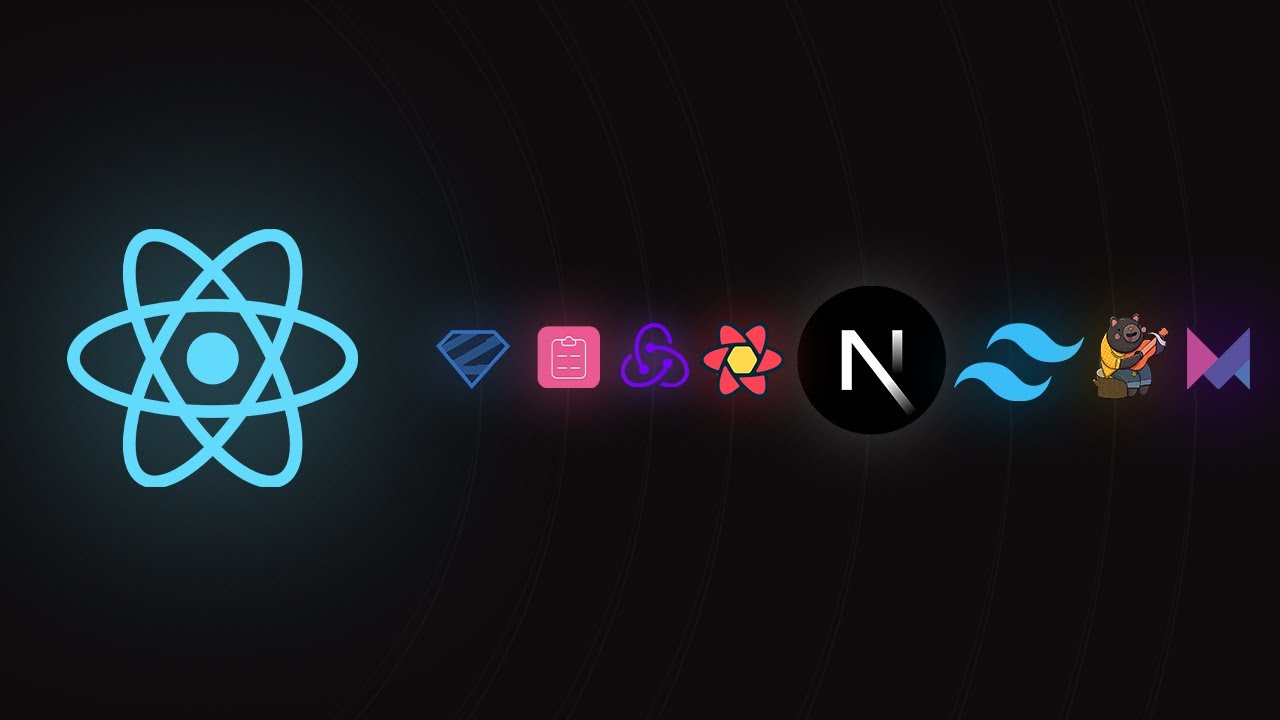
Master the React ecosystem in 2024
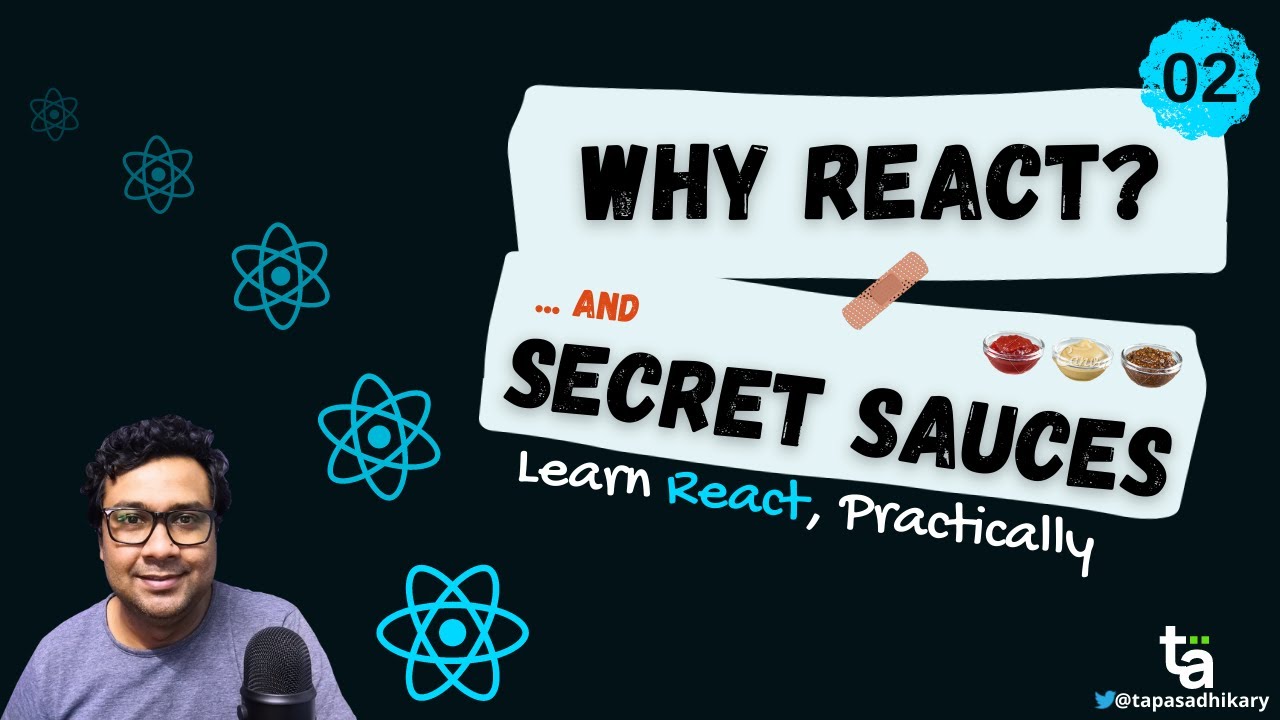
02 - Why React & Secret Sauces - React Fundamentals - Why React is a Declarative - Mastering Reactjs

The latest in Web UI (Google I/O ‘24)
5.0 / 5 (0 votes)
