Visual Hierarchy in UI/UX | Design Fundamental.
Summary
TLDRThe video script discusses the fundamental aspects of visual hierarchy in design, emphasizing the importance of arranging design elements based on their importance to effectively communicate key messages to users. It uses examples, such as a website design, to illustrate how elements are prioritized and presented to attract attention and enhance user engagement. The speaker also highlights the use of color contrast and alignment to guide the viewer's focus and ensure that the most important information is prominently displayed.
Takeaways
- 📚 Importance of Fundamentals: The script emphasizes the necessity of understanding design fundamentals before applying them in practice.
- 🎨 Visual Hierarchy: The concept of visual hierarchy is introduced, explaining how to arrange elements in a design based on their importance.
- 🏢 Organizational Structure: The script uses the analogy of a company's structure to explain how elements in a design should be prioritized and ranked.
- 🌟 Highlighting Key Elements: It is crucial to highlight the most important elements in a design to ensure they catch the user's attention first.
- 🛠️ Aligning Elements: The use of alignment in design is discussed, showing how it helps in creating a more structured and appealing layout.
- 🔍 Focus on Visibility: The script stresses the importance of making sure the most important information is visible and accessible to users.
- 🎭 Animation and Movement: The role of animation in design is touched upon, indicating how it can attract attention and add dynamism to a website.
- 🖼️ Use of Color Contrast: The importance of color contrast in design is highlighted, as it helps in distinguishing different sections and drawing attention to key areas.
- 🔗 Call-to-Action Clarity: The script advises on the clarity of calls to action, ensuring they are easily identifiable and encourage user engagement.
- 🌐 Website Design Strategy: The process of designing a website is outlined, focusing on how to present services and features effectively to attract customers.
- 📈 User Engagement through Design: The script concludes with the idea that understanding design fundamentals can significantly improve user engagement and conversion rates.
Q & A
What is the main topic discussed in the video script?
-The main topic discussed in the video script is the importance of visual hierarchy in design and how it can be applied to create effective and user-friendly designs.
Why is it necessary to understand the fundamentals of design before applying visual hierarchy?
-Understanding the fundamentals of design is necessary because it provides the foundation for applying visual hierarchy effectively. It ensures that all elements in the design are placed in their proper positions to convey the intended message and importance.
What does the speaker mean by 'Visual Hierarchy'?
-By 'Visual Hierarchy,' the speaker refers to the arrangement of elements in a design to show their importance through their size, color, and placement, guiding the viewer's attention in a logical sequence.
How does the speaker suggest using visual hierarchy in a company's design?
-The speaker suggests using visual hierarchy by assigning different roles to different elements within a company's design, with the most important elements like the CEO or key services being highlighted first and with the most emphasis.
What is the role of animation in the design discussed in the script?
-Animation plays an important role in the design by attracting attention and making the design dynamic. It helps in drawing the viewer's eye to certain elements and can also be used to show changes or updates over time.
Why is it important to use color contrast in design?
-Color contrast is important in design because it helps differentiate elements and draw attention to the most important parts of the design. It can also improve readability and make the design more visually appealing.
How does the speaker emphasize the importance of the 'first impression' in design?
-The speaker emphasizes the importance of the 'first impression' by discussing how the elements that are presented first in a design are the most likely to be noticed and remembered by users. This is why it's crucial to prioritize and highlight the most important messages or products.
What is the significance of the 'subscribe' button in the context of the website design mentioned in the script?
-The 'subscribe' button is significant as it serves as a call-to-action, encouraging users to engage with the website further. Its placement and design should be such that it is noticeable and easy for users to find and click.
How does the speaker describe the process of designing a website for a company?
-The speaker describes the process of designing a website by emphasizing the importance of showcasing the company's services and products effectively, using visual hierarchy to guide the user's attention, and ensuring that the design is aligned with the company's branding and message.
What is the purpose of the 'Get Started' button in the design?
-The purpose of the 'Get Started' button is to provide a clear and direct action for users to take, such as starting a design project or subscribing to a service. It should be prominently placed and designed to stand out in the visual hierarchy.
How does the speaker suggest using alignment in design to improve the user experience?
-The speaker suggests using alignment in design to create a sense of order and structure. Proper alignment can help guide the user's eye through the design elements in a logical and aesthetically pleasing way, improving the overall user experience.
Outlines

Dieser Bereich ist nur für Premium-Benutzer verfügbar. Bitte führen Sie ein Upgrade durch, um auf diesen Abschnitt zuzugreifen.
Upgrade durchführenMindmap

Dieser Bereich ist nur für Premium-Benutzer verfügbar. Bitte führen Sie ein Upgrade durch, um auf diesen Abschnitt zuzugreifen.
Upgrade durchführenKeywords

Dieser Bereich ist nur für Premium-Benutzer verfügbar. Bitte führen Sie ein Upgrade durch, um auf diesen Abschnitt zuzugreifen.
Upgrade durchführenHighlights

Dieser Bereich ist nur für Premium-Benutzer verfügbar. Bitte führen Sie ein Upgrade durch, um auf diesen Abschnitt zuzugreifen.
Upgrade durchführenTranscripts

Dieser Bereich ist nur für Premium-Benutzer verfügbar. Bitte führen Sie ein Upgrade durch, um auf diesen Abschnitt zuzugreifen.
Upgrade durchführenWeitere ähnliche Videos ansehen

Hierarki Visual - Seberapa penting itu ?

‘Typography’ Visual element of Graphic Design Ep8/45 [Beginners guide to Graphic Design]

Video 3 - UI&UX

PENERAPAN TATA LETAK ( LAYOUT ) DALAM DESAIN KOMUNIKASI VISUAL
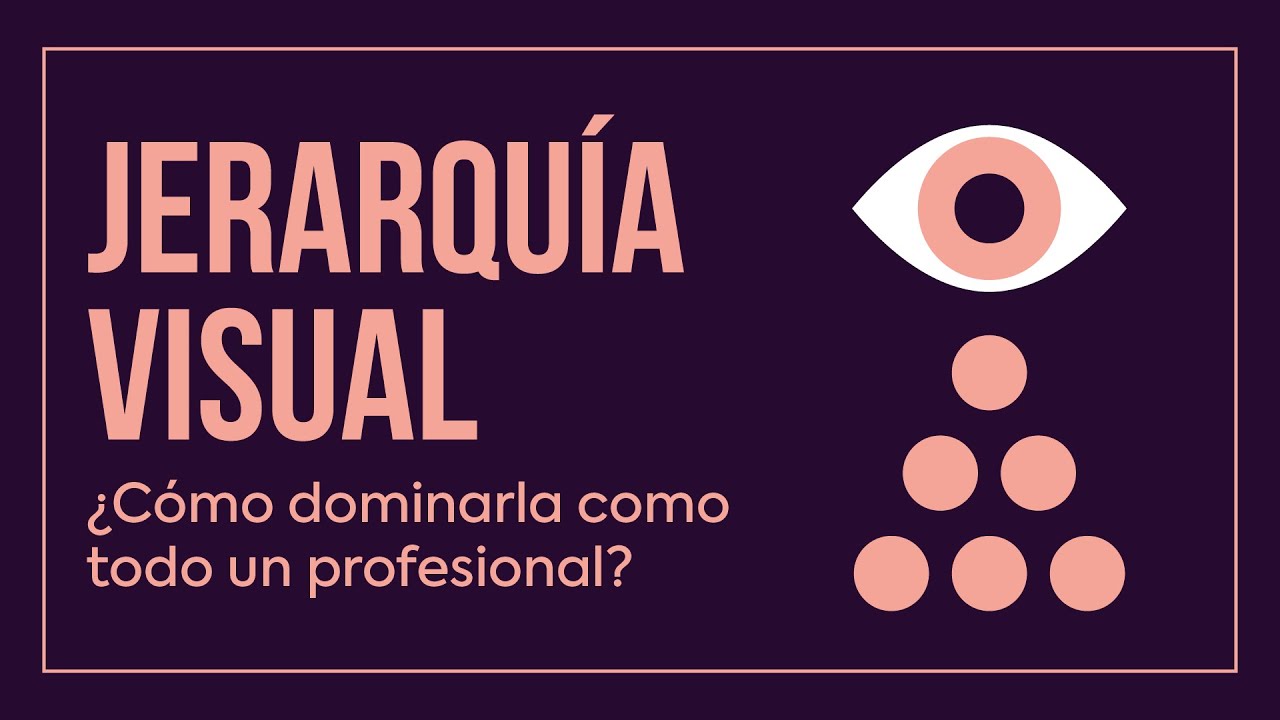
JERARQUÍA VISUAL 👁 Qué es y cómo aplicarla en diseño gráfico + Ejemplos + BenQ PD3420Q

What is Cognitive Load in UX? | Do's and Don'ts of Cognitive Load
5.0 / 5 (0 votes)
